Shahjada
Forum Replies Created
Shahjada
please delete free version then install pro http://www.wpdownloadmanager.com/docs/installing-wordpress-download-manager-pro/
Shahjada
no conflict, just disable image button add-on, create a new page template with the icon/button you want there (you can follow default page template), and apply to packages
Shahjada
give me your URL to check
Shahjada
o yes, got it now, it will not work in popup, use link template “Link Template Embaded”
Shahjada
@yblancqu, it should me working great now, anyhow please send temporary wp-admin login info to support@wpdownloadmanager.com
Shahjada
no problem with more categories
as i wrote in previous message:
package access = package access + all of its category access ( cat1 + cat2 )
package access = none + all cat access ( All Visitors + Subscriber )
package access = All Visitors + Subscriber = All Visitors, as “All Visitors” override everything else, because conditions applied as “union” not “intersection”
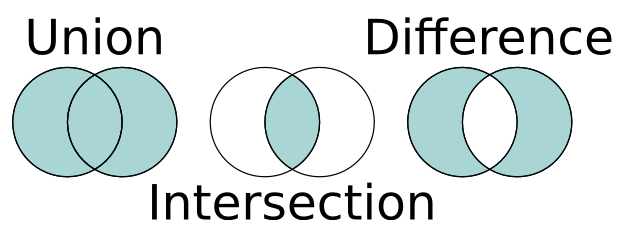
Yes, we will add “publish/draft/pending” option, as your see “extended” visibility options already exists
Shahjada
use download button only only when you are using public downloads, if you have mixed downloads, in page and link template use your expected image like this:
[download_link image-url]
Shahjada
it is not a bug, it is a option in wpdm pro, so you can control you should able to see or not
Shahjada
your procedure is correct, like, if no access set with package, then category access will be apply on that package
means,
package access = package access + all of its category access
package access = none + admin
package access = admin
we made it in that way, but if you having problem with access, then there could have other reason, please send wp-admin login info to support@wpdownloadmanager.com to check your issue
Shahjada
ok, adjusting that
Shahjada
little confused as update should not affect previous settings, send a temporary wp-admin login info to support@wpdownloadmanager.com to check
Shahjada
codes are in functions.php, function name “getlink”
Shahjada
1) for remote files (like amazon s3, remote ftp) file size are not detectable , as php can calculate file size for local files only
2) for remote files (like amazon s3, remote ftp) only individual download will work, as to download multifile pacakge , server need to zip those first before download, and only local files can be zipped, so, we wpdm try to zip all remote files, need to copy those first in same server, which will take lots of time and memory, and there will be no meaning of using remote file storage.
Shahjada
yes, you can change the text from functions.php
Shahjada
sorry, but nothing to change with download manager actually, there need to change in the other plugin.
Shahjada
@evscicats, drop down will show only if there is a subcategory and those are accessible by guest or certain user role of logged in user.
@bergjet, thats a css issue could be happening by your theme css
Shahjada
1) Email lock is 100% functional with latest version.
2) Possible but will require small customization.
Shahjada
please send a temporary wp-admin login info to support@wpdownloadmanager.com
Shahjada
Please check here http://codex.wordpress.org/Translating_WordPress#Translation_Tools
Shahjada
if there is no sub-category, you will not see any drop-down there.
Shahjada
the delay may only happen if you check “protect remote url” option , anyhow send a temporary wp-admin login info to support@wpdownloadmanager.com to check your issue
Shahjada
As i see, file listing working fine, but for category list, somehow in your theme thick box js files not loading. but there is nothing to change in plugin, please check your theme if all hooks and functions implemented properly.
Shahjada
@jeannelking, no need of ftp any more:
- Delete free version
- then follow the steps here http://www.wpdownloadmanager.com/docs/installing-wordpress-download-manager-pro/
- Now if you need to import files from free to pro, Download and install copy to pro add-on from here http://www.wpdownloadmanager.com/download/copy-to-pro/
- Go to wp-admin Downloads Settings Copy to premium tab, and you will see the list of files you create with free version, check all copy
- and done!
Shahjada
may be some html chars/atgs come inside the short-code, try typing the short-code again.