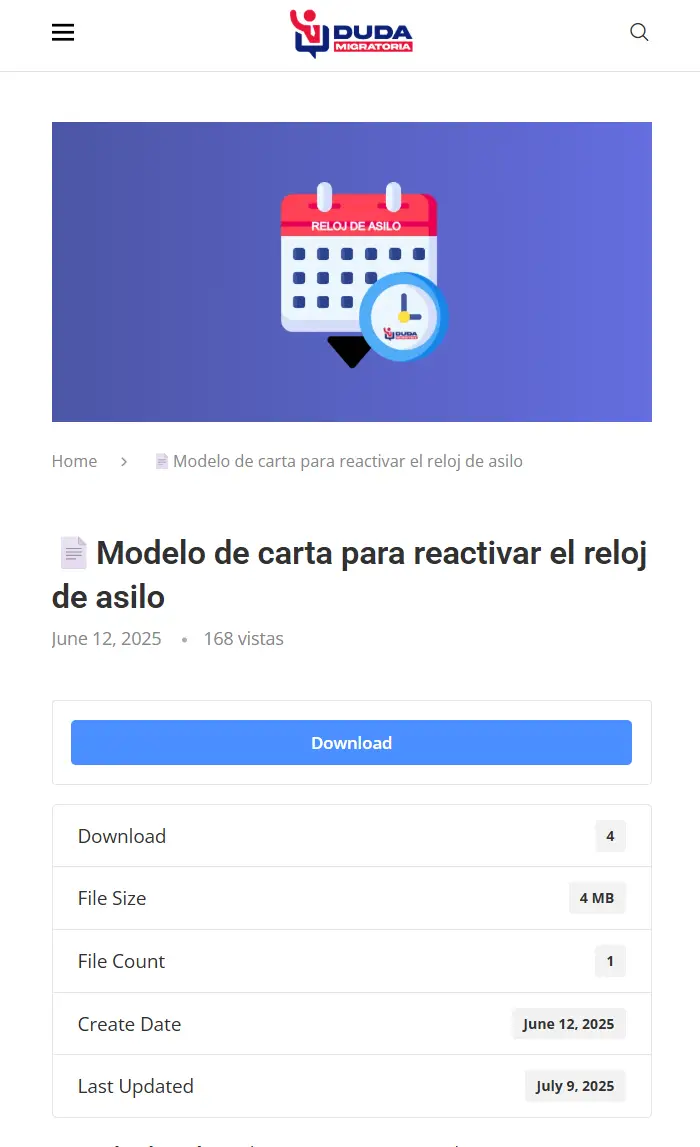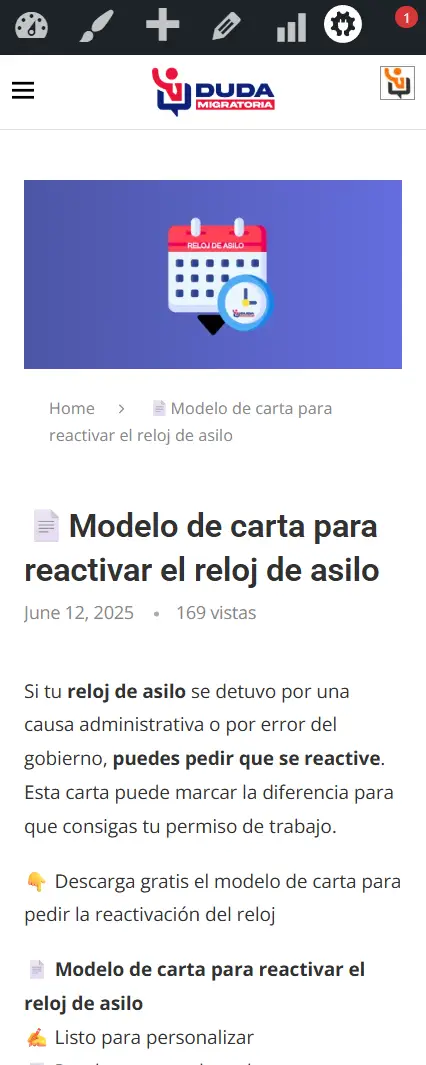-
Search Results
-
Hi!
I have a bilingual site which I’m using Download Manager on. For the translations, Im using TranslatePress. I was wondering if it was possible to show different files depending on which language the site is being used on? For example, I have a file linked in English, but when the site is in another language, I would like the other file to be shown.
TranslatePress doesn’t create a new page for each language, which I think is why I’m struggling here as I can’t just link a different Download Manager shortcode..
Thanks in advance!
Topic: document-tag not working?
My downloads have links with document-tag at the bottom of the template, site/document-tag/tagname etc .. these all give 404 errors. Can you help me find out why ?
Topic: Email Lock – Download Link
Hello – What is the default time limit for download links sent to users who use the email lock form? My download links seem to expire after about 5 mins.
The download link is working a desktop but is not working when I view the same link on a mobile device You can test here: https://dudamigratoria.com/download/carta-modelo-para-solicitud-de-asilo/
Hello,
Since updating WP Download Manager from version 6.5.7 to 6.7.8, I’ve noticed significant layout and display issues on a page using the [wpdm_all_packages] shortcode.
Problems observed:
Column headers defined with colheads break as soon as they contain accented characters (e.g. “É”, “ô”): characters disappear or render incorrectly.
The visual layout of the table is also degraded (borders missing, columns misaligned).
The problem happens even when jstable=1 is removed, so it’s not only related to DataTables or JavaScript.If I roll back to WPDM 6.5.7:
Table displays correctly.
Accented headers render fine.
JS sorting, search and pagination work properly.Technical context:
WordPress 6.8.1
WPDM 6.7.8 (broken)
WPDM 6.5.7 (working)
WPDM – Advanced Custom Fields: 2.4.2
WPDM – Extended Short-codes: 3.2.0
Theme: Avada 7.12.1Shortcode used:
[wpdm_all_packages items_per_page="20" jstable=1 categories="Evaluations" thumb=1 order_by="acf_Diplme_formation_alternance" order="ASC" cols="page_link|acf_tablissements_nom_commercial_etablissement|acf_tablissements_nom-de-letablissement|acf_Diplme_site_formation_annees-diplomantes|acf_Diplme_formation_alternance" colheads="Nom de la formation|Nom du diplôme|Établissement|Campus|Alternance"]Tests performed:
Removing jstable=1 → search/sort disappear, but accent issues remain.
I haven’t tested without ACF fields yet (can do if needed).
Replacing accents with HTML entities (É), UTF-8 encoding, or URL encoding → no fix.
No theme change made (still using Avada).
The WPDM official demo works perfectly, so the issue is not universal but likely linked to something introduced in 6.6+.Request
Could you please confirm:
Has the way colheads strings are processed changed between versions 6.5.7 and 6.7.8?
Is this a known bug or an unintended side effect of recent updates?
Is there a way to fix this immediately while keeping WPDM up to date?I’m happy to provide HTML output or test any patch if needed.
Thanks in advance for your help.Topic: Custom Link Template
Hi,
i’ve created a Custom Link Template it works fine. Few days ago WP has updated the plugin and my template file (located in: /download-manager/src/Package/views/link-templates) got lost. There is a way to avoid this? There is any “theme child approch” to preserve my template file from getting lost during the update process?Thank You
Bye
AlessandroHello, I installed wpdm-pdf-viewer_3.2.1 with Download Manager Pro 6.7.7. The plugins are installed and active.
I want to display PDF viewer on download individual package page.
But the shortcode [doc_preview] is displayed in plain text in elementor and not showing any pdf view.
Other shortcodes like [doc_preview id=”{{post_id}}”] or [doc_preview id=”123″] are not working either, on any page, not working.
But shortcode like [wpdm_package id="{{post_id}}" template="link-template-panel"] is working OK.
I don’t know what to do, please help ! 🙂Hello,
We’re using the Form Lock addon, and the download form has been synced with HubSpot to collect user data.
Everything is working fine, except for one thing: the form submission doesn’t include the name or link of the requested file, so we can’t tell which download the user is interested in.
Since we use a single Contact Form 7 form for all download packages, is it possible to dynamically populate a hidden field with the package title (based on the clicked download link) and send that to HubSpot?Thanks in advance!