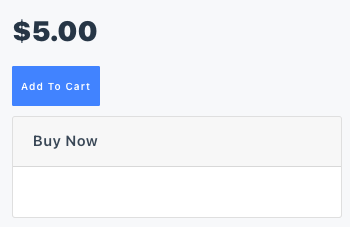This reply has been marked as private.
Hello Alex,
Thanks for contacting WPDM Support forum.
However, you can check the below setting is already disabled

If all are set properly, Sometimes cache can cause this issue. So if you are using any cache plugin, kindly clear cache and disable that for some times.
After following all, if the issue still persists, please share temporary admin access in a private reply as well as realted downloads links.
Regards
Tanvir
Try unmasking download link:

I moved my WP site to Squarespace, but forgot about the download links. I went back to get them working, and the password field no longer works. It works fine without the password. I removed all plugins and changed themes. No luck. Link:https://25f.480.myftpupload.com/download/test/ Password:testpass
Hello,
You can allow .apk and .exe files by following this screenshot: https://prnt.sc/Agi_odGlkDNH
And to resolve the issue please Unmask the download link by following this: https://prnt.sc/9BBxbkVp0HU2
Thanks
Hello Nicole,
For #1, I have adjusted it from the image_hover link template. please check again from the above test URL
For #2, Please check this add-on, https://www.wpdownloadmanager.com/download/wpdm-directory-add-on/, and its shortcodes and demos, I hope it will fulfill your requirements
For #3, For changing the download page appearance, please explore your related page template from Downloads > Templates > Page Templates and edit it as per your requirements.
please check and let me know
Thank you and regards
This reply has been marked as private.
Hello Pirzada,
Thanks for contacting us.
You can display the download page details using WPDM Pro template tags in link templates.
Let us know for further assistance.
Regards
Tanvir
Thank you.
1) How do I change the size of the image? I imported the image hover template and then I clicked on edit and changed the image size but it didn’t change it).
2) How do I add a link to a new page where I can download the image (instead of the download button)? I want a user to click on the image and then go to a new page where they are a few download links.
Hello Nicole,
Hope you are well. For appearance, you can pick any one of the shortcodes from here,
Short-codes
And for the interactive link template, you can choose it from here as I image attached,

please check and let me know
Thank you and regards
Hello Nicole,
Hope you are well. For appearance like the above demo URL, you can pick any one of the shortcodes from here,
Short-codes
And for the interactive link template, you can choose it from here as I image attached,

please check nd let me know
Thank you and regards
Hello,
Thanks for contacting us.
You can create direct download button without the download package page by editing link template. You can send me related pages of your website to check the issue further.
Let us know for further assistance.
Regards
Tanvir
Hi,
I´m using https://deployer.org/ to deploy my site to different stages (local/staging/production). I also use https://roots.io/bedrock/ file structure.
Local dev – Everything works great. It works with bedrock file structure, file browser root is “<something>/web/app/uploads/”.
Staging/Production – Attached files not working. File browser root default is “<something>/deploy/releases/2/web/app/uploads” where “uploads” is actually a symlink to “<something>/deploy/shared/web/app/uploads/”. This works for uploads in standard media library. I can upload files in media library first and then go to downloads/package and then “select from media library”. Then the files will be attached, “__wpdm_files” in db will have correct urls, and user can download the attached files. BUT, if I choose the “drop zone” or green “select files” button, the attached files will add up in the attached files meta box, BUT as soon as I press “update”, all attached files (but not the latest uploaded) will disappear from the meta box and will not be saved to db (“__wpdm_files” is almost empty, only one id).
Any ideas what could be wrong here?
Thanks,
/Per
Hello Adi,
If you are trying to remove those Facebook and Twitter text links, please explore this directory,
and remove those texts from download-manager\src\__\views\email-templates\default.html from the 701-704 line.
And making a backup for the related files you may follow this doc,
Template Files
please check and let me know
Thank you and regards
Hi,
You can manually delete already detached files from asset manager ( Admin Menu ► Downloads ► Asset Manager ). In future, if you want to delete unlinked files automatically, please use the following option:

This is still not working. I used the shortcode that you provided to me and the order still doesn’t work… and it also doesn’t made a difference if I change the order to “desc”. Here’s the code I used:
[wpdm_tree download_link=1 category=other-department-forms cat_orderby=”name” cat_order=”asc”]
And here’s a screenshot of it applied in the page:
https://dairyone.com/wp-content/uploads/sites/2/2022/12/Screenshot-2022-12-19-155500-scaled.jpg
Please let me know what I am doing wrong. I would like the folders to start with A, then B, then C.
Thank you!
Jackie
To unset the download page link we created a new link template and excluded the text link there like mentioned here: https://www.wpdownloadmanager.com/support/topic/how-to-unlink-the-download-page/
After saving that template to all files as well to all categories, the changes are not displayed.
– we don’t use caching
– we are using Pro version
– wordpress updated, PHP updated, all plugins updated
– preview in link template looks well
– we also disabled all other link templated, did not work
– we also tried to remove all shortcode modification, without any success
Hello,
If you create using that feature, the download link will be like this format: yoursite.com/wp-uploads/2022/12/file.jpg as like the default file links of WordPress.
So Direct download link structure will be changed.
However, with wpdm pro you can upload bulk import download packages by following this doc here.
Regards
Tanvir
Whenever you use the “Create Pay Link” feature and the customer pays, they are redirected to the guest order screen but get a critical wordpress error page since there is nothing to download. The critical error also appears when someone pays for a package but there is nothing to download.
PLEASE FIX it so that the Create Pay Link doesn’t show critical error after payment. It should show the confirmation screen without errors
In premium package page template there is a template tag: [download_link_extended]
However the issue is that this displays incorrectly:
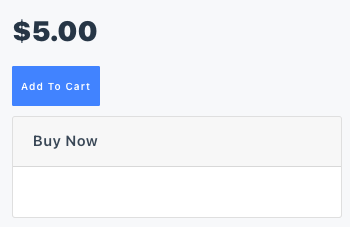
The price and Add to Cart button should be within the “Buy Now” table card. How to fix this since it’s a WPDM issue because the incorrect CSS is being given to the template tag in the page template. Also, this displays the wrong currency in the <span> (displays USD even when package is selling for different currency)
Hello,
Sorry for the delay. Somehow I missed this issue.
I found that you are using the older version of wpdm pro.
Please updated it to the latest version 6.2.8
If you can’t update it directly from your website, please update it from the link here.
I hope it will solve the issue.
Let us know for further assistance.
Regards
Tanvir
Hello,
I have checked your site. The files are arranged properly according to their name. But the folders are not arranged properly.
However, I have tested the shortcode in our testing envirnoment and found everything is working properly.
You can use shortcode like below
[wpdm_tree download_link=1 cat_orderby="name" cat_order="asc"]
It will arrange all categories and files according to alphabet without any issue.
Regards
Tanvir
Hello David S,
I have checked your issue and found that you have checked some categories too within your packages and some categories you have checked for the All visitor role. For categories hierarchy, giving access to a certain category for a particular role you have to set from the edit category option, then you have to make empty for the Allow Access option or have to give a particular role on it like as I image attached or as usual for the select member option too,

because
Package Access = Package Access + All Category Access = All Visitors + Author = All Visitors
and Package Access = Package Access empty + Category Access(Author) = Author
or Package Access = Package Access(Author) + Category Access(Author) = Author
More details can be found in the below link,
Allow Access: Access Control Option
I hope you have understood now.
please check and let me know
What is the advantage of buying Paid Plugin that we can’t control the styling of page, link, and email templates? Also, at many places download manager logo is loading. Isn’t it enough that we pay a yearly subscription and still have to market your plugin to our customers, who have nothing to do with your product?
Are you providing a free service to help us manually replace the image in your plugin directory on every plugin update?
Hello Jacqueline,
Thanks for contacting us.
Please use the shortcode like below. You can copy/paste to use:
[wpdm_tree download_link=1 category="other-department-forms" cat_orderby="name" cat_order="asc"]
I hope it will work properly then.
Let us know for further assistance.
Thanks