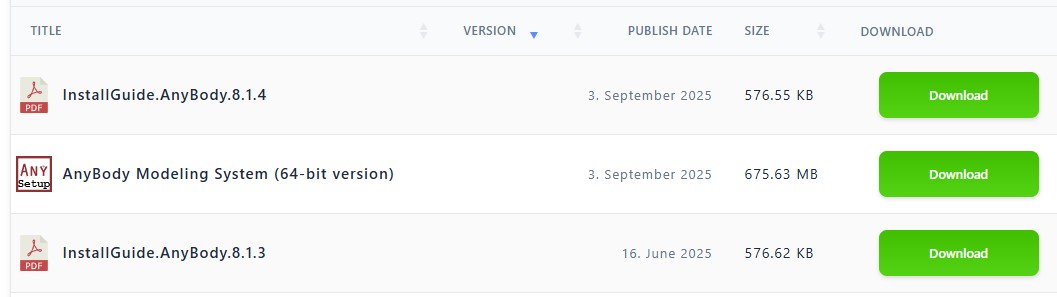This reply has been marked as private.
I have found the issue. The category Technika you have assigned has access for All Vistor, so this is happening.
For categories hierarchy works like this,
Package Access = Package Access + All Category Access = All Visitors + Author = All Visitors
and Package Access = Package Access empty + Category Access(Author) = Author
or Package Access = Package Access(Author) + Category Access(Author) = Author
More details can be found in the below link,
https://www.wpdownloadmanager.com/doc/add-new-package/package-settings/allow-access-access-control-option/
Please kindly check and let me know.
Thank you and regards
Hello,
Problems after plugin update-Version 7.2.3:
1.After updating “Download Manager”, the Package Info fields stopped displaying (disappeared). How can I fix this? I’ve marked it in the screenshot.
link: Package Info disappeared
Screenshot: Package Info disappeared
2. When trying to log into the admin panel, it redirects me to a link
Screenshot: redirect
Settings- Frontend Access-Front-end Settings
Login Page: Login
Register Page: Sing Up
Screenshot: Settings
After changing the setting, I can enter the admin panel again
Login Page: NONE SELECTED
Register Page: Sing Up
3. Page Templates – Image Gallery does not display photos
Screenshot: Image Gallery
4. The settings are missing: Misc Settings
Screenshot: Misc Settings
Screenshot System Info: System Info
5. How to add a payment method. I use BTCPay (cryptocurrency payment processor) and WooPayments by Woo
6. How to import categories from WooCommerce without additional plugins?
Kind Regards
I am now on 7.2.2 – i have noticied today when creating a new download that the download locks seem to be broken. Here are the issues i noticed, which i cannot fully solve unless i remove all locks
1. Normally I have some custom content for “must agree with terms”. This shows, but when accepted nothing happens, no download.
2. I have a number of passwords we issue, as we use the Password Lock on some downloads. The password field is not presenting itself like it used to do, so i have to turn this off for now (in fact all locks are turned off)
3. Sometimes I request a users email address to email them the download link. When this is activate the popup shows requesting email address, but i cannot enter or type into the field, it simply closes.
I have a lot of downloads, so its hard to go through each on to turn off the locks. Also, i am not comfortable to do this.
The problem could be somewhere else, but do you see this on your systems? I am on WordPress 6.28 , maybe i need to update this?
Dave
I’ve been working with GPT to pinpoint the issue. It found that <p> is getting injected into the script
Page source:
<script>
jQuery(function ($) {
// Column definitions for server-side rendering
var colDefs =
“page_link”],[“excerpt”],[“download_link”
;
var colHeads = [“Title”,”Description”,”Download::120px”];
var ajaxParams = {“cols”:”page_link|excerpt|download_link”,”categories”:”business-mgmt”,”tag”:””,”order_by”:”date”,”order”:”ASC”};
var tableId = ‘wpdm_2a474975-3076-48b3-908e-582982f95ade’;</p>
<p> // Build column configurations
var columns = [];
colDefs.forEach(function(colGroup, index) {
var primaryCol = colGroup[0];
columns.push({
data: null,
orderable: [‘page_link’, ‘title’, ‘publish_date’, ‘update_date’, ‘download_count’, ‘view_count’, ‘package_size’, ‘date’, ‘modified’].indexOf(primaryCol) !== -1,
render: function(data, type, row) {
if (type === ‘sort’ || type === ‘type’) {
if (primaryCol === ‘update_date’ || primaryCol === ‘modified’) return row.update_date_raw;
if (primaryCol === ‘publish_date’ || primaryCol === ‘date’) return row.publish_date_raw;
if (primaryCol === ‘download_count’) return row.download_count;
if (primaryCol === ‘view_count’) return row.view_count;
if (primaryCol === ‘page_link’ || primaryCol === ‘title’) return row.title;
return data;
}</p>
<p> var html = ”;
colGroup.forEach(function(col, cx) {
var cxc = cx > 0 ? ‘small-txt’ : ”;
This reply has been marked as private.
Hello,
I have a download package—if there is one file in it, I can download it. When I add two files to the package and then try to download it via the link, I get the following message:
Invalid File Type (*.zip)!
What am I doing wrong?
Thank you
Hi
After plugins update a lot of stuff has broken but I have been able to work around here and there. This one is tricky though.
So before the update I had all the tags (Advanced Custom Fields) set and worked well, but it is not showing the data from any
[wpdm_all_packages thumb="" login=1 items_per_page="10" jstable=1 order_by="date" order="DESC" cols="acf_datos_propietario|acf_datos_finca|title|acf_datos_vencimiento|download_link" colheads="Usuari|Titular|Document|Vencimient|Descàrrega"]
Front end image https://www.dropbox.com/scl/fi/z4fi0uazl6wmft29vvd8z/Screenshot-2026-02-04-at-8.11.55-AM.png?rlkey=1zoesf96jrbd13ova1jbfupcs&dl=0
This is not working anymore even though if I call the php it works
if (is_user_logged_in()) {
$test_post_id = 19365;
$acf_propietario = get_post_meta($test_post_id, ‘__wpdm_acf_datos_propietario’, true);
$acf_vencimiento = get_post_meta($test_post_id, ‘__wpdm_acf_datos_vencimiento’, true);
custom_logger(“ACF Test – Propietario: ” . $acf_propietario . ” | Vencimiento: ” . $acf_vencimiento);
2026-02-04 12:48:17 – ACF Test – Propietario: ENSCAT | Vencimiento: 2026-04-04
Setup
Downloader Manager Pro Versión 7.2.1
WPDM – Advanced Custom Fields Versión 3.0.0
WPDM – Extended Short-codes Versión 4.0.0
Wordpress 6.9
I want to prevent URLs from being shared.
Set the download link validity period to 30 minutes.
Have the URL change each time.
Be able to tell if it has been downloaded.
This reply has been marked as private.
We recently updated our WPDM plugin to version 7.2.1, and this has caused the content of the version column to disappear.
The column header is still visible though, and the table still sorts correctly based on version data.
We are using the following shortcode:
[wpdm_all_packages login=0 thumb=1 items_per_page="5" categories="ams" jstable=0 order_by="version" order="DESC" cols="page_link|version|publish_date|package_size|download_link" colheads="Title::25|Version::15|Publish Date::15|Size::15|Download::30"]
Image:
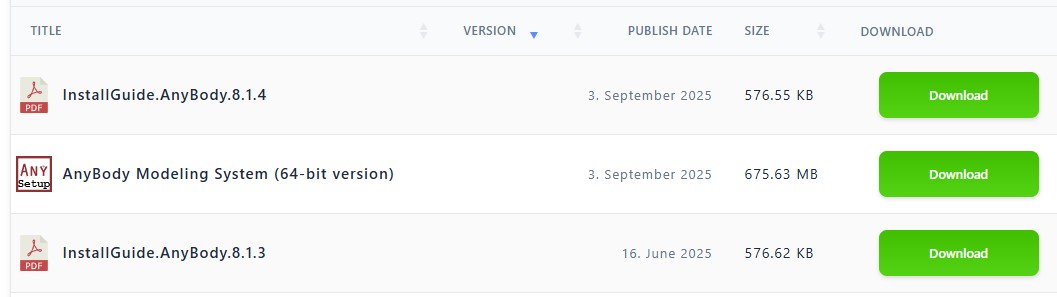
Is this a bug, or intended behavior?
If intended, what shortcode should be used to make it show the version data again?
These are the only settings available in the settings page
https://i.ibb.co/602YJTKv/Screenshot-2026-01-30-211542.png
The only options there are choosing which roles can access the file cart feature and dashboard page, the location of the file cart page, and a toggle to turn on emailing download link. There is no setting to turn off that little button shown here:
https://i.ibb.co/99Qy96X9/Screenshot-2026-01-30-160731.png
Again, i do not want to disable File Cart completely- or else its unusable to everyone if that’s the case. It just needs to be fixed so that icon shown in the picture above displays properly AND there should be an option to DISABLE that icon shown above. That feature should be added here:
Downloads > Settings > General > File Cart Settings
Currently it is not.
Hi, the shortcode I use is the following
[wpdm_all_packages login=0 items_per_page="30" categories="immas,maps,meeting-document,paper,report,statement,practical-information" jstable=1 order_by="publish_date" order="DESC" cols="page_link,file_count,download_count|categories|publish_date|download_link" colheads="Title|Categories|Publish Date|Download::155px"]
Thanks very much for checking the issue. You may want to know that I use Enfold theme with a child theme
We’ve updated the category filter for wpdm_all_packages(Responsive Table) in v7.2.0. Instead of clickable category links, categories are now displayed in a dropdown(top left corner of the table), allowing users to easily select and filter their desired categories without leaving the current page.
Here is the the updated view of wpdm_all_packages with category filter
To enable this feature, simply add category_filter="true" to the shortcode, like this
[wpdm_all_packages login=1 thumb=1 items_per_page="20" categories="x,y,z" category_filter="true" jstable=1 order_by="title" order="DESC" cols="title,file_count,download_count|categories|update_date|download_link" colheads="Title|Categories|Update Date|Download::155px"]
Pay a visit here for the updated documentation of [wpdm_all_packages].
I’m also having this same issue. I just updated to Download Manager Pro 7.2.0 which came out on 7/23. It looks like 7.2.0 just took the links away for categories and tags instead of fixing the issue you reduced features. How is that a fix? Do you have a version number to announce when this will return? This feature was one of the reasons my organization was using your plugin on our sites.
This reply has been marked as private.
Hello,
When using the file cart add-on, I can add a file to my cart from an externally linked URL, but when I download the ZIP file, the externally linked URLS do not download. Is there a fix to this, or do the files need to be hosted on the same server? Thank you
This reply has been marked as private.
This reply has been marked as private.
Hello Interact Analysis Marketing,
Hope you are well. Can you please let me know which template you are talking about from Downloads > Templates > Page/Link template, thus I can check it details. Please kindly check.
Thank you
I have a page that uses wpdm_all_packages
[wpdm_all_packages login=0 items_per_page="20" jstable=1 order_by="title" order="ASC" cols="title,file_count,download_count|categories|update_date|download_link" colheads="Title|Categories|Update Date|Download::125px"]
this would load all packages. I use to be able to pass a value for wpdmc within my url https://www.mydomain.com/?wpdmc=case-studies to narrow the results by category but sorting by category doesnt seem to work anymore?
Also clicking a category within the results table doesnt seem to narrow the search down either. URL looks like https://www.mydomain.com/?tax%5Bwpdmcategory%5D=case-studies
Please advise how to filter all packages by specific category by passing vars within urls
For close icon, please clear your browser cache, thus it may get resolve, the close icon coming here properly, https://pro.wpdm.online/download/attach-dir-test-2/, However, for pdf image broken link, We are checking the issue. I have already forwarded your issue to our related team authority. Please kindly check and let me know if you have any more queries.
Thank you and kind regards
Hello,
If you are a pro user ,then you can import all the templates from Downloads > Templates > Import Template (top right corner of the templates page with blue button)
Kindly share the screenshot of that specific template you are looking for.
We have also introduced 2 new link templates for the free version, kindly check
Regards
I’m not sure if my needs are being answered correctly.
Let’s say I have a package with 2 downloadable files in it and the Package ID is 1234. Shortcode [wpdm_package id='1234'] will download all 5 files and not give users the chance to CHOOSE which of the 5 files from the package to download.
Now your plugin already has unique identifiers for each file…For example
File 1 = https://demo.com?wpdmdl=29671&ind=1766935868728
File 2 = https://demo.com?wpdmdl=29671&ind=1766932503028
Notice how i can generate two different links for each of those 2 files. WPDM already creates unique identifiers for each file in the package. In this case 29671&ind=1766935868728 and 29671&ind=1766932503028 so why not allow them to be used with a shortcode like [wpdm_package id='1766932503028'] so that I can create a link template to that individual file anywhere on my site, not just to the entire package.
I do not want to list all the files in a package. I just want to have a download button to a single file from a package with multiple files.
This reply has been marked as private.