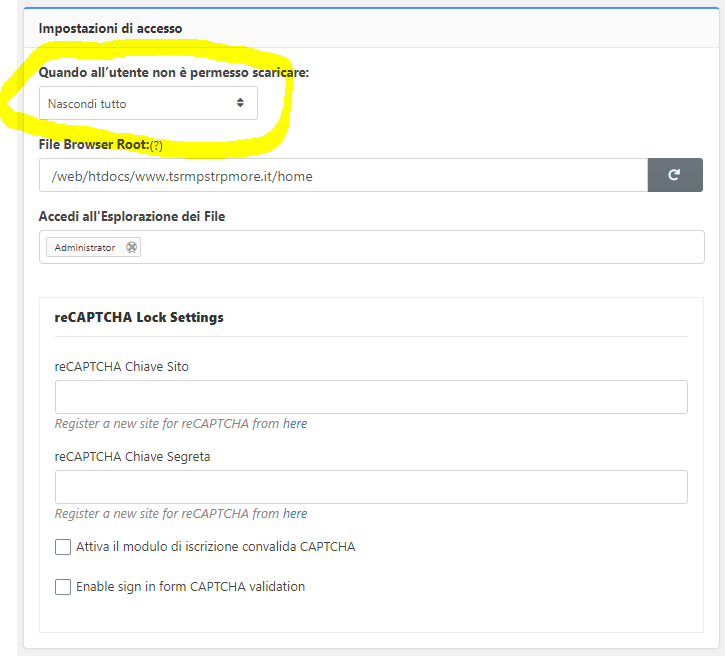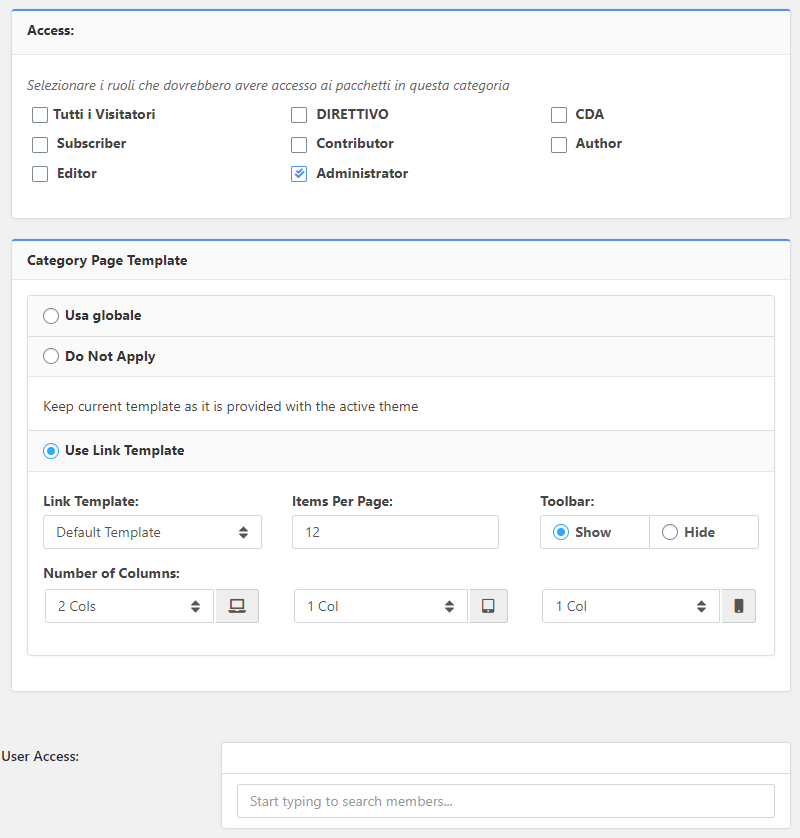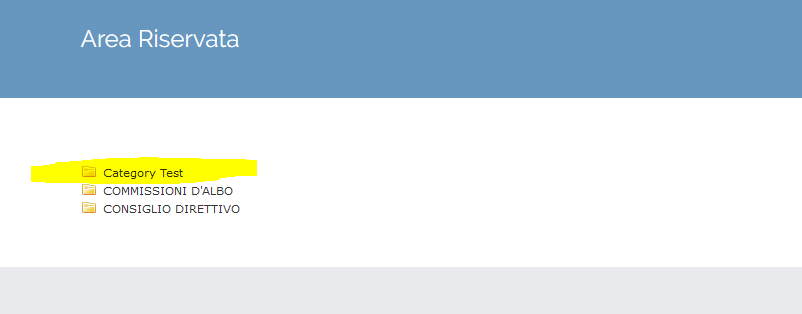Search Results for 'download link'
-
Search Results
-
Hi there,
I have a template for a ZIP file creation – when you upload a multiple files to one package.
The files are shown OK, and you can download them separately – but when you click on a ZIP link to download all files in package in ZIP format I am getting to download error.txt with message in it:
**************
Failed to create file. Please make “/home/grad/www/www/wp-content/uploads/download-manager-files/” dir writable..
**************I have checked on the server and all dirs are writable by the server….
I checked previous packages which are uploaded long ago – and everything was working fine – now those packages are also not working.Here is URL where I got this error.
https://www.kragujevac.rs/rani-javni-uvid-u-elaborate-za-izradu-izmene-i-dopune-dela-pgr-naselja-denino-brdo-i-izmene-i-dopune-dela-pgr-dela-radne-zone-i-industrijska-zona-kragujevac-i-radne-zone-ii-lepenica/What could be the problem?
Can you help me with this please.
Regards,
BranislavWhen I protect a pdf file against direct link access in my media library and then click the download link in the front page: Is it possible to change the link page (is „file not found“) to another page?
Best, Lars
Topic: Weird Update Situation
Cannot download 5.1.17 from our downloads page and am still within the 1 year maintenance for updates. When clicking on the link to 5.1.17 on the wordpress downloads page it simply opens a lightbox that says “plugin not found”. Our templates are acting weird and our filecart button is also not responding correctly and its likely due to not being able to update. This is an urgent matter as our users cannot access our documentation to download. We would appreciate some help please with this situation.
My license did not renew last month and I had to manually reinstall Download Manager Pro once I manually renewed. Today I noticed that all my link buttons have defaulted to something completely different and none of the templates which I have previously seen or used look the same, even the template settings interface looks strange (like it is only rendering text and no images). I have updated all plugins and deactivated and reactivated everything but nothing seems to be working correctly. Any help please?
Hi
The T&Cs text on my preview page displays with the right formatting. However on my download link the T&Cs pop up displays without any line-breaks, and doesn’t work with <br> HTML tags added either. This is a problem as the text is very long and need to be broken up. What is the solution to this?
Example link: Chin Contact on this page:
Thank you
Hi there,
item_per_page doesn’t appear to be working in wpdm_category, as I’m seeing a max of 10 downloads in one page.
I’ve tried the following variations just in case (referring to https://www.wpdownloadmanager.com/doc/short-codes/)…
- [wpdm_category id="ID" template="TEMPLATE ID" order_by="update_date" order="desc" item_per_page=999 cols=3 colspad=2 colsphone=1 download_link=1]
- [wpdm_category id="ID" template="TEMPLATE ID" order_by="update_date" order="desc" item_per_page="999" cols=3 colspad=2 colsphone=1 download_link=1]
- [wpdm_category id="ID" template="TEMPLATE ID" order_by="update_date" order="desc" items_per_page=999 cols=3 colspad=2 colsphone=1 download_link=1]
- [wpdm_category id="ID" template="TEMPLATE ID" order_by="update_date" order="desc" items_per_page="999" cols=3 colspad=2 colsphone=1 download_link=1]
Note: Replaced category and template IDs with placeholders — they’re not the issue.
Thanks!
Linsey