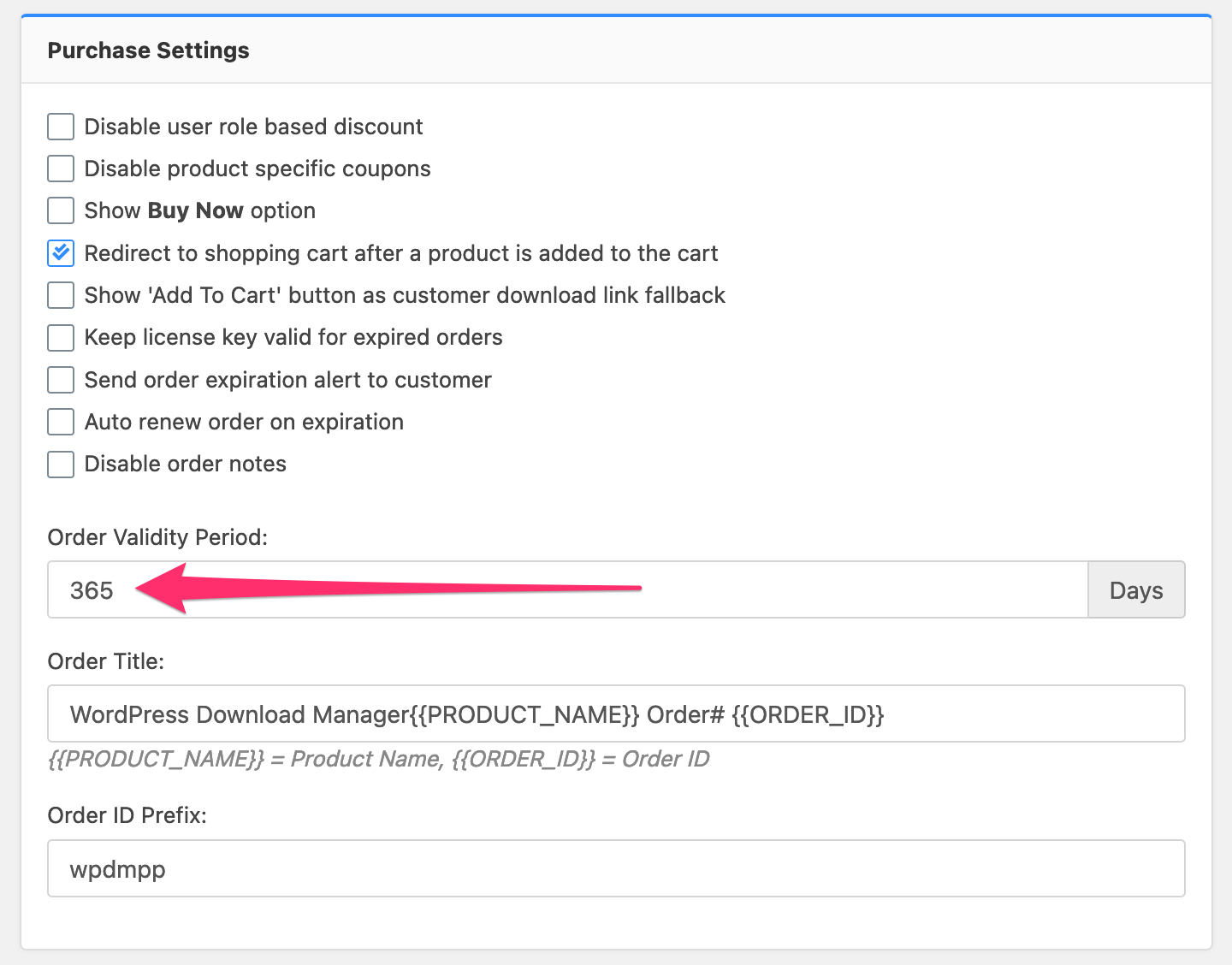you make a custom link-template and use there, [title] template tag, for more template tag, you can check this doc, https://www.wpdownloadmanager.com/doc/templates/template-tags/
thanks
Ok, I finally figured out how to explain it by talking to another one of our new guys. If you click on just the download button it does it correctly. But MOST of our people are, for whatever reason, click on the name so the link jumps you to the second page with all the download information such as when it was last updated and all that jazz and then you can download it. Is there a way to not have THAT jump? Is there a way so that when they click on the name it just downloads? Does that makes sense? I wish there was a way I could screen record and show you. Sorry I’m being so confusing!
A number of my PDF file downloads have broken for unlogged-in users. Trying to re-link them to GoogleDrive yields the same results. Yet, other PDFs are just fine. If I’m logged in as the admin, no problem.
Broken link:
https://docs.google.com/uc?authuser=0&id=1yi5XKpH8Evm0Djvni1uQMGwKYvFtZt8z&export=download
Working link:
https://docs.google.com/uc?authuser=0&id=1YBHXHrVdxgNEVGoY62qFPodIwsBEamBx&export=download#disney-atlantis-mattel-88021-ulysses.pdf
This reply has been marked as private.
This reply has been marked as private.
This reply has been marked as private.
So for example –
jQuery(function($){
$(‘.wpdm-download-link’).on(‘click’, function(){
window.dataLayer.push({
event: “AssetDownload”,
assetName: $(this).data(‘downloadurl’),
fileName: ‘FILE NAME’,
fileResource: ‘PDF’,
userGroup: ‘LOGGED IN’,
marketName: ‘MARKET’,
});
});
});
Hi, are there any estimated day/time this issue will be resolved?
This shortcode doesn’t work on our client website:
[wpdm_my_downloads login=1 template=”link-template-calltoaction3″ cols=”4″]
The issue is on this page:
https://flightpath.sourceonespares.com/test-page/
Please let me know when this can be resolved
You can create a certain link or page template, thus you can edit those fields option for hiding them or showing them in the related download packages, please let me know if this information helps you
thanks
Hi, after updating the plugin, i get this message:
WordPress-Datenbank-Fehler Table ‘DB******.wp_ahm_user_download_counts’ doesn’t exist für Abfrage select download_count from wp_ahm_user_download_counts WHERE user = ‘168’ and package_id = ‘1959’ von require(‘wp-blog-header.php’), require_once(‘wp-includes/template-loader.php’), include(‘/themes/twentyseventeen-child/template-FF-Standard.php’), get_template_part, locate_template, load_template, require(‘/themes/twentyseventeen/template-parts/page/content-page.php’), the_content, apply_filters(‘the_content’), WP_Hook->apply_filters, do_shortcode, preg_replace_callback, do_shortcode_tag, WPDM\ShortCodes->allPackages, include(‘/themes/twentyseventeen-child/download-manager/wpdm-all-downloads.php’), WPDM\Package::downloadLink, WPDM\Package::userDownloadLimitExceeded, WPDM\libs\DownloadStats->userDownloadCount, QM_DB->query
Query monitors says 266 DB errors..
How can i fix it?
-
This topic was modified 5 years ago by
 Sebastian. Reason: Tags
Sebastian. Reason: Tags
#1, “prev” and “next” button is a theme feature, nothing to do with the plugin.
If you set All Visitors to Allow Access, the download link will be public and everyone will be able to download it. Otherwise, only select roles will be able to download.
Please check the doc here:
https://www.wpdownloadmanager.com/doc/add-new-package/package-settings/
#1. I’m not seeing any odd zoom. But on hover, it is showing a box-shadow. You can remove that using the following CSS:
.btn:hover {
box-shadow: none !important;
}
#2. https://pasteboard.co/JOb2JPx.png is coming is the link template, create a link template only using [download_link] tag and use it.
 Anonymous
AnonymousInactive
I cannot find the add-on in the link that you provided. It redirects me to my profile dashboard. And every time that I try to download the add-on, it requieres a payment.
We use Maillock.
Just for debugging purposes: I have followed the indicated steps from the download page (Download the Practitioner’s Guide – Conexiam), filled-in the requested details (name & email address) and followed the link provided in the subsequent mail message (https://conexiam.com/download/download-the-practitioners-guide/?wpdmdl=3920&_wpdmkey=602a2f592520c&subscriber=A_laXg5ooXmGTX-Cb92OFkyJroJ_O0-hvsNSJyZpQBjZ7WCu9zjiQlxiH_4LP8mhDNkFArG0WNpilg89vl–Ng) . Then was the moment where I got the error. Just mentioning that I use the link in the first 2 minutes after receiving it (well inside the availability time interval) and again after a couple of minuted with the same result.
https://conexiam.com/download/download-the-practitioners-guide/
This reply has been marked as private.
This reply has been marked as private.
Support,
Something that I’d like to improve for our website is when I set up direct links (URL) to download pdf files and the user is not logged in, they simply get a zero byte Access-denied file sent to them.
Is there any way to set up an actual message (that I define the text for) that the user would see instead. Ideally not in a download file but directly on the screen. However, if it’s only able to be done in the ‘access denied’ download file, that’s still better than what I have currently. At least I can direct them to the login page.
This is only when I put the direct file link (URL) to the file location into a part of our front page (for easy access — i.e. this month’s Newsletter) but only want users logged in with permission to actually get to it.
Thanks, Greg
This reply has been marked as private.
Hi,
No i am not using it, I am using mail download link.
Hi Nayeem,
I have the same issue when I’m using your provided shortcode for a responsive table to show all packages:
[wpdm_all_packages login=1 thumb=1 items_per_page="20" jstable=1 order_by="field_name" order="ASC/DESC" cols="title,file_count,download_count|categories|update_date|download_link" colheads="Title|Categories|Update Date|Download::155px"]
There ist no search search form!
Can you please help me.
Thanks
Radi
I don’t know how to send you a link to check because it wouldn’t be your account. Can you make a purchase and use the code VALENTINE21 to zero the amount? Then you’ll see the two download buttons.
This reply has been marked as private.
WPDM post type label is Downloads, no option to change it, but the breadcrumb plugin may have a hook to change the wording. Also, if you disable the archive page from wpdm settings, the “Downloads” archive link should hide in the breadcrumb.
 Anonymous
AnonymousInactive
At least one thing I need to do with the permalink manager pro plugin, add the /%post_id%/ to the end of the package permalink.
So how can I do it from code or functions.php? without downloading other plugins so I don’t risk having incompatibility?
Thanks again
You can change the expiration period from Admin Menu ► Downloads ► Settings ► Premium Packages ► Purchase Settings:
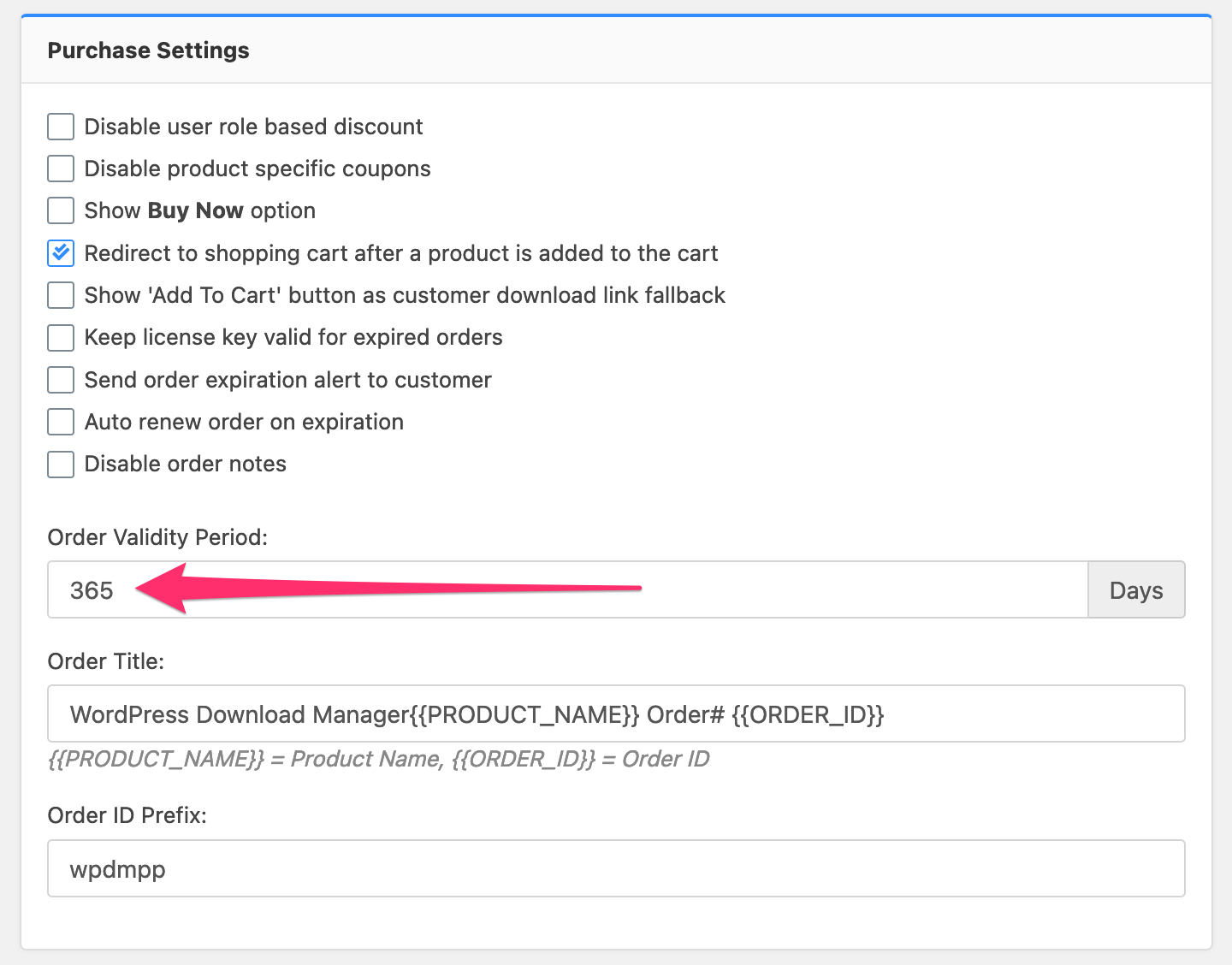
The user will get the temporary link.