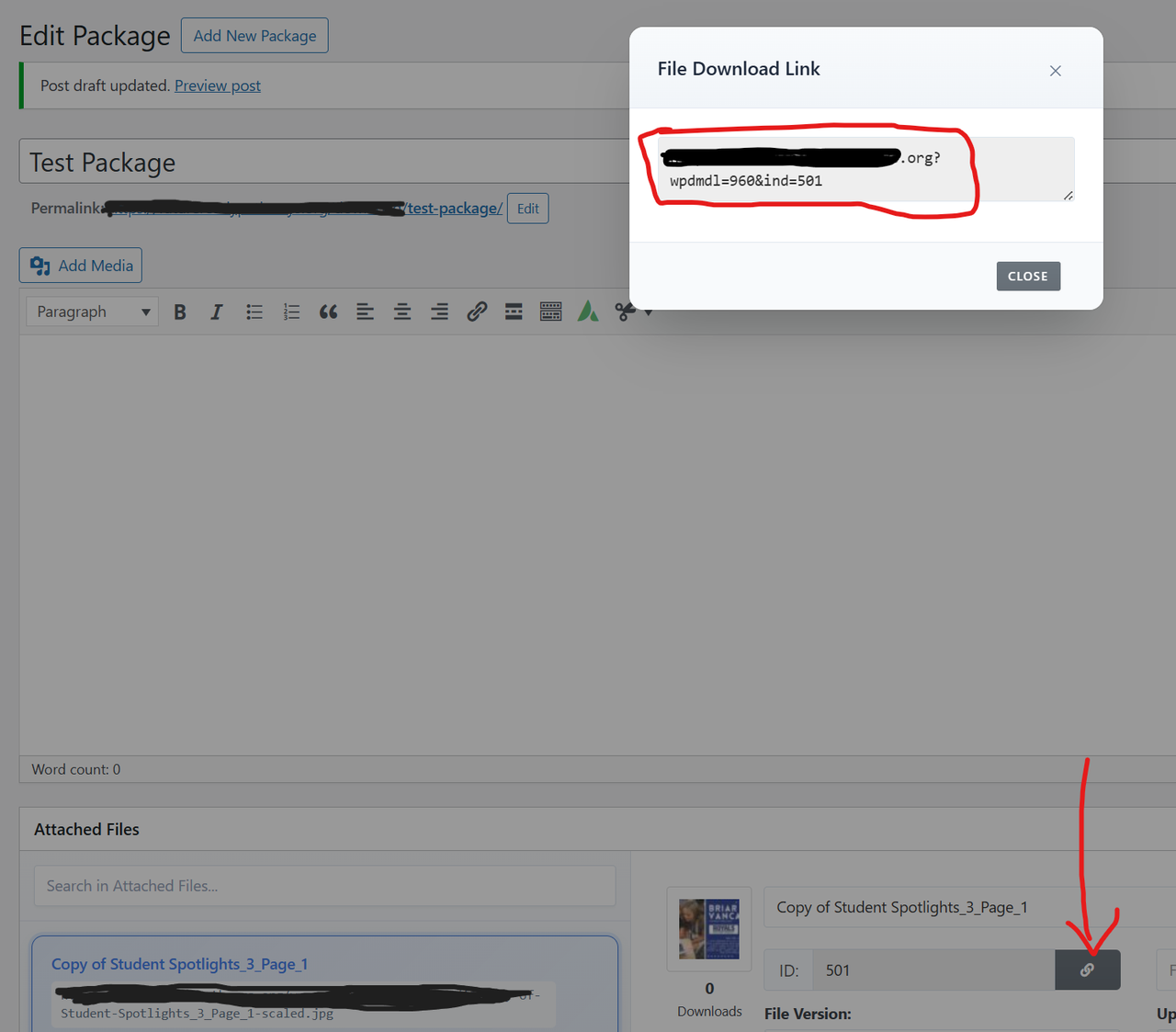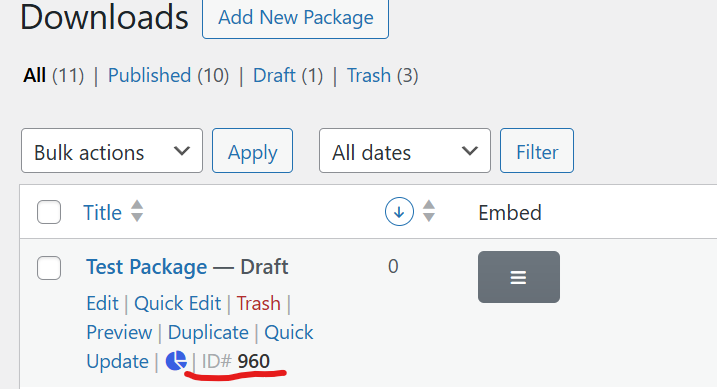Hello,
If you are a pro user ,then you can import all the templates from Downloads > Templates > Import Template (top right corner of the templates page with blue button)
Kindly share the screenshot of that specific template you are looking for.
We have also introduced 2 new link templates for the free version, kindly check
Regards
I’m not sure if my needs are being answered correctly.
Let’s say I have a package with 2 downloadable files in it and the Package ID is 1234. Shortcode [wpdm_package id='1234'] will download all 5 files and not give users the chance to CHOOSE which of the 5 files from the package to download.
Now your plugin already has unique identifiers for each file…For example
File 1 = https://demo.com?wpdmdl=29671&ind=1766935868728
File 2 = https://demo.com?wpdmdl=29671&ind=1766932503028
Notice how i can generate two different links for each of those 2 files. WPDM already creates unique identifiers for each file in the package. In this case 29671&ind=1766935868728 and 29671&ind=1766932503028 so why not allow them to be used with a shortcode like [wpdm_package id='1766932503028'] so that I can create a link template to that individual file anywhere on my site, not just to the entire package.
I do not want to list all the files in a package. I just want to have a download button to a single file from a package with multiple files.
This reply has been marked as private.
Create a link template only with template tag [file_list], nothing else, then with the package short-code use that template.
Doc:
Creating a new template
The website im working on really requires shortcodes that can be used with the ID of files in packages and not just the overall package ID that lists all files. we need to be able to keep things neat and have one package that contains, say, 5 files and use a shortcode to create a link template for each individual file. Currently your shortcode for providing link template is only for the entire package forcing users to download ALL files in a package.
Many of your customers have petitioned me to continue to push this basic need for your plugin and I’m urging your developers to make this simple fix. We need to be allowed to use package ID or File IDs (already created when uploading files to a package) in templates and shortcodes!
Hope you understand and thank you for reading.
We are using Version 7.0.2, we did not make any changes besides updating your plugin on our website, so it did work before with our theme (Salient Version: 16.1.2)
We are using a custom page template to load in the dir view, as I saw there was a change to the download links:
<div class=”col-md-7″>
[description]
[dir_view]
</div>
Hi, after recent update our download packages which have attached dirs connected to them doesnt allow to download individual files, file icons show as links but nothing happens when clicking.
Even with “Single File Download” enabled it does not work. Anything else we can try?
My link template works fine with WPDM 6.8.9. After updating to 7.0.2 my template styling breaks (wrong colors). Here’s my code:
<div class=”card” style=”border-radius: 1px; margin: 5px;”>
<div class=”card-body”>
<div class=”media”>
<p class=”mr-3 img-48″ href=”[page_url]”>[thumb_96x96]</p>
<div class=”media-body”>
<h3 style=”font-size: 16px; font-weight: 400;”>[title]</h3>
<div class=”meta text-white-50 text-small mt-1″><i class=”fas fa-hdd text-white-50″></i> [file_size] <i class=”ml-2 far fa-arrow-alt-circle-down text-white-50″></i> [download_count] [txt=Downloads]</div>
</div>
</div>
</div>
<div class=”card-footer”>
<div class=”row”>
<div style=”line-height: 15px; font-size: 12px;” class=”col-6″><i class=”far fa-calendar”></i> [create_date]<br><span class=”[hide_empty:version]”><i class=”fas fa-code-branch”></i> [version]</span></div><div class=”col-6 text-right align-right”>[download_link_popup]</div><div style=”clear: both”></div></div></div>
</div>
Have you changed template handling? What is your suggestion?
Kindly try using this shortcode
[wpdm_all_packages login=1 thumb=1 items_per_page="20" categories="slug" jstable=1 order_by="publish_date" order="ASC" cols="title,file_count,download_count|categories|publish_date|download_link" colheads="Title|Categories|Publish Date|Download::155px"]
Let me know, if this works for you.
Hello,
Clearing the cache worked and the modal windows appear now.
For the link this is what I did and I got it to work. I am using Avada builder so I needed to get only the necessary base elements so I could use the fusion builder buttons.
1. Image below I copied the direct URL Download link.
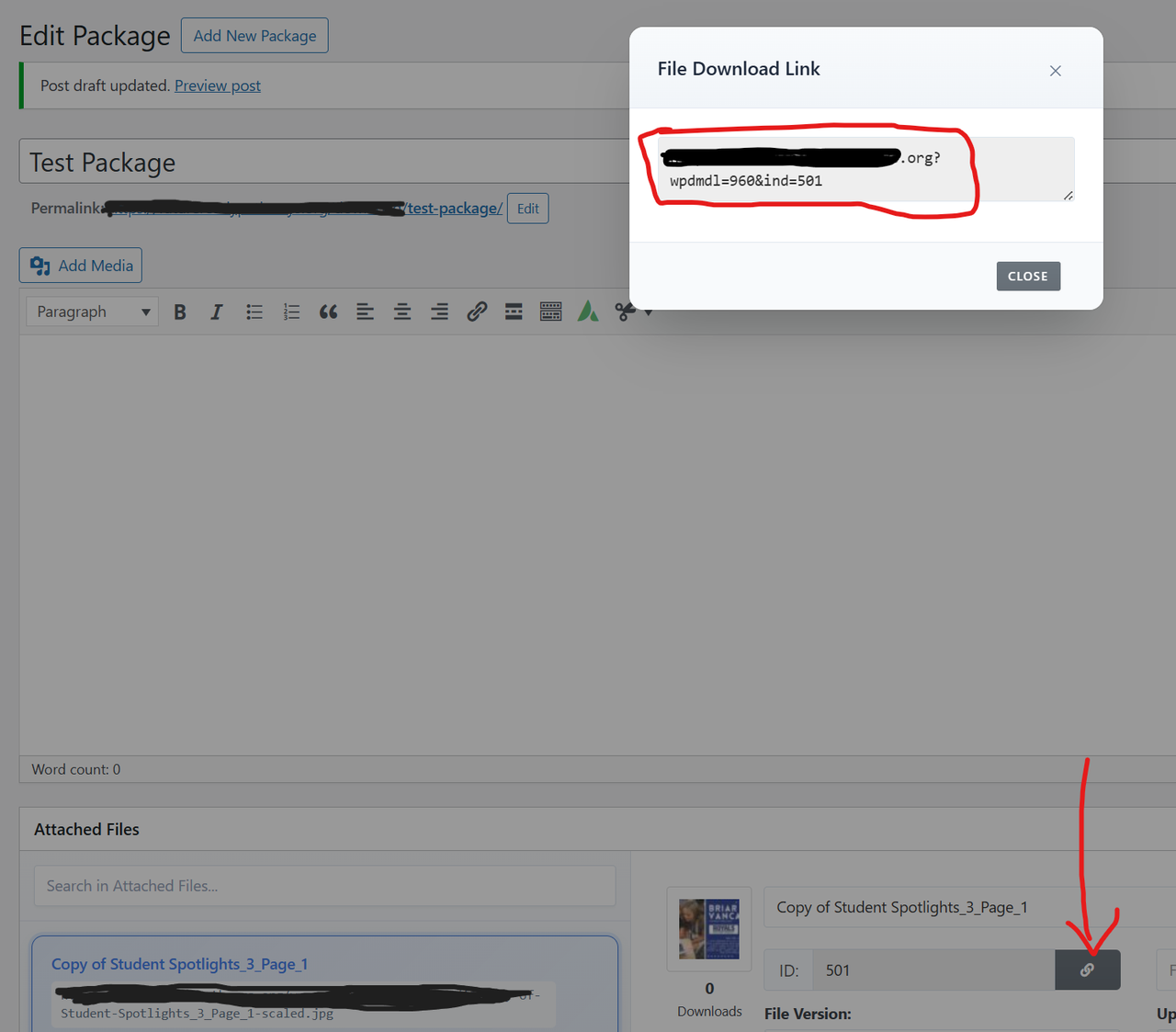
2. Then I needed the package ID
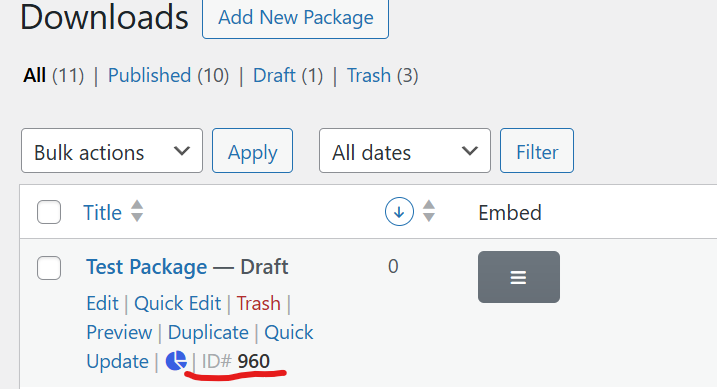
3. Required class for Email Locked URLS `class=”wpdm-download-link wpdm-download-locked
Once I had all these elements I could create a button in Avada and add the necessary information and the email prompt worked perfectly.
The modal is coming from our testing site, can you please clear site cache and try again. And for email lock any other pages, posts if you want to use, you can use the below code in your link template, and use the link template id in your package shortcode that comes from Downloads > All Packages Embed column, then use the shortcode in your page or posts editor,
<a href="[download_url]" data-package='[ID]' class="wpdm-download-link wpdm-download-locked btn btn-primary"> [title] </a>
Please kindly check and let me know if the issue still persist.
Thank you and regards
Hello HappyHelper,
Hope you are well. To vertically center the Download button, you need to make the .media container use flexbox with vertical centering. Here’s the updated code:
<div class="well c2a1">
<div class="media">
<div class="media-body">
<h3 class="media-heading" style="padding-top: 0px;border:0px;margin: 0 0 5px 0;font-size:12pt;">__[title]__</br>
<span style="margin-left:0px;font-size:8pt;font-weight:300">
<i style="margin: 2px 0 0 5px;opacity:0.5" class="fa-regular fa-calendar-plus"></i> Uploaded: [create_date]
<i style="margin: 2px 0 0 5px;opacity:0.5" class="fa-regular fa-calendar-check"></i> Updated: [update_date]</br>
<i style="margin: 2px 0 0 5px;opacity:0.5" class="fa-solid fa-code-commit"></i> [version]
<i style="margin: 2px 0 0 5px;opacity:0.5" class="fa-regular fa-folder"></i> [file_size]
<i style="margin: 2px 0 0 5px;opacity:0.5" class="fa-solid fa-cloud-arrow-down"></i> [download_count]
</span>
</h3>
[excerpt_80]
</div>
<div class="ml-3" align="right">
[download_link]
</div>
</div>
</div>
<style>
.well.c2a1 .media {
display: flex;
align-items: center;
}
.well.c2a1 .btn.wpdm-download-link {
padding: 11px 30px;
font-size: 11pt;
}
.well.c2a1 .media-body {
font-size: 11pt;
}
</style>
Please kindly check.
Thank you
First issues I’m having is on the back end.
The modal windoes for generating a temp link or any promopt that pulls up a modal window this plugin the opacity is set to 0 so I don’t see it.
`.w3eden .modal.fade .modal-dialog {
opacity: 0;
transform: scale(.95) translateY(-20px);
transition: opacity .25s ease, transform .25s ease;
}
I have to manually go into the inspector and put it to 1 in order to see the content.
I also would like to know if there is a way to avoid the download page and just have a link that will prompt the email catupre and download after email validation. I don’t want to user to go to an additonal page. Most of the downloads are of single files.
Yes, you can follow this doc, https://www.wpdownloadmanager.com/doc/template-files/ too for creating custom link-template/page-template both. Please check the doc in details.
Thank you
Hello,
Thanks for reaching out.
Please follow the steps below to ensure that the custom template is not deleted after the plugin update:
1. Copy page-templates or link-templates directory from /plugins/download-manager/src/package/views directory to your active theme directory.
2. Make a new directory as download-manager in your active theme directory.
3. Now remove all files from {active-theme}/download-manager/page-templates or link-templates except the template files you need to update.
4. Update/copy template file(s) in {active-theme}/download-manager/page-templates or link-template directory as per your need.
Note: If you save link/page template by following the mentioned steps it will be deleted after a theme update.
If you have further queries, feel free to ask.
Regards
Hi,
I’m using the free version of Download Manager on my site and I’m very happy with it; it’s a great add-on.
To match the style of my site, I modified some of the Link and Page templates. As advised in the “Templates” section of the settings, I created new PHP files and placed them in the specific folder. They work perfectly, but every time the add-on updates, my custom templates are completely erased.
This is quite frustrating because I have to manually re-upload them via FTP each time. Otherwise, the download links on my site become completely unusable until I do so.
Could you please look into this issue?
Thanks!
I’m testing it in a local WordPress install.
I used the following shortcode in the PHP template file:
<?php echo do_shortcode("[wpdm_package id='8']"); ?>
I even tried to use the direct download link, but it only links to the same page of the package:
<?php echo do_shortcode('[wpdm_direct_link id="8" target="_blank" label="Download Me!" class="css class names" eid="element-id"]'); ?>
I can provide you the PHP code of the “single-wpdmpro.php” file template that I’m using.
Is there anything else I can provide so you can look into it?
Hi, I am using a link template and wanted to know how to vertically center the Download button so it is even on the top and bottom. it wont let me upload an image for some reason
Here is a sample of the code i am currently using:
<div class="well c2a1">
<div class="media">
<div class="media-body">
<h3 class="media-heading" style="padding-top: 0px;border:0px;margin: 0 0 5px 0;font-size:12pt;"><a style="font-weight: 700" >[title]</a> </br> <span style="margin-left:0px;font-size:8pt;font-weight:300"> <i style="margin: 2px 0 0 5px;opacity:0.5" class="fa-regular fa-calendar-plus"></i> Uploaded: [create_date] <i style="margin: 2px 0 0 5px;opacity:0.5" class="fa-regular fa-calendar-check"></i> Updated: [update_date] </br> <i style="margin: 2px 0 0 5px;opacity:0.5" class="fa-solid fa-code-commit"></i> [version] <i style="margin: 2px 0 0 5px;opacity:0.5" class="fa-regular fa-folder"></i> [file_size] <i style="margin: 2px 0 0 5px;opacity:0.5" class="fa-solid fa-cloud-arrow-down"></i> [download_count] </span></h3>
[excerpt_80]
</div>
<div class="ml-3" align="right">
[download_link]
</div>
</div>
</div>
<style>.well.c2a1 .btn.wpdm-download-link{ padding: 11px 30px;font-size: 11pt; } .well.c2a1 .media-body{ font-size: 11pt; }</style>
Hi, I am using a link template and wanted to know how to vertically center the Download button so it is even on the top and bottom.
Here is a sample of the code i am currently using:
<div class=”well c2a1″>
<div class=”media”>
<div class=”media-body”>
<h3 class=”media-heading” style=”padding-top: 0px;border:0px;margin: 0 0 5px 0;font-size:12pt;”>[title] </br> <span style=”margin-left:0px;font-size:8pt;font-weight:300″> <i style=”margin: 2px 0 0 5px;opacity:0.5″ class=”fa-regular fa-calendar-plus”></i> Uploaded: [create_date] <i style=”margin: 2px 0 0 5px;opacity:0.5″ class=”fa-regular fa-calendar-check”></i> Updated: [update_date] </br> <i style=”margin: 2px 0 0 5px;opacity:0.5″ class=”fa-solid fa-code-commit”></i> [version] <i style=”margin: 2px 0 0 5px;opacity:0.5″ class=”fa-regular fa-folder”></i> [file_size] <i style=”margin: 2px 0 0 5px;opacity:0.5″ class=”fa-solid fa-cloud-arrow-down”></i> [download_count] </span></h3>
[excerpt_80]
</div>
<div class=”ml-3″ align=”right”>
[download_link]
</div>
</div>
</div>
<style>.well.c2a1 .btn.wpdm-download-link{ padding: 11px 30px;font-size: 11pt; } .well.c2a1 .media-body{ font-size: 11pt; }</style>
– By default, the package count is displayed in all_packages shortcode. That feature is not available for the archive_page add-on. If you’d like to display the total number of packages on the archive page add-on, you can do so by adding custom code.
– To change the background color of the “Loading…” text, please add the following CSS to your theme’s Additional CSS section:
.wpdm-loading {
background: #your_color_code !important;
}
– Regarding the scrolling issue, it occurs due asynchronous page load. This will be fixed in an upcoming update.
– Please note that your previous page view was generated using the all_packages shortcode, which differs from the archive_page_compact view. If needed, you can create and use your own customized template for the compact view. I would suggest you to create a new link template(Downloads > Templates > Create Link Template) according to your need and use it for compact view.
If you have any further questions, feel free to reach out.
Regards
This reply has been marked as private.
For your information, to make it look nice on my site on a regular browser and in responsive mode, I had to modify the custom CSS of my theme like this:
..wpdm-download-link.btn.btn-primary
{
display: initial !important;
width: 100% !important;
font-size: 1.5em
}
table th, table td {
text-align: center !important
}
This reply has been marked as private.
Hello, since version 3.3.39 my buttons no longer have the correct design. The text is no longer centered and it doesn’t seem responsive anymore (see this page: https://www.breizh-cross-tour.fr/pilotes-v2/).
It seems to come from the display being set to block in
#wpdmmydls-c372902b7b61f01cbab418ad1ec38a59 td.__dt_col_download_link .btn
Specificity: (1,2,1)
{
display: block;
width: 100%;
}
Can I modify this without waiting for an update?
My page is built with Elementor and the Package Table widget with the data field name: “title|update_date|download_link”