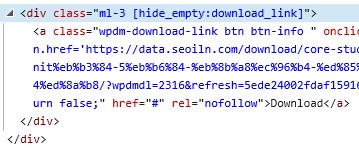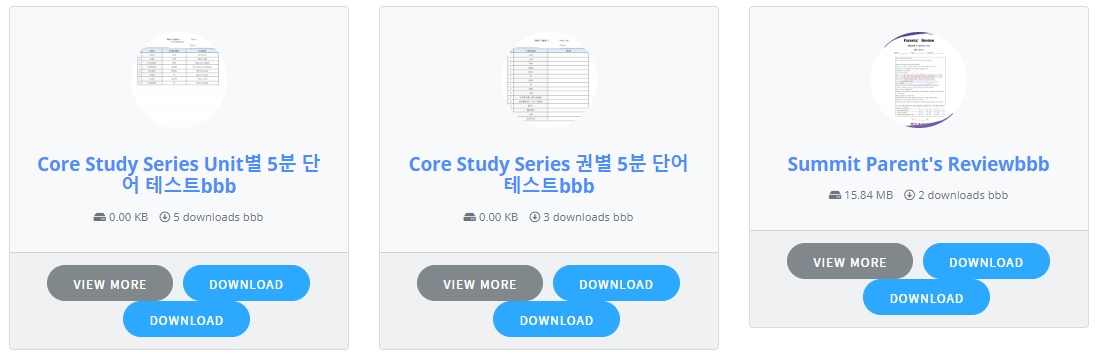The order_by parameter has recently stopped responding to any kind of input and has thrown all my lists of downloads into the wrong orders. Is this is a bug in a recent release? Is there a fix for this ?
We’re almost there, I need to know how we can “reset” the limit when they pay again. Let’s say they pay $25 (10 files plan) and they use it (they download 10 files). They want to try to buy the same plan, but they are already locked in to the plan. For a better UX, I’d like to let them know that their limit is passed and they are no longer in 10 file plan (we don’t have a time limitation but we have # of file limitation)
Is there anyway to cancel the membership “Automatically or programmatically” once a user hit the limit of downloads (10 files in this case) ?
Or even further, sending an email for a renewal. So they know that they have to purchase the plan again?
For the download option, you can check this doc https://www.wpdownloadmanager.com/doc/shortcodes/ for WP Pro Membership, here is a shortcode called, [wppm_downloadarea] for your downloads files
And for the limit option, it has to know whether you are trying to restrict some page for the WPDM download packages.
and for upgradation your plans, you have to cancel your already subscribed plan and have to subscribe to a new one.
Thanks.
Thank you for your response.
After user hits the limit, it should give them a message to purchase more packages. Can you explain about the customized plugin pleasE?
Also, when after downloading a PDF, how can user download the PDF again? Is there a way to download a file again or is there a way to show a message “you have already purchased the file, go to X to download/view the file?
Obviously, we don’t want to count those again.
Another thing, I know that you can upgrade your plans. This way the number of downloads should add up. How does this plugin work to handle this?
Overall, you’re saying to create 8 plans (8 roles) to get started with this. Right?
Hi,
please follow these steps for updating the plugin,
1 ) Deactivate and delete the old version. You won’t lose any data.
2 ) Download latest version from here https://www.wpdownloadmanager.com/user-dashboard/?udb_page=purchases
3 ) Install the latest version and activate the license key.
To enable the auto-update, login to your WPDM account from the Downloads > Settings > License tab. If login is successful and you have an active subscription then you can update the future releases right from your plugins page.
Thanks.
Hello,
I have added the email lock and all of my downloads are no longer downloadable? Just gives me the following message now: Download was expired on June 9, 2020 01:37 PM
what is the fix for this please?
Which PHP version you are using? if you are using an old version of PHP, please upgrade it. please follow these steps for updating the plugin,
1 ) Deactivate and delete the old version. You won’t lose any data.
2 ) Download latest version from here https://www.wpdownloadmanager.com/user-dashboard/?udb_page=purchases
3 ) Install the latest version and activate the license key.
To enable the auto-update, login to your WPDM account from the Downloads > Settings > License tab. If login is successful and you have an active subscription then you can update the future releases right from your plugins page.
Thanks.
<div class="card bg-light c2a4 mt-2 mb-2">
<div class="card-body text-center pb-4">
<div class="text-center wicon">
[thumb_128x128]
</div>
<h3 class="p-0 m-0 mb-2"><a style="font-weight: 700" href="[page_url]">[title][ifbutton]</a></h3>
<div class="text-muted text-small"><i class="fas fa-hdd"></i> [file_size] <i class="far fa-arrow-alt-circle-down ml-2"></i> [download_count] downloads [ifbutton]</div>
</div>
<div class="card-footer text-center">
<a href="[page_url]" class="btn btn-secondary">View More</a>
<div class="d-button d-inline-block">[download_link]</div>
<div class="ml-3 [hide_empty:download_link]">[download_link]</div>
</div>
</div>
<style>
.w3eden .c2a4 .wpdm_icon{ height: 64px !important; width: auto; } .well.c2a4 .media-body{ font-size: 11pt; }
.w3eden .c2a4 .wicon img{ border-radius: 500px; max-width: 96px;margin: 5px auto 25px; }
.w3eden .c2a4 .btn{ border-radius: 50px; font-weight: 500; margin: 0 3px; padding: 0 25px; height: 36px; line-height: 36px; font-size: 12px; }
</style>
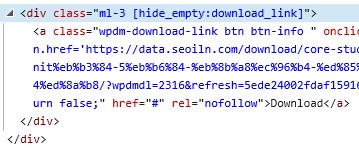
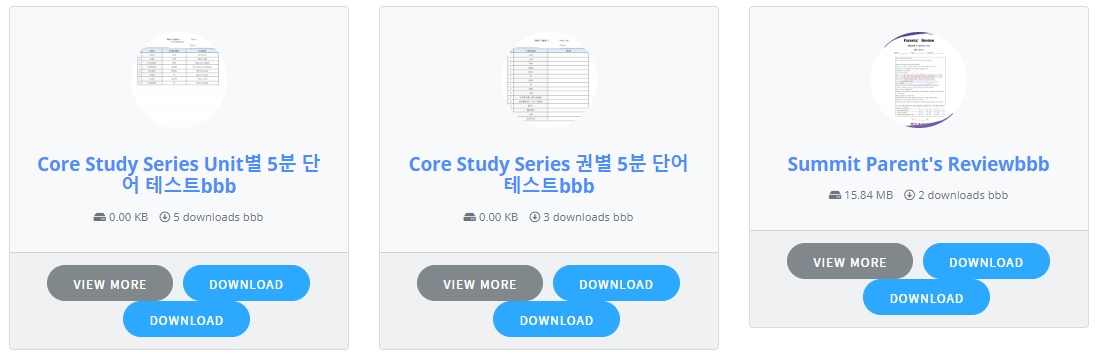
I made it with the code above, but it doesn’t seem to work properly.
How can I use this tag properly?
-
This reply was modified 5 years, 6 months ago by
 Jaewon Kim.
Jaewon Kim.
Hi,
We are currently adding additional functionality to a clients website.
We are experiencing Admin AJAX blockage issues.
We have tried following steps here: https://docs.easydigitaldownloads.com/article/201-admin-ajax-blocked
We even tried using a fresh install of WordPress on the same server. Still experienced the issue.
Our thought is that if you whitelisted our IP it would resolve the issue.
Hi Nayeem, thanks for your response..
Unfortunately, this will query all downloads, where all I would like to have is a page showing the categories to allow users to click and see the downloads for those categories. I could probably build a page and add images and have them linked to the categories, but wondered if there was a shortchode just to list the category names (preferably with the thumbnail for that category).
I see what you’re suggesting, which would give a kind of tabbed approach but it will query all the downloads which will slow things down for a root page.
Am using breadcrumbs, and would like a page that would act as a root for all downloads, so it would be a page with just a list of all categories and thumbnails for the categories. Can’t seem to find a shortcode that will do it, is there one ?
Sorry for the inconvenience, have you made the custom templates manually like creating PHP file, example custom-template-file.php from the scratch or made them from the Downloads > Templates > Create New Template section. let me know.
Thanks.
Hi Greg Harte,
We are sorry for the inconvenience caused to you. Thank you for your patience. [wpdm_all_packages] doesn’t have the options to change download link from the shortcode as there are different kinds of packages.
But we’ve come with a solution to your problem – SHOWING ADD TO CART BUTTON IN [wpdm_all_packages] Responsive Table.
please follow the steps.
1. download the file (wpdm-all-downloads.php) from here https://drive.google.com/file/d/1H-Prpy0CUaWP5PiDCD1H2teH6z3Kqh2u/view?usp=sharing
2. put the file into the following directory of your WordPress wp-content/themes/{YOUR ACTIVATED THEME}/download-manager/
(if the download-manager folder not available in your ACTIVATED THEME then please create it)
that’s it. you should now see theAdd To Cart button in the table rows.
Thanks.
Yes, available. please visit Downloads > Settings > Basic > Misc Settings. you shall find necessary shortcodes and also the settings for login/register. please check
Thanks.
Hi,
Please follow these steps below for updating the Plugin for now,
1 ) Deactivate and delete the old version. You won’t lose any data.
2 ) Download latest version from here https://www.wpdownloadmanager.com/user-dashboard/?udb_page=purchases
3 ) Install the latest version and activate the license key.
To enable the auto-update, login to your WPDM account from the Downloads > Settings > License tab. If login is successful and you have an active subscription then you can update the future releases right from your plugins page.
Thanks.
There is called an add on named Download Notifications that enables you to notify instantly when someone downloads a file from your site. https://www.wpdownloadmanager.com/download/download-notifications/. please check, it may help you.
Thanks.
Hi,
I bought the mailchimp add-on yesterday, thinking it would allow me to link downloads to my mailchimp groups. But the add-on only manages lists…
In mailchimp you can subscribe your audience into lists and then divide the audience into groups. As I’ve got a few different platforms, I have one list for each platform and each list is divided into groups according to the products that are bought or the subscriber’s interests. If the audience is not divided into these groups, I can’t target my mailings as much as I need to.
Is there a solution for this, if not do you plan on fixing this?
Thanks
This reply has been marked as private.
Is there a way to update all downloads with the new icon?
Hi,
Please follow these steps below for updating the Plugin for now,
1 ) Deactivate and delete the old version. You won’t lose any data.
2 ) Download latest version from here https://www.wpdownloadmanager.com/user-dashboard/?udb_page=purchases
3 ) Install the latest version and activate the license key.
To enable the auto-update, login to your WPDM account from the Downloads > Settings > License tab. If login is successful and you have an active subscription then you can update the future releases right from your plugins page.
Thanks.
Hi,
Has the problem been resolved? you shall find the option for putting licence key Downloads > Settings > License section.
Please follow these steps below for updating the Plugin for now,
1 ) Deactivate and delete the old version. You won’t lose any data.
2 ) Download latest version from here https://www.wpdownloadmanager.com/user-dashboard/?udb_page=purchases
3 ) Install the latest version and activate the license key.
To enable the auto-update, login to your WPDM account from the Downloads > Settings > License tab. If login is successful and you have an active subscription then you can update the future releases right from your plugins page.
Thanks.
How do I made a page that lists all my downloads available – similar to what I see at:
https://demo.wpdownloadmanager.com/wpdmpro/
still the same, when I upgrade using the updates tab it uninstalls the add on and the manual download link downloads the old version not the updated one
Please logout and login again from Downloads > Settings > Updates Tab. If that doesn’t work then upgrade manually. You can download the latest version here https://www.wpdownloadmanager.com/user-dashboard/?udb_page=purchases