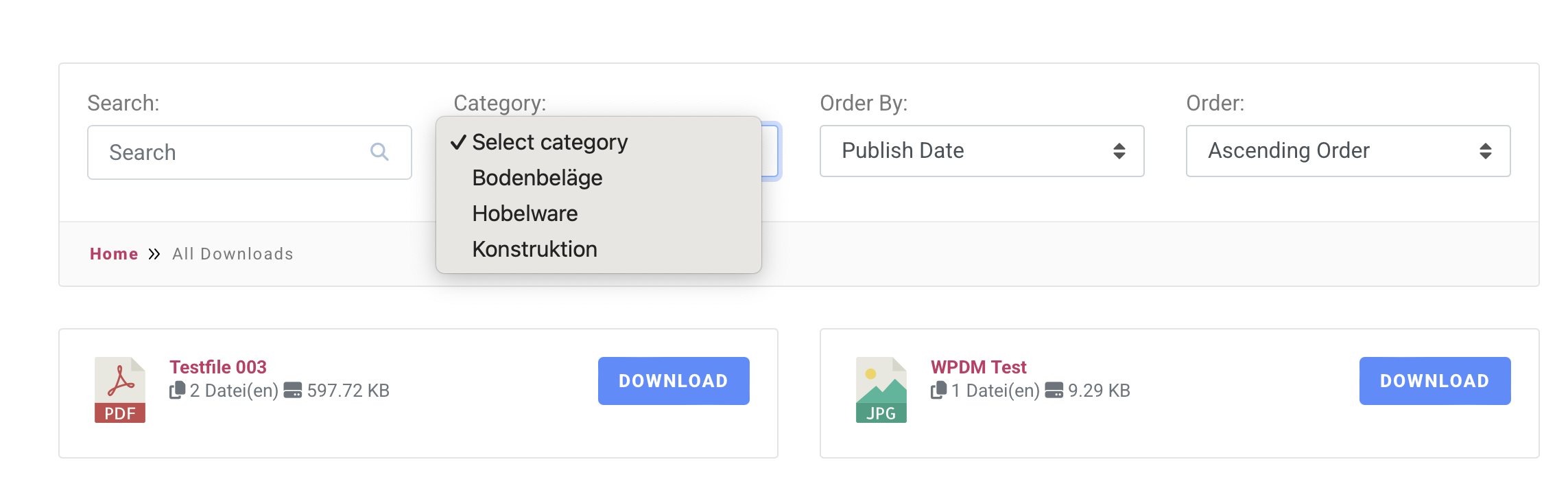This reply has been marked as private.
This reply has been marked as private.
This reply has been marked as private.
I noticed that the downloads are appearing correctly in the free version.
Could you please activate the Pro version so I can investigate further and identify what might be causing the issue there? All the shortcodes seem to be working fine on our end.
Please check and let me know.
Regards
Hi,
I have the issue that all shortcodes ar not working after upgrading to Download Manager Pro.
The following error gets displayed: https://postimg.cc/bdRphC2H
If I’m downgrading the plugin to the free version it works again so I’m wondering, what’s the issue. Also all other shortcodes are not working.
Hello, Currently i am using following shortcode to display Table view of all Packages.
[wpdm_all_packages thumb=1 items_per_page="50" jstable=1 order_by="publish_date" order="DESC" cols="title,file_count,download_count|publish_date|download_link" colheads="Title|Date|Download::155px"]
Now i want to modify this shortcode to make following changes.
1) How to show each package descriptions below its Title in Table view as currently only the Title is visible with its Meta info like number of files, count of downloads, etc. I want to display description of the package below every title of the package. How to do that ?
2) I have two categories of the Packages as “Publications” and “Case Studies”. In Table view I want to only show “Publications” category packages and hide the others related to “Case Studies”. How to filter this using shortcode ?
I am having trouble allowing my users to download files that I have posted on my Download Manager. Unfortunately, I don’t know when the downloads stopped working, but the site has been up and running since 2017. I am running WordPress 6.8.1 on a Linux host (self-hosted) and using Download Manager Pro 6.7.7. The problem I am now seeing is that when a user clicks on the download button for an ISO file, there is a long 30 or 40 second delay, then a file save dialog window appears. When the user clicks the save button, it appears that the download worked except the downloaded file has a size of 0 bytes. I have re-uploaded the files, but they still fail to download. I have debug enabled, but nothing is showing up in the debug.log
Hi,
It’s crazy that a so-called “download manager” doesn’t manage downloads…
I looked at the add-ons, and can’t the one called “WordPress PDF Viewer” do this?
Also, I’ve seen on some of your videos that there’s the option “Individual file: Don’t allow individual file download”. What is this option?
And why don’t I have it?
Thanks
Please follow these steps below for updating the Plugin,
1 ) Deactivate and delete the old version. You won’t lose any data.
2 ) Download latest version from here https://www.wpdownloadmanager.com/user-dashboard/?udb_page=purchases
3 ) Install the latest version and activate the license key.
To enable the auto-update, login to your WPDM account from the Downloads > Settings > License tab.
Let me know if this solves the problem.
Hello everyone,
We use the addon “WPDM – Archive Page” to display the downloads in the frontend.
As you can see in the screenshot, all categories are displayed in the “Category – Select Category” and not only those that the customer is allowed to download (by his authorizations).
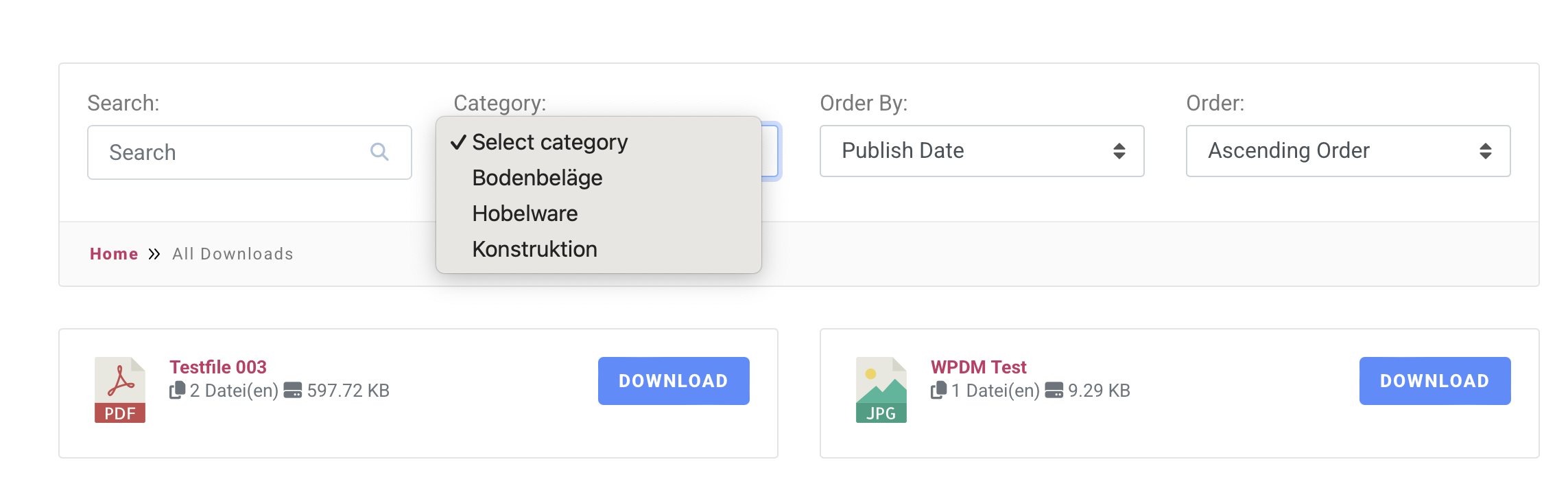
Many thanks for your efforts.
I tested with four simultaneous file downloads.
The first two downloaded normally in two minutes and fifteen seconds.
The other two files stopped downloading at three minutes and twenty seconds.
The download still stops after about 1 GB for some customers. For example one reported download time before interruption was 7 mins and 16 secs with 1 GB downloaded. It seems that most of the downloads are interrupted when about 1 GB is downloaded.
Did you change any other settings than the download speed?
This reply has been marked as private.
Ok, currently the download speed is set to 409600, but the problem still persists. The downloads seem to interrupt when about 1 GB is downloaded.
I found another discussion about similar problem and tried modifying also all the other download settings as suggested in the thread (https://www.wpdownloadmanager.com/support/topic/downloads-stalling-and-failing-to-complete/). Unfortunately this didn’t help.
Hello,
I hope you are doing well and thanks for reaching out.
The Download Manager add-on is 100% secure — there’s absolutely no compromise when it comes to protecting your files. We offer an extensive range of lock features for downloadable content, more than any other plugin on the market. Additionally, we provide a dedicated add-on for advanced access control, giving you complete flexibility over who can download your files.
Kindly pay a visit here for more information: https://www.wpdownloadmanager.com/protect-your-digital-downloads/
Lock options: https://prnt.sc/dyOp3tPjfvl2
If you have further queries, feel free to ask.
Regards
Yes, that page loads fine but when you go back to the main page where it has to list all of the downloads is where the problem is:
https://www.elkcity.com/city-hall/documents/
File downloads are interrupted for large files (e.g. 1.7 GB) if the network connection is below 10 MB/s. Files download normally at 20 MB/s (download lasts about a minute).
Is there a setting in Download Manager Pro to work around this problem?
I am using the plugin on a simple site with only 5 documents. 3 of the 5 links work correctly where they preview the document in the browser window. The other two prompt for the document to be downloaded before viewing. I want all the links to work the exact same way, preview in the browser. How can this be adjusted?
https://bomepharma.com/ is the website. Resources is where the downloads are.
Hey,
I have a question regarding the shortcodes used to display files from a package directly in the “Downloads” tab of a product.
How does the following scenario work:
We’re exporting products from Shop A and importing them into Shop B.
However, Download Manager is only installed in Shop A – it’s not installed in Shop B.
Since the shortcodes are transferred during export, I’m wondering:
Will the linked files still load and display correctly in the new shop (Shop B)?
Or will the shortcodes be ineffective because the files are no longer available or properly linked in the new environment?
Thanks in advance for your feedback!
good morning, I am a novice, I have installed the free version on a site created in elementor. I should create access to file downloads divided into categories for users. How can I choose and assign only certain categories visible to users? (e.g. I would like to upload a piece of sheet music with the category ‘guitar’ and make it visible to registered users to whom I assign the category “guitar” while if I upload a piece of piano sheet music I would like to make it visible and downloadable only to users to whom I assign the category ‘piano’)
Hello,
You can try using WordPress’s default import/export tool. It will export all the downloads in XML format, and you can easily import them without any reformatting.
Export screenshot
Import screenshot
Somehow, the ticket was marked as spam, which caused a delay in our response. Thank you for your understanding.
Regards
Hi,
We just recently noticed that our uploads were not available to download.
We then checked our licence and noticed it had expired yesterday. We renewed this morning but still not able to allow downloads on our pages.
Attached a screenshot of our one of our downloads page – there are no active links on this page.
This reply has been marked as private.
I have a question, why isn’t the number of downloads showing up?, https://repairalltv.com/number-download/ thank you
It’s a bit strange that 2FA is working fine on my end. Let’s resolve the update issue first, and then I’ll check again
Please follow these steps below for updating the Plugin,
1 ) Deactivate and delete the old version. You won’t lose any data.
2 ) Download latest version from here https://www.wpdownloadmanager.com/user-dashboard/?udb_page=purchases
3 ) Install the latest version and activate the license key.
To enable the auto-update, login to your WPDM account from the Downloads > Settings > License tab. If login is successful and you have an active subscription then you can update the future releases right from your plugins page.
Thank you for your quick reply!
Yes, we are precisely reviewing this issue to be GDPR compliant. And I don’t know how to allow for the user to accept or deny that specific cookie before it is installed.
¿Is there a way? (I am using Moove’s GDPR cookie plugin).
The downloads are available to logged in users.