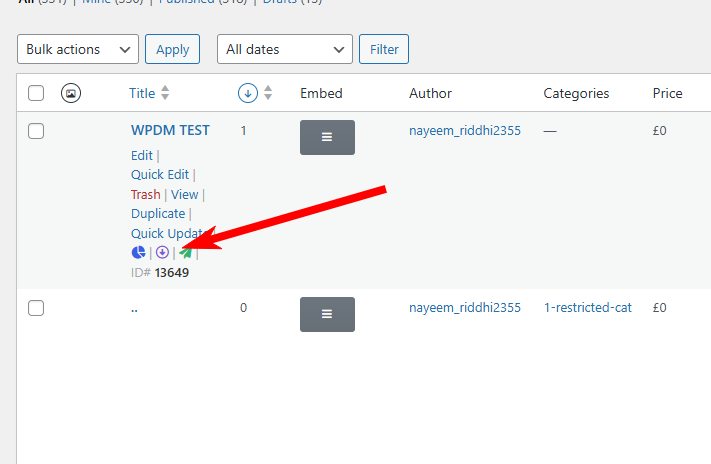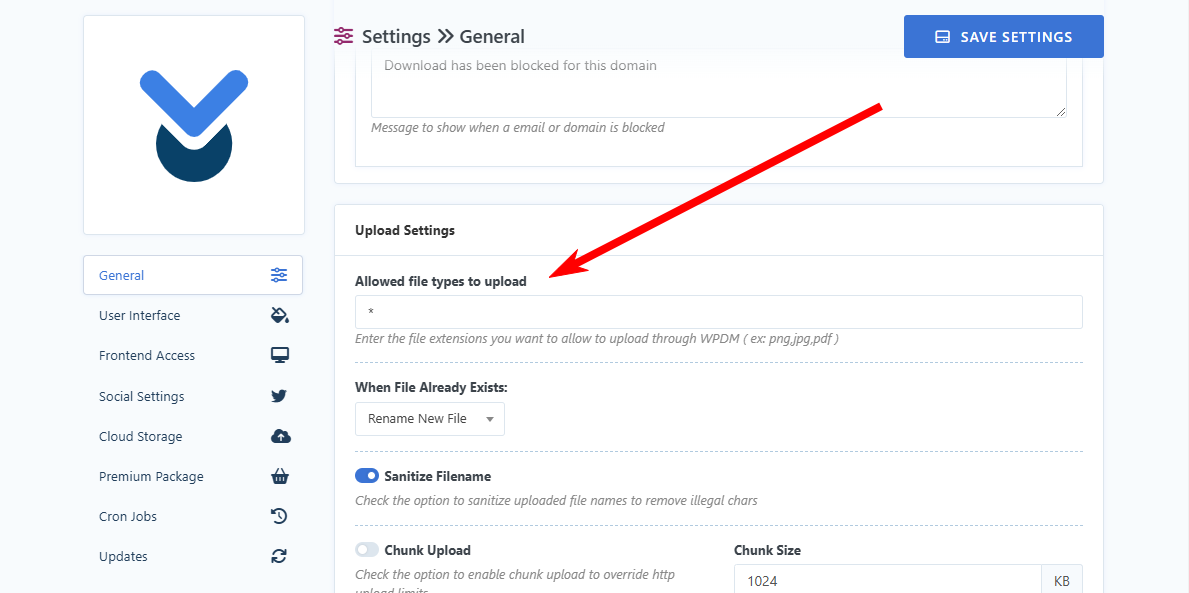Search Results for 'all+downloads'
-
Search Results
-
Hello, recently updated from Version: 6.5.7 to Version 7.0
After doing so, when creating a download and assigning the download categories, other unrelated categories are automatically checked and assigned. This did not happen prior to plugin update.Steps to reproduce:
1. Go to downloads > add new package
2. On right hand side select a single parent category
3. Other child and parent categories are automatically checked that have nothing to do with selected category.It seems that somehow categories got tied together or associated?
Looking for a solution. Currently, contributors need to go back through and uncheck unrelated categories until the initial selection is left.
I want to use a shortcode on my frontpage to display the total number of packages on the website and another shortcode to display the total number of downloads across all packages. How can I do this?
I tried using [wpdm_package_count] on the frontpage and making a dummy package and publishing it and it still wont work.
Topic: i have some questions
1- i added 15% commission but users see Your commission per sale: 85%
2- how to add share buttons to download template?
3- to to make custom download template default for all downloads?
4- how to disable comments for downloads?
5- if customer added a product to his cart and that product price changed it not changing in the cart is it normal ?
6- how to disable product Quantity to just buy it once in the cart?
7- reCAPTCHA Settings is it v3, v2 visible or v2 hidden?
8- there’s a bug in dashboard messages hope you fix it
9- how to make the search use downloads by default?
Hello
I have an issue with the template for the downloads page. I have a template set on the backend but it doesn’t use the one selected and also it shows a Reset Filter issue when I change the shortcode.
I set my custom template to only show the download title and link.
Is this the right shortcode to use?
[wpdm_all_packages login=0 thumb=1 items_per_page="200" categories="A211 May 2024" jstable=1 order_by="field_name" order="ASC" cols="title,file_count,download_count|categories|update_date|download_link"]
This is the broken template page:
Topic: Default Terms Checkbox Label
Is there a way to make it so all downloads use the same Terms Checkbox Label? I tried putting a shortcode in that field and it doesn’t render the shortcode. I just need it to be consistent between all downloads without changing hundreds of them.