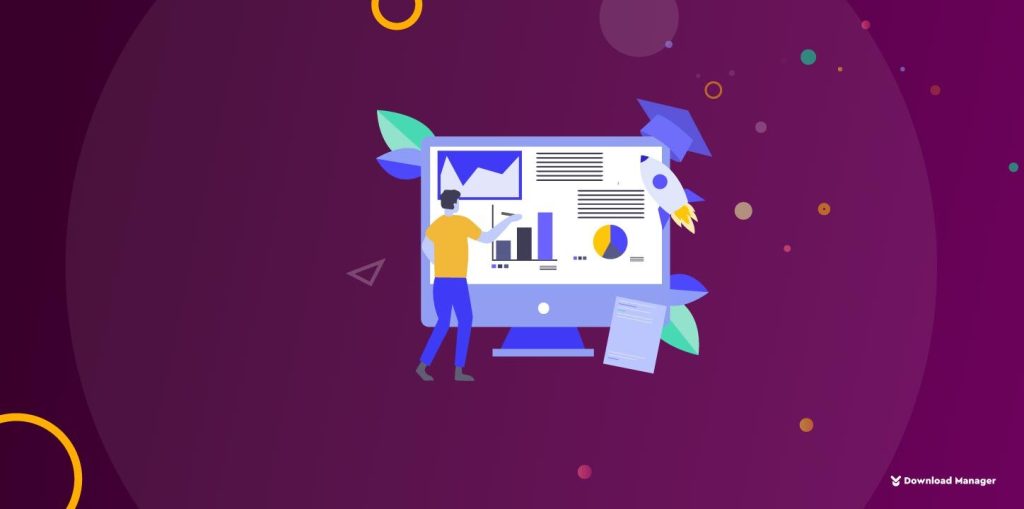In the competitive world of search engine optimization, backlinks are the lifeblood of every website, be it an e-commerce platform or a personal blog. They serve as crucial indicators of a site’s credibility and relevance, influencing its visibility on search engine results pages (SERPs). But without a clear understanding of the quantity and quality of backlinks pointing to your site, crafting an effective link-building strategy becomes challenging. To ascend the ranks and secure top positions in search results, securing backlinks from authoritative, trusted, and contextually relevant sources is imperative. That’s why the importance of uncovering who links to your website cannot be overstated.
This guide will provide insights into discovering the sources that link to your website and the specific pages they are linking to.
Why Is It Important To Find Out Who Links To Your Site?
Discovering who links to your site can provide a wealth of valuable information to integrate into your link-building strategy. This data not only allows you to gauge your successes but also enables you to pinpoint any potential issues that may require attention or resolution in the future. From your backlink profile, you can anticipate uncovering various insights, including mentions in press coverage or external content that link back to your website, backlinks from reputable and authoritative sources along with the rationale behind them, identification of any underlying issues within your backlink profile such as broken or lost links, as well as the detection of detrimental links from spammy or toxic domains that may compromise the natural diversity of your link profile.
Additionally, you may come across referring domains that mention your brand but do not provide a direct link to your site. It’s crucial to recognize that link signals remain a pivotal component of Google’s ranking algorithm, with inbound links serving as one of the most significant ranking factors. Search engines utilize links to discover new content and evaluate its quality, considering backlinks as testimonials from authoritative sites regarding the value of your content. Therefore, cultivating a robust link profile is essential for enhancing authority and rankings, ultimately driving organic traffic and conversions on your website. It’s worth noting that search engines are increasingly adept at detecting spammy or unnatural links, rendering outdated link-building tactics like comment spamming, forum posting, and Private Blog Networks (PBNs) ineffective. In summary, prioritizing the development of a healthy link profile is paramount for long-term success in online visibility and performance.
Find Out Who Links To Your Website:
Numerous tools are available for backlink analysis, including Google Search Console, Bing Webmaster Tool, SEMrush, Ahrefs, Moz, Majestic, and more. These tools offer various features for analyzing backlinks, along with additional functionalities such as site auditing, keyword research, and rank tracking. Considering their overlapping functionalities, we’ll focus on providing insights into Google Search Console, Bing Webmaster Tool, SEMrush, and Ahrefs.
Using Google Search Console:
Google Search Console serves as an excellent starting point for most users, given its free accessibility. Begin by navigating to the Google Search Console website and signing in with your Google account. If you haven’t done so already, you’ll need to add and verify your website. Upon logging in, proceed to “Search Console > select your property > Links > External links > Top linking pages.”

This will direct you to the “Links” report, where you can access information regarding the top target pages and the overall number of external websites linking to your site.

Google Search Console offers flexible data filtering options, allowing you to sort data by criteria such as date, linking domain, and anchor text. Additionally, you can export the data for further analysis or reporting purposes.
By clicking on any target page, you can uncover the referring domains linking to that specific page.

After gathering the desired data, you have the option to download and analyze it further. Simply click on the download icon to save any of these reports for your analysis.

Using Bing Webmaster Tools:
Another option for discovering who links to your website is Bing Webmaster Tools. Serving as Microsoft’s counterpart to Google Search Console, Bing Webmaster Tools allows users to monitor and optimize their website’s performance within the Bing search engine.
Similar to Search Console, Webmaster Tools features a “Backlink Report” providing comprehensive details about websites linking back to yours. Accessing this report is simple, navigate to the SEO section in the left menu.

At the top of the report, users can find key metrics such as the total number of referring domains, referring pages, and unique anchor texts used.
The Domains section of the Backlinks Report presents a list of unique domains linking to your site, along with the number of backlinks originating from each domain.
Clicking on a specific domain reveals detailed information about the linking pages and the corresponding URLs on your website. Additionally, users can inspect the anchor text used for each link.
Another useful feature in Bing Webmaster Tools is the Similar Sites report, allowing users to compare multiple websites and analyze their backlink profiles efficiently. To access this information, simply navigate to the left menu, select SEO > Backlinks, and then choose the “Similar Sites” tab.
Using SEMRush Backlink Analysis Tool:
SEMrush offers a comprehensive range of digital marketing solutions, including a Backlink Analysis tool designed to examine links for your website or any other online domain.
Upon entering your website into the tool, you’re directed to an Overview tab presenting vital metrics such as your website’s authority score, total referring domains, and the overall count of backlinks.

For a more detailed assessment, navigate to the Referring Domains tab. Here, you’ll encounter a list of diverse websites linking back to yours, along with corresponding metrics such as each site’s authority score, total backlinks directed to your site, and its IP address.
By clicking on the view button adjacent to each website’s backlink total, you can delve deeper into the links pointing to your site. This reveals specific URLs linking to your pages, the target pages on your site, utilized anchor text, and whether the link is categorized as dofollow or nofollow. Additionally, SEMrush displays the date when the link was first detected.
While SEMrush provides free access to the Backlink Analysis tool, users are restricted in the amount of data they can view with the free version. For instance, when accessing the Referring Domains report, only the top 10 results are available. To unlock full access to all backlink data, upgrading to a paid plan is necessary.
Using Ahrefs Site Explorer:
Ahrefs Site Explorer boasts the largest live backlink index globally, updated with fresh data every 15–30 minutes through continuous web crawling. With Ahrefs Site Explorer, users can effortlessly examine the count of referring domains and backlinks (links from distinct websites) for any website, subfolder, or specific web page.
To utilize Ahrefs Site Explorer, navigate to “Site Explorer,” input the desired website, web page, or subfolder, and select the preferred mode, then proceed to “Overview” for a comprehensive analysis.

How To Find Links To A Specific Page?
In the Google Search Console Links Report, accessing links to a particular page is facilitated by clicking on the URL within the “Top Linked Pages Report”. This action directs users to a comprehensive list of domain links pointing to that specific page, providing a thorough overview of all associated links generated from that site.
Furthermore, upon clicking on a domain, users are presented with a detailed list of specific URLs featuring links directing back to the target page. Similar functionality is available in Bing Webmaster Tools’ Backlinks report, accessible via the domains or pages sections. Depending on the chosen section, users can access either a list of domains or specific pages linking to their website.
Exporting this information to a spreadsheet enables users to efficiently search for a particular URL, facilitating a quick scan of all links leading to that specific page.
Moreover, leveraging the SEMRush Backlink Analysis tool allows users to investigate a specific URL and ascertain the total number of backlinks and their respective sources. This tool generates a report akin to searching for a domain, but exclusively focuses on the results of the specified page, offering valuable insights into its link profile.
How To Find Sites That Link To Any Site?
Understanding who is linking to your competitors’ websites holds equal importance to knowing your backlink profile. Although you cannot set up a Google Search Console account to monitor competitor activity, numerous tools are available to swiftly analyze the backlinks of any website. Bing Webmaster Tool is one of them.
Utilizing the Bing Webmaster Tools Similar Sites report enables you to conduct a comprehensive comparison of multiple websites’ backlink profiles. Accessing the report involves navigating to “SEO > Backlinks” from the left menu and selecting the “Similar Sites” tab.

Upon opening the report, your website is automatically set as the first site for comparison. You can then add up to two additional sites, allowing for simultaneous analysis of three websites, including your own.
The report provides insights into the total number of referring domains and different anchor texts for each website. Additionally, it presents a detailed list of all referring domains associated with each website.
Selecting a referring domain redirects you to a sub-report, offering a comprehensive breakdown of every unique URL linking to the target website, along with the specific page being linked to.
Conclusion:
Understanding who links to your website is indispensable for effective search engine optimization and digital marketing strategies. Whether you utilize tools like Google Search Console, Bing Webmaster Tools, SEMrush, or Ahrefs, the ability to swiftly analyze your backlink profile empowers you to gauge your website’s authority, identify areas for improvement, and capitalize on growth opportunities. By regularly monitoring and assessing your backlinks, you can refine your link-building strategies, enhance your website’s credibility, and ultimately improve your search engine rankings. Remember, in the competitive landscape of the internet, staying informed about your backlink profile is key to staying ahead of the curve and maximizing your online presence.