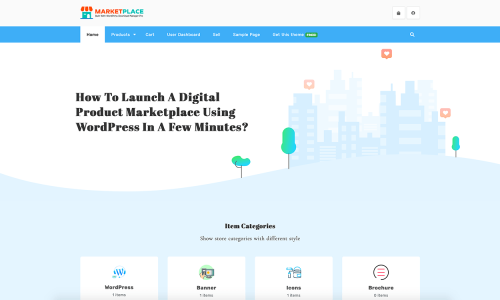How To Hide IP Address: 3 Easy Ways
Every device connected to the internet is given an IP address to communicate with other devices and websites. Using your IP address, one can track your activity and reveal your location. Also, they can give your Internet Service Provider, hackers, and websites information about your online activity. Many sites log visitors’ IP addresses, effectively spying on you to deliver you more personalized ads to get you to spend more money. That’s the reason hiding the IP address offers privacy, security, and digital freedom. There are many ways to hide or mask your IP address. In this article, we will talk about some of those ways. So let’s move forward.
What is IP Address?
An IP Address is a string of characters that refers to a specific device that is connected to the internet. Every single device connected to the internet has a unique Internet Protocol (IP) address. The IP address always remains the same for each device because it is specifically tied to a particular device. You can compare an IP Address with your home address, it contains your location information and makes your device accessible for communication.
To know more details about IP addresses, check our article on IPv4 vs. IPv6: Which One Is Better for You? You will get a clear picture of what is IP address and what are the different types of IP addresses.
Why Do You Need to Hide Your IP Address?
People want to hide their IP addresses for various reasons but we will talk about the most common and valid reasons here.
One of the main reasons to hide your IP address is for privacy and to prevent misuse of your personal information. Whenever we access a website, the server we connect to logs our IP addresses and get our shopping and buying habits. Then they sell that data to advertising companies that tailor ads straight to us and attackers use our information for cybercrimes. Also, your Internet Service Provider and Government Agencies can access your history by using your IP address and it’s legal for them. This includes the domain names you visit, your search engine queries, linked clicks, time spent on a web page, and more. If you don’t want your personal information to be misused, you should definitely hide your IP address.
Another common reason to hide IP addresses is to avoid geographic restrictions. We all have seen the message “This content isn’t available in your location”. It may be due to your geographical location since some websites prohibit users from a specific country or region. If you can hide your real IP address and make it look like you’re browsing from another region, you can bypass the geographical restrictions and access blocked websites.
Lastly, IP addresses can be used to track our location, even when our location services are turned off. So it is important to hide your IP address so that you can regain control over your privacy. It will maintain your privacy while safeguarding you from malicious attacks like identity theft.
Does Incognito Mode Hide Your IP Address?
The answer is No, Incognito mode does not hide your IP address. Many of us believe that Incognito mode prevents Google from tracking their searches. They may also presume that Incognito mode prevents Google and the websites they visit from detecting their IP address. Unfortunately, this is not what Incognito mode does.
The truth is Incognito mode does not improve your security in any other way. Your IP address will remain visible and the websites you visit will still be able to store data about your actions. If you accept the use of cookies, they will still be stored on your computer, and be able to gather information about your browsing habits, etc. It is not a complex security feature that can protect you from malicious attacks or attempts to retrieve your personal data.
The advantage of using Incognito mode is it will prevent what you do online from being cataloged in your browser’s history. This provides additional privacy by ensuring that any web visits and searches you make during a browsing session are not persistently logged. This provides a useful advantage for anybody using somebody else’s computer or performing searches on a shared machine. Using Incognito mode, the user can be sure that whatever they do online will not be logged in the browser when they end the session.
How to Hide Your IP Address?
There are different ways to hide your IP address easily and quickly but most of them are not safe. In this section, we will talk about 3 ways to hide your IP address which are not only easy but also safe for your online journey. You can easily choose one of the ways you prefer.
Hide IP Address Using VPN:

VPN stands for Virtual Private Networks. Using a VPN is one of the best ways of hiding your IP address and keeping your data safe. It works as a middleman between your device and the internet. VPN masks your IP address and replaces it with their IP address so that the sites you access can only know the IP address of the VPN server. Some premium VPNs use advanced encryption protocols that make you nearly invisible to anyone else on the internet. There are many more advantages to using a VPN such as high-speed bandwidth, usability, a secure connection, private access to blocked sites, and the ability to choose the country and city where you appear to be.
Installing a VPN is as simple as heading to the signup page. Most leading VPNs are compatible with all popular devices, such as IOS, Android, macOS, Windows, and Linux. Download the client app onto your device then log in and press the connect button. VPN will connect to the closest server, but you can select servers in other areas or countries if that suits your purpose. You can even install a VPN on your home router, allowing for an unlimited number of device connections. Any device connected to your router will be connected by the VPN saving you from having to install it individually.
There are thousands of VPN companies you could choose from, ExpressVPN, NordVPN, Surfshark Etc are popular among them. Most VPNs are subscription services that cost a few dollars per month for access to hundreds or even thousands of servers around the world. These services have plenty to offer and come with significant discounts for long-term subscriptions. Take the time to research different VPN providers to know the different types of features they offer. Read the privacy and security details provided by each VPN you research to make sure that the VPN you choose goes through great efforts to protect your privacy. Some VPNs may collect your data, but you have to make sure to use a VPN service that doesn’t leak. Otherwise, your real IP address can be revealed.
Hide IP Address Using Tor:

Tor stands for “The Onion Router”. Which is a web browser like Chrome, Firefox, or Edge that conceals your IP address every time you go online. When you connect to the web using Tor, your traffic is wrapped up in an encrypted bundle and routed through several servers on its journey, with layers of encryption added at each stage like the layers of an onion. This makes it impossible to trace activity back to the original IP address.
Tor aims to display that all the users look the same so that it will be difficult for anyone to take information regarding you. The theory is that the attacker would have to map your entire path through the Tor network in order to figure out who you are. The moment you complete browsing a site, all the cookies and browser history will clear automatically. Tor browser also isolates every website you visit so that no third-party ads and trackers can follow you.
People who are concerned about security and want to search and buy products and communicate with others with restricted Internet access use Tor. But it has some disadvantages too. It is incredibly slow because multiple servers and encryption layers mean that websites often take far longer to load than they normally would. Also, Tor is most often associated with secret and seedy Dark Web websites. Because of its association with the dark web, some websites block connections from known Tor nodes, and your ISP might frown upon its use.
The easiest way to use Tor is to download and install the Tor Browser. It works like any other browser like Chrome, Edge, and Firefox, and it’s completely free. Because it is open-source software, anyone can inspect its code. This reduces the chances of it having malicious backdoors.
Hide IP Address Using Proxy Server:
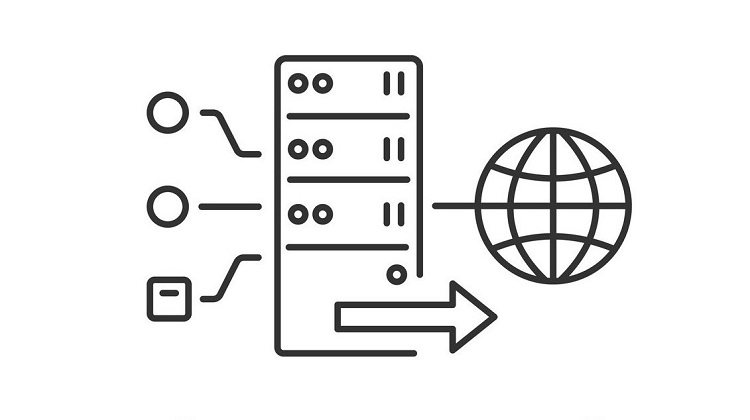
A proxy acts as an intermediary server between your device and the internet. Just download a proxy browser extension or visit a safe web proxy and enter the URL of your desired website. When you browse the internet with a proxy, your traffic gets routed to the proxy server first instead of traveling directly to your target website. The proxy then visits the website on your behalf and forwards you the content and the website sees the IP address of the proxy server and not your real IP address. There are websites known as “proxies” that can give you quick access to a proxy server.
Using a proxy is free. It is an easy way to hide your IP address, but it is less secure than using a VPN. You can hide your IP address with a proxy server, but you can’t encrypt your browsing activity or internet connection. This means that ISPs, governments, and hackers are able to spy on your online activity when you use a proxy.
The problem with the proxy servers is these proxy sites are full of advertisements and pop-ups. Which may interrupt your activity and slow down your web browser. But as the service is completely free ads and pop-ups are how the service is funded. So you shouldn’t mind considering this.
Conclusion:
Whether you want to hide your IP address to browse content, maintain security and privacy, avoid tracking and geographical restrictions, or anything else, we hope this article helps you to do that. Every method we mentioned above to hide IP addresses has its own pros and cons. Consider using the one you prefer if you want to stay safe and anonymous online. Feel free to comment below if you have any confusion or suggestions regarding this topic. We appreciate our visitor’s comments, queries, and suggestions.
For more articles on online security and privacy check our Blog section. You will find there articles like Block IP addresses for Better Security in WordPress and Setting Up HTTP Security Headers on Your WordPress Site.
Also, don’t forget to follow our Facebook page and subscribe to our YouTube channel.