Pre-Paid Credit add-on for WordPress Download Manager Pro along with Premium Package add-on will enable your site members to add funds in their account and later they can use that fund to purchase from your marketplace. You will be able to set up different credit packs from admin options. Simply it's like a prepaid credit option at CodeCanyon or ThemeForest marketplace.
Usage:
- After install and activate, please use short-code [wpdmpp-prepaid-credits] on any page or post content from where you want your site member to purchase marketplace credits ( Screenshot #1 ).
- From Admin Menu >> Downloads >> Prepaid Credits Menu, setup some credits as Screenshot #2
- Now users will able to purchase those credit packs from front-end as shown in Screenshot #1
- You will see all purchased credits and other credit usages from Credit History as you see in Screenshot #3, You also will be able to give gift credit to any member using his email address.
- Now go to Admin Menu >> Downloads >> Settings >> Premium Package >> Payment Settings Tab, and activate "Prepaid Credit" as a Payment Gateway a show in Screenshot #4, so that user can use select it to pay using their credit.
Screenshots:
#1. Front-end:
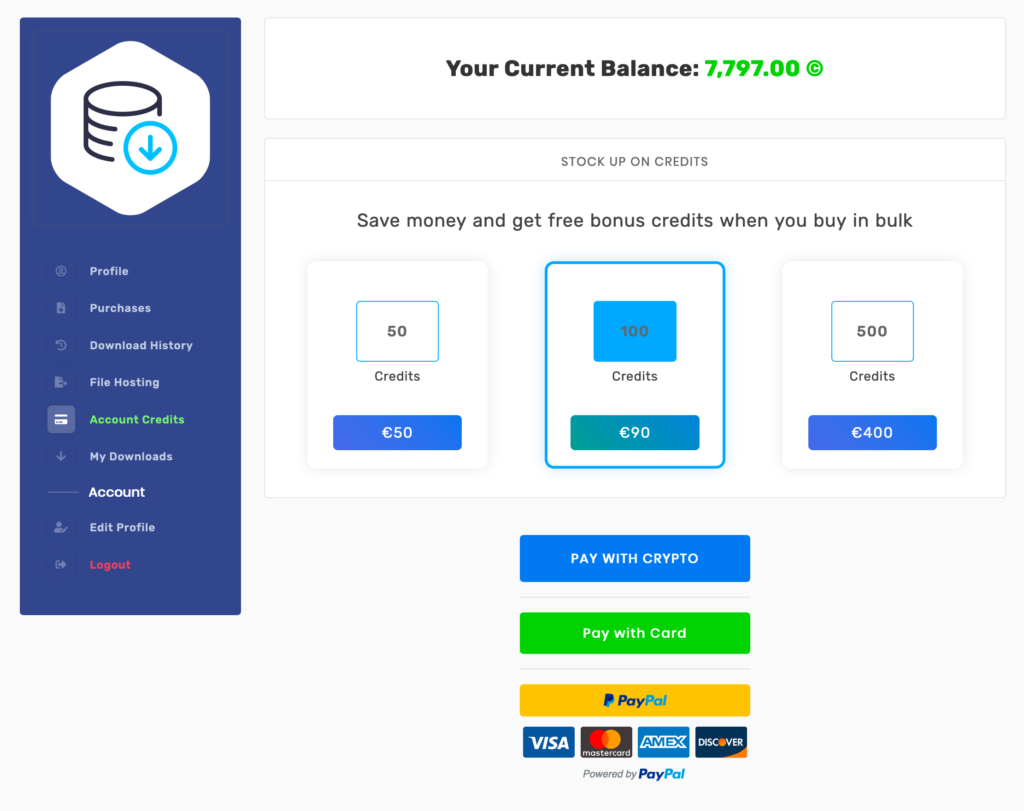
#2. Admin: Credit Settings
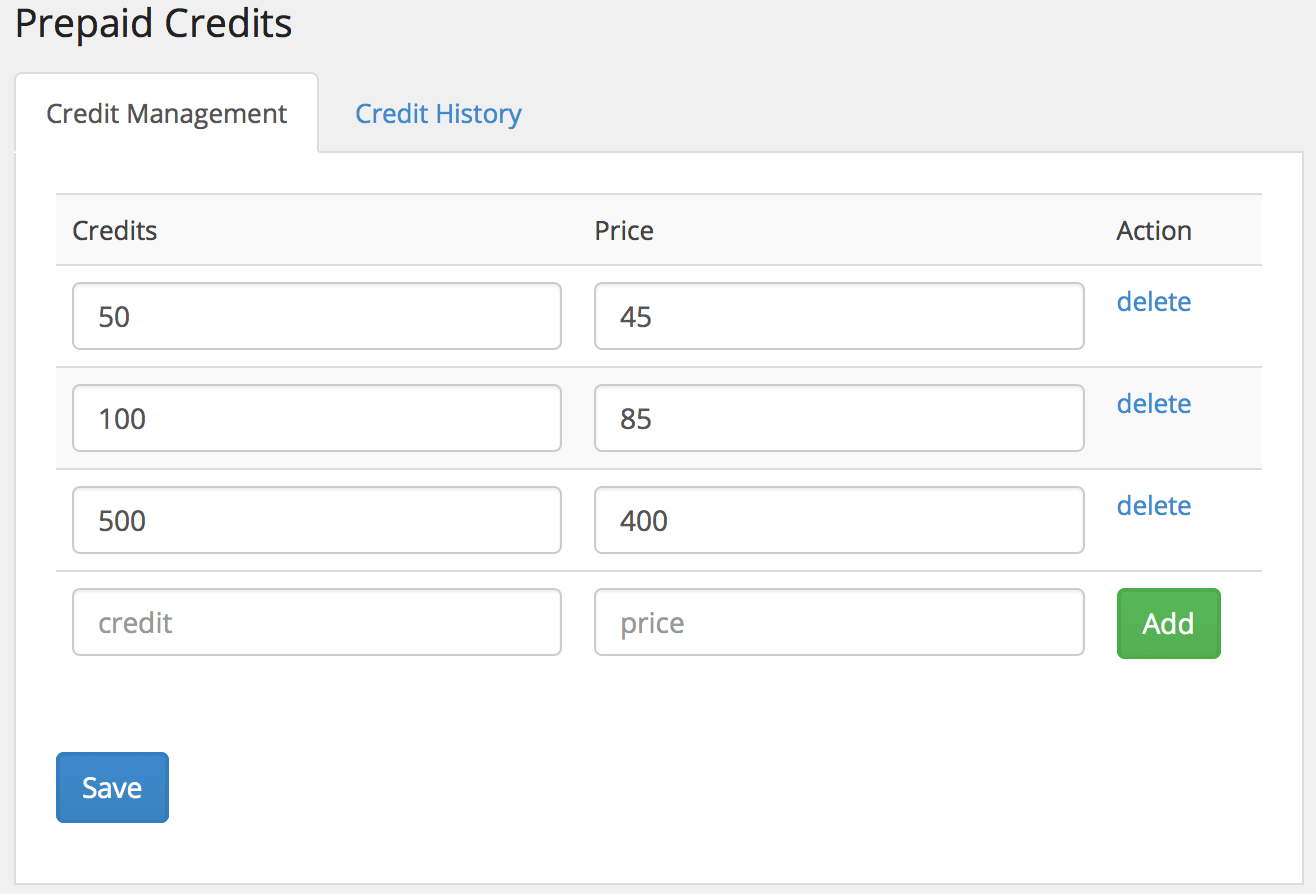
#3. Admin: Credit History
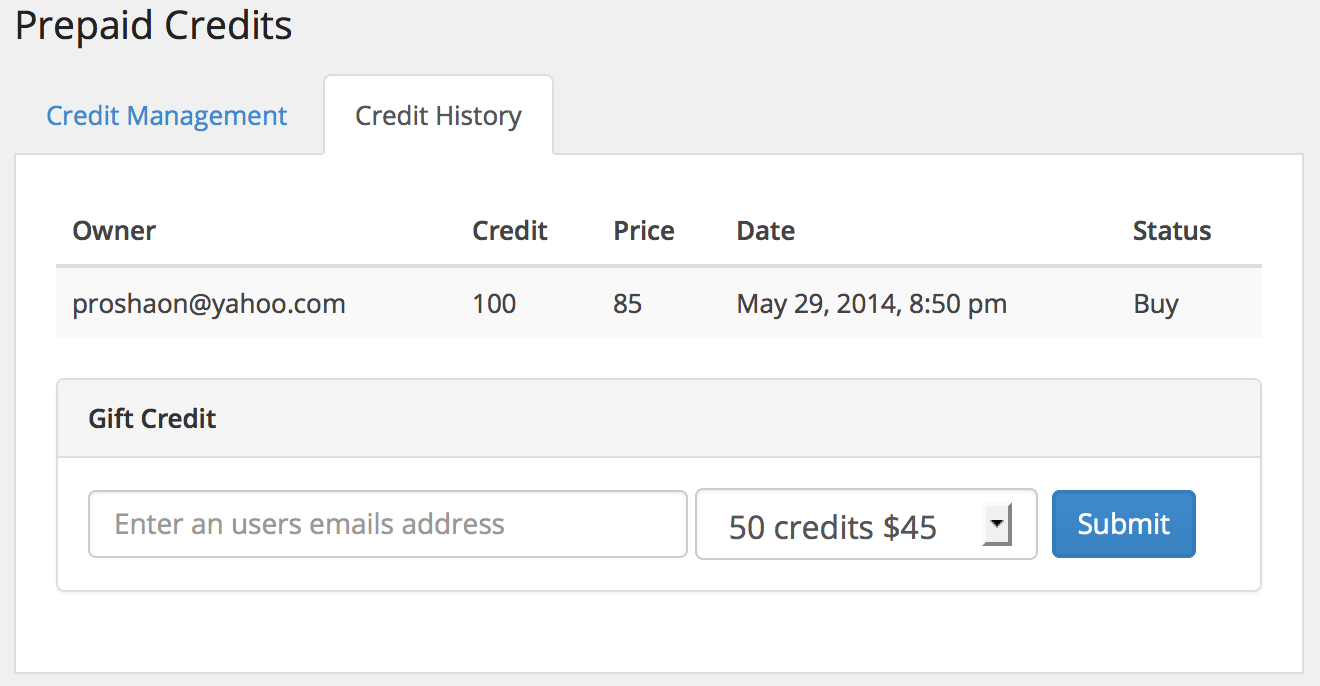
#4. Payment Gateway Option
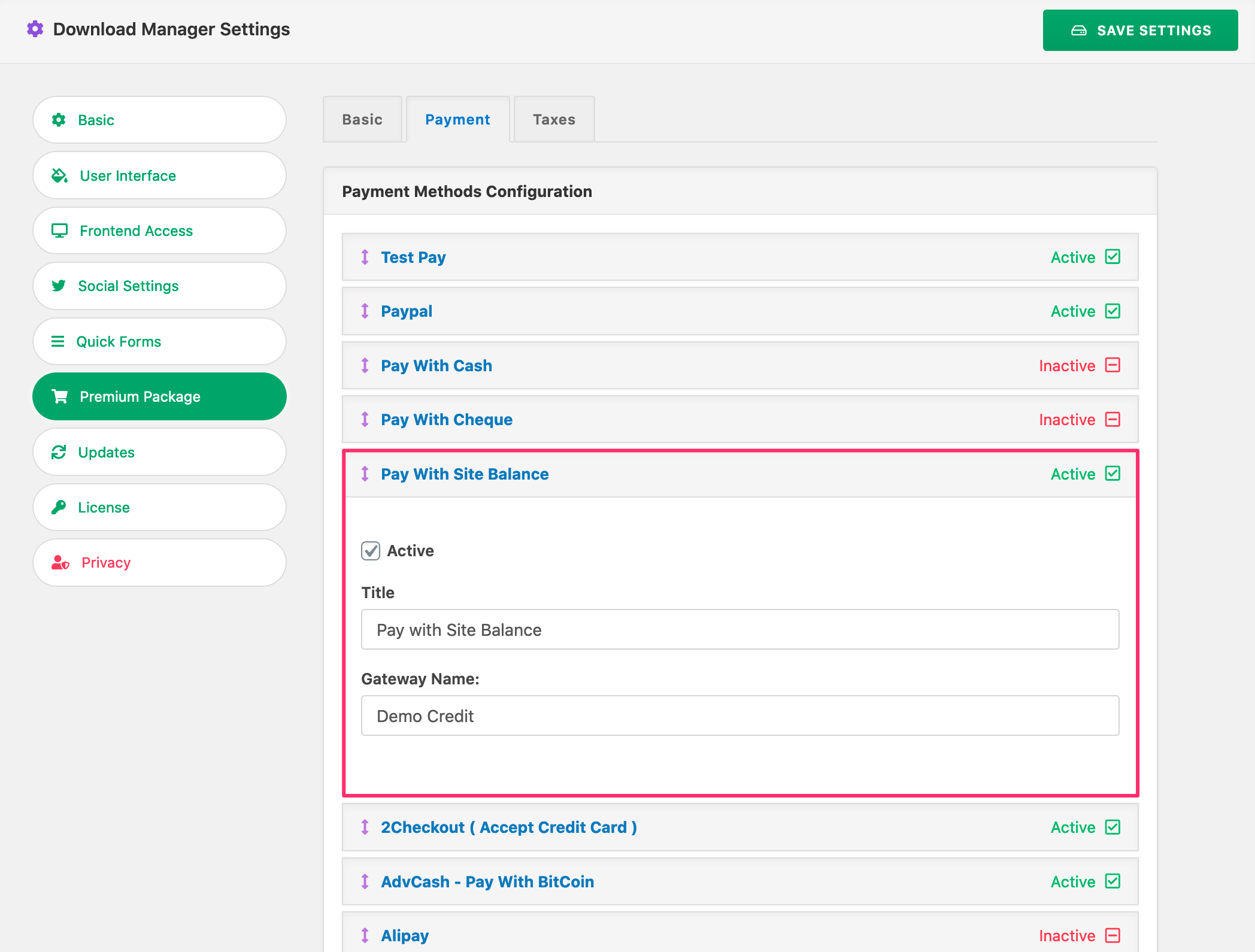
#5 Lock a download with the site credit
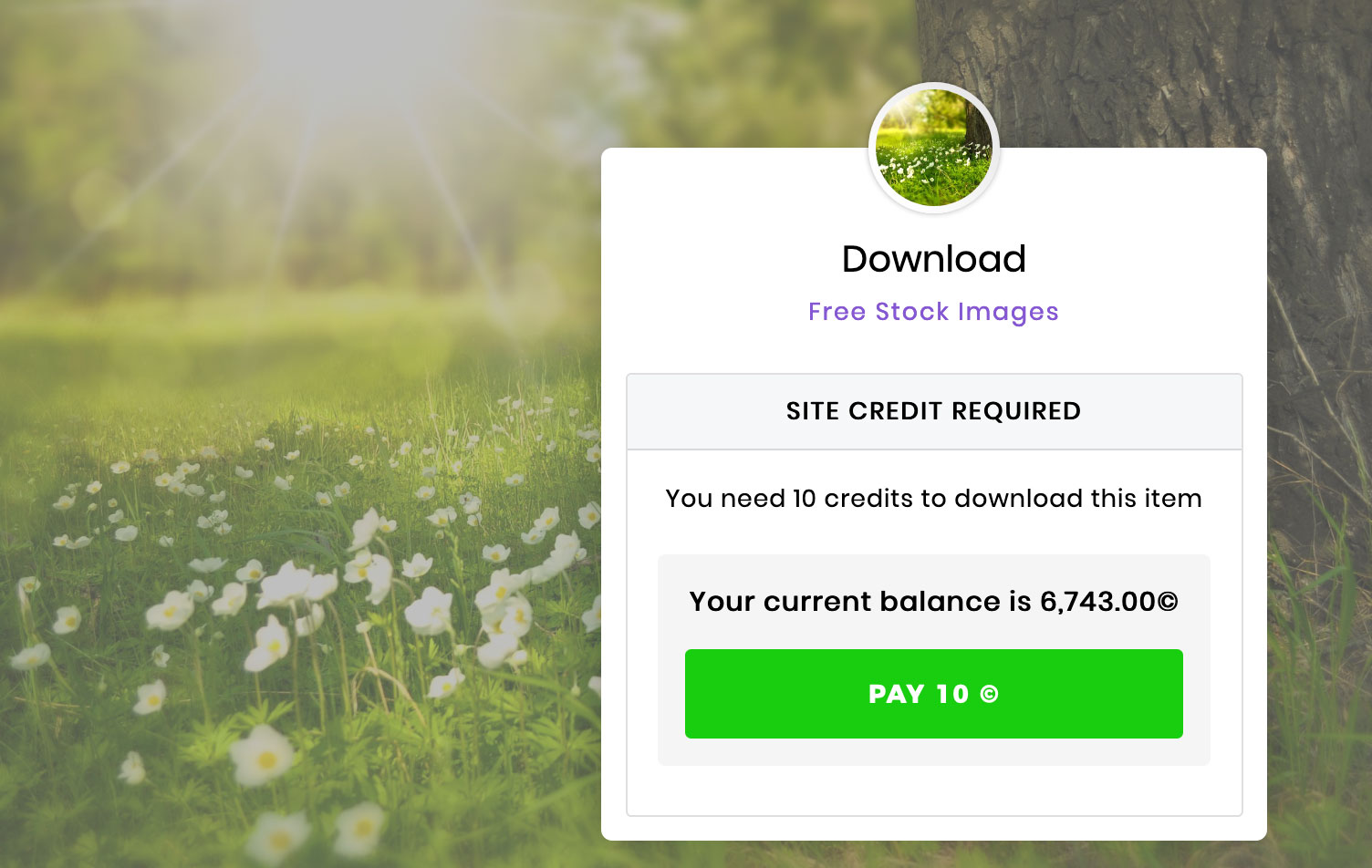


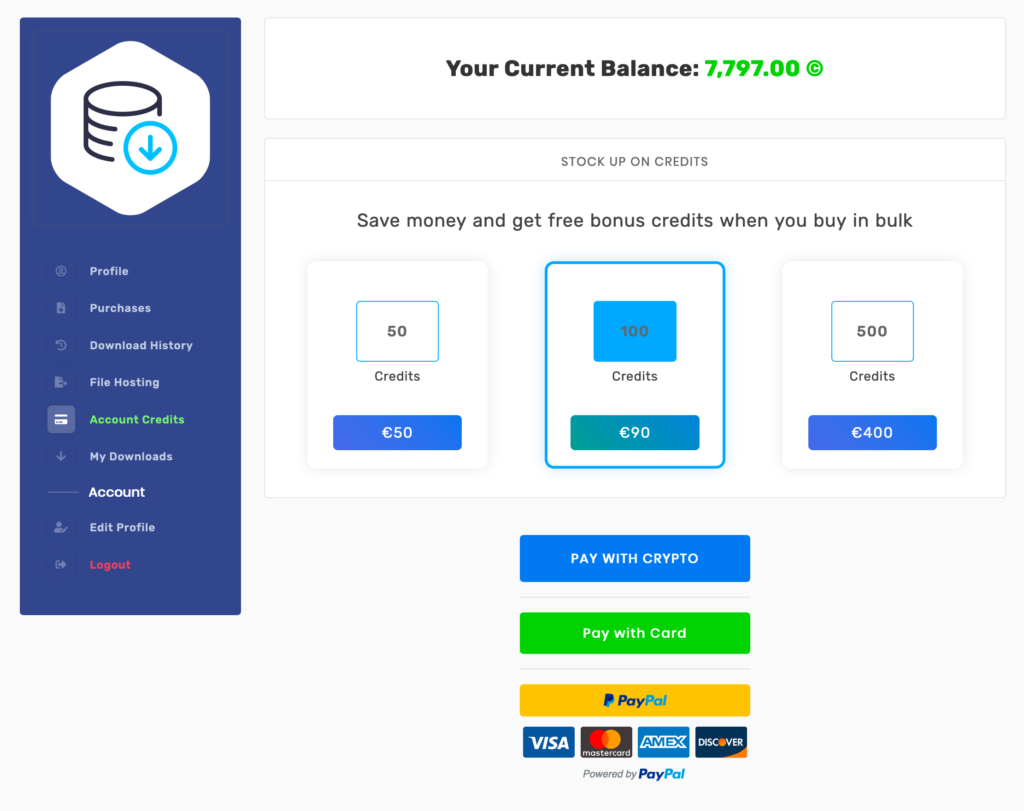
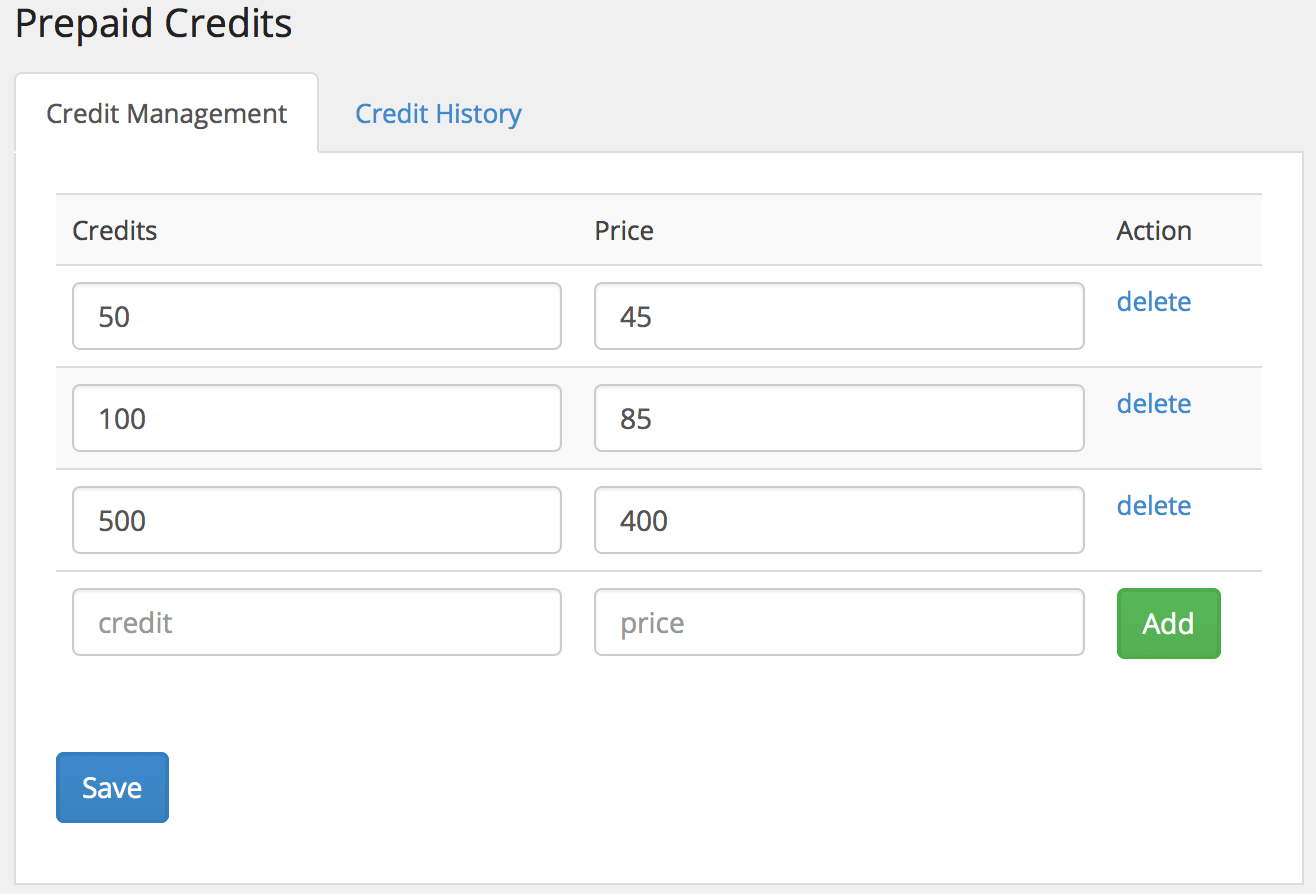
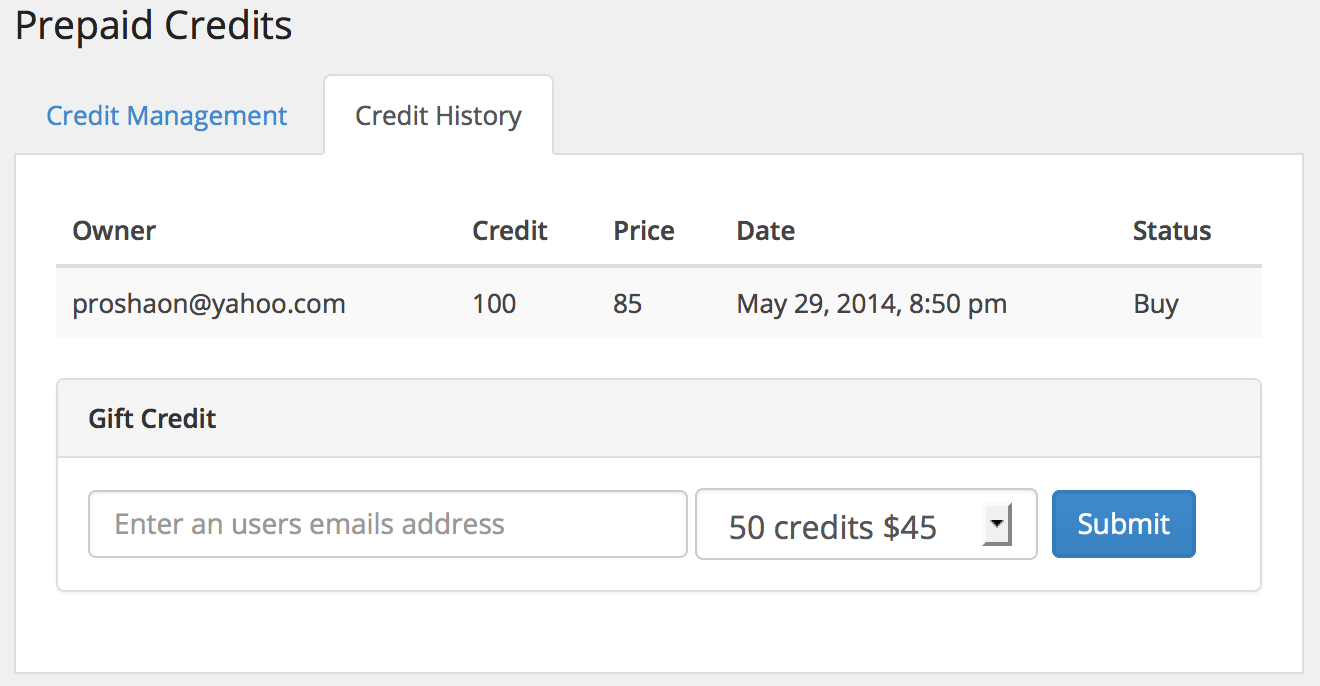
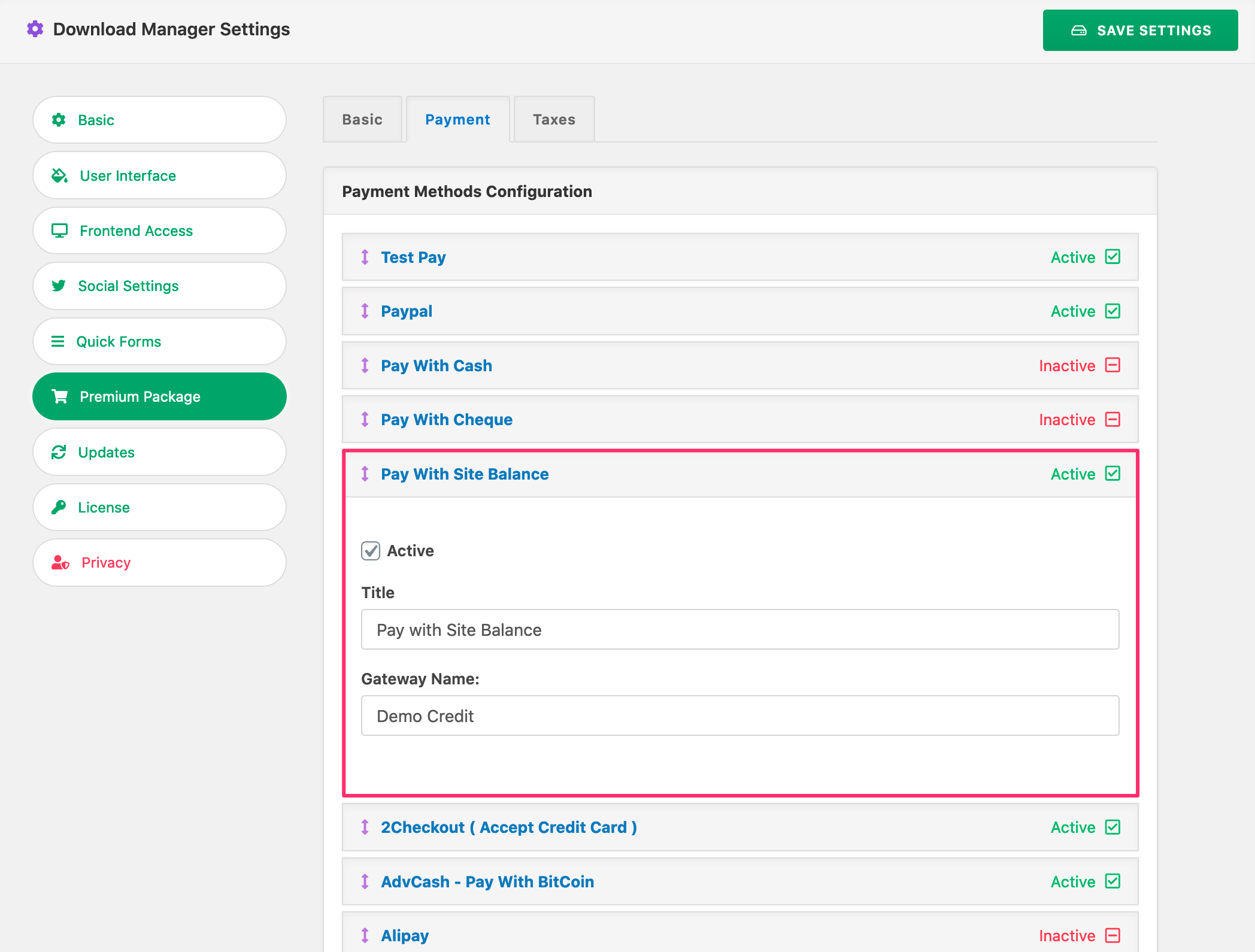
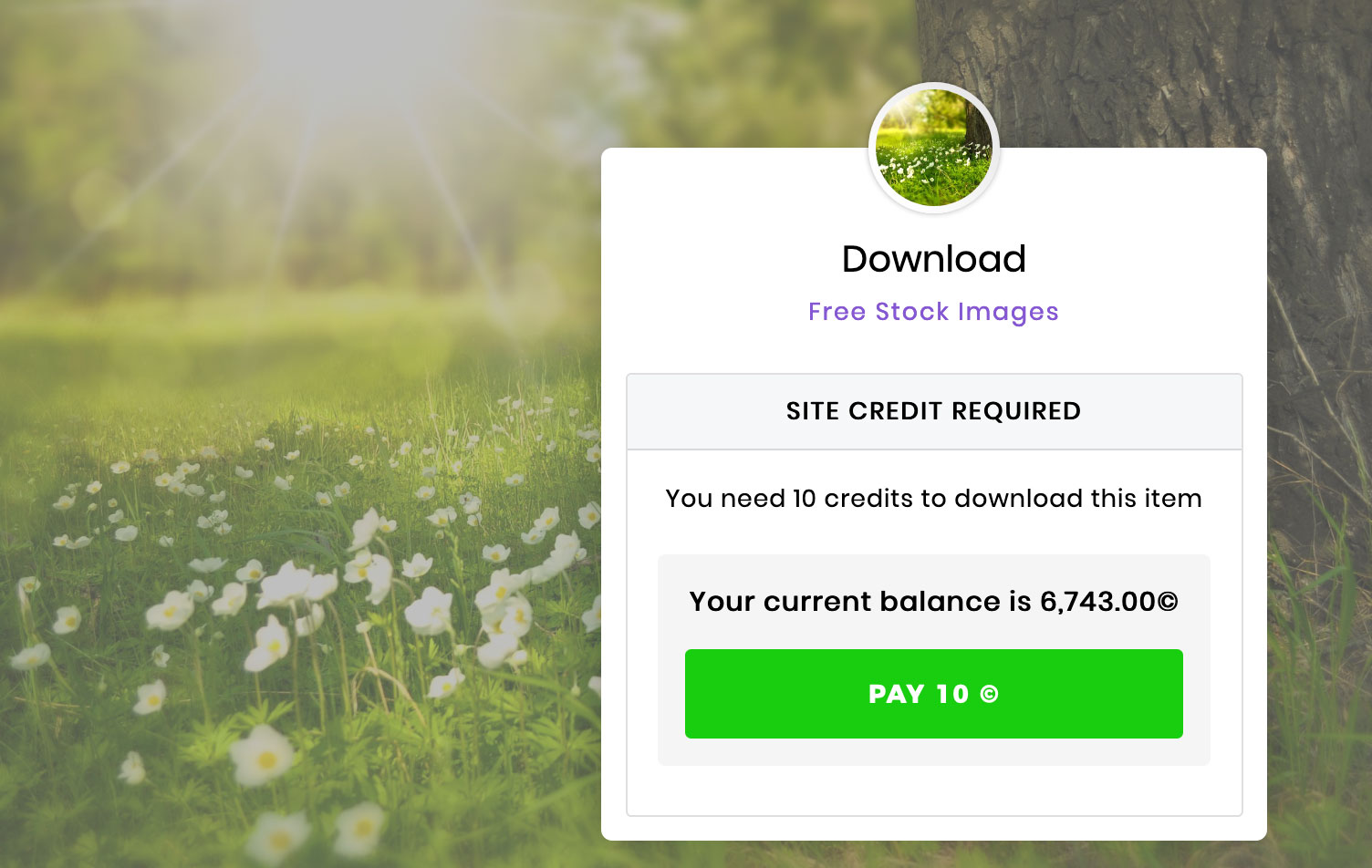
16 Comments
Is there a way to purchase credits and on checkout register for the site?
Users can purchase credits after signup from user dashboard.
why I can’t see the user menu in the left hand side in the Screenshots { #1. Front-end }?
Please post in forum:
https://www.wpdownloadmanager.com/support/forum/download-manager-pro/
How to remove ‘$’ ( dollar ) sign for prepaid credits. I want to show only number as points to purchase the item. in other words, no.of credits to get download link.
Example : 500 points for Book01
Thanks in Advance
I have installed and activated prepaid credits addon but I am not able to find Premium Package option in settings page as per your 4th screenshot.
I am not able to use this addon. please help me
Thanks
Please download and install premium package addon ( free ):
http://www.wpdownloadmanager.com/download/premium-package-wordpress-digital-store-solution/
Great idea!
Is it possible to assign a credit amount instead of $ amount when creating a new download. In the demo it has a global setting of -2 credits for ALL downloads.
Thanks
Hi, 1 credit = $1 when purchasing a product. But you can sell credits with variable prices ( e.g. 50 credits for $40 ) So, the price set in $ amount is the number of credits you need to buy it. Thanks.
hi, pre-paid-credits admin demo plase…
Prepaid Credits demo,
URL: https://demo.wpdownloadmanager.com/marketplace/ Username: demo Password: demo
Hello,
I check on the demo website but nothing. I see test pay but when I select it nothing happen I get Error page 404.
How does this plugin work? it’s possible to pay by cheque for prepaid credits?
Regards
Probably someone changed the “return url” option from payment gateway settings, now I just reset the demo and everything is working fine.
Is there a demo page for this feature?
You can check the demo here http://demo.wpdownloadmanager.com/marketplace/credits/
I can’t try this demo, could you please fix it !?