Sendinblue integration for WordPress Download Manager

Sendinblue integration for WordPress Download Manager.
Sendinblue is the smartest and most intuitive platform for growing businesses. Thrive digitally as we guide your business with the right marketing & sales tools.
How to setup:
Please follow the steps:
- Install and activate Sendinblue integration add-on ( wpdm-sendinblue.zip )
- Go to Admin Menu => Downloads => Settings => Sendinblue tab
- Now login to your Sendinblue account to generate Sendinblue api key
- Click “Generate a new API key” button on top right corner of that page
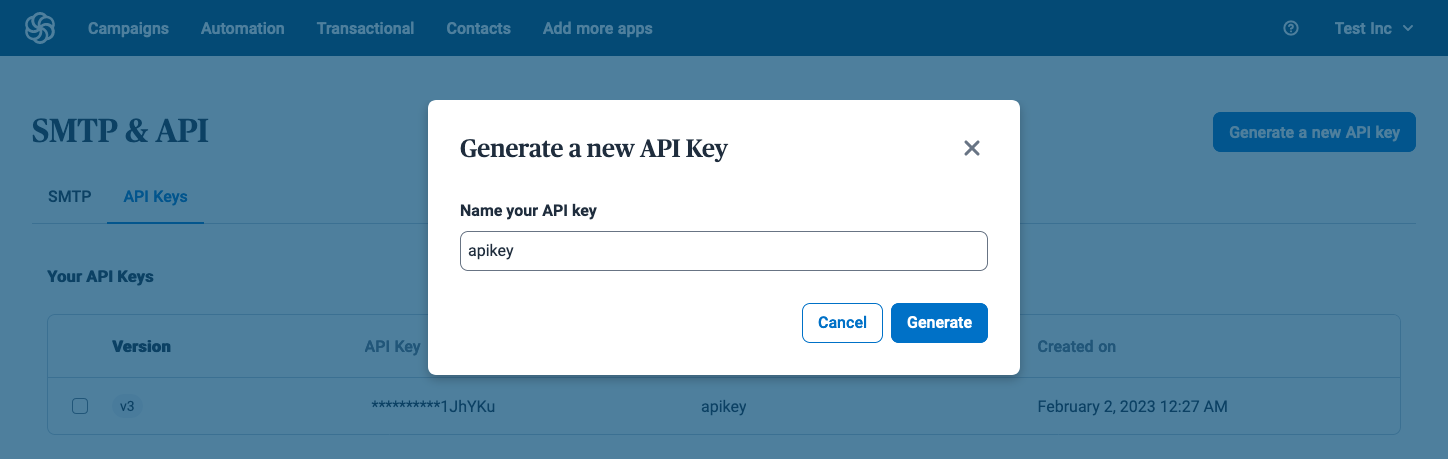
- Name your API key and click “Generate” button
- Now, copy the generated API key and use them on wpdm settings page “Step #2”
- Click “Save Settings”
- Refresh the page to reload list
- Select list where you want to push the emails collected from email lock
- and Save Settings
- That’s all
The following plugins also seem to be useful for you:
$49.00 — $99.00
All price options are billed yearly. You may cancel your subscription at any time. View terms
- Packege Info:
- Version1.0.0
- File size1.8 MB
- UpdatedFeb 1, 2023
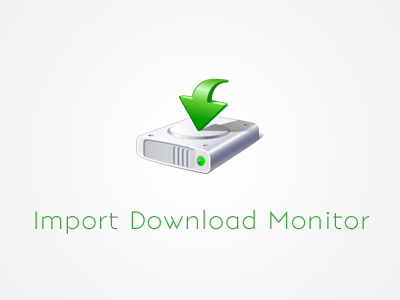
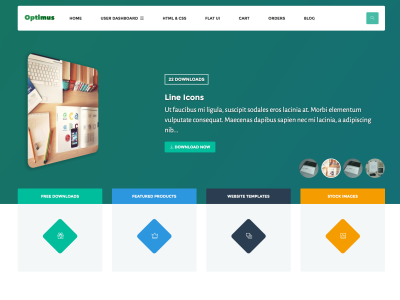

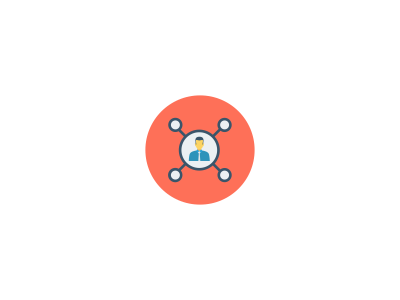
Sindy Lallemand
Bonjour, j’ai le Full Acces Pack mais je ne trouve pas cette extension dans la liste fichier. Pouvez vous m’aider ?
Shahjada
Thanks for pointing that out, `wpdm-sendinblue.zip` is added with full access pack now.