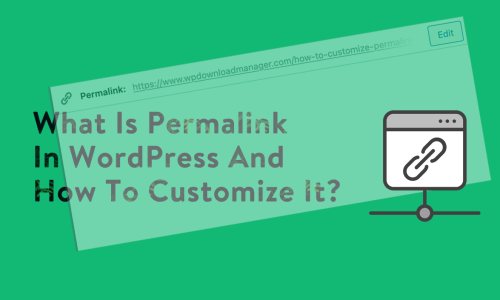10 Best Practices for Effective Team Collaboration Using Private Message/Chat software
In today’s fast-paced work environment, effective team collaboration has become more important than ever. With remote work and distributed teams on the rise, Private Message / Chat software has become a critical tool for teams to stay connected and work together efficiently. But with so many different chat tools available, it can be challenging to know how to use them effectively. In this article, we’ll share 10 best practices for effective team collaboration using chat software.
Establish Clear Communication Guidelines
The first step in effective team collaboration is to establish clear communication guidelines. This includes defining what types of communication should take place over chat, how quickly team members are expected to respond to messages, and what channels should be used for different types of communication. By setting these guidelines upfront, everyone on the team will know what’s expected of them and how to communicate effectively with their colleagues.
Use Private Message / Chat Software for Quick Updates and Status Checks
One of the biggest advantages of chat software is that it allows for quick updates and status checks. Rather than sending a lengthy email or scheduling a meeting, team members can use chat to share quick updates on their progress or ask for help with a specific task. This not only saves time but also keeps everyone on the same page.
Keep Conversations Focused and Relevant
To avoid getting distracted by unrelated conversations, it’s important to keep private message / chat conversations focused and relevant. This means using specific channels for different topics, avoiding off-topic discussions, and encouraging team members to take conversations offline if they become too lengthy or complex.
Use Emojis and GIFs to Add Personality
While chat software can be a powerful tool for productivity, it can also be a bit impersonal. To add some personality to your conversations, consider using emojis and GIFs. These can help to break up long blocks of text, add some humor, and make conversations more engaging.
Create and Use Chatbots
Chatbots are becoming increasingly popular in the workplace, and for good reason. By automating routine tasks and answering common questions, chatbots can help to free up team members’ time and improve productivity. Consider creating a chatbot to handle routine tasks like scheduling meetings or answering frequently asked questions.
Use Video Chat for Face-to-Face Conversations
While chat software is great for quick updates and status checks, it’s not always the best tool for in-depth discussions or complex problem-solving. For these situations, consider using video chat to have face-to-face conversations with team members. This can help to build trust, improve communication, and make it easier to collaborate effectively.
Keep Chat Software Organized and Clean
To avoid getting overwhelmed by the constant stream of messages in chat, it’s important to keep your chat software organized and clean. This means regularly archiving old conversations, using threads to keep conversations focused, and using tags or labels to organize messages by topic or project.
Use Chat Software for Knowledge Management
Chat software can also be a powerful tool for knowledge management. By keeping important information and resources in chat channels, team members can easily access the information they need to get their work done. Consider using chat to store project documentation, meeting notes, and other important resources.
Encourage Collaboration Across Teams
Effective team collaboration isn’t just about working with the people on your immediate team – it’s also about collaborating across teams and departments. Encourage team members to join relevant channels and groups outside of their immediate team, and consider setting up cross-functional teams to tackle complex projects.
Embrace a Culture of Continuous Improvement
Finally, to truly achieve effective team collaboration using chat software, it’s important to embrace a culture of continuous improvement. Encourage team members to provide feedback on how the chat software is working for them, and regularly review your communication guidelines to ensure that they’re still meeting the needs
In conclusion, effective team collaboration is critical for success in today’s fast-paced work environment. Chat software can be a powerful tool for facilitating collaboration, but it’s important to use it effectively to get the most out of it. By following the best practices outlined in this article – establishing clear communication guidelines, using chat for quick updates, keeping conversations focused, using emojis and GIFs to add personality, creating and using chatbots, using video chat for face-to-face conversations, keeping chat organized and clean, using chat for knowledge management, encouraging collaboration across teams, and embracing a culture of continuous improvement – you can ensure that your team is communicating effectively and working together efficiently. By making the most of your private message / chat software, you can take your team collaboration to the next level and achieve your business goals.