
What Is The Difference Between Posts and Pages In WordPress?
As a beginner often we are confused about WordPress Post and Page in our WordPress dashboard. What do they mean and what is the difference between Posts and Pages in WordPress?
Isn’t it?
Well, for increasing our content quality both WordPress Posts and pages are equally important. So every beginner must have a basic knowledge of posts and pages.
In this article, we are going to describe the basic difference between posts and pages so that you can create a new post or page when you need it.
WordPress Post
A WordPress Post is a particular type of content that is displayed on the homepage of your site in reverse chronological order. It is often used to write a normal blog, articles or other data-sensitive information like announcements, events, news, etc. Because of this reverse chronological order, it appears at the top when a new article is written, and the older ones are moved down.
By default, WordPress posts display the author, publish date and time on top of the post.
Moreover, In the WordPress dashboard, You can add and edit/update pages anytime you like, and here’s a look of how the WordPress posts section looks like:
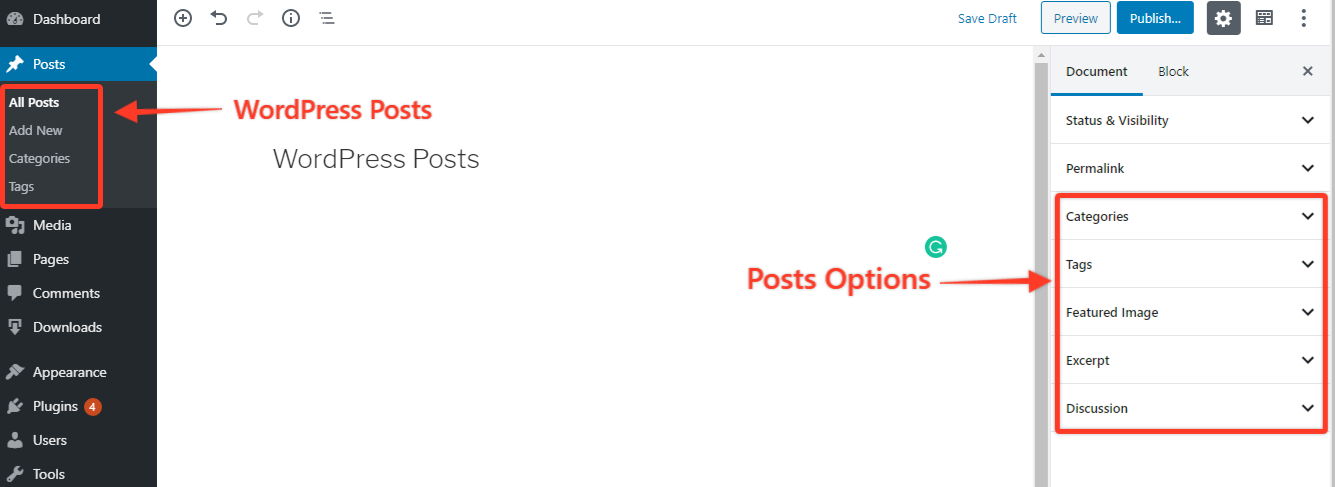
Features of WordPress Post
- WordPress Posts are dynamic content that displays recent posts at the top of your site.
- Since WordPress posts include the publishing time and date with the content, the RSS feeds are used to syndicate them. Through RSS feeds, your readers will be alert about the most recent post update.
- You can systematically organize posts using the category and tags option.
- As posts display with time, that makes them extremely social to your readers. Even your readers can share the posts to any social media platform like Facebook, Twitter, LinkedIn, etc using the feature.
- Another feature of the post format is the feature of the comments section. With this comment section, readers will ask questions and answer each other’s questions which will definitely help you increase the value of your content.
WordPress Page
A WordPress Page is another type of content that is static and follows hierarchical order to display the content. It is mostly used when you want to publish static content like evergreen content on your site.
For instance, On our website, the “About”, “Contact” or “Privacy Policy” page are examples of WordPress pages. Moreover, such types of pages do not need to show the publishing date or time.
Like WordPress Post, you can also edit or add pages in your WordPress dashboard. Below is how Add New Page screen looks like:
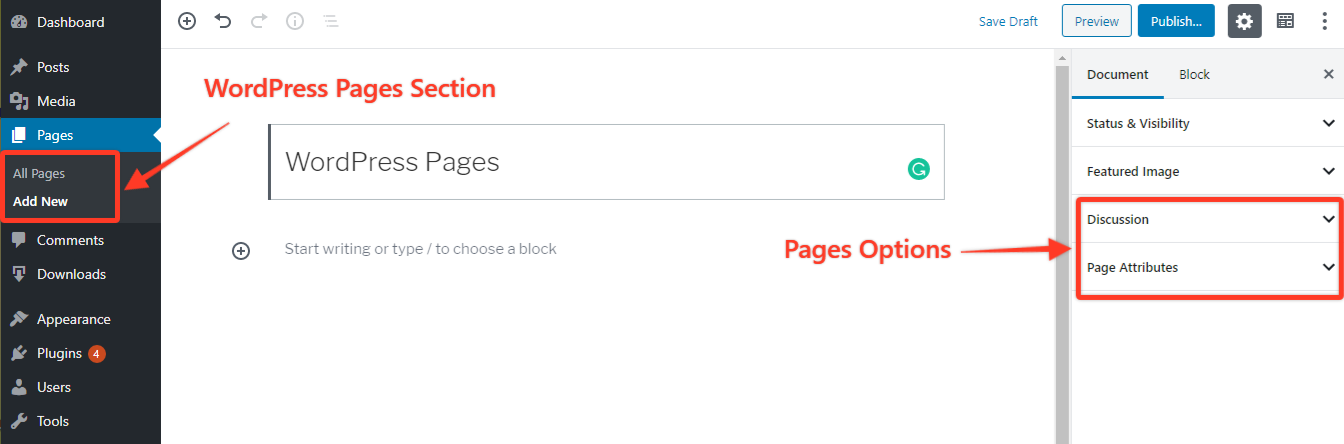
Feature of WordPress Page
- WordPress Pages are static content that displays in hierarchical order
- Pages are not identified by date and time in WordPress.
- As they do not display time, so they do not mean to be social.
- Page does not possess the comment feature. It means readers do not leave their comments on your WordPress pages.
- As no date and time appear on the pages, they do not use in the RSS feeds by default.
Difference Between Posts and Pages In WordPress
From the above discussion, you already know the basic Difference Between Posts & Pages In WordPress. To get a clear concept we will give the key Difference Between Posts & Pages below:
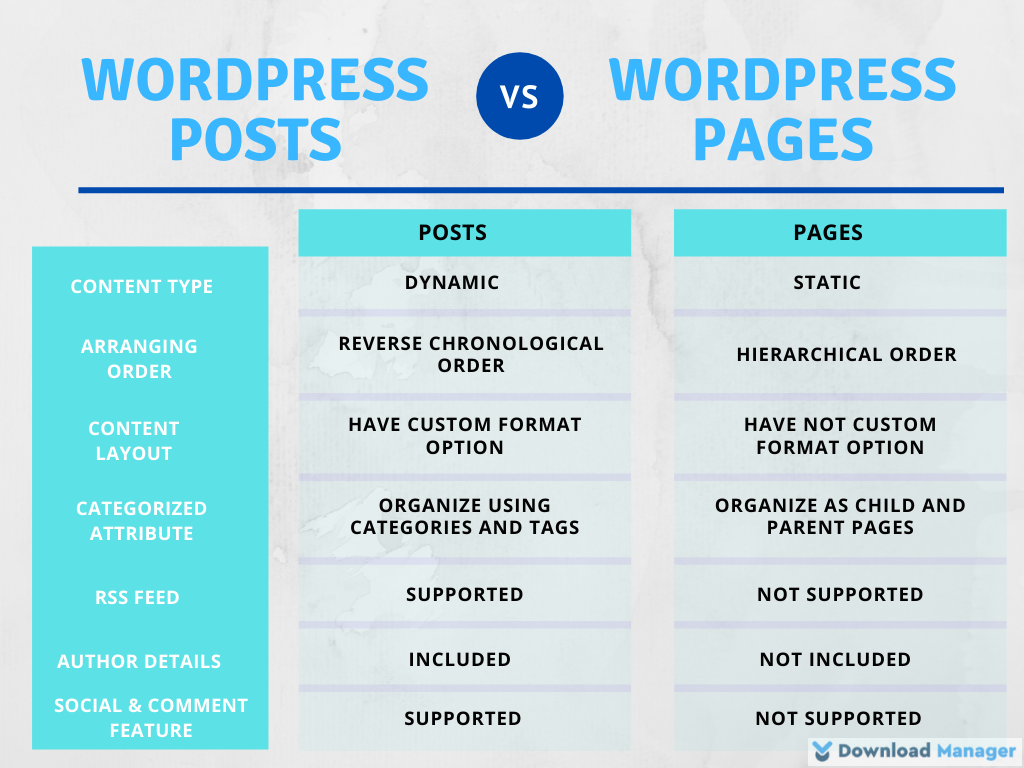
1. Content Type
Although both are used to publish content, posts are dynamic and pages are static content.
2. Arranging order
WordPress Posts follow reverse chronological order whereas pages maintain hierarchical order for displaying content.
3. Content Layout
WordPress posts have the option to customize the content via the post format feature(Image, video, gallery, quote). WordPress sites have no custom format option but certain themes include page templates that allow you to add different layouts to different pages.
4. Categorized attribute
Posts can organize using categories and tags that help a reader to find particular content to read. But Pages can not arrange by categories and tags as they follow hierarchical order. It means they can organize as child and parent pages.
5. RSS feed
Posts are included in the RSS feed whereas Pages are not.
6. Displaying Author details and Published date and time
As pages are static and timeless in nature, they do not display Author details and Published date and time in the content. On the contrary, Posts include publishing time and date in the content.
7. Social Feature
Posts in WordPress are the perfect way to reach readers with your website by sharing your content with the online social group. On the other hand, pages cannot share on social media without using a plugin.
8. Comment Section
A post has the ability to create interaction with your reader through the comment section, but a page doesn’t have that feature to interact.
Conclusion
If you are building a new website or managing your website, you must understand the similarity and differences between Posts and Pages in WordPress to create a well-organized and fleshed-out website.
Hopefully, this article will help you to get control over your pages and posts. To learn more about WordPress, you may check our WordPress Tips and How-Tos.
If this article will help you, please subscribe to our YouTube channel to get more tutorials related to WordPress. Also, you can join our Facebook page to update yourself with more tips, solutions, offers and so on.
We appreciate further comments, support or suggestions!









