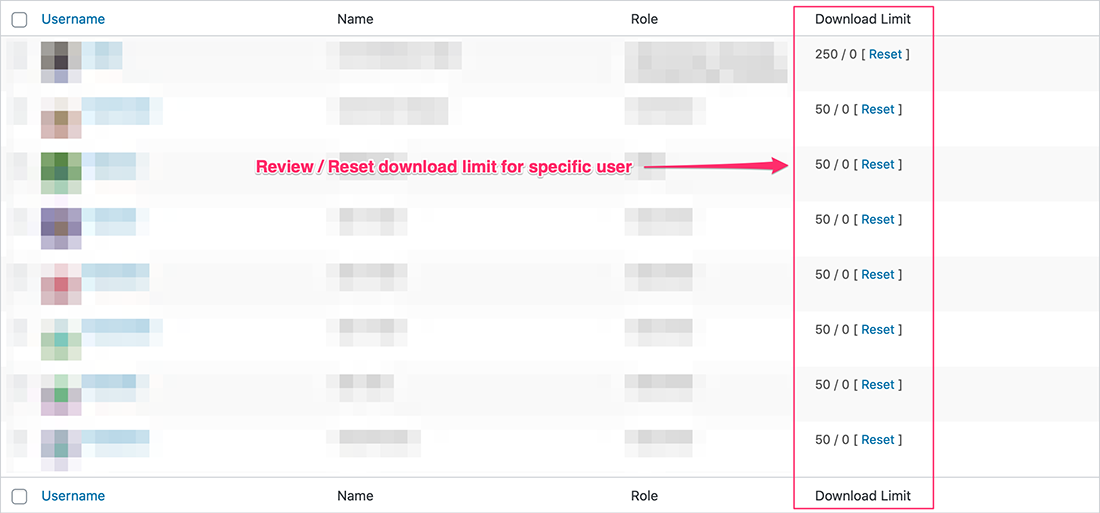This reply has been marked as private.
@macmillandesign,
#1.
when you are using download limit add-on, you will be able to reset the limit from WordPress users page on the admin side.
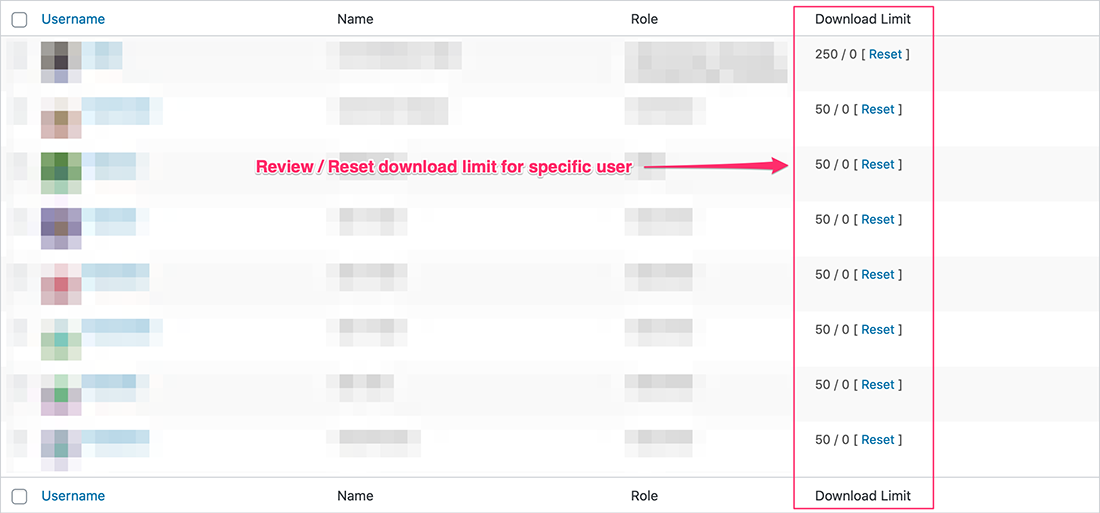
#2.
The option is only available with advanced access control add-on when you assign a download to specific users only. But, to send an update notification to all users who previously downloaded the item, please use the following code:
function wpdm_send_update_notification($ID, $post, $update){
global $wpdb;
if (get_post_type() != 'wpdmpro' || wp_is_post_revision( $ID ) || $post->post_status !== 'publish') return;
$users = $wpdb->get_results("select uid from {$wpdb->prefix}ahm_download_stats where pid = '{$ID}' and uid != 0");
$emails = [];
foreach ($users as $user){
if((int)$user->uid > 0)
$emails[] = get_user_by('ID', $user->uid)->user_email;
}
$link = get_permalink($ID);
$title = get_the_title($ID);
$params = [
'to' ► "noreply@yourdomain.com",
'from' ► "admin@yourdomainn.com",
'bcc' ► implode(",", $emails),
'subject' ► "Updated: ".$title,
'message' ► "Hello,<br/>There is an update available for the following item:<br/><a href='{$link}'>{$title}</a>"
];
\WPDM\Email::send("default", $params);
}
add_action('save_post', 'wpdm_send_update_notification', 10, 3);
Why My Download Manager Doesn’t Sent Emails?
in Lock Options / Enable Email Lock / Mail download Link
I made a few test and I didnt get any emails… subscribtion with mailchimp works correctly… but i do not get any files…
Emails With Files are send by WordPress system or mailchimp … where is my mistake? How to configurate it to work correctly?
Best Regards Damian, Poland
For the Thumbnail gallery image, you can see [thumb_gallery_WxH] template tag which you can use in page/link template. you can also see the other template tags in the docs here, https://www.wpdownloadmanager.com/doc/templates/template-tags/
Yes, Only Block download link/ Hide Everything Option is available in WPDM PRO
Thanks.
This reply has been marked as private.
Hi
I am getting an error message on my landing page see this link
https://lovablemedia.com/download/interior-design-hashtags/
I am trying to use the 2 columns, image left template but just see this layout whatever template I chose
please advise on a) how to fix this error and b) how to set 2 column image left as the default
Thanks
This reply has been marked as private.
This reply has been marked as private.
When you are using user review plugin, here is the exact code you need to use:
add_filter("wpseo_schema_webpage", function($ldjson){
if(!is_singular("wpdmpro")) return $ldjson;
global $wpdm_user_reviews;
$reviews = get_posts("post_type=wpdmreview&meta_key=pid&meta_value=".get_the_ID()."&post_parent=0");
$ratingCount = count($reviews);
$ldjson['@type'] = 'SoftwareApplication';
$ldjson['@id'] = get_permalink(get_the_ID()).'#SoftwareApplication';
$ldjson['applicationCategory'] = "http://schema.org/OtherApplication";
$ldjson['fileFormat'] = "application/zip";
$ldjson['downloadUrl'] = get_permalink(get_the_ID());
$ldjson['softwareVersion'] = get_post_meta(get_the_ID(), '__wpdm_version', true);
$ldjson['operatingSystem'] = 'Any';
$ldjson['aggregateRating'] = array(
"@type" ► "AggregateRating",
"worstRating" ► 0,
"bestRating" ► 5,
"ratingValue" ► $wpdm_user_reviews->wpdm_get_average_reviews(get_the_ID()),
"ratingCount" ► $ratingCount,
"reviewCount" ► $ratingCount
);
$ldjson['interactionStatistic'] = array(
"@type" ► "InteractionCounter",
"interactionType" ► "http://schema.org/DownloadAction",
"userInteractionCount" ► (int)get_post_meta(get_the_ID(), '__wpdm_download_count', true)
);
return $ldjson;
}, 999);
It it is Yoast SEO, you need the add the following PHP code at the end of your active theme’s functions.php:
add_filter("wpseo_schema_webpage", function($ldjson){
if(!is_singular("wpdmpro")) return $ldjson;
$ldjson['@type'] = 'SoftwareApplication';
$ldjson['@id'] = get_permalink(get_the_ID()).'#SoftwareApplication';
$ldjson['applicationCategory'] = "http://schema.org/OtherApplication";
$ldjson['fileFormat'] = "application/zip";
$ldjson['downloadUrl'] = get_permalink(get_the_ID());
$ldjson['softwareVersion'] = get_post_meta(get_the_ID(), '__wpdm_version', true);
$ldjson['operatingSystem'] = 'Any';
$ldjson['aggregateRating'] = array(
"@type" ► "AggregateRating",
"worstRating" ► 0,
"bestRating" ► 5,
"ratingValue" ► "*.*",
"ratingCount" ► 0000,
"reviewCount" ► 0000
);
$ldjson['interactionStatistic'] = array(
"@type" ► "InteractionCounter",
"interactionType" ► "http://schema.org/DownloadAction",
"userInteractionCount" ► (int)get_post_meta(get_the_ID(), '__wpdm_download_count', true)
);
return $ldjson;
}, 999);
There, replace *.* with an average rating and 0000 with rating and review count.
Hi Nayeem,
As an update, it looks like the shortcode is not recognising the custom taxonomy slugs in “id” — when I tested replacing the categories with just the custom taxonomy slugs, no packages are displayed.
e.g
[wpdm_category id="tax1,tax2" template="templateid" order_by="title" order="asc" cols=3 colspad=2 colsphone=1 download_link=1]
Is there another parameter that can be added to further filter the packages? Or is there an alternative shortcode that will work?
Thanks
Linsey
Hi Nayeem,
I do have a longer string with various parameters added, but I was trying to simplify the problem I’m trying to fix.
[wpdm_category id="cat1,cat2,cat3" template="templateid" order_by="title" order="asc" cols=3 colspad=2 colsphone=1 download_link=1]
The above obviously shows me all all of the packages that fit into cat1, cat2 and cat3.
I need to additional filtering that only shows the packages from the above that also include tax1.
Is this possible?
Thanks
Linsey
-
This reply was modified 5 years, 9 months ago by
 Linsey Perry.
Linsey Perry.
I did see that link, but it doesn’t seem to cover what I need. Apologies, I should have been more clear…
To illustrate I have the following categories…
cat1
cat2
cat3
cat4
And the following custom taxonomy terms…
tax1
tax2
tax3
tax4
I need to be able to show any of the downloads in cat1, cat2 OR cat4 (not cat3) that have tax1 (not tax2, tax 3 or tax 4).
So the commas and plus symbol in one doesn’t seem work as it needs to filter any of those categories with just one of the custom taxonomies.
Side note: I need to be able to repeat this for various combinations of the categories and custom taxonomy slugs.
Hope that helps.
Cheers
Linsey
This reply has been marked as private.
This reply has been marked as private.
If you want to limit the login member download link for a specific page. it may need an add on assistance, are you using this add on?
https://www.wpdownloadmanager.com/download/wp-pro-membership/, let me know.
Thanks.
Hello,
I just migrated from the server and the custom link and page templates are gone.
I searched the directories below and didn’t find them.
\wp-content\plugins\download-manager\tpls\link-templates\
\wp-content\plugins\download-manager\tpls4\link-templates\
\wp-content\plugins\download-manager\tpls\page-templates\
\wp-content\plugins\download-manager\tpls4\page-templates\
Where are these templates found ?
Hi, I have an issue.
My site specific page need to limit login member to download content.
But now, it can only make non-login member cannot click the link.
I would like to let non-login member click download link then redirect to login page or pop up message to inform member login.
Thanks.
Hello, we have two problems.
Before we had the problem when the item included a few links to download. When the customer click on the menu with the list of the downloads a webpage is stuck. And customer had to refresh the browser. Anyway he can not download the purchased item.
Ok, your support recommended change from Bootstrap 4 to Bootstrap 3. Good, seems it worked and all was fine before we get another problem.
We had this problem – https://www.wpdownloadmanager.com/support/topic/not-display-items-in-purchase-menu/
Ok, support change from Bootstrap 3 to Bootstrap 4 and now we have first problem again.
Can you help us to fix the problem with 1 problem? or it can be solution to fix both problems?
Best
Fred
Hi!
How does “Download link expiration” work?
Right now I have:
Download Link Usage Limit: 5
Download Link Expiration Period: 2 minutes
But I can still download the file after 2 minutes, it seems like it only counts the download limit and ignores the expiration period.
Can you explain this and solve it?
Thanks!
Hi there, yes, responsive is not the problem, if you just make the browser small or use a normal mobile browser.
You have to go to the facebook app (on the smartphone), then try to download something inside of the facebook app (and its own IN-APP browser). Shared Links are opened in an own browser e.g. facebook or other apps. You can only check it directly in those apps, not with a testing tool for responsiveness.
Please have a look at that, because this is a very urgent issue, as you can not make advertisements via social media, if the downloads not working within social networks when using the apps.
thanks
This reply has been marked as private.
Hi,
Form lock also has the Email Download Link option, you can check this option for getting download link in the mail.
and for “Show form every time” option for Form locks should work. it may be cache issue or other issues also can be remained.
Thanks.