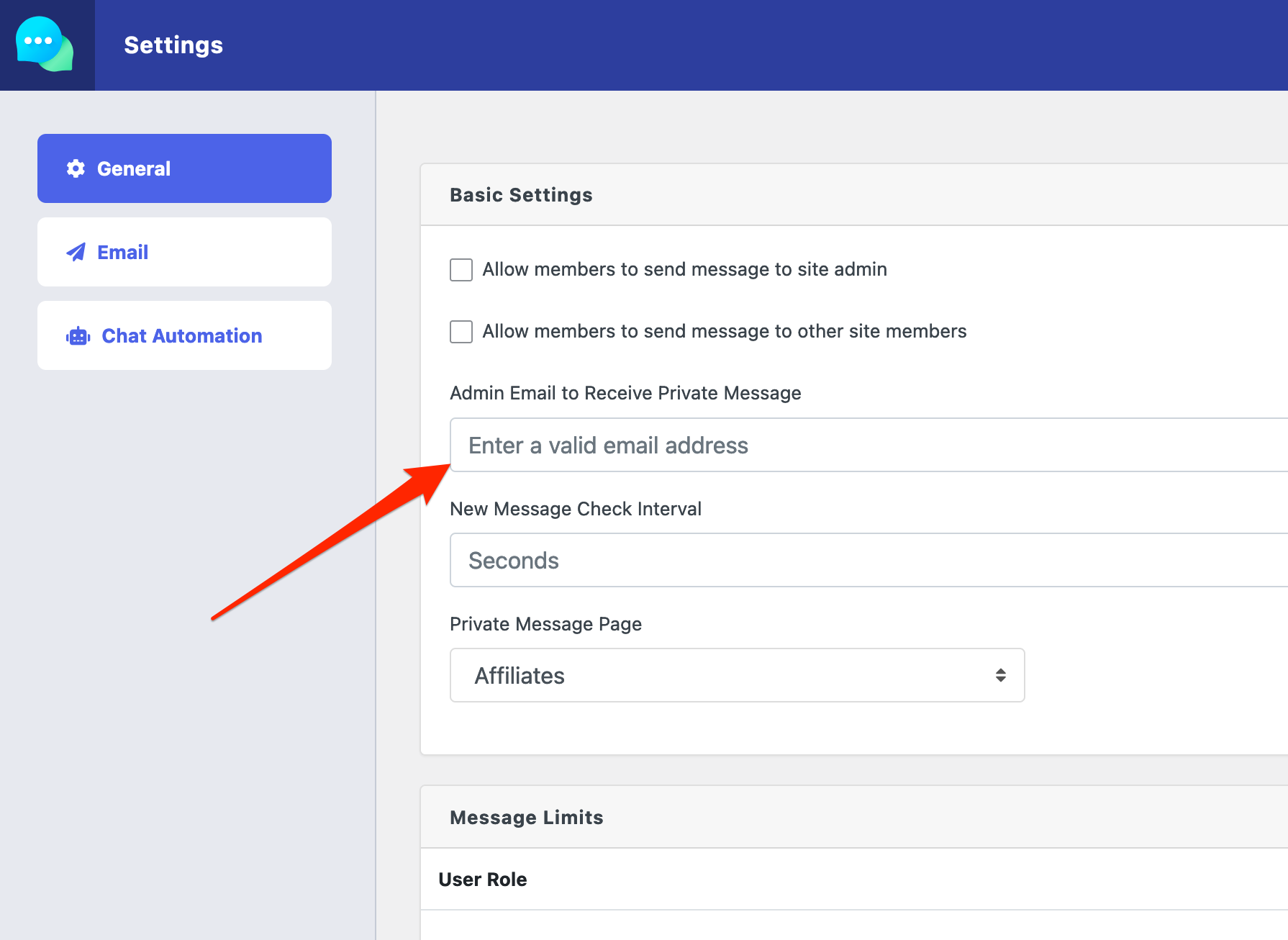I also have a closely related question, but to do with the wpdm_tree shortcode that comes from the WPDM Extended Shortcodes add-on.
This is the code I’m using to generate a file tree:
[wpdm_tree newwin=1 download_link=1 category="about-us"]
I was looking at the code to work out where to put the target=_blank code so that these links would open in a new tab as well, and while in the PHP file I found an undocumented shortcode parameter called newwin which appears to add the target=_blank to the generated link tree.. except it doesn’t work. I can see in the page source that target="_blank" is part of the <a tag, but when I click the link it opens in the same window anyway. Is there JavaScript somewhere that’s overriding this?
Thanks so much for your help here!
I have been using the free version for a while. I recently updated the free plugin to the latest version 3.1.21
I bought the Pro version, downloaded it, and installed it. However, when I clicked on a download link, the error “Invalid dir path” will show up.
I found this in the forum: https://www.wpdownloadmanager.com/support/topic/upgrading-from-free-to-pro-2/
However, the copy-to-pro add on is no longer available ( https://www.wpdownloadmanager.com/download/copy-to-pro/).
I don’t want to lose my old files. Please help me to migrate from the free version to the Pro.
Tommy
Hi Team,
From Membership page(https://www.smartzworld.com/downloads/membership/) if I click on checkout then the page is Blank – https://www.smartzworld.com/downloads/check-out/?wppm_task=checkout&plan_id=7749
In WordPress Dashboard for Membership plugin only paypal is available. I’ve added the addon instamojo payment gateway and configured it in wp premium membership but it is not showing instamojo and it is showing only the Paypal checkout option in Membership Pro profile page dashboard – https://www.smartzworld.com/downloads/dashboard/?udb_page=membership-plans.
It shows below error for paypal checkout: I think the currency should be INR for India.
{“name”:”UNPROCESSABLE_ENTITY”,”message”:”The requested action could not be performed, semantically incorrect, or failed business validation.”,”debug_id”:”887c9644b45a0″,”details”:[{“location”:”body”,”issue”:”CURRENCY_NOT_SUPPORTED_FOR_RECEIVER”,”description”:”This currency cannot be accepted for this recipient’s account.”}],”links”:[{“href”:”https://developer.paypal.com/docs/api/v1/billing/subscriptions#UNPROCESSABLE_ENTITY”,”rel”:”information_link”,”method”:”GET”}]}
Hello Aleksandr,
I hope you are well.
You will find all the shortcodes list in the below link.
https://www.wpdownloadmanager.com/doc/short-codes/
However, you can generate shortcode easily with out copy-pasting any of em.
If you are using the classic editor:
Advanced TinyMCE button
For Gutenberg users:
Gutenberg Blocks
And for elementor:
Elementor Addons
I have made this screencast only for you so that you can easily implement a shortcode properly.
Let us know if you need further assistance regarding this matter.
With Regards
Hi,
Download URL is working fine from my side, please check my attached image,

you can also flush the permalink structure again from your side
thanks
The problem is with the links to individual documents. On both the Profile and Download History menus, clicking on a document name results in a 404 error. On the My Download menu, the document pages load correctly. This is due to different URL structures, as shown in these screenshots:
Profile menu: https://drive.google.com/file/d/1SSQLBhvB3Tzqk4flteuvkGDEQPlTeAo4/view?usp=sharing
My Downloads menu: https://drive.google.com/file/d/1SXXTdSvqi1V3ONCEFgUQmEUUa9po-etZ/view?usp=sharing
I hope that is helpful.
This reply has been marked as private.
Hi,
For better performance and security, videos should be hosted on Amazon S3. You can stream them from there by using the below add-on.
WordPress Amazon S3 Storage Plugin
For watermark and any other type of video editing option, no add-on is available yet, it will require custom development. You can request custom development by following the below link.
Custom Upgrade Service
Thanks.
Hi Nayeem, I am working on this project with Arianna and am trying to make these changes. I understand what you’ve written, but as we’re using the WPDM Button Templates add-on I think the template file is located elsewhere – it’s probably coming from plugins/wpdm-button-templates/wpdm-button-templates.php
The trouble I have now is that the [download_link] text is in code like this:
if(!wpdm_is_locked($id) && wpdm_user_has_access($id)){
return "<a href='".wpdm_download_url($package)."'>{$html}</a>";
} else
return FetchTemplate("[download_link]", $package);
I’m not sure how to replace or modify this without breaking the code – I’m not a PHP developer so I’m just using educated guesses here.
Hi,
May you please explain sending link feature, we are implementing the link feature in this way, when someone sends a URL. it will automatically show URL preview ( like in facebook messenger or whatsapp ). Is that how you want or please let me know if you have a different idea. The update is coming soon ( in a week or so ).
#3. Checking it on your site. I shall let you know details after I’m done
#4. You can setup the admin email to receive private message from PM settings:
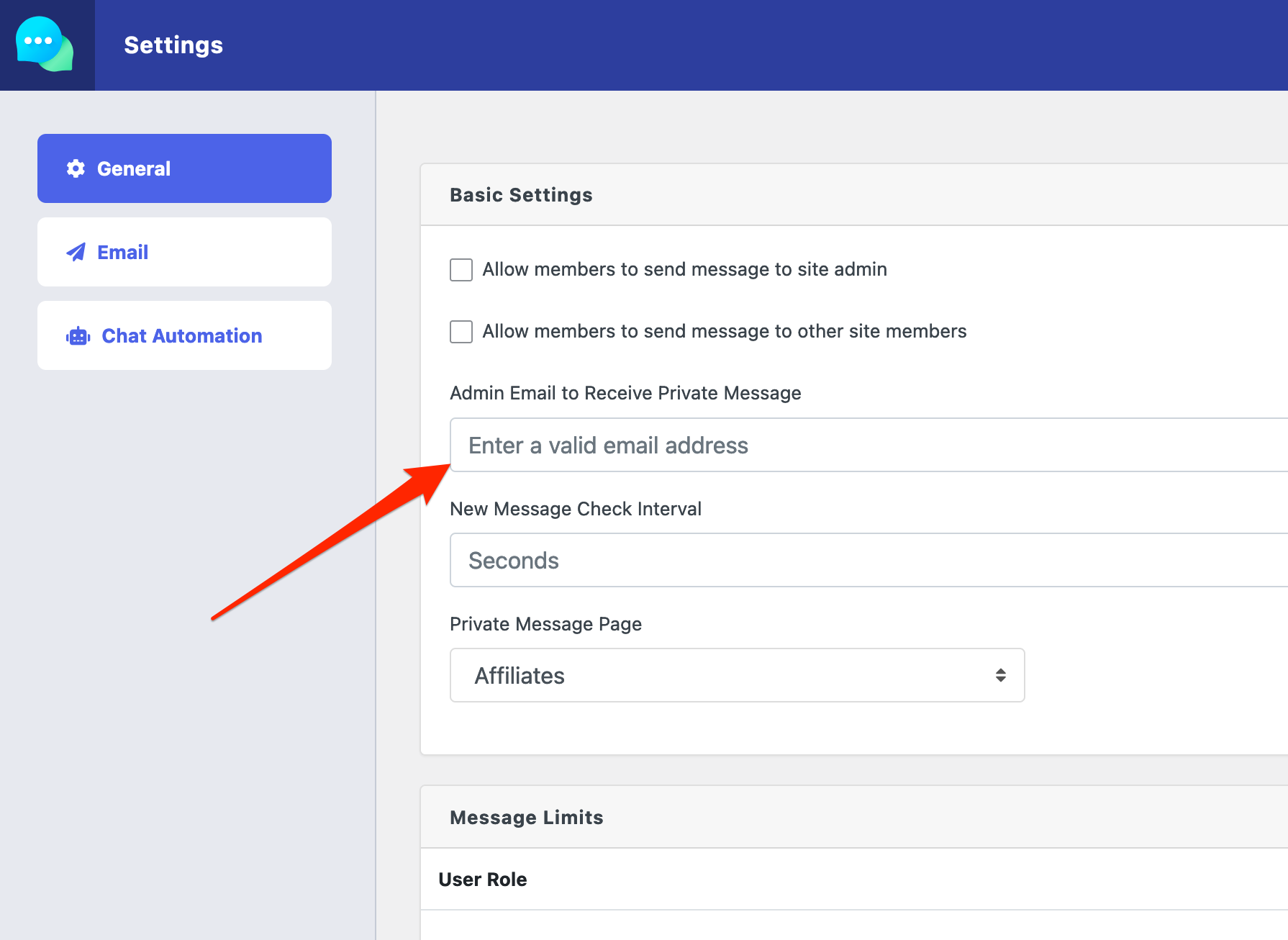
However, we shall implement the multi-admin feature, but it may take some time.
Hi Sethu,
Hope you are well.
You can remove the download button on the link page by following the below procedure.
Changing Template Files in /plugins/download-manager/tpls/link-templates ( Download Manager Plugin ) dir:
Copy /plugins/download-manager/tpls/link-templates dir to your active theme dir
Rename it to download-manager
Now remove all files from {active-theme}/download-mamager except the ones you need to modify
Update template file(s) in {active-theme}/download-manager dir as per your need
You can follow this as well.
More details can be found on the below link.
Template Files
Thanks.
For displaying your own text label for your related files/packages, you may change the link label as I image attached,

For changing your own site language you may follow this doc,
How To Change WordPress Site Language?
thanks
This reply has been marked as private.
Hello,
Thank you for adding the new option to duplicate downloads in 5.3.4.
By default users with the role of Editor are unable to see the Duplicate link for each Download in the ‘All Packages’ list. Is there a way to turn this on for Editors?
Cheers,
James
2 months of going around in circles and constantly having to follow up for a reply — I have managed to trouble shoot and fix the issue myself. The code we used to fix the issue for anyone with the same problem:
[wpdm_all_packages items_per_page="8" categories="CATEGORIES HERE" jstable=1 order_by="date" order="DESC" cols="title,file_count,download_count|categories|upload_date|download_link" colheads="Title|Categories|Upload Date|Download::155px"]
Thank you for getting back to me.
It wants to download the pdf and not open it.
Here is a link to an example
https://www.shopfloorautomations.com/company-profile/
Using the following shortcode:
[wpdm_user_dashboard signup=1 fav=0 flaturl=0 logo="https://thecountycut.com/wp-content/uploads/2021/01/logo_300.png"]
On both the Profile and Download History menus, the links look like this:
https://thecountycut.com/?post_type=wpdmpro&p=289
Resulting in a 404 error.
On My Downloads, they look like this:
https://thecountycut.com/download/tuolumne-documents-20210315-2/
Which works as expected. Please advise how this can be fixed.
This reply has been marked as private.
Do you want to show the attached file names? for editing link-template, you can check doc, https://www.wpdownloadmanager.com/doc/templates/template-tags/
thanks
Hi Nayeem,
thanks for your relpy. I tried it with:
[wpdm_archive_filter items_per_page=”6″ link_template=”usermanualdownloadtemplate” cols=2 colspad=2 colsphone=1 category=”umsirm,latest-version” xcats=”umsirr”]
but it is still shown in the menu and not applied.
This reply has been marked as private.
I have checked that, everything is working fine. I think it can happen by the options beneath download info Share this, facebook, twitter, linkedin, it can sometimes. I hope you have understood
thanks
Not exactly sure, your APP needs to be able to handle the WordPress login system properly with proper cookie support. Otherwise, the download will not work, as if wpdm can’t detect the logged-in user ( using WordPress’s native functions ), the download link will not work.
We have downloaded and updated the plugin. When we ask for password reset now we do get a link on the email but it does not work, doesn’t do anything when clicked.
This reply has been marked as private.