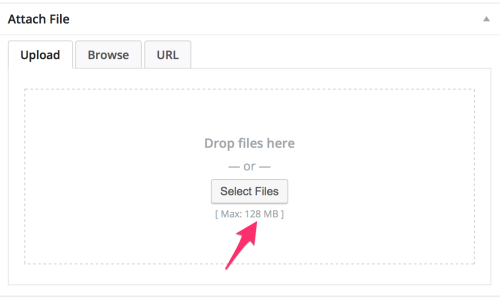How To Protect Your WordPress Site From Spam?
Are you frustrated to tackle the spam from your WordPress website? Spam comments are a big issue for any website as it is highly interrelated to the reputation of your site. It also messes up with genuine feedback on your website. So, you need to properly deal with spam in order to protect your WordPress site.
But, How!!
Well, in this article we will go through some useful ways to protect your WordPress site from spam.
Let’s begin!
Why Do You Need To Protect Your Site Against Spams?
Spam is a site destroyer because once the WordPress site is loaded with spam, you will lose your search engine rankings. Moreover, genuine users will be very annoyed when they are trying to have a real conversation.
So, it affects your website reputation as well as the traffic of your site. Not only these but also too many spams on your site sometimes overload your database and slow down your site.
For these, you must conscious about reducing spam from your site for protecting your site. Getting a plan of action is the best way to defend your site against spam.
How To Protect Your WordPress Site From Spams?
There are several effective ways you can try to eliminate spam comments from your site. These are given below:
- Turn On The Manually Approve Each Comments Option
- Deny The Comment Section Altogether
- Switch off Anonymous Comments
- Use Anti-spam plugin
- Adding a WAF (Web Application Firewall)
- Disable Trackbacks & Pingbacks
- Use ReCaptcha option
1. Turn On The Manually Approve Each Comments Option
Well, WordPress offers you an option to approve or deny your blog’s comments inside the WordPress dashboard. This option will help you decide which comments will appear on your website and which not. To manually set the spam, you need to go to the Settings » Discussion option from your dashboard. Next, you will find an option named “before a comment appears” on the discussion page and check the “Comments must be manually approved” option.
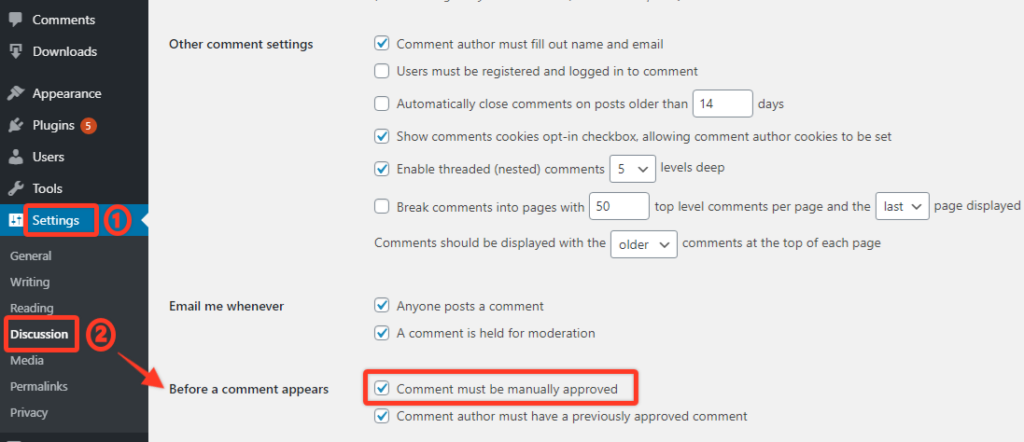
Once you checked the option, you have to click on the Save Changes button to save the changes you have done.
By doing this way, you can filter out your comments and delete the spam comments before it appears to your visitors.
2. Deny The Comment Section Altogether
This is another way to combat spam comments if you do not want the comments section anymore on your website. you can do it by simply disabling the comments altogether from your dashboard. In this way, you will also head over to the Settings » Discussion option. Now, from the first option “Default article settings“, you need to uncheck the “Allow people to post comments on new articles” option, which means you disable the whole comment sections from your website.
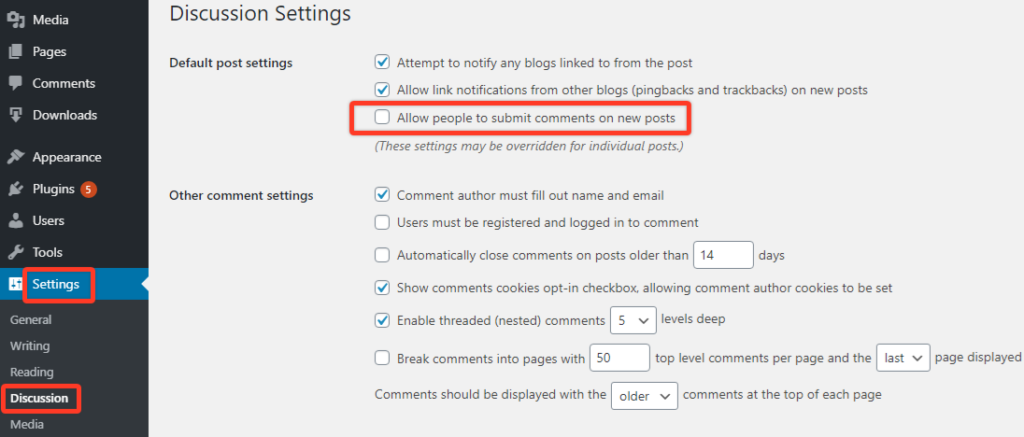
3. Switch off Anonymous Comments
Another way to save your website against spam is to switch off the Anonymous Comments. When anonymous comments are enabled, spammers can send spam comments by hiding their identities. So you need to disable the option from your dashboard by going to and finding the “Other comment settings”. Here you need to check the box Comment author must fill out name and email” option which means now every visitor has to fill in their name, and email before submitting any comments on your website.
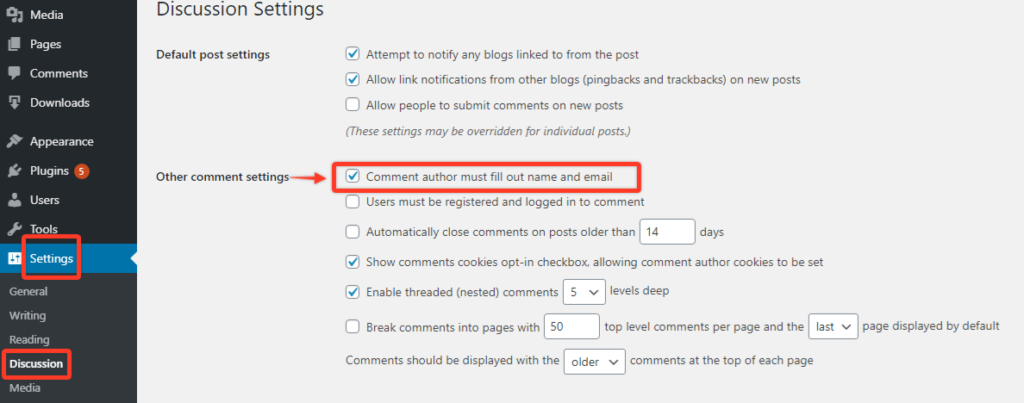
4. Use an Anti-spam plugin
Without manually approving or deleting spam, you can use one or more of the plugins which have been mainly built to combat the issue. Taking all consideration, One of the pre-installed plugins of WordPress is Akismet which is completely free for personal use. Its primary function is to protect your WordPress site from spam.

Other features of this plugin are,
- It automatically checks all of your comments and takes away the spam comments from there
- It also takes a status history of your comments so that you can see which comments appeared and which are cleared by this plugin
- Most importantly it doesn’t affect the loading speed of your site.
5. Adding a WAF (Web Application Firewall)
When you need additional assistance, you should get a firewall for the web application (WAF) that helps you to block fraudulent requests before they can enter your website. Sucuri is one of the best WordPress firewall plugins we suggest. It can filter out the submission of comments through automated bots and scripts which will further lessen the pressure on your servers.
6. Disable Trackbacks & Pingbacks
Trackback and Pingback are another features of WordPress that give you a notification as a comment when someone links to your blog post. Moreover, these are one of the best ways to get more links as well as get more traffic from your website. The biggest drawback of the function is that they quickly send out massive amounts of spam. It means spammers use them to get their links posted to as many sites as possible.
So, you need to disable the feature to combat spam. You can see our guide on” What is pingback” in order to disable the option from your WordPress website.
7. Use the ReCaptcha option
The spam not only appears in your comments section, but also it affects your contact form. If you don’t tackle these spams from your contact form or user registration form sometime it will slow down the speed of your website. So you need to verify your form against spam by using the ReCaptcha option.
Enabling the ReCaptcha option is another powerful way to protect your WordPress site from spam. This basically helps to differentiate between robots and humans by asking them to perform an action that robots do not understand. You can use any user registration form plugin to enable the ReCaptcha option because most plugin offers it as a built-in function. You have to just follow their instruction for the feature.
Conclusion
In summary, we can say that spam can destroy your site unless you can take essential steps to keep your site safe and secure. So, make sure that you’re getting protecting your WordPress site from spam by implementing the seven possible ways above.
Hopefully, this article will help you to get effective ways to save your site against spam. To learn more about WordPress, you may check our WordPress Tips and How-Tos.
If this article will help you, please subscribe to our YouTube channel to get more tutorials related to WordPress. Also, you can join our Facebook page to update yourself with more tips, solutions, offers, and so on.
We appreciate further comments, support, or suggestions!