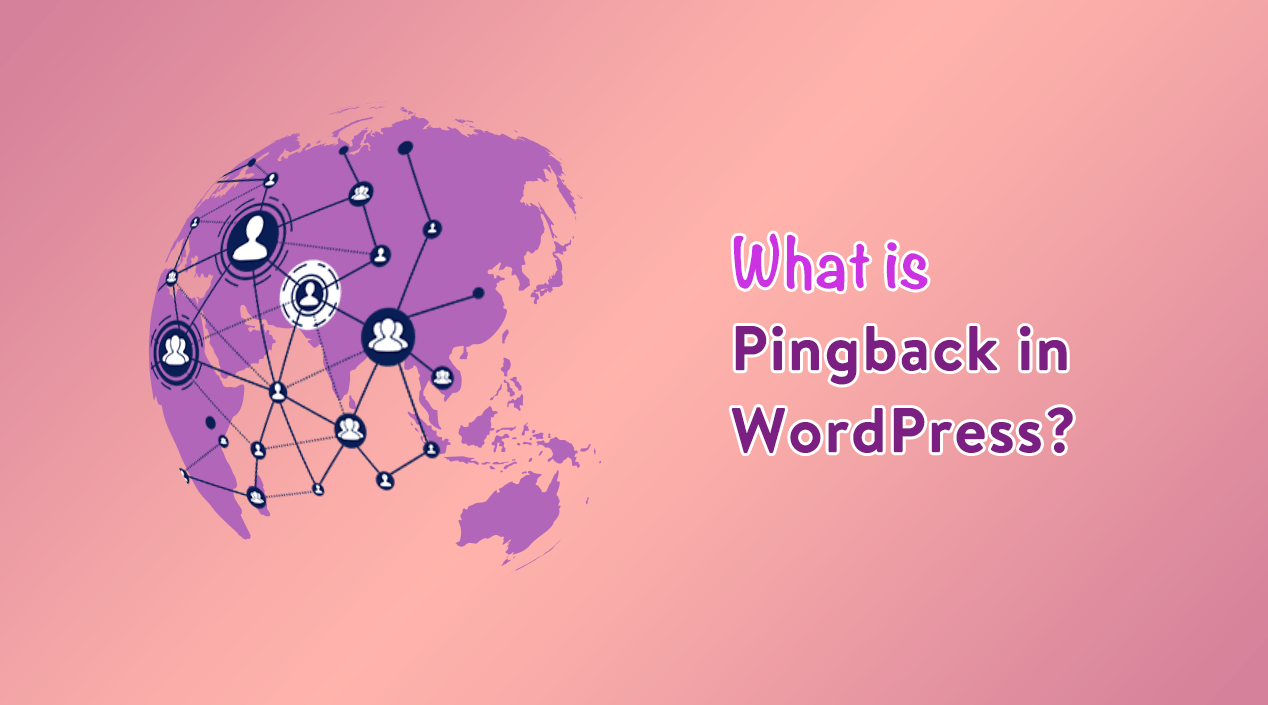
What is Pingback in WordPress?
If you are using Facebook or other social media networks, you are quite familiar with the tag or mention option. These options notify us when someone tags or mentions our name or our post.
Isn’t it?
Pingback in WordPress gives you a similar feature with a little twist. It is also a good method for improving your website’s SEO.
In this article, we will describe pingbacks in detail by explaining what it is and how you can enable or disable the feature on your website.
So let’s begin!!
What is Pingback in WordPress?
Pingback is a feature that gives you a notification as a comment when someone links to your blog post. It only works when you enable the pingback option. It basically gives an alert to the author of the blog post which is linking to the article. Moreover, Pingback is one of the best ways to get more links as well as get more traffic from your website.
For instance, suppose someone wrote an article and links to a blog post on your website. After that, the author publishes the post. If you enable the pingback option then you will get a special comment in the form of pingback which will appear under the comment section of the linked post to your website.
Enable or Disable Pingback in WordPress
You can enable or disable the pingback option in the discussion settings of your admin panel. Here you will appear the “Allow link notifications from other blogs (pingbacks and trackback)” option from the Default post settings. If you want to enable the pingback feature you have to check the box of that option. Then you will receive a pingback when some authors link to your post.
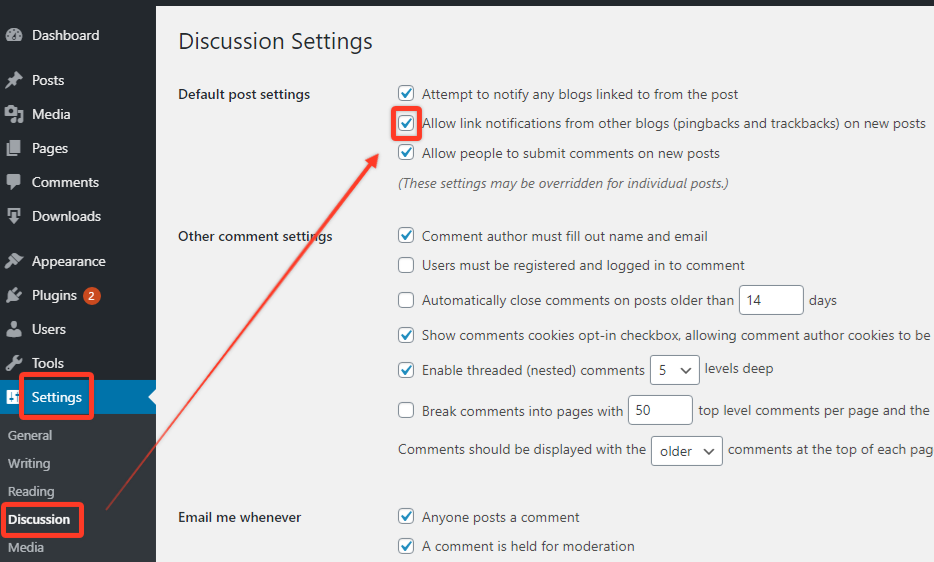
If you want to enable/disable pingback for a specific post, you can do it from the post editor of the dashboard. You have to just check/uncheck the box of the Allow Pingback and Trackback on the discussion option of the document tab.
Now, it seems to be confused with the trackback word. Isn’t it?
Well, A trackback is basically the same thing as a pingback with some minor differences. The difference is trackback sends a notification with the excerpt of the article as a comment but pingback does not send any excerpt with the comment.
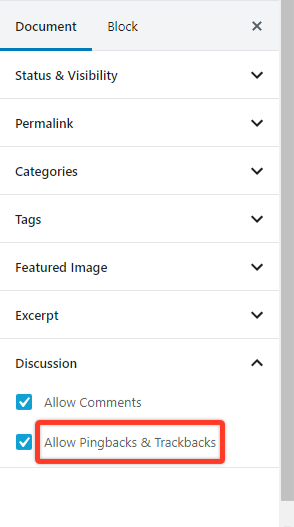
So, do you use this Pingback feature for your website?
Although Pingbacks might be a powerful feature for developing your website sometimes you may face lots of spam comments. A lot of low-quality pingbacks may damage your website’s integrity.
So, we recommend you to set up pingback alerts that will allow you to accept or reject any request. If you face spam pingback, you will usually disable the pingback option and only appear the genuine pingbacks on your page.
Hopefully, this tutorial helps you to get familiar with pingback in WordPress. To learn more about WordPress, you may check our WordPress Tips and How-To’s to know more about WordPress.
If this article will help you, then please subscribe to our YouTube channel to get more tutorials related to WordPress. You may join our Facebook page to update yourself with more tips, solutions, offers, etc.
You may also ask any questions related to it in the comment or want us to write on some specific topics you have in your mind. We appreciate your further comments, support, or suggestions!









