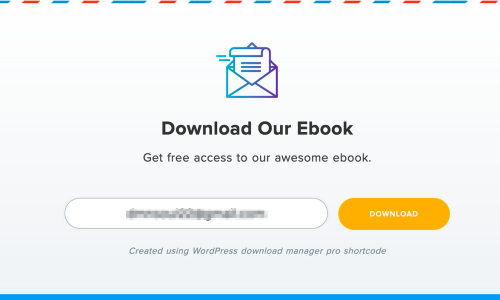Blog Post SEO Checklist: Most Useful On-page SEO Best Practices
When we talk about SEO, two terms always come forward: On-page SEO and another one is Off-page SEO. On-page SEO ideally means blog post-SEO, which is the biggest part of any website SEO. Creating a blog post takes lots of time and effort. But if you’re not optimizing your blog post-SEO, everything will be down the drain. That’s the reason following a blog post-SEO checklist is important. Following a blog post-SEO checklist can improve your search engine rankings, get more traffic to your WordPress site, and gain more profit.
Do you want a blog post SEO checklist to optimize your blog posts?
In this article, we are going to mention some elements of your post you need to optimize. So before publishing your next blog post, go through this blog post SEO checklist to make sure that everything is covered.
Why Blog Post SEO is Important?
Search Engines are continuously improving their algorithms to understand website content to give users the best result related to their search. But they still need your help to understand what your content is about. If your blog posts aren’t optimized search engines will not be able to know what they are about and how to rank them. As a result, your website will not appear in the search results, and you’ll miss out on all that traffic.
By optimizing your blog posts for SEO you provide search engines the relevant information and answers so that they can easily rank your website and get more traffic. Blog post-SEO aims to create appeal not only to search engines but also to your users at the same time. It also makes your posts more usable to users and consistently brings in new traffic.
Blog Post SEO Checklist:
As we already know why on-page SEO is important, now you might be searching for some great tips that will help you rock your blog post-SEO. If so, let’s go through the blog post SEO checklist:
1. Target Keyword:
Targeting the right keyword is the base of creating a solid SEO strategy. Before selecting the right keyword it’s important to make sure if those search queries are relevant to your business. Then you need to ensure that you’re writing on the topic that people are looking for. For that, you need to go through Keyword research. Then you can use these keywords to plan your content strategy.
Keyword research is a technique that discovers phrases or terms your users search on Google to find information on the subject we’re writing about. It not only helps you to find the word your audience searches for but also what related terms they’re searching for and check how difficult it would be to rank for based on data from search engines. There are tons of keyword research tools that can help you check the search volume and get examples of related keywords. Some of the most popular keyword research tools are Ahrefs, SEMrush, Google Keyword Planner, Keywords Everywhere, and Moz.
To optimize your target keywords, your keywords should be sprinkled throughout the body of the content. Also, include keywords in titles, headers, subheaders, title tags, meta descriptions, image tags, and alt text.
2. Find Related Keywords:
Primary keywords aren’t the only keywords you should include in your content, make sure you’ve sprinkled some related keywords into your post. Related keywords are those that add a bit more detail to your content. Search engines rank those articles that cover a topic with great detail. Secondary keywords add more details to your content and are often more related to searcher intent. By adding secondary keywords, you would be able to make your content more comprehensive, informative, and useful. Moreover, by adding related keywords you’re giving Google better clues about your content. And the more clues you give to Google, the quicker it’ll be able to decide on where to rank it in search.
There are a number of tools you can use to find your related keywords. But the easiest way to find them is to search for your focus keywords in Google and scroll down to the bottom of the search. There you will find the “Related Searches”.
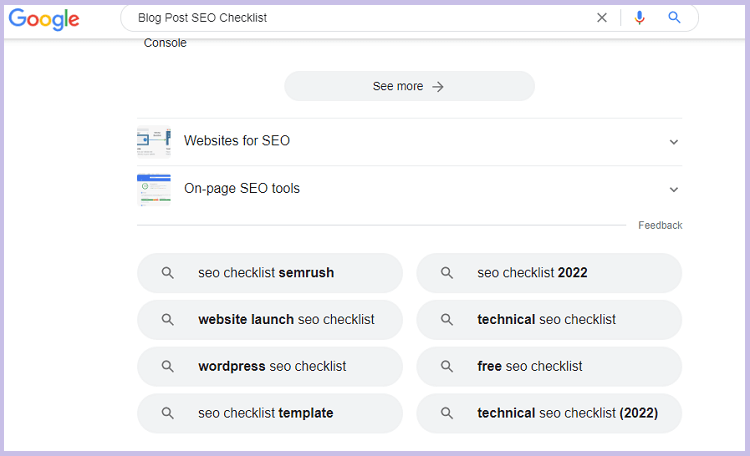
Always pick the secondary keyword that has the highest search volume and low competition. It helps you rank faster in case of low competition and even gradually helps you to rank higher in the focus keyword. Though adding related keywords to your content is important, don’t force them if they don’t fit. Include them naturally in your content otherwise, it will only cause rank lower in Google’s search results.
3. Include a Captivating Title:
A blog post title is the first thing people see in search results and decide to click on. The more people click on your search result, the more your click-through rate (CTR) improves, which plays an important role in SEO. And when your articles get more clicks, the search engine algorithm considers the content valuable and pushes it up the ranks. CTR not only improves your search engine rankings but also helps you to get more new visitors. So, try to add power words to your title and keep the character range anywhere between 40 and 60. To make your title more catchy and click-worthy, you can use any headline analyzer tools like MonsterInsights Headline Analyzer and OptinMonster Headline Analyzer.
Using your focus keywords in the title is another on-page SEO best practice. When you use keywords in the title, it becomes easy for the search engines to understand what your content is about and makes your article more relevant to the search query. And if the keywords are at the beginning of the title, it will be more useful. We also recommend including two keywords in the title.
4. Start With A great Intro:
Now that your blog post title is intended for someone to click through to your blog post, that’s not the end. It’s just beginning. The introduction of any article is always the first thing people read. If you can’t give readers a reason to read more, you are going to lose them. The prime point of the introduction should be to compel the reader to read the whole article. So, keep your introduction sticky and top-notch.
Always keep your introduction easy to read. Keep your sentences short and avoid passive voice at all times. If your readers find your introduction difficult to read, they will lose interest in reading the whole article. Divide the introduction into multiple paragraphs so that readers don’t find it too long. Also, don’t make paragraphs longer than 12 sentences.
Your first paragraph needs to explain the main problem you’re solving in the blog post very clearly and what people can expect in this article. If you don’t convince readers of what the blog post offers within a few seconds, they’ll quickly lose patience and bounce. When readers feel you already recognized their problem, they keep hooked until to the end.
Lastly, to make your content SEO-friendly, you have to use your focus keywords in the first paragraph. It’s mandatory!
5. Write Long Form Content:
A blog post should contain at least 300 words to rank in the search engines. But the longer it would be the higher chance it has to rank in Google. Longer articles generally offer more value than shorter articles. They can provide a lot more information with details. Moreover, long content means the more your keywords will pop up throughout your text and that will give Google more clues to determine what it is about.
However, longer content is better, but that does not mean that shorter blog posts will not rank well. Short content also can achieve a first-page ranking, depending on the search terms. Always focus on quality over quantity. Readers don’t like to read unnecessary information just because you want to make your blog posts longer. Give them the information they want regardless of how many words it takes to say it. If they find you added unnecessary information just for the sake of inflating the word count, they will leave your content without reading it.
6. Focus on Readability:
We all want every reader to read our whole article, unfortunately, it doesn’t happen every time. People like to read articles that provide information quickly. Improving readability means making your articles quickly scannable for your users. Articles that are easier to read offer a good user experience. This directly translates into more conversions and sales for your business. The good news is improving your readability is merely simple tweaks.
Long sentences are sometimes unavoidable but difficult for readers to understand. On the other hand, short sentences may not deliver your thoughts properly. Try to keep your sentence length standard so that they are easy to read and understandable at the same time. Using transition words is also a better option to create a logical flow between your sentences. Always avoid passive voice and complex words. Your focus needs to make sure that your audience can grasp the message you’re trying to deliver. It’s better to use a common word rather than a more obscure synonym. Your article should have a conversational tone. The more they will connect with you the more time they will stay.
There are plenty of tools to check your article’s readability and recommend how to improve readability. Popular SEO plugins such as Yoast SEO and AIOSEO automatically analyze Readability issues and feedback on how easy to read your content is. They give suggestions on how you can improve your copy by detecting long sentences, passive voice, etc. You can also use online grammar checker tools like Grammarly to check for grammar, punctuation, and spelling mistakes.
7. Format your Content Strategically:
Often we don’t realize the importance of formatting your blog post and ignore it completely. But to make a blog post SEO-friendly, you need to create a clear structure. Formatting your blog posts helps your readers understand what a specific part of your text is about and makes it easier to quickly read your content. A well-formatted blog post not only gives your readers a preview of the content they’re about to read but also makes it easier for search engines to understand your blog.
Using the header correctly is the key to creating well-structured content. Headers create a hierarchy and break your content into logical sections. They make it easier for search engine spiders to crawl your site and identify what it’s about. Generally, H1 is the title tag of your blog post. So your blog post should have only one H1 header tag and should include your target keyword. H2s should follow H1s, and H3s should follow H2s, etc. <H2> tags are usually used for section headers within the content and <H3> tags are for sub-headers within the sections. Also, don’t forget to use your keywords in some of the subheadings.
Reading huge blocks of text on a screen may reduce readers’ patience and interest. Including plenty of line breaks is a smart technique to give your article a clearly defined structure and make it easier to scan. Always break up your content with shorter sentences, images, quotes, bullets, and white space to make your content easier to scan. We recommend using an easy-to-read font type and increasing the font size to make it easier for readers’ eyes.
8. Link to Relevant Internal and External Resources:
Earlier, people used to think using links could dilute their link juice. Time proved it wrong. Using both external and internal links is a terrible SEO strategy. But does that mean, you have to use irrelevant links in your content? No. Add internal and external links only when it makes sense.
Using internal links is a way to develop a relationship between your blog posts. If some of your articles are doing well in search results, linking them to your other posts can help those pages rank better. Even you can send new readers to check out your older relevant posts and pass relevant link juice to those articles. You should also edit older posts to link to your new articles. Doing so can improve your site link architecture, make it easier for Google to crawl your site, and ensure that your posts are getting properly indexed. Linking internal content also pushes your readers toward your other content and increases the time they spend on your site.
Not only internal linking but also external linking plays a vital role in your SEO game. Where internal links help you to send relevant traffic to more pages on your site, external links help Google to know your content is well-referenced and trustworthy. By linking your posts to high-DR (Domain Rating) resources, you can show Google that your content is related to trustworthy content. And that helps you to get Google’s trust and rank your posts higher. It also helps you to organically build relationships with authoritative websites and earn links back.
However, you need to keep a few things in mind while linking to another site. Always make sure to open your external links in a new window so that your visitors still stay on your site whilst opening the page of the link in a separate tab. Also, add 2-5 external links, depending on the length of your content, but don’t use an external link more than twice.
9. Adding Images and Videos in Your Blog Post:
Most readers hate reading a big wall of text. Adding images and videos helps to break up large blocks of text and add better visibility to the content. These media elements make your blog posts more engaging for your readers and increase the time visitors spend on your page. They also help readers better understand your content and improve your reader experience.
Images are the most used visual element. There are some points you need to remember to make your images SEO-friendly. First, bring down your image size as much as possible and create the image in JPEG format. Compressing images makes image files smaller so that they can load faster and improve your overall page speed. Make sure your image sizes are less than 100kb. Don’t name your image file something like “123456.png”, instead use something relevant to your topic. That will allow Google to understand what your images are and how they are related to your topic.
Search engine crawlers are yet not able to read media files. They won’t be able to understand what your image is until you tell them what your image is about. Therefore, whenever you use images in your content, be sure you also add image alt text. Add descriptive alt text that contains relevant keywords to help Google serve up your image in search. Another reason you should add alt texts is that alt texts make your contact more accessible for those using screen readers.
Not only images, but you can also use graphs, illustrations, or even animated GIFs to make your content more engaging. Videos are even more attractive than any other media elements. However, WordPress is not optimized to serve videos so never directly upload videos to your blog posts. Instead, upload your videos to a video hosting site like YouTube and then embed the video into your blog post. It’s wise to use a media element between every 200 words or for every heading tag.
10. Write a Compelling Meta Description:
The meta description is the snippet of text that appears beneath the title in search engine results and shows people what your blog post offers. Though it’s not a ranking factor, it plays an important role in SEO. Include your keywords in your meta description to make it easier for search engines to understand what your blog post is about. And the easier you make it for search engines to understand your posts, the better your chances to rank your posts.
Social media websites like Twitter, Facebook, and LinkedIn also show meta descriptions when your content is shared on those platforms. So always keep your meta description informative and captivating to encourage users to click your link and read the post in both search results and social media platforms. Remember, your meta description should summarize your post within 145-160 characters.
11. Optimize SEO-Friendly URL:
As with meta descriptions, your URL also should give people an idea of what they would find on your page. For that, change your permalinks default format to “post name” On your WordPress site. This will automatically insert every word from your title on your post URL. A keyword-rich URL has higher click-through rates and is more easily readable and understood by the Google bot. On the other hand, the shorter your URL will be, the better for it to appear on Google search results. So make sure to keep URLs between 50-80 characters and add your target keywords to them.
The best practice is to stick the keyword you’re targeting in the URL and leave everything else out. While editing your URL always use lowercase because Google doesn’t crawl links that contain uppercase. Moreover, it’s necessary to use – to separate the words in the URL. Using any other character will not work as search engines are designed to read only hyphens.
SEO is an ongoing process that getting more complex and smarter. It would be impossible to include every strategy that’s important in one checklist. But the above-mentioned blog post SEO checklist will make it easy for you to write SEO-friendly blog posts. Just make sure you’re offering quality content that matches your audience’s intent and optimizing your content for SEO. The rest will reflect on your search engine results ranking.
If you have more blog post SEO tips, that we didn’t add to this checklist share them in the comment section below.
To get more articles on SEO like WordPress SEO Mistakes You Must Be Aware Of and WordPress Categories and Tags: SEO Best Practices visit our Blog page. Also, don’t forget to follow our Facebook page and subscribe to our YouTube channel.