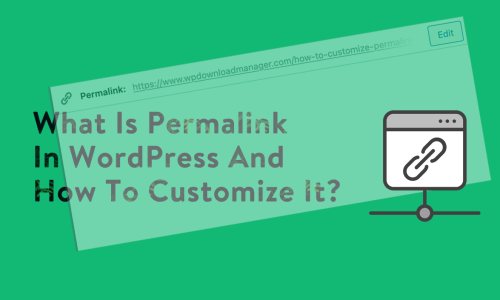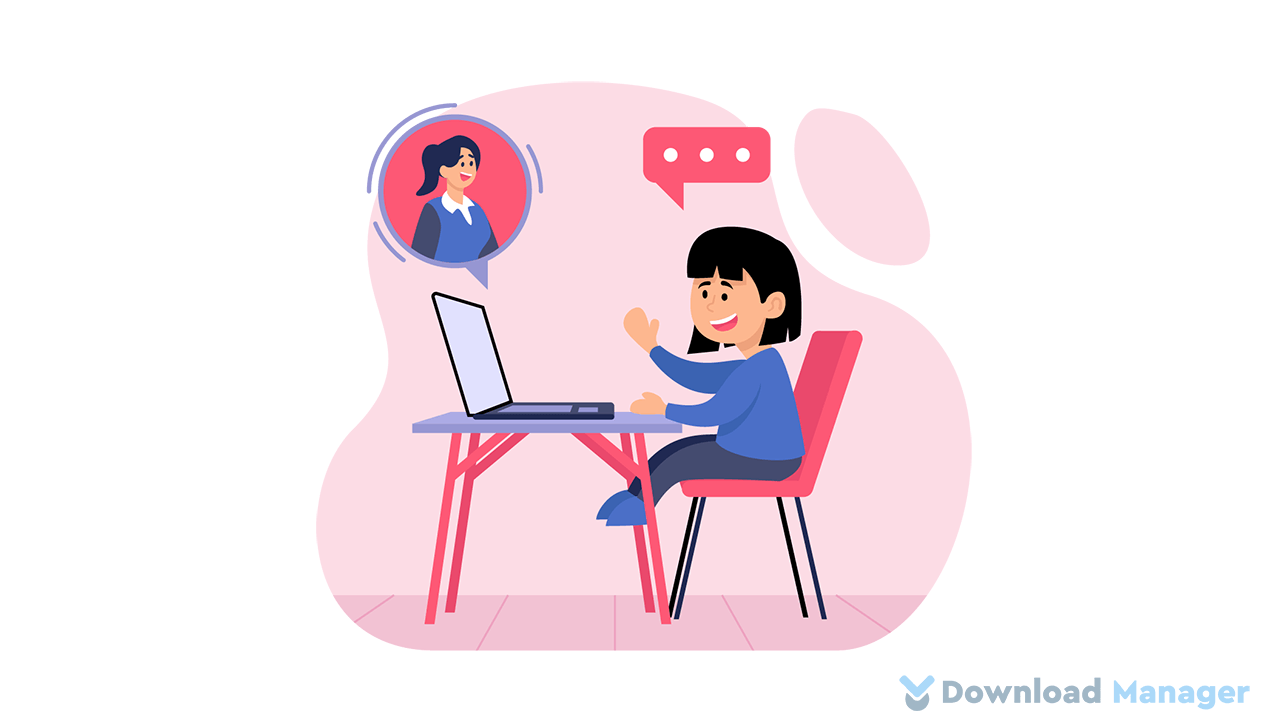
101 Most Popular Live Chat Scripts and Customer Service Phrases to Use
Live chats not only can help you to increase the chances of selling your product or service, at the same time can enhance customers’ trust. By using the right live chat scripts and customer service phrases, you can resolve your customer’s queries and deliver a consistent customer experience as well.
In today’s article, we are going to discuss how live chat scripts and customer service phrases help you in customer service and the 101 most popular live chat scripts and customer service phrases to use.
How Do Live Chat Scripts Help in Customer Service?
Live chat scripts are basically formulating messages that agents need to send customers according to the different scenarios in live chat. But are using scripts a good idea?
Well, it depends on how you use them.
Consistency
One of the benefits of the scripts is it provides consistent messaging. No matter how many chats you have, your core messages are the same. Your customers get the same information, in the same tone. That makes less risk of an error and damaging your brand. It also ensures that your customers will get the same treatment no matter who they chat with.
Ease
Live chat scripts make performing well on your team more accessible for the newer team members. As such, scripts can act as training wheels for new team members that support themselves a bit more when starting. They take away the pressure that offering real-time support can create.
Efficiency
Live chat scripts take less time on unneeded small talk. It boosts the efficiency of your chat channel and completes chat very quickly. As a result, agents get more time to help other customers and customers get better service.
Live Chat Scripts and Customer Service Phrases:
As we talked about how scripts can help your business, now you might be searching for assistance on how you can make your scripts. So, it’s time to show you some common live chat scripts and customer service phrases that you can use.
1. Live Chat Scripts for Greeting:
We all know the power of a great first impression; it can make or break the rest of your conversation. Being polite and proactively reaching out to your customers indicate that you care about them and you are there to help them whenever they need any assistance.
Don’t make the greeting sound too formal or serious. Also, make a difference in the way you greet your new visitors and those who repeat a visit. So, let’s check different customer service scripts for greeting customers.
1.1 General greeting:
Hello! This is [Agent Name]. How can I help you today?
Hi [Visitors Name]! Feel free to ask me anything. I love questions!
Hey there! How are you doing today? In case you come up with something to ask, let me know.
Hi [Visitor Name]! Thank you for visiting our website! My name is [Agent Name] and I am here to help you.
Good day, thank you for reaching out to [Company Name] customer service. My name is [Agent Name]. What can I do for you today?
Good morning/afternoon/evening and thank you for contacting our chat line. Is there something in particular we can help you with?
1.2 Greeting for repeated customers:
Nice to see you again, [Visitor Name]! How can we help you this time?
Hello [Visitor Name]! Happy to see you again! What can I do to help you today?
Hello again [Visitor Name]. Did you encounter further problems with the [Previous Issue]?
Hello, and welcome back to [Company Name]’s site. Were you having more problems with [Previous Issue]?
1.3 Picking up the conversation that left off:
Hello again [Visitor Name]. Can we start from where we left off earlier?
Welcome back [Visitor Name]! It’s great to see you again. Did you want to pick up where you left off?
1.4 Explaining that chat can be monitored:
I want to let you know that we will keep a transcript of our live chat for quality assurance.
To make sure you’re having impeccable customer service experience, we may review this chat session for training purposes.
I want to inform you that we are recording all our chat conversations for QA purposes and making sure we provide the best customer service to our customers.
2. Live Chat Scripts for Apologizing:
Sometimes the system fell out all of a sudden, you sent the wrong letter, the customer’s request is simply not addressable or you just don’t provide the very feature a client is asking for. It can be hard to say ‘No’. After all, you are here to help customers, at the same time to be as polite as you can be. Your apology should sound like you really mean it, no matter how you feel about the issue. So, be pleasant, act with empathy, and, if possible, constructively.
2.1 Apologizing for being not able to meet the request:
I apologize, but at this time we’re unable to meet that request.
We apologize for not being able to complete your request right now. Let me check if there is anything else I can do to help you manage this.
I wish I could really help you out here, but we are unable to fulfill your request at the moment. If we roll out the [feature] in the near future, we will let you know.
We’re sorry, but right now we can’t help you out with that as your request is beyond the scope of our support possibilities. Is there anything else I can help you with?
2.2 Apologizing for an issue:
I am really sorry that you are experiencing [Issue]. Let me see how we can resolve it now.
[Visitor Name], I’m so sorry you have to deal with this problem. Let me check if I can fix it.
I completely understand your frustration and I apologize for the inconvenience. Let me look into it and fix it for you.
We apologize for the inconvenience you are experiencing. I’ll look into it right now and get back to you with more details.
I am really sorry to hear about your negative experience, [Visitor Name]. We’ll take this issue as our top priority and get it solved for you.
We are deeply sorry about [Issue]. I will check with my supervisor right away, and see how we can solve this [Issue] for you. Thank you for your patience.
2.3 Providing additional contact information:
Would you like me to refer you to my supervisor?
I may need to check with my manager to accommodate that request.
I’m sorry but I first have to check with my manager if I can handle this request.
It is a good question and needs expert insights. Can I forward this issue to my manager?
I can’t do anything for you regarding this issue but I can transfer you to a supervisor who may be able to fix it.
Would you like to leave me your contact information, so one of our customer success managers could reach out to you?
I’d really like to help you solve this issue but your request is out of the scope of responsibilities. Would you like me to connect you with my supervisor?
2.4 Providing alternative solutions:
May I suggest [solution] as an alternative?
To best meet your needs, I would recommend the following…
I feel that the best way to solve your issue would be [solution]
May I recommend you try one of the following solutions as an alternative?
I’m highly convinced that your issue can be easily fixed if you try some of these options instead: …
While I can’t help you out with that specific issue, I’d be happy to recommend a suitable alternative.
3. Live Chat Scripts for Transferring Customers:
There is no support team with know-it-all agents. Sometimes agents may not always have the exact information the customer is looking for and that’s completely ok! Also, customers can select the wrong department. Smoothly transferring a customer to an appropriate person/department to get their issue solved is the best possible solution. Use the following scripts to transfer a customer to the appropriate team member.
3.1 Suggesting transfer:
Based on the details you provided, [Agent Name] can easily deal with it. Transferring your chat…
[Visitor name], let me transfer you to [department name]. They’ll be able to provide the best solution.
I apologize, but [agent’s name] is the one who will be able to best handle your issue. Just a sec, I will transfer the chat to him/her.
I am sorry but we are not the right department to help you with this issue. Do you mind us transferring you to the relevant department?
May I refer you to [Agent Name]? [He/She] is an expert when it comes to [Issue] and I’m sure [He/She] will be able to give you more details.
Based on the information you’ve provided, I believe [Agent Name] will be able to best meet your needs. Is it okay with you if I transfer you to [Agent Name]?
I apologize for the miscommunication, but this department isn’t equipped to handle that kind of inquiry. Would it be alright if I transferred you to the correct department?
3.2 Transferring:
I’m transferring you right now; please bear with us for one moment!
Please hold on for one moment while I transfer you to [Department/Agent name].
Thank you for waiting. Let me transfer you to [Department/Agent name]. They will be able to give you more
I apologize, but [agent name] is the one who will be able to best handle your issue. Please hold for a moment while I contact him/her.
3.3 Customer requesting to speak to another agent:
Positive Reply:
Sure, I’ll transfer you to [agent name] in a moment.
Sure, I can transfer you to chat with [Agent Name]. Please, hold.
Of course, I can transfer you to [agent name] if you would prefer.
Can I place your call on hold, [agent name] will be with you in a moment?
Yes, [Agent Name] is available for chat if you prefer to speak with [Him/Her].
Negative Reply:
I’m sorry, but [Agent Name] is currently unavailable. Would you like to leave him/her a message?
Unfortunately, [Agent Name] is not available at the moment. Can I help you out with anything today?
I’m sorry; [Agent Name] is currently unavailable. Would you like to wait? You can also leave a message and [He/She] will get back to you as soon as possible.
4. Live Chat Scripts for Putting Customers on Hold:
Sometimes making customers wait for a little while will give you the ability to provide them with the most accurate answer or a solution to their problem. But Handle your customer respectfully and reassure them that they won’t be abandoned.
4.1 In the middle of a conversation:
Would you mind me putting you on hold for a moment?
May I put you on hold while I check the status of your order?
It may take us a moment to review that information — may we put you on hold?
It will just take a moment to go through the details – Can I put you on hold?
If you don’t mind me putting you on hold, I’ll be with you with the requested information in a moment.
I will put you on hold for a moment while I review the information. I will get back to you with an answer shortly.
4.2 In the queue:
We apologize, but all of our agents are currently assisting other customers.
One of our agents will be with you shortly. You are in the queue; the current wait time is 1 minute.
Sorry, all of our customer support agents are busy at the moment. Please hold for a couple of minutes and we’ll be with you.
All our agents are busy at this moment. Please wait for a little moment, while our representative will join you shortly.
We are very sorry, but all our agents are engaged right now. If you can hold for few moments, we’ll reach out to you as soon as possible.
Please hold for a moment and we’ll get back to you as soon as possible. There are [Number] of customers before you. Please hold for the next available agent.
Your call is important to us, all of our agents are assisting other customers at the moment. We expect one of them to handle your request in approximately [Number] minutes.
4.3 Thanks for waiting:
Sorry about the wait and thank you for holding.
Thank you very much for holding, and sorry about that wait!
We appreciate your patience for holding and apologize about the wait time.
We apologize for keeping you waiting. I’m [agent name] and I’m ready to help you.
Thank you for waiting for us! We do apologize about the wait time. We are available to assist you.
5. Live Chat Scripts for Asking Additional Information:
Handle your information requests professionally with the following scripts, and customers will know they’re in good hands.
5.1 Asking for general information:
Would you mind us verifying some of your information?
To meet your needs, we’ll need to verify some of your information.
Before we proceed, we’ll need to collect some additional info, if you don’t mind.
We need some additional information prior to proceeding. Please share the required information?
If it’s okay with you, we’ll need to collect a little bit of additional information before we proceed.
May I request you to provide some extra information before we continue? It will help to improve our service.
5.2 Asking for billing/credit card information:
Can you please tell me your current account zip code?
May I request you to provide your current billing address?
I will need your credit card number and billing address to process your order.
While I am filling your order, can you share your credit card number as well?
Could you provide me with your credit card details so that I can place your order?
Would you mind providing me with your billing address? That would help in identifying the issue a lot.
In order to process your order, please provide your credit card number, expiry date and the security code.
6. Live Chat Scripts for Saying Goodbye:
The last impression is no less important than the first impression. As of now, you handled the customer in a very good manner, it’s time to add the final touch. Customers expect their conversations with you to come to an end on a positive note. To do that, you can use the following scripts:
6.1 Thanking customers:
Thank you for visiting our website. Hope to see you once again. Good day.
Thank you so much for using our chat service. We hope we will hear from you soon! Have a good day.
Thanks for reaching out to us. If you need any further assistance, we’re at your service. Have a nice day!
Thanks for using our 24-hour help service, and please feel free to contact us again if you need any further assistance. Goodbye!
Thank you for using our live chat service. I am now closing this chat. If you have any more issues, please don’t hesitate to let us know. Have a great day!
6.2 Customers are unresponsive:
It’s been a while since your last response. Would you like to continue chatting?
Hey [customer’s name]! Haven’t heard from you for a while. Do you still need my help?
I haven’t heard from you in a while. Do you still need my assistance or shall I close this chat?
I’ve noticed you’re away for quite some time. I’m closing the chat now and will be waiting for your message should you have further questions.
Hi there? As it seems like you’re no longer responding, I’ll end this chat session. If you still need any help, feel free to request a new session. Thanks for reaching out to us.
6.3 Providing email address/contact info for further inquiries:
For any type of further issues, feel free to contact us at [Email].
Should you wish to contact us directly for any further issues, you can do so via [Email] or [Phone Number].
If any more emergency arise and you can’t access our chat line, please feel free to email us at [Email] or call our customer service line at [Phone Number].
Hopefully, the above-referred scripts will help you to quickly reply to your customers. You may use the WordPress Private Message plugin to add a live chat option on your site. Also, you will get a proper user guide for the add-on here.
For getting more articles related to Live Chat, check our Blog page. Also, don’t forget to follow us on Facebook and subscribe to our YouTube channel.