WPDM Directory Add-on v2.0.0 has been released
WPDM Directory Add-on v2.0.0 has been released. This update comes with most wanted features for this add-on. As you were asking for the option to use archive page for specific category, so I added that in this update. Also added some new option to shine up your archive page. Let see the new feature with v2.0.0:
- Bootstrap 3: Converted to bootstrap 3, so it is perfectly responsive now
- Button Styles: You can use 4 different button styles ( default | success |warning | danger ) using “button_style” parameter with short-code
- Link Template: you can apply different link template for different archive page. simply use “link_tempate = link template id” with short-code
- Category: Yes, create archive page for any specific category using parameter “category=category-slug” with short-code
Short-code:
[wpdm-archive button_style=”default” link_template=”link-template-panel” category=”category-slug”] – use the short-code inside page or post content to show directory like interface for wpdm
Parameters:
– buton_style = default | success | info | warning | danger
– link_template = any link template id ( optional parameter )
– category = use any category slug here if you want to create an archive page for that specific category or don’t use the parameter
So, if you already using wpdm pro v4.0.0 rc1 , You may take WPDM Directory Add-on v2.0.0 too, to add the amazing features with pro. But if you already have previous version of the add-on, then, latest version is already added with your order, Go to orders section under your members area to get the latest version of wpdm directory add-on.


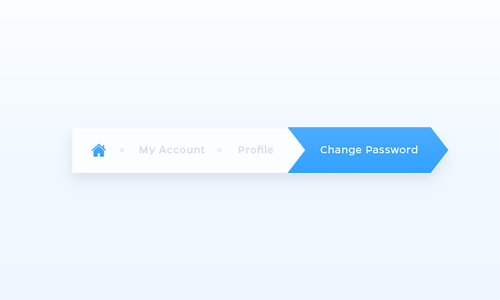







Comments [ 3 ]
Tom Gilbert
I have just purchased the Directory Add On. How do you get the counts for a category to display in the sidebar as shown on this page: http://demo.wpdownloadmanager.com/wpdmpro/archive-page-sidebar/ ?
Also, do you have some better documentation on the different short codes and the associated parameters? Or at least indicate in the demo what short code and parameters were used to render the demo page.
Shaon
Use short-code:
`[wpdm-archive cat_view=”sidebar”]`, usage of that add-on explained here:
http://www.wpdownloadmanager.com/download/wpdm-directory-add-on/
Tom Gilbert
Short code [wpdm-archive] when used with a specific category behaves differently for the cat_view=compact and cat_view=extended. In the compact option, I’m seeing all possible categories instead of just those that have the selected category as a parent. In the extended view, it only shows the category buttons for the categories that have packages mapped to them – hence categories that don’t belong to the selected parent are excluded based on the mapping.
Shouldn’t the categories displayed in the dropdown for filtering in the compact view be the same as those in the extended view? I have screen shots but nowhere to attach the document.