Nayeem Riddhi
Forum Replies Created
Nayeem Riddhi
Yes, please check
thanks
Nayeem Riddhi
Glad to hear this your problem has been resolved, for that, you may check our pin post, https://www.wpdownloadmanager.com/support/topic/upload-and-download-is-not-working/
thanks
Nayeem Riddhi
Please check now, I think everything is working fine now
thanks
Nayeem Riddhi
I think this is not related to the directory add-on, please open a separate ticket for your issue, please, may I mark this topic as resolved
thanks
Nayeem Riddhi
I have checked that the topic has been marked as resolved, has the problem been resolved on your side? please let me know
thanks
Nayeem Riddhi
please share your related page/package URL please, if possible, please, give your temporary wp-admin login details in a private reply for checking the issue
Thanks
Nayeem Riddhi
Hi,
After this update ( 3.1.17 or 5.3.7 ), you may face the following 2 issues:
- Upload is not working
- Showing “Invalid File Type” error when trying to download
Here is the reason and solution:
<hr/>
From WPDM Free 3.1.20 and WPDM Pro 5.3.7, we have changed the file type validation process during file upload and download. Now, you have to white file types to allow them to upload or download. You will find the option at Admin Menu ► Downloads ► Settings ► Basic Settings Tab ► Upload Settings section.
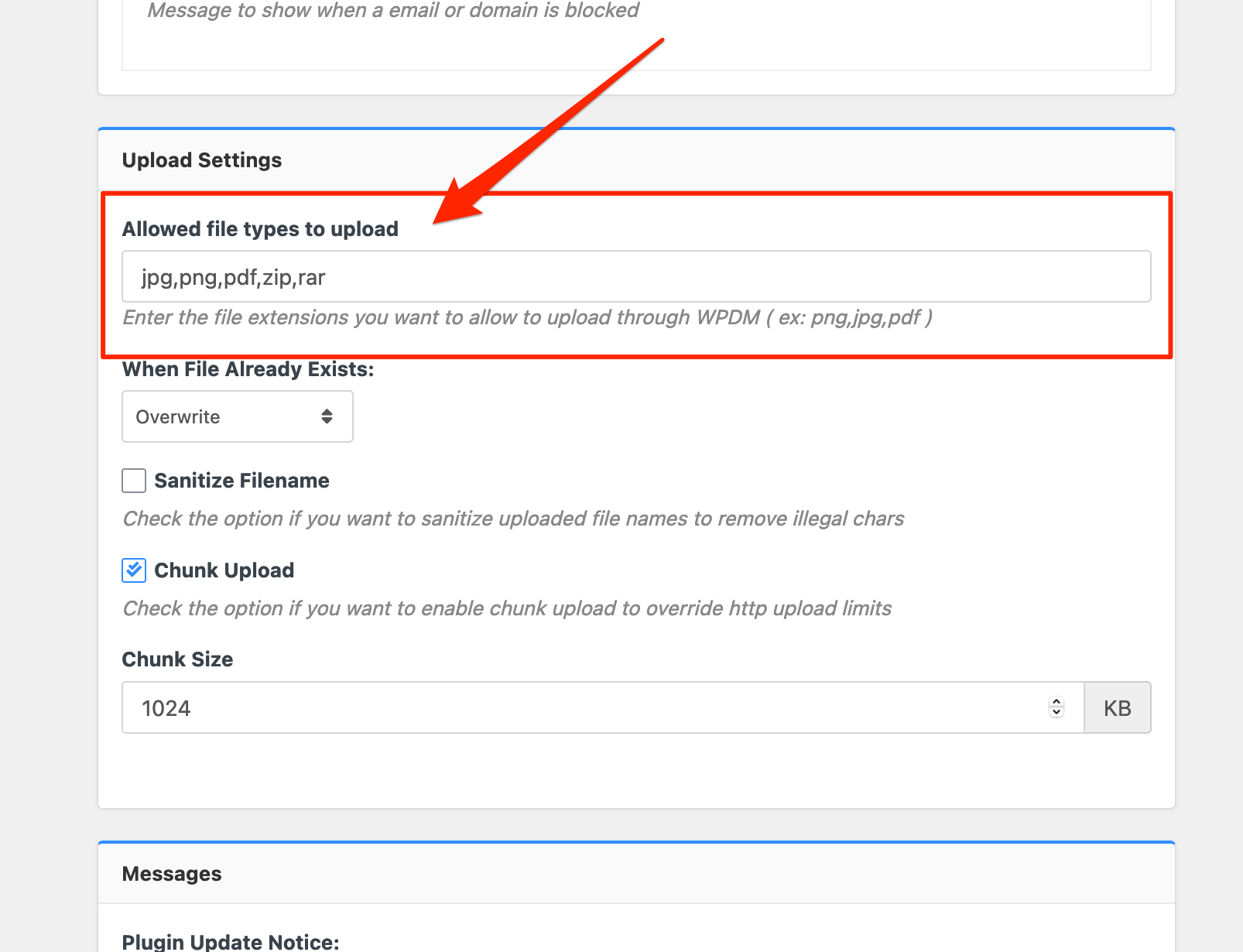
Please add file types ( texts, multiple texts separated by a comma ) as shown on the marked image. And then save settings. The shall resolve the issue.
or, Just Keep it Empty for WordPress default use as I image attached
thus it may resolve the issue
thanks
Nayeem Riddhi
please share your related URL please, if possible, please share your site admin login credentials in a private reply for checking the issue
thanks
Nayeem Riddhi
Please, give your temporary wp-admin login details in a private reply for checking the issue.
Thanks
Nayeem Riddhi
Glad to hear this, your problem has been resolved, have you created a separate ticket for this, please elaborate on your issues on that topic, I hope I can help you with that
thanks
Nayeem Riddhi
You can check this doc, https://www.wpdownloadmanager.com/doc/short-codes/wpdm_reg_form-user-registration-form-short-code/, here is a parameter called, verifyemail=true|false, you can use this too, and WPDM subscriber section is used for lock option based on user and package details
thanks
Nayeem Riddhi
you are welcome
thanks
Nayeem Riddhi
Hi,
After this update ( 3.1.17 or 5.3.7 ), you may face the following 2 issues:
- Upload is not working
- Showing “Invalid File Type” error when trying to download
Here is the reason and solution:
<hr/>
From WPDM Free 3.1.20 and WPDM Pro 5.3.7, we have changed the file type validation process during file upload and download. Now, you have to white file types to allow them to upload or download. You will find the option at Admin Menu ► Downloads ► Settings ► Basic Settings Tab ► Upload Settings section.
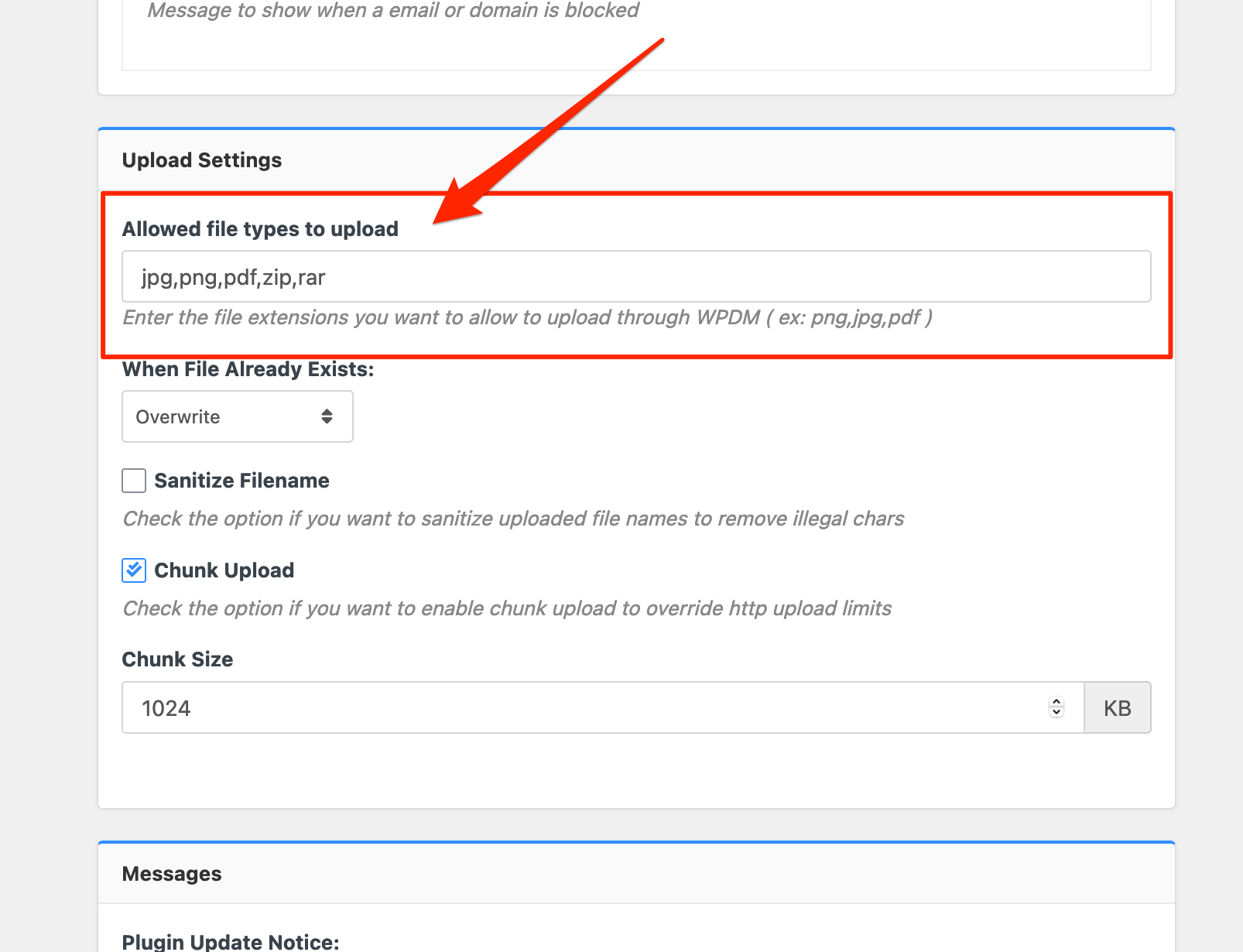
Please add file types ( texts, multiple texts separated by a comma ) as shown on the marked image. And then save settings. The shall resolve the issue.
or, Just Keep it Empty for WordPress default use as I image attached
thus it may resolve the issue
thanks
Nayeem Riddhi
Can you please check this add-on, https://www.wpdownloadmanager.com/download/wp-pro-membership/, Here you shall find,
Post Access Control
It will add a simple meta box to the “Edit Pages” screen allowing you to control access to each membership level offered. You can also control Post content via Category.
thanks
Nayeem Riddhi
Nayeem Riddhi
For active license, you may check your user account, https://www.wpdownloadmanager.com/user-dashboard/?udb_page=purchases and for setup license key you may check this doc, https://www.wpdownloadmanager.com/doc/installing-wordpress-download-manager-pro/ and For updating you may simply click the Save Settings again for the license key option from Downloads > Settings > License, which will regenerate the access token. Finally, go to the plugins page and the update will work fine this time and for your 3rd problem can you please elaborate more on your issue, please
thanks
Nayeem Riddhi
For active license, you may check your user account, https://www.wpdownloadmanager.com/user-dashboard/?udb_page=purchases and for setup license key you may check this doc, https://www.wpdownloadmanager.com/doc/installing-wordpress-download-manager-pro/ and For updating you may simply click the Save Settings again for the license key option from Downloads > Settings > License, which will regenerate the access token. Finally, go to the plugins page and the update will work fine this time
thanks
Nayeem Riddhi
Hi,
After this update ( 3.1.17 or 5.3.7 ), you may face the following 2 issues:
- Upload is not working
- Showing “Invalid File Type” error when trying to download
Here is the reason and solution:
<hr/>
From WPDM Free 3.1.20 and WPDM Pro 5.3.7, we have changed the file type validation process during file upload and download. Now, you have to white file types to allow them to upload or download. You will find the option at Admin Menu ► Downloads ► Settings ► Basic Settings Tab ► Upload Settings section.
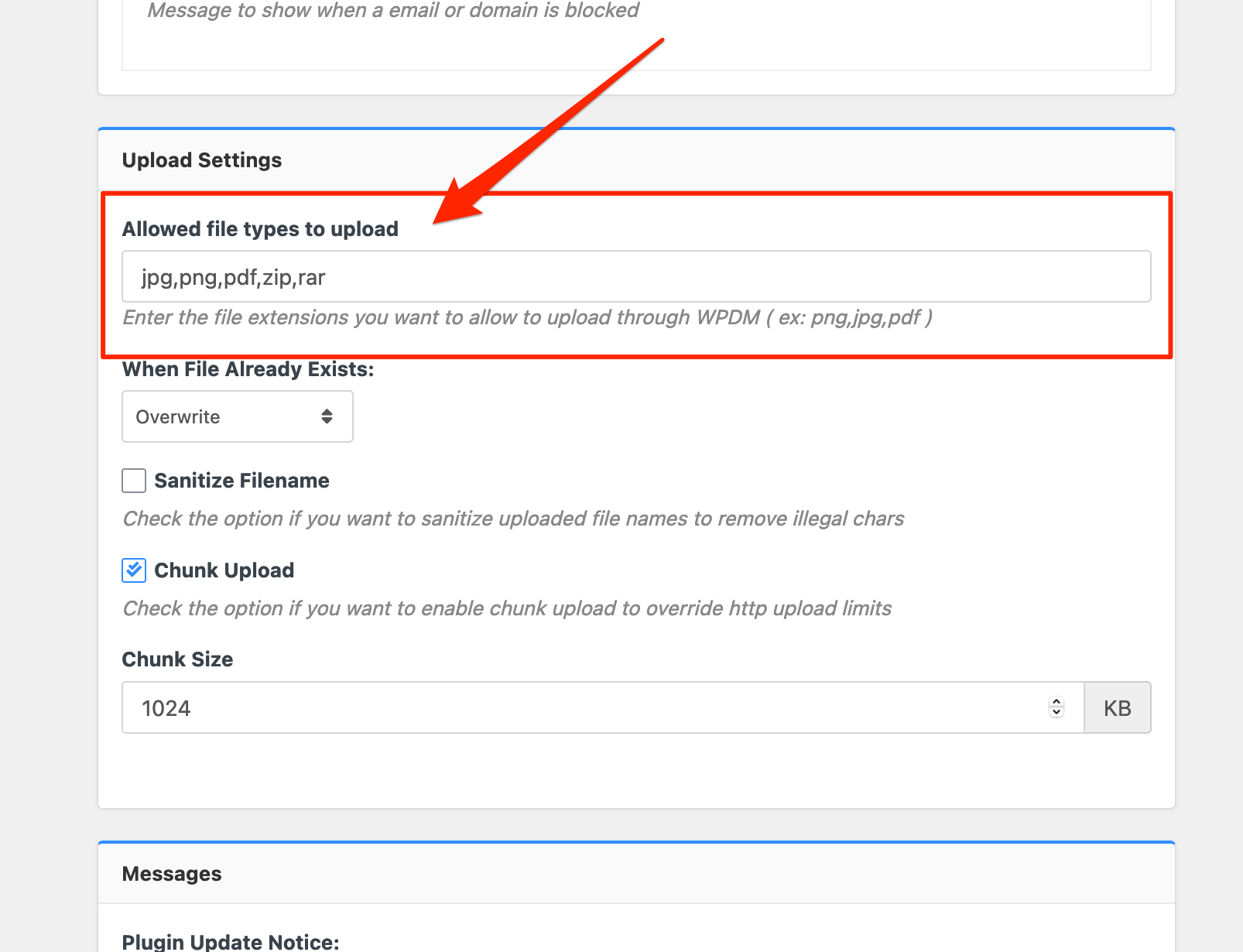
Please add file types ( texts, multiple texts separated by a comma ) as shown on the marked image. And then save settings. The shall resolve the issue.
or, Just Keep it Empty for WordPress default use as I image attached
thus it may resolve the issue
thanks
Nayeem Riddhi
You are welcome, we are always here to giving assistance to you, If you get some free moments, please give us a 5* here https://wordpress.org/support/plugin/download-manager/reviews/?rate=5#new-post, it will inspire us a lot.
thanks
Nayeem Riddhi
please check now, it is working fine now, https://al-m.ca/speced-draft/, just need to add this parameter, include_children=1
thanks
Nayeem Riddhi
Please, give your temporary wp-admin login details in a private reply for checking the issue.
Thanks
Nayeem Riddhi
Hello,
please, can you check this add-on, https://www.wpdownloadmanager.com/download/wpdm-directory-add-on/, and the shortcodes demo URL, please, I hope it may help you
thanks
Nayeem Riddhi
Hi,
Can you provide an example URL or a screenshot, please
thanks
Nayeem Riddhi
Please, give your temporary wp-admin login details in a private reply for checking the issue.
Thanks
Nayeem Riddhi
please check now, it is working fine now
thanks

