Shahjada
Forum Replies Created
Shahjada
sorry. use this:
[wpdm_category id=enrolments toolbar=0]
Shahjada
please give me url to check
Shahjada
new link template with icon added in latest version 3.3.5.rc2.
Shahjada
that’s a nice idea, I’ll add it soon 🙂
Shahjada
actually a new add-on coming for that, called “wpdm accordion”, everything there will be in accordion
Shahjada
please send a temporary wp-admin login info to support@wpdownloadmanager.com
Shahjada
if no email arrived then it could something with your server, we used standard wp mail functions to send email. But if you want us to check, please send a temporary wp-admin login info to support@wpdownloadmanager.com
Shahjada
try now
Shahjada
you will need the following add-on for that:
Shahjada
you’re very welcome 🙂
Shahjada
ok, I’m checking it again.
Shahjada
ok, we will check wpdm pro with the plugin. but it can be an issue with that plugin. Nothing to do with wpdm pro
Shahjada
please make the following dir and all files inside it writable:
/wp-content/plugins/download-manager/cache/
Shahjada
yes, you can use [link_label] too
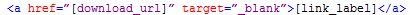
Shahjada
if you want to hide toolbar from category short-code use parameter toolbar=false, like::
[wpdm_category id=enrolments toolbar="fasle"]
but from next update there will be option for hiding toolbar globally.
Shahjada
you can select access to categories. Like select user roles from category window, that you want to allow to see and download packages under a certain categories
Shahjada
please check if /uploads/download-manager-files/ dir missing or not writable
Shahjada
please contact live support or send temporary wp-admin login info to support@wpdownloadmanager.com , seems something wrong with setup
Shahjada
1) Download links were not appearing at all as selected page template didn’t have [download_link] tag, i changed it and showing ok now.
2) Create new link template using following code:
<div class="media">
<div class="media-body">
<h4 class="media-heading" style="padding-top: 0px;border:0px;margin: 0px;">[title]</h4>
[download_link] <i style="margin: 2px 0 0 5px;opacity:0.5" class="icon icon-th-large"></i> [file_size] <i style="margin: 2px 0 0 5px;opacity:0.5" class="icon icon-download-alt"></i> [download_count] downloads
</div>
</div>
select the template from edit package window.
Shahjada
please send your license key to support@wpdownloadmanager.com
Shahjada
@monticarlo, please send a temporary wp-admin login info to support@wpdownloadmanager.com . Support team will set it up for you.
Shahjada
@monticarlo, you can skip .htaccess file upload, it will be created automatically
Shahjada
Post Upgrade Steps:
- Please go to Download Manager Settings Page
- Select Page template:
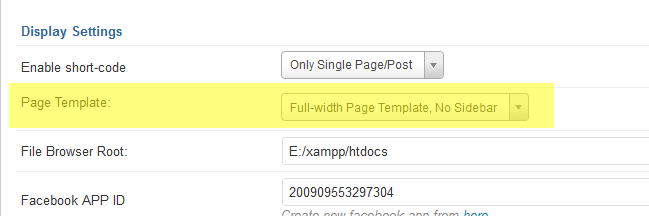
More details about settings - Now, If you want you can adjust other options as your preference
- Save your changes now, Click on “Save Settings” button at the end of page
Shahjada
you can use default link template or link template with icon from the link template drop-download list.
Shahjada
wow, its really strange, which browser are you using there?