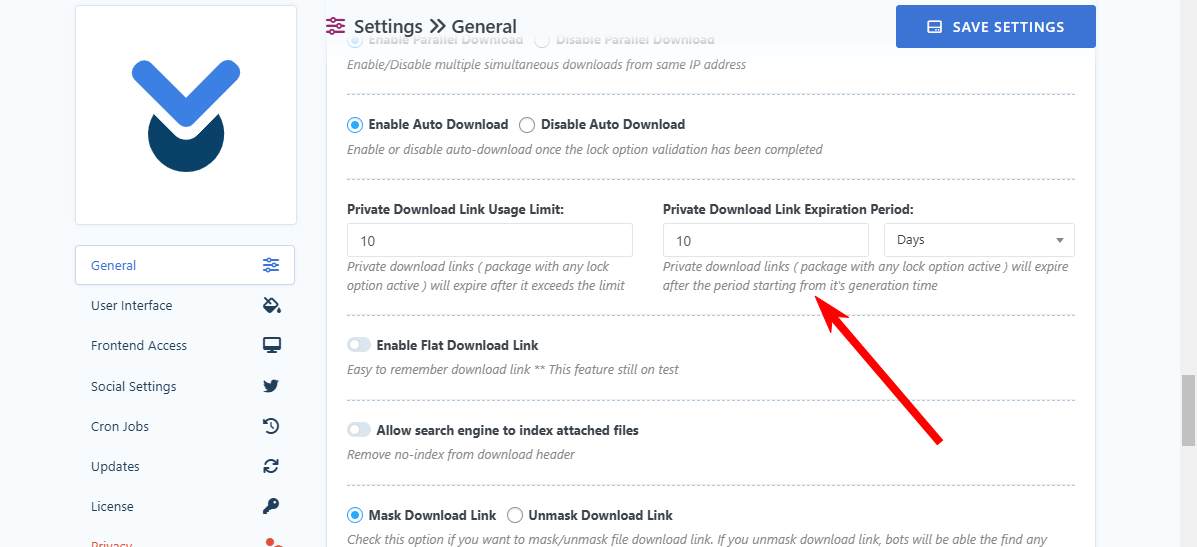Hi There,
I purchased pro, its linked to my site, I had it active, and now its gone. I need to redownload the file for pro but I cannot find it.
Thank you
This reply has been marked as private.
This is not a unique or custom problem with our installation specifically, but an overall accessibility issue within your own plugin. Please see your own Demo pages as an example: https://try.wpdownloadmanager.com/list-packages/. Any time there is a button on the frontend from your plugin (“View More”, “Download”, “Add to Cart”, “Details”, etc.), you need to apply a unique, contextual “aria-label” attribute to it with more context for screen readers. Otherwise, it fails basic WCAG compliance (https://www.w3.org/TR/UNDERSTANDING-WCAG20/navigation-mechanisms-refs.html). Having a long list of files with the exact same “Download” labeled button one after the other does not provide enough context to users and screen readers on what that link/button will actually do or which file it will download. I’ve just manually added an aria-label=’Download {$post_vars[‘title’]} file’ to your code mentioned to remedy this and fix this accessibility issue temporarily. The preference would be the plugin actually gets fixed and updated throughout for this specific accessibility issue though. Thank you!
Hi,
Using a download link via shortcode. I’ve set up the ‘must agree with terms’ option, but the file just downloads. No checkbox. No agreement with terms.
Suggestions?
Hi Again Nayeem Riddhi,
I want to get the package ID that is displayed on my page, is it possible? I am using a combination of the shortcode:
[wpdm_category id="details, terraclad" operator="AND" order_by="create_date" order="ASC" cols="2" colspad="2" colsphone="1" toolbar= "0" paging="0" ]
And I modified the default template to display the structure I need, I tried to use get_the_ID but it returns me the post ID but not all the packages that are displayed on my page
<!-- WPDM Link Template: Default Template -->
<div class="link-template-default card mb-2">
<?php
echo 'Post ID: ' . get_the_ID();
?>
<div class="card-body">
<div class="media">
<div class="mr-3 img-48">[icon]</div>
<div class="media-body">
<h3 class="package-title">[page_link]</h3>
<div class="text-muted text-small"><i class="fas fa-copy"></i> [file_count] [txt=file(s)] <i class="fas fa-hdd ml-3"></i> [file_size]</div>
</div>
<div class="ml-3">
[file_list_extended]
[download_link]
</div>
</div>
</div>
</div>
This reply has been marked as private.
Steps to Set Up Two-Factor Authentication (2FA)
1. Create a Twilio Account
To begin, create a Twilio account by visiting the following link: Sign up for Twilio. After signing up, retrieve your Account SID, Auth Token, and Service SID, and enter them into the 2FA Settings section in Downloads Settings > TwoFactor Auth
2. Download Manager Settings.
Select the Correct Login Page. Ensure that the default login page is selected. Two-factor authentication will only work with the default Download Manager login page. You can select the default login page here.
Please check and let me know if this helps.
This reply has been marked as private.
This reply has been marked as private.
You can set Private Download Link Expiration Period time for the lock options as I image attached,
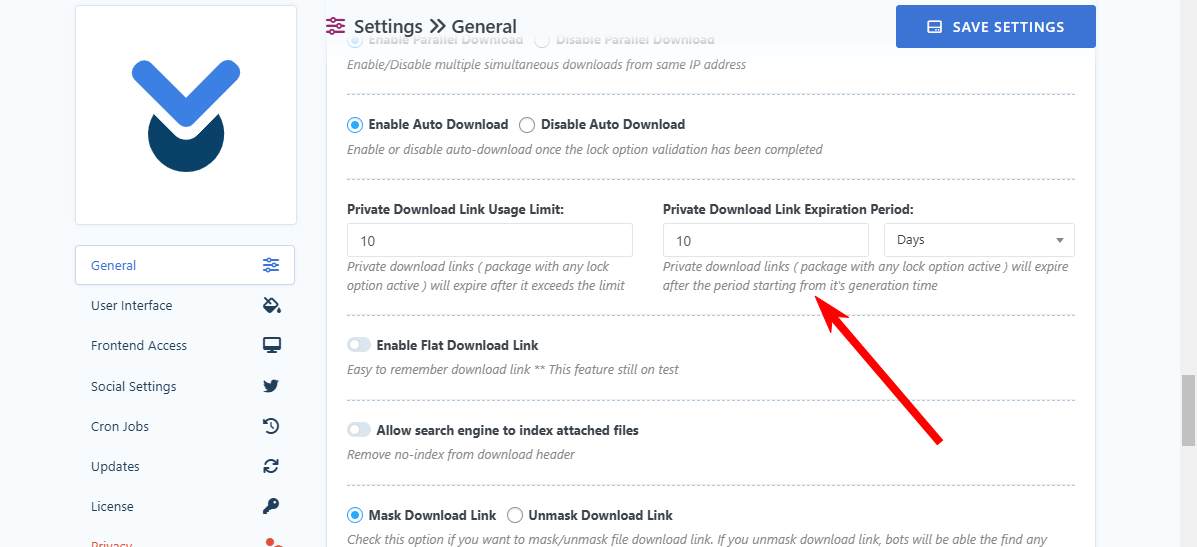
Thus I hope your bookmark issue will be resolved. Please kindly check.
Thank you and kind regards
Thank you for your reply. The image you posted isn’t loading.
I have package that uses a url for the file. I don’t want that file URL public.
I don’t want to need to change the download the slug necessarily, I want to change the link:
My file is blocked behind a captcha. when someone passes the captcha they get a new link to dl the file:
https://www.nodal.com/download/eod/?wpdmdl=29683&_wpdmkey=673e3e75b9213
the wpdmkey changes though sometimes:
https://www.nodal.com/download/eod/?wpdmdl=29683&_wpdmkey=673e1232636ce
Whats strange is that even after it changeds, both those links still download the file. (and all the other links with different wpdmkeys for that matter)
I want to make it so that the link changes and none of the others pull the file.
What is the wpdmkey by the way??
I just uploaded a new package and then tested the link in another browser. When I look at Stats > Download History, it shows 4 downloads, all having my username tied to them but only the first has my IP address. The other IPs are from Comcast, OVH SAS and Hostroyale Technologies Pvt LTD. Why would this be happening?
I’ve installed the plugin and setup captcha file lock for the files.
When a user hovers over the file link they get http://www.mysite.com/# and then when they click the link it opens up the request to complete captcha. This works as expected.
After completing the captcaha I get the “download file” link. Hovering over that link I get an obfuscated link (https://www.mysite.com/download/eod/?wpdmdl=29683&_wpdmkey=673e21d43ba4a)
This is great.
However when I click the link it opens the PDF in a new tab and shows the actual file url (https://www.mysite.com/wp-content/downloads/2024/11/test.pdf)
This goes against all that the plugin is supposed to do (I can’t track file downloads, charge, or stop people from getting the actual file).
I’m assuming I set something up improperly, but what did I do wrong?
Hello everyone, maybe someone can help me with this problem. We currently have the problem that when creating new products in WooCommerce, the data sheets that are uploaded in the download manager are in the product but are not ‘connected’. Because we do a daily export and import to another shop with the products, these data sheets are always missing there. What could be the reason for this or how could it be fixed? Unfortunately, the support of WP All Import cannot do anything. They have already told us that there is no connection to the data sheets in the respective product.

this picture shows when a user download our brochures it shows their contact detail..
after that our sales team will contact them to follow up..
every time our sales team have to copy and paste the email and name to create a follow up email in Outlook.
is there a way to automated this? which software is good to link with WPDM.? we want to automate this process to reduce human resource cost.
When a user submits an email lock form, you should receive a notification email. The link in that email will redirect you to the subscribers’ page, where you can see who requested the download, and you can choose to either approve or decline the request.
Just to clarify, are you saying that you’re not receiving the notification email, or are you looking for an alternative way to approve the request without logging into the dashboard?
hi,
I had checked these options in the Download Limit add-on:
Count unique downloads only
Allow repeated download of already downloaded file
but it is still counting the download in the same file. Is this a bug or is there anything else I can do?
Another question, upon reaching the download limit, can we just have a popup and not go into some sort of an error page that is currently happening right now? I can give you links in private so you can see my issue.
Thanks
Hello:
Thank you for your reply. My initial question revealed my learning curve for this plugin.
Hopefully the following is more informed.
At this link https://tustinchurchofchrist.com/download/bible-study-pack/
Slider Revolution is active and causes the Download manger to appear below it. I would like to temporally disable the Slider such that the Download Manger has the full screen. Navigating away from this screen i.e. clicking home would clear the Download Manger and restore the normal Home screen.
Thank you
J Thomas
This reply has been marked as private.
Yes custom template file will ve overwritten with an update. To avoid this issue, follow these steps:
– Create a directory named download-manager inside your active theme directory
– Now copy the files you want to modify from /src/{ComponentDir}/views dir to /{active-theme}/download-manager/ dir.
– Customize template file(s) in {active-theme}/download-manager dir as per your need
– Keep dir structure, means, a file from /src/Packages/views/link-templates dir should go to /{active-theme}/download-manager/link-templates dir.
Please check and let me know if you require any further assistance.
Regards
Hello:
Download Manager Pro is basically installed and working in WordPress. It appears to use my home page as the default display page for my downloadable files directory. I want to setup a page that displays only the output from Download Manger Pro. How do I redirect the output from Download Manager Pro?
My question is:
Will the custom template file (copy) be overwritten with an update? Im using the FREE version.
public_html/wp-content/plugins/download-manager/src/Package/views/link-templates/custom-template
This reply has been marked as private.
I have search and had no luck finding a solution for Download Manager Pro, single files stats, if someone could give a link or let me know the code to get it would be great, even if it is in the DB somewhere thanks.
This reply has been marked as private.