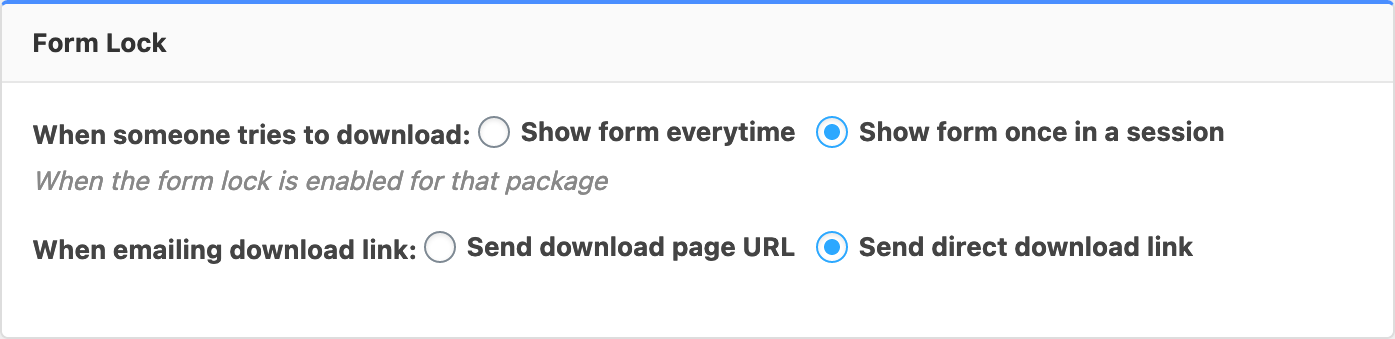Hi,
1.is it possible to disable the link to the package details page? Is there a specific code for the functions.php page?
I want the user just do download the package, by klicking the download button. There is no need to see details.
Ah, ok!
Sorry to bother you again, but somehow nothing changes. I checked that new settings option and still got the same link in the email pointing to the page with the button instead of direct download. Using [#download_url#] as placeholder in the mail template is correct?
Please check at the bottom of wpdm basic settings page:
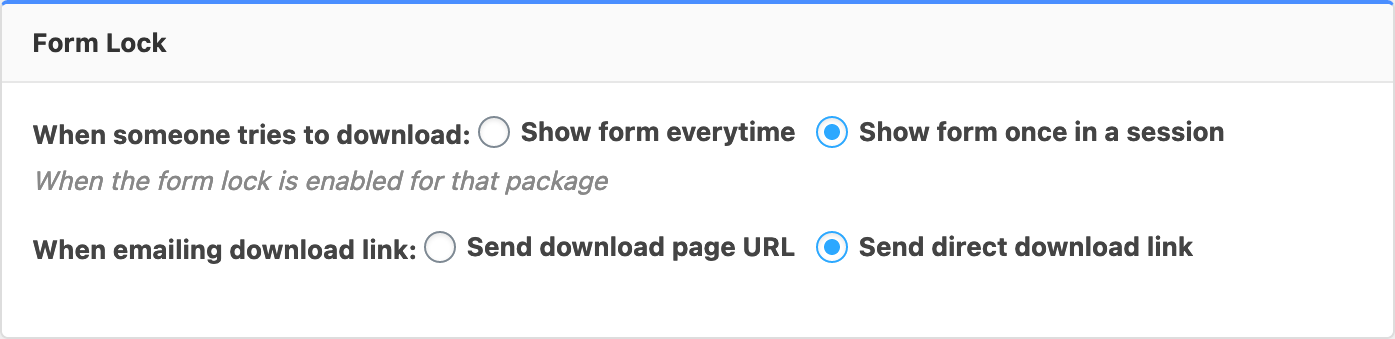
You need to select “Send direct download link” and save settings.
Hello, I have 2 audio files in a package. One is mp3 and the other is wav, I need to use the mp3 in the audio player and have the download link set to the wav. Is there an easy way to do this? Thank you for any help.
Thanks! Just wondering how I need to use it. Do I need to change the mail template? Currently it uses placeholder [#download_url#] for creating the link in the mail, but this still points to that page with the button. Is there any other placeholder I can use to directly start the download?
This reply has been marked as private.
This reply has been marked as private.
Great!
Another question regarding WPDM: Is it possible, that the emailed download link directly points to the file download instead of showing a page with the download button? I saw this on your demo site but cannot recreate this …
That’s the issue. The shortcode is suppose to allow multiple categories provided they are seperated by a comma – that’s what is no longer working since I compelted the last update. So, if this update doens’t allow that. I would like the link to download the version 2.8.6.
This reply has been marked as private.
A follow-up to my question: I created a custom link template, which only includes the shortcode [download_link_extended], and selected this link template within the download package settings. I believe, this would be the right way to directly output the Live Form in the frontend. But in the frontend, it only shows a message saying “LiveForms plugin is not active!” which confuses me, because Live Forms IS active (I already deactivated and activated it again).
Please help – thanks!
This reply has been marked as private.
This reply has been marked as private.
Hi guys.
An update is available for the WPDM Directory Add-on (APDM-Archive-Page) and when I try to update through the Download Manager settings not only does it not work, it removes the add-on altogether. I then have to re-install (the older version) and have the same problem again.
I would just ignore it, but I am having an issue with the Login Form block that might be connected – the form says it has expired when attempting to log-in on the frontend.
Any ideas or links to the newest version of the add on?
Thanks, Dan.
Hi there,
Is it possible to show the package links using their original permalink rather than the https://www.examplesite.com?wpdmdl=999 structure?
Is there a setting for this as I would like to show the download package link as:
https://www.examplesite.com/download/mypackage
rather than
https://www.examplesite.com?wpdmdl=999
Hi,
I have bought Downloadmanager pro. Automatic update is tried every day now in the middle of the day, and takes downmy complete website. Then the update fails.
As the update fails I would like to manually update download manager, but I can’t find anywhere the link to the download. When I login in the download area, I can only see that I downloaded the program many times via automatic update, but nowhere a link to a direct download.
Can someone help me please?
Thanks!
This reply has been marked as private.
This reply has been marked as private.
This reply has been marked as private.
How do I close the form after someone has entered their name and email address?
I am using the form to send an email to them with the download link.
thanks
Another problem is, when the user receives the download mail and klicks on the link, the dowload page is opened with the registration window in front.
Once you hit the send button there, the download starts; but the page stays in place with the send button window in front. Ich you do not close that pop-up window manually, you can klick the send button again and again here and the ‘Success’ meassage pops up again again …
How can that registration pop-up window be closed automatically, once I clicked the download link in the mail?
No, the template is ther; but it has a ‘Download’ link in its text part which has been changed and does not work anymore now.
I need the right default value for this link.
This seems to be a possible solution to have the Zipped package button not display
.w3eden .btn.btn-xs {
padding: 5px 8px 5px 8px;
font-size: 9px;
display:none;
}
.wpdm-download-link.btn.btn-link.btn-lg {
border-radius: 9px;
display:none;
}
This reply has been marked as private.