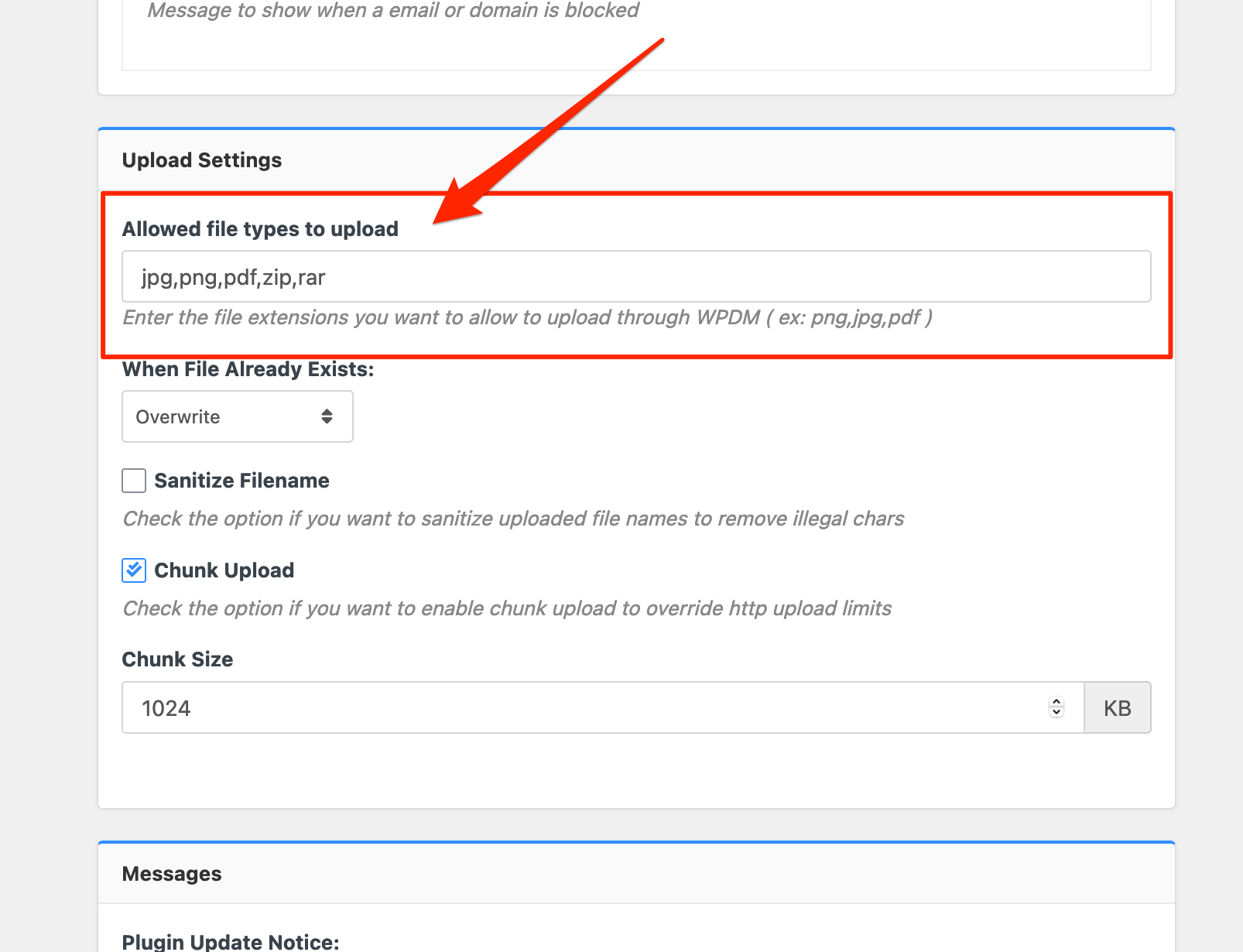Hi,
we use wpdownloadmanager 5.4.1, wpdm-amazons3 3.0.2, php7.4 and wordpress 5.7.2.
Now we have some problemes with s3.
When a customer starts a download, he get the following message in the front end: There has been a critical error on your website.
In the backend the s3 buckets are no longer loaded.
The following entry can be found in the WordPresslog:
PHP Warning: Cannot modify header information – headers already sent in /var/www/vhosts/dm-harmonics.com/httpdocs/staging/wp-content/plugins/download-manager/libs/class.Session.php on line 28
We disabled all plugins, but the error persists.
It seems to be a problem with the s3 plugin.
Here is an example:
https://dm-harmonics.com/staging/?wpdmpro=chakraenergie-aktivierung-audio
Everything works normally in Download Manager 4.6.0.
Unfortunately, the downloads are not offered here via https,
why you can no longer download on Chrome.
Tank you very much.
Hello, I still have some problems, once the site has been transferred to the domain http://www.businessonweb.it the downloads no longer work. For example, the file “BOW Manuale d’installazione per Arca Evolution – client” that we uploaded today we cannot download it. The message you see attached appears. Could it be that the problem is that it is hosting windows?
Best regards and sorry for my english
Marco
Hello, I have the same problem. Could you help me?
I tried the same code line but nothing happens. Something missing from my case :).
Here is the page:
https://www.trikdis.com/all-downloads/
This reply has been marked as private.
Hello, @yumaworks
Has the problem been resolved on your side? please let me know. And from WPDM Free 3.1.20 and WPDM Pro 5.3.7, we have changed the file type validation process during file upload and download. Now, you have to white file types to allow them to upload or download. You will find the option at Admin Menu ► Downloads ► Settings ► Basic Settings Tab ► Upload Settings section. Hearing back from you
Thank you
This reply has been marked as private.
Follow-up post: There are a LOT more problems.
1. Old membership plans, used for testing but since deleted (and the trash emptied) are retained and will show in the Allow Access selection list. Yes, browser cache and history cleared.
2. User Signup Notification (To: Customer) are not sent, while User Signup Notificatin (To: Customer) are sent.
3. Downloads do not start when using Google’s Chrome browser. The lazy download progress bar runs, but then nothing happens.
4. Download buttons are hidden from website visitors who are not logged in. While this is a way of protecting the downloads, I want the download buttons to always be visible, while working only for registered visitors. In other words, an unregistered visitor should be able to click a button but should then receive the warning “You must be registered to download”. Currently, visitors see pages with a lot of blank space because the download buttons are not displayed. That is undesirable because anyone visiting should be able to see what is available for download, with the actual download of course only being available to registered visitors.
I hope you can fix all of these troubles as currently the Membership Pro plugin is not doing anything for me.
Hi,
All of your downloads should work fine now.
I don’t think we moved from the paid version to the free version.
All of the downloads had been working and uploaded to the download section of the website. However, they appear to have disappeared. I’ve only noticed this since the update of the plugin.
This reply has been marked as private.
This reply has been marked as private.
I am trying to achieve this with with the elementor addon which lists ALL DOWNLOADS TABLE as a feature as well but I can not get it to configure like your screen shot.
Elementor Addons
Can you provide me with instructions on how to implement ALL DOWNLOADS TABLE in elementor with a dropdown for categories.
Hi @operationsagilevelocity-com
Hope you are well. From now, You won’t need to install it separately anymore, WPDM has it integrated as Asset Manager. you shall find the option from Downloads> Asset Manager as I image attached,

let me know, if it helps you
thanks
Hello,
In pending posts, admin can view a package of another user if the user sets the allow access option to specific user roles.

However, you can set it from settings.
If you select the user for Allowed User Roles to Create Package From Front-end which is located under Dashboard>Downloads>Settings>Frontend Access then only the user will be able to create and manage their own packages, they will not see other packages.
Have a look at this.

However, selected roles for the option Front-end Administrator Roles will be able to create the package and manage all packages from the front-end.
Hope you understand.
Thanks.
Hello,
I hope you are all doing well and that you might be able to help me witch my problem.
Everything was working great for my client, I made some files protected by email and other by admin request, and since last week, even if someone asks for a file, it does not work, for a simple mail blocking, when you submit your mail, there is a moving circle that appears and keeps turning but the person never gets the e-mail with the file.
Second, if you ask for an admin validation, in the Action/Status collum, if I click approuve, same thing happens and two circle keeps turning with never sending the file.
I’m on WordPress 5.7.1 with Download manager 5.4.0
Thanks for your help.
Hi @hunterbevan,
Most of your downloads are coming from unknown IP and Guest users, you can protect your downloads by keeping the allow access role for certain packages, you may also can Block certain IPS, Emails from Downloads > Settings > Basic > Verification Settings. I hope those may help you
thanks
Hi,
For Invalid File Type updating ( 3.1.17 or 5.3.7 ),
Here is the reason and solution:
From WPDM Free 3.1.20 and WPDM Pro 5.3.7, we have changed the file type validation process during file upload and download. Now, you have to white file types to allow them to upload or download. You will find the option at Admin Menu ► Downloads ► Settings ► Basic Settings Tab ► Upload Settings section.
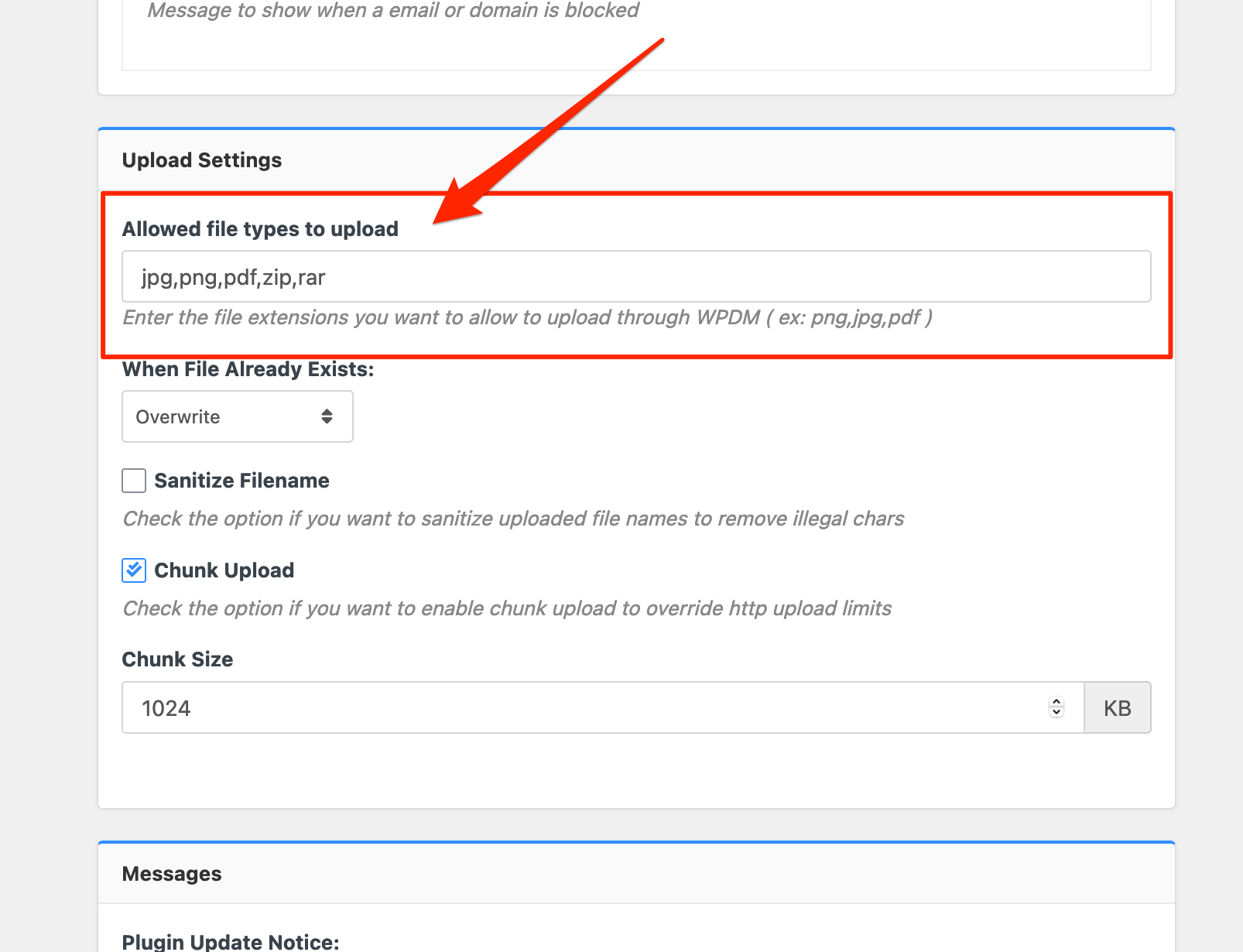
Please add file types ( texts, multiple texts separated by a comma ) as shown on the marked image. And then save settings. The shall resolve the issue.
or, Just Keep it Empty for WordPress default use as I image attached

thus it may resolve the issue
thanks
Hi @sophist,
Sorry for the inconvenience. Hide Everything option and Advanced Access Control add-on is working fine from my side. And for the shortcode, instead of [wpdm_category], can you please use this shortcode, https://www.wpdownloadmanager.com/doc/short-codes/wpdm_all_packages-list-all-downloads-in-tabular-format-in-a-page/, you can use login=1 parameter in your shortcode parameter. I hope it may help you. and please let me know, everthing is working fine from your side or not
thanks
The Downloads export does not work to generate a list of links so we can block IPs from bots… get the below message.
https://snipboard.io/FvAC0i.jpg
How can we get a list of all of the downloads links??
I have the same problem:
https://www.twsalaska.org/test/
I do not have the single-column-with-doc-preview template.
I use a custom template: template-view-download.
<div class=”link-template-default card mb-2″>
<div class=”card-body”>
<div class=”media”>
<div class=”mr-3 img-48″>[icon]</div>
<div class=”media-body”>
<h3 class=”package-title”>[title]</h3>
<div class=”text-muted text-small”><i class=”fas fa-copy”></i> [file_count] [txt=file(s)] <i class=”fas fa-hdd ml-3″></i> [file_size]</div>
</div>
<div class=”ml-3″>
[file_list]
</div>
</div>
</div>
</div>
So it seems the [file_list] shows the 2 buttons
View opens in the pdf viewer
Download opens the pdf file in the same tab, instead of downloads it.
Hello @evince
Sorry for your inconvenience. I have seen that you are using this shortcode, https://www.wpdownloadmanager.com/doc/short-codes/wpdm_all_packages-list-all-downloads-in-tabular-format-in-a-page/, as per the documentation, the shortcode doesn’t have a parameter called template. for customizing [wpdm_all_packages] shortcode you may customize this file here download-manager/tpls/wpdm-all-downloads.php file. For making backup the file you may check this doc, https://www.wpdownloadmanager.com/doc/template-files/. otherwise, you may use this shortcode feature too,
https://demo.wpdownloadmanager.com/wpdmpro/gutenberg-table-builder/,it will give you a better appearance. for getting this you may use this Gutenberg block add-on, https://www.wpdownloadmanager.com/download/gutenberg-blocks/
thanks
Hello,
We can now delete downloads – thank you very much for looking at that.
The Form Lock still doesn’t work even after switching themes to the basic ‘Twenty Twenty-One’ and deactivating all other plugins (except Contact Form 7 which we use for forms).
The same error message still shows. The Form Lock worked perfectly, possibly before the WordPress 5.7.2 update.
Thanks,
Phil

Hi I think you have logged into main domain.
Please login into https://www.smartzworld.com/downloads/wp-admin/ its a subdomain https://www.smartzworld.com/downloads/
In this site all the plugins are live.
Hello,
Sorry for the inconvenience. For deleting downloads for the attached files within the packages, you may delete them from the attached files, and then please update the package. it should work fine then. and for the WPDM form lock code appears issue instead of the Download button, I have checked that, there are many plugins installed on your side, can you please enable/disable other plugins for checking, you may also switch theme to another for checking the issue, please let me know then
thanks