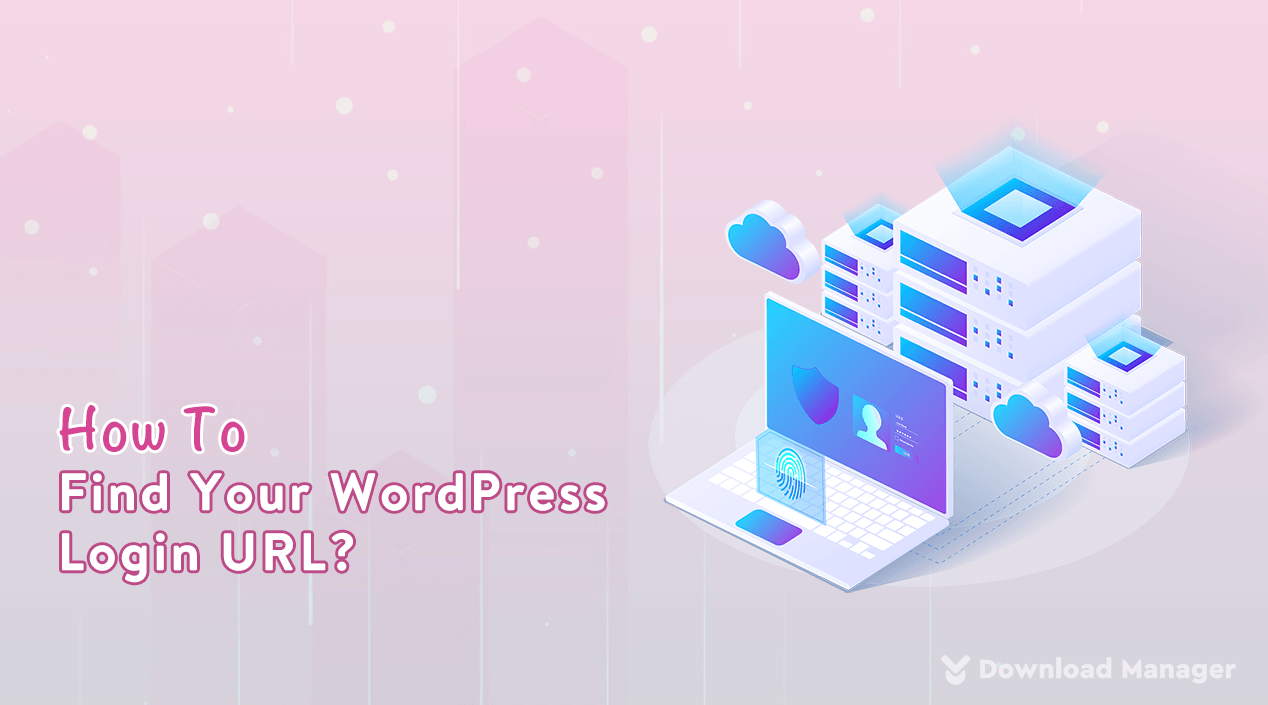
How To Find Your WordPress Login URL?
After launching a WordPress website sometimes it happens that you do not find the option to log in to your dashboard. It’s not unusual, mostly for new WordPress users to face trouble to find the login URL for their website.
Taking this in mind, in this article we will describe how you can find your WordPress Login Url and make it save forever.
So, let’s begin!
What is WordPress Login URL?
WordPress Login URL is the bridge to reach your WordPress Dashboard. More clearly, it is the web address of your login page by which you can access your website dashboard.
Finding your login page or login URL is very important for every WordPress user because once you log into it, you can edit, create, or add your new products, pages, posts, plugins, etc.
In one word, if you don’t have access to your admin area, you can’t take full control of your website.
How to Find Your WordPress Login URL?
One of the simplest and easiest ways to get your login page is adding some sort of terms such as login/admin/wp-admin etc to the end of your website URL.
Don’t understand?
Don’t worry. Take an example as your website name is www.example.com. To go to your login URL, you need to add those terms just as bellows,
www.example.com/admin
www.example.com/login
www.example.com/wp-login.php
Both of those URLs will lead you to the dashboard of your website. But make sure that you have changed the domain name with your website domain.
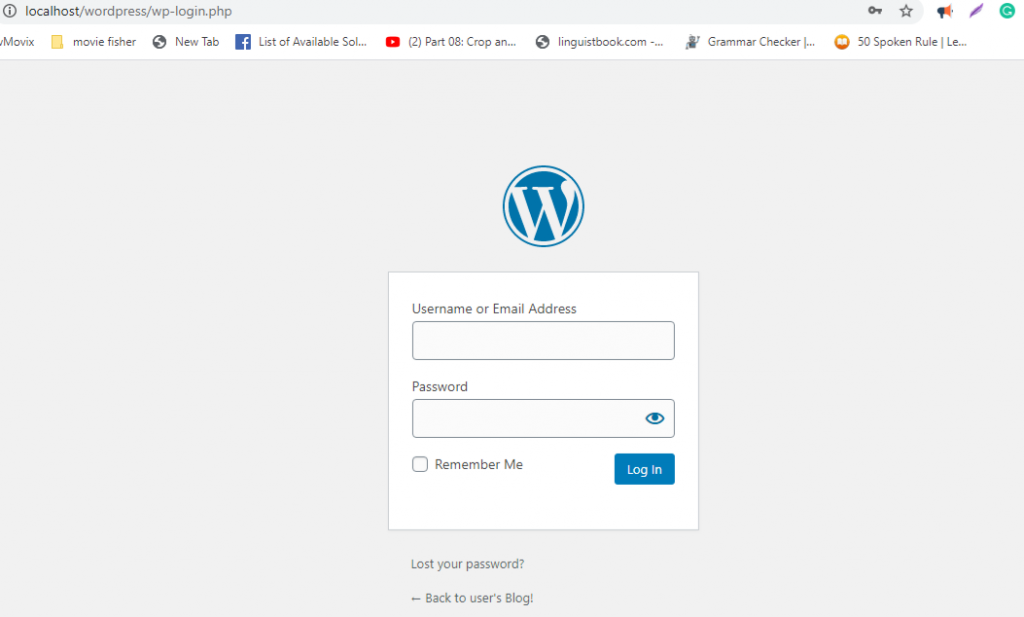
How to Find the WordPress Login URL on a Subdirectory or Subdomain?
Now, if you installed WordPress on a Subdirectory, then you can log in to your dashboard by entering the URL like so,
www.example.com/wordpress/login/
www.example.com/wordpress/wp-login.php
And, Having installed the WordPress on a sub-domain, you have to enter the URL as,
blog.example.com/login/
blog.example.com/wp-login.php
That’s all. I think it’s pretty easy to find out your login URL. Moreover, you can bookmark or save it to your browser or even use it as a menu on your sidebar.
But we will suggest you not do this as users can quickly access your site which can bring vulnerable attacks and also unauthorized logins. For this, you can read our article on how to hide your WordPress login page from others to make your site more secure.
Conclusion
WordPress Login URL is key to reaching your administration panel. If you are using WordPress Download Manager Pro, you can use the WordPress Download Manager Shortcode to create a custom login page and bypass the default login page to the newly created custom page.
Hopefully, this article will help you to reach the login page of your website. To learn more about the ways of WordPress security, you may check our WordPress Tips and How-To’s to know more about WordPress.
If this article will help you, then please subscribe to our YouTube channel to get more tutorials related to WordPress. You may join our Facebook page to update yourself with more tips, solutions, offers, and so on.
You may also ask any questions related to it in the comment or want us to write on some specific topics you have in your mind. We appreciate your further comments, support, or suggestions!









