
How To Add Custom CSS In WordPress?
Sometimes when you create your website or update the website, You may need to change a little bit of the website design such as colors, title fonts, layout, and more. In that case, if your theme does not give you these customization options what you will do!!
Don’t panic. WordPress lets you provide the option to add Cascading Style Sheets (CSS) in your theme to customize the style of your theme.
Today, in this post, we will explain how to customize your website design by adding custom CSS to your site.
So, let’s take a look at it!
What is Custom CSS?
CSS (Cascading Style Sheet) is a markup language that helps you to modify the layout of your website. With it, you can control more on the website color, fonts, spacing, background image, title, and so on.
Custom CSS is a feature of WordPress that helps you to modify your website’s overall look. In WordPress, there are several ways you can do this. But here we will describe the customization through the theme customizer because you don’t need to install any plugin when you using it.
How to Add Custom CSS In WordPress?
We mainly recommend you add CSS with the theme customizer because here you can see the real-time preview when you change the custom CSS.
To access it, first, go to your dashboard and then go to Appearance → Customize from the admin area.
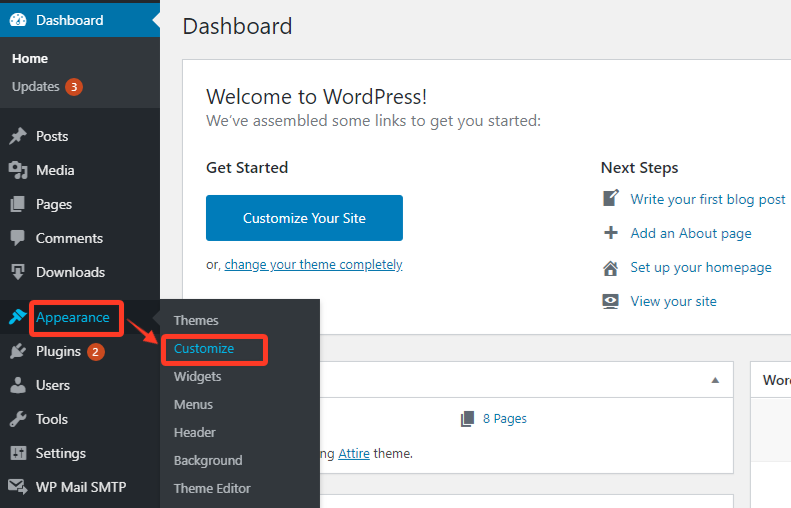
Here, You will view the live preview of your site. You will also notice lots of options will appear on the left side. Now, look for the Additional CSS tab.
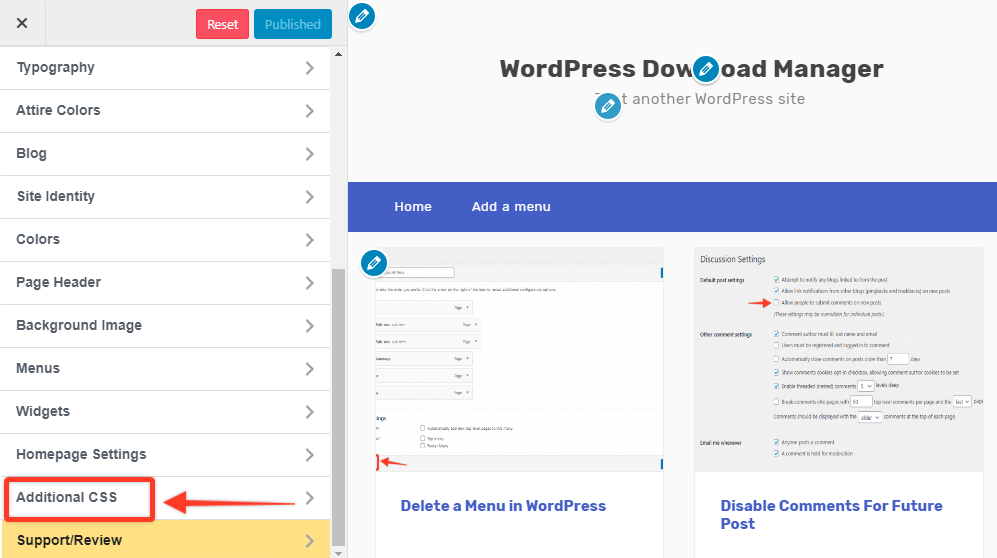
Once you get it, click on it. As soon as you click on it, a new section will open, with a box where you can add the additional CSS.
Now You can write your own CSS here and check the live preview of how it looks after customizing it.
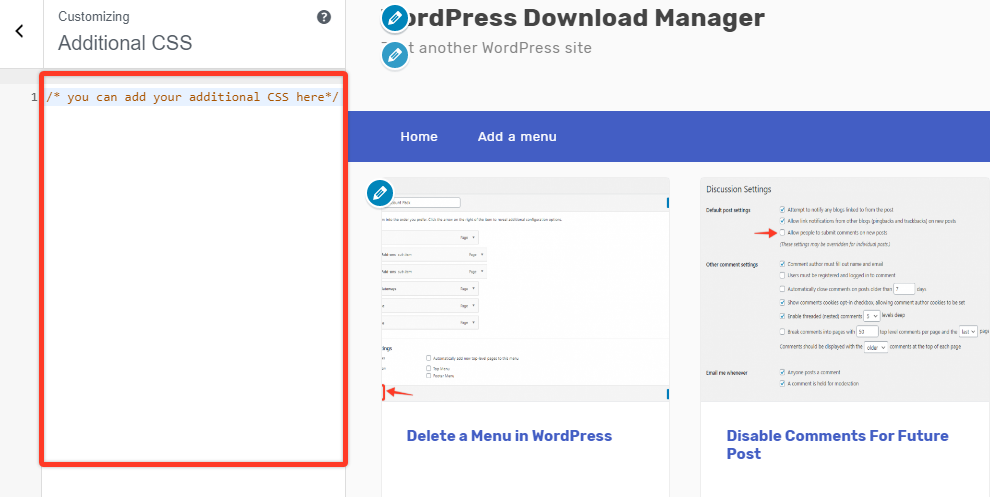
Furthermore, if you make some mistakes in adding the custom CSS, the editor will alert you to correct it.
At last, When you’re finished adding custom CSS, click on the Publish button to make your changes live.
Conclusion
Now, what do you think? Isn’t it so simple and easy to add custom CSS to your WordPress site?
Hopefully, if you have maintained all the procedures effectively you can modify your theme as you want. For more about WordPress, you may check our WordPress Tips and How-To’s to know more about WordPress. You may also ask any questions you have in the comment or want us to write on some specific topics you have in your mind.
If this article will help you, then please subscribe to our YouTube channel to get more tutorials related to WordPress. You may join our Facebook page to update yourself with more tips, solutions, offers and so on.
We appreciate your further comments, support or suggestions!









