
Blue Pay
$39.00 Add To Cart Version 1.2.0 Download File Size 0.00 KB File…
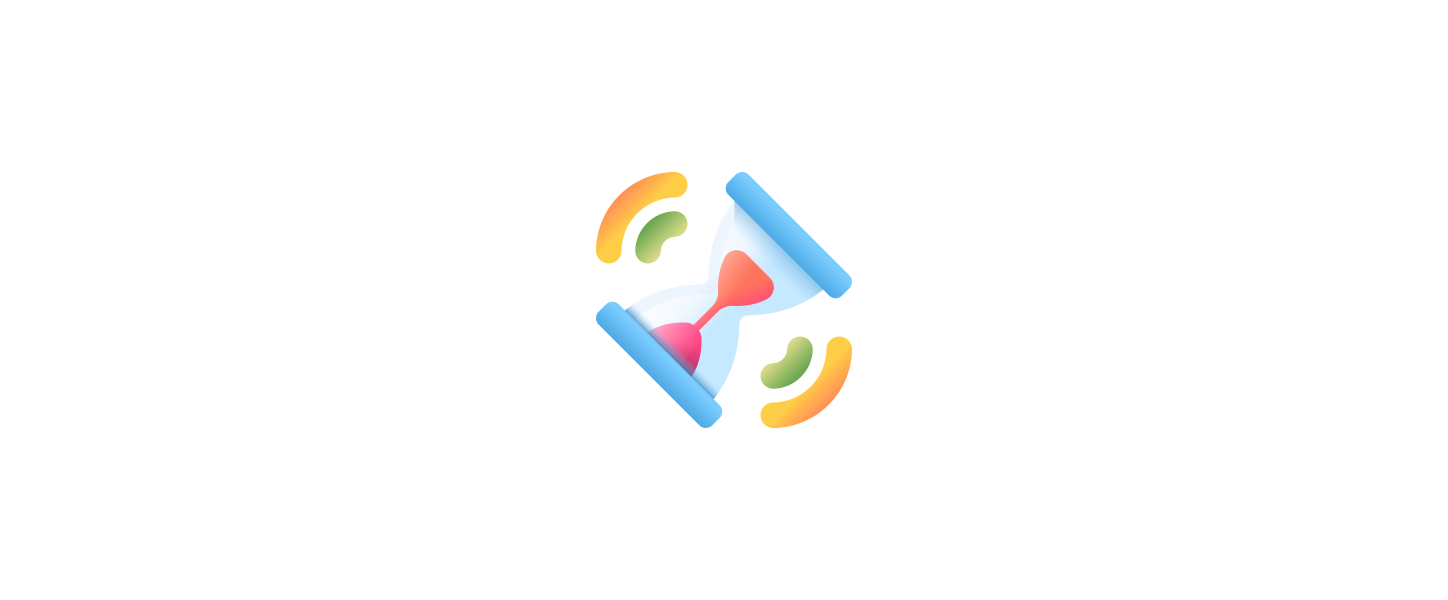
Lazy Download Add-on for WordPress Download Manager will enable you to set a time delay before the download starts. You can set different time delays for different user roles. Additionally, you can select where a package should apply the time delay or not.
Admin Option for Configuring Time Delay:
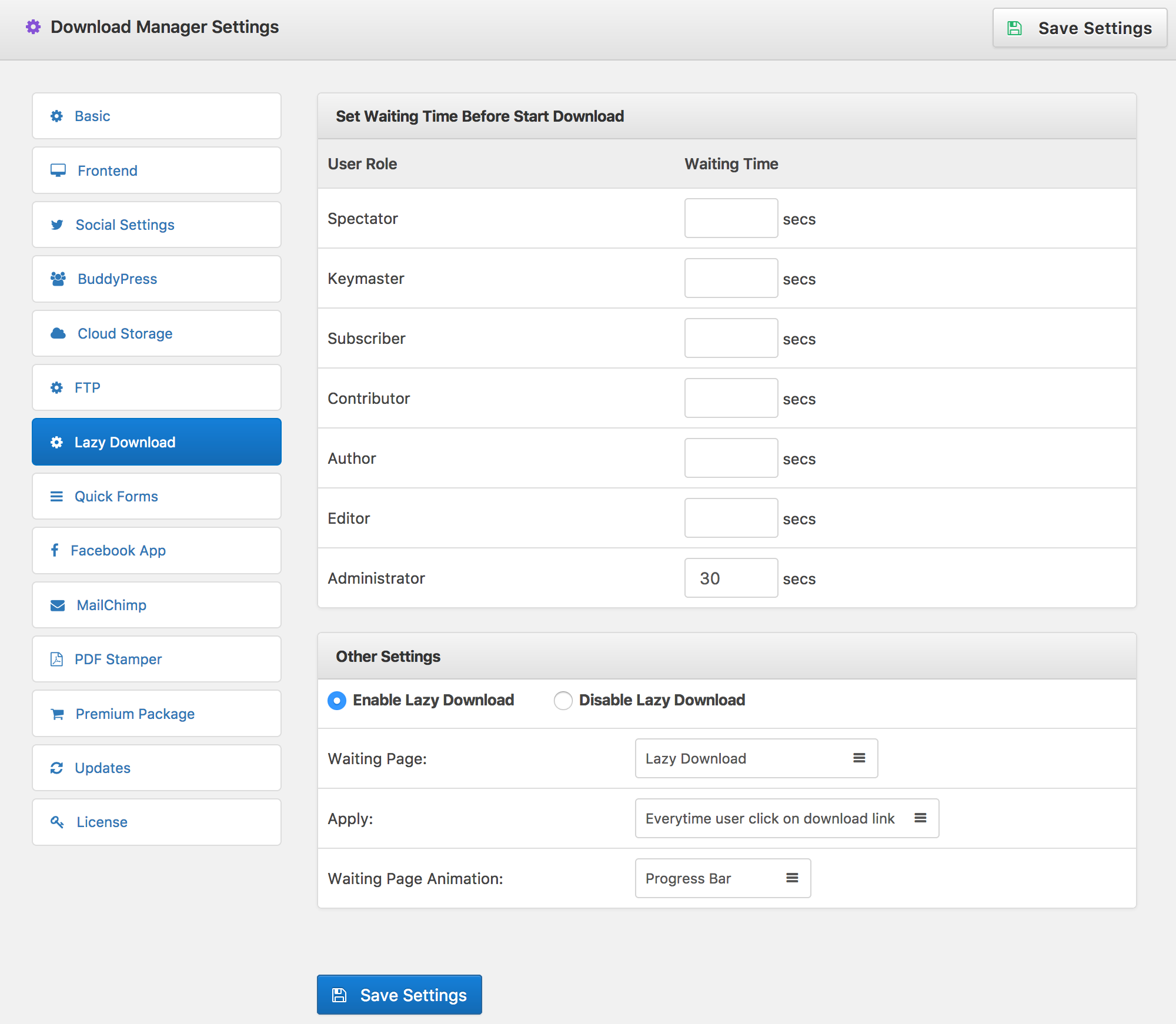
Enable/Disable Lazy Download for a Package:
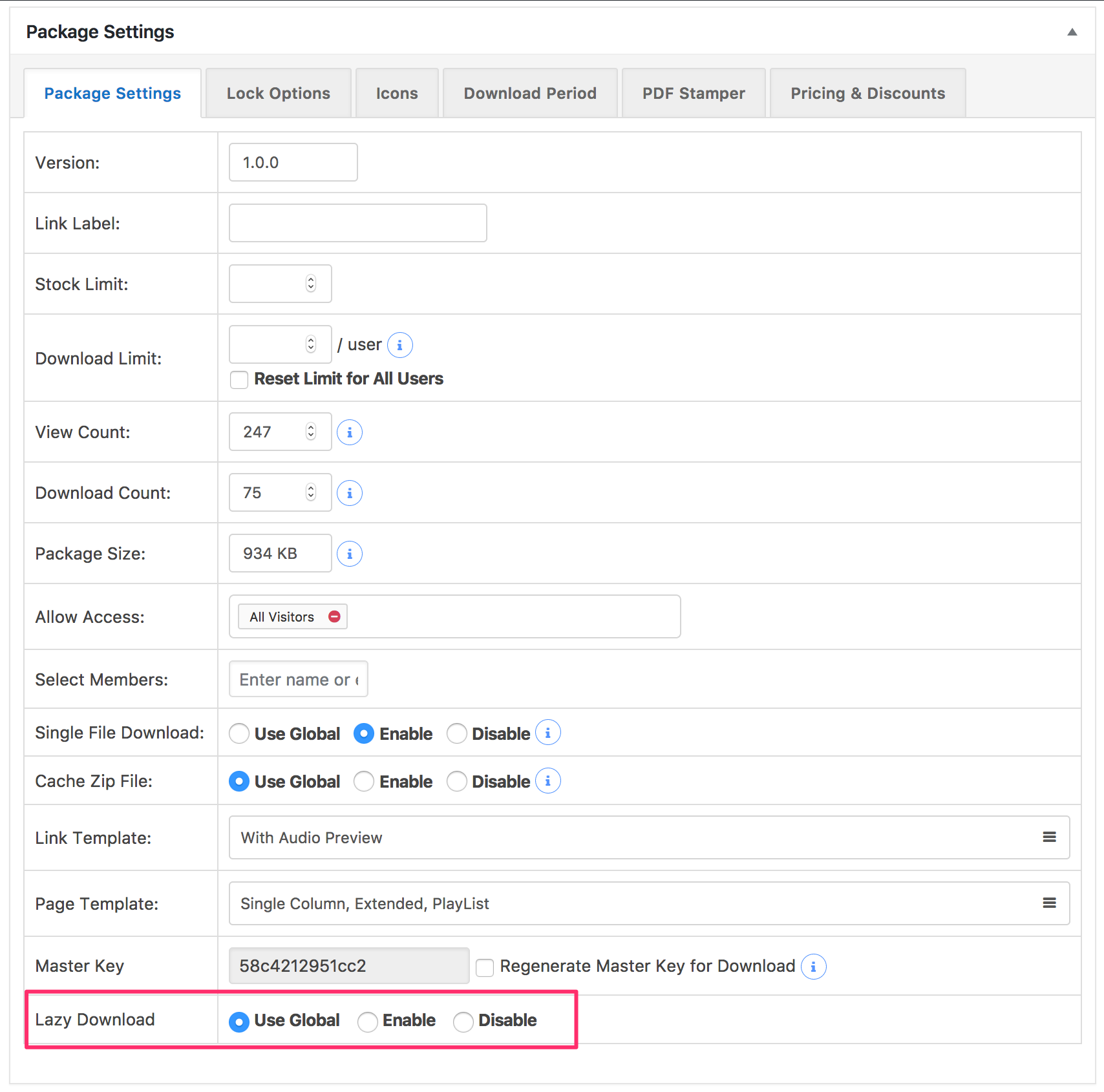
For lazy download enabled packages, visitors will be redirected to the waiting page. The wait page will show a waiting time progress bar like the following image:
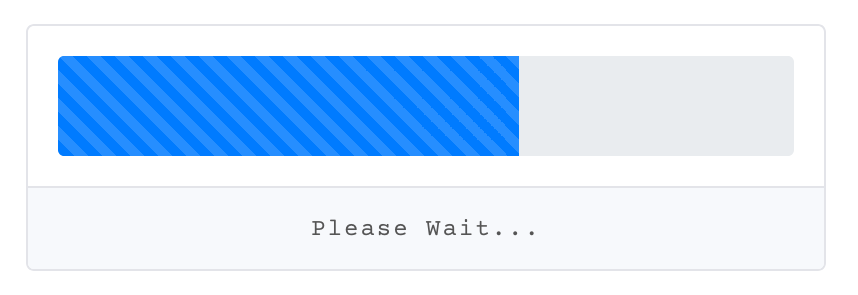
Or a countdown timer like the following image based on your selection:
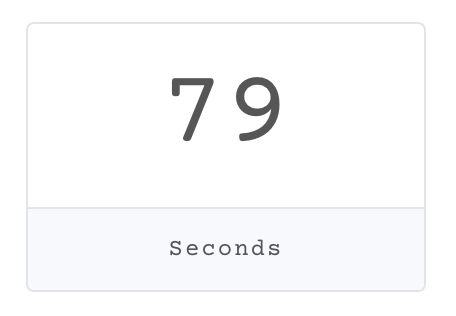
From the admin option, you can select the front-end option for the progress bar or countdown timer.
In the page content, you will have to use the shortcode [wpdm_lazy_download] to show the waiting time progress bar. You can add your own content like tracking code, ads or anything above or below of short-code or in both places.
38 Comments
Is it possible to serve all the uploaded files from a dedicated page like
http://www.mysite.com/downloading
Can I use Lazy Download Add-on with a free download manager?
Yes, you can.
Hello, I recently purchased the lazy download plugin. Is there any kind of instruction of how to install it? It’s not shown up in the WordPress Download Manager Add-ons section as purchased. Can someone help me with that? I don’t want to do something wrong with my website and ruin existing downloads.
Hi,
Sorry for the delays reply, please download it from your order details page, the install and activate it like any other regular plugin. And add-on features are explained on this product description above.
I cant find the awaiting page or do I need to create the awaiting page for the lazy download to work?
Yes, usage is explained in the product description above.
I created the downloading page but every time I click on the download button, once the progress bar loaded fully, Instead of going to the download link, It reload the page.
Please post in forum https://www.wpdownloadmanager.com/support/forum/download-manager-pro/, support team shall help you with the setup.
I wanted to test the Lazy Download Add-on, but I can’t find it on the demo site. What do I do ?
The demo link above should work fine now.
I mean is this a new update to enable and disable the package lazy download through the frontend? be cause I using this adon and I want to if this is possible or new update add new features enable or disable lazy download through fontend.
is this show font end?
Yes
Hi there,
I would like to purchase the developer pack. But unfortunately, the demo download button is not working and files are getting downloaded immediately after being clicked. I am not a technical person so would really appreciate if you kindly clear the bellow doubts.
1) Will it be a dedicated downloading wait page for all the separate uploaded files or it will render different downloading permalinks every time?
2) If not, is it possible to serve all the uploaded files from a dedicated page like http://www.mysite.com/downloading
3) Is also possible to host the files in cloud drives (Dropbox/Google Drive) and serve the files, thorough download manager, without revealing the hosted URL?
Thanks and Regards,
Sinthiyaz
Hi, can you fix the demo page, page not found. I want try before check out
Demo link is active now. Thanks.
Hello Shaon,
I wish to customize my wp site on which i am offering free software download. At present, the download starts once clicked on the download button but i wish it to redirect to a new (sub)page and that will not show on google.
On this new page, the user has to click on download again and then after a few seconds the download will starts. The reference URL is here: https://youtu.be/GcSHwDjiCMI
Please check it and advise me if the same function i can do with your plugin.
Thanks in advance,
Alisa Scott
Hi, Yes, you can do that using Download Manager Pro + Lazy Download add-on. -Thanks.
i want buy your plugin, so i have a presale
Can i make all old link download to countdown? or i must edit link manual?
Sorry my bad english
Hello,
Is this possible in the target page to define a link in case the download doesn’t start for some reason (js issue, …) ?
Like:
“Download doesn’t start? click here.”
Hello, any new ?
Installed and configured in your site. Please use the forum for any other support related query.
yes Shaon .. purchasing done i do every thing and send you user and password here
https://www.wpdownloadmanager.com/support/topic/download-manager-language-files/page/3/#post-55124
Is the Lazy download feature going to be enabled by default on all packages? Even those published before installing?
Going through all the packages backwards, enabling it manually, would be too time consuming. Let me know, thank you.
Not yet, but noted for implementation 🙂
OK good news, from were can i start ?
is this should i buy ?
Version 2.2.0
File Size 2.63 KB
Last Updated Mar 11, 2017
Regards
Yes, that’s it.
Please post in the forum here https://www.wpdownloadmanager.com/support/forum/download-manager-pro/, then use a private reply for adding login info.
Yes, your can add any type ads, that is the purpose of that page.
were can i send username and password for my word-press do the setup ?
last thing : can i add ad-sense google in waiting page ?
Regards
did you mean , Lazy download , working with old 2000 file uploading before lazy download ?
can this add-on control old attachment ? in my site here and sending who ask to download attahed file to waiting page with countdown ?
http://uaeschool1.com/%D9%85%D9%84%D8%AE%D8%B5-%D8%B9%D9%84%D9%88%D9%85-%D9%88%D8%AA%D9%82%D8%A7%D9%86%D8%A9-%D9%84%D9%84%D8%B5%D9%81-%D8%A7%D9%84%D8%AD%D8%A7%D8%AF%D9%8A-%D8%B9%D8%B4%D8%B1-%D8%A7%D9%84%D9%81%D8%B5%D9%84/
please check
Regards
Yes, implemented.
OK good news, from were can i start ?
is this should i buy ?
Version 2.2.0
File Size 2.63 KB
Last Updated Mar 11, 2017
Regards
okay, don’t worry, get the single license, we shall do the setup for you for free 🙂
Sorry i want to Single Site , developer license is not needed its expensive for me
my Email if you want to help
ajourisat@hotmail.com
Thanks
We do the free setup in any single installation for developer license only.
if i buy now can you install for me i m not professional this issue ?
i can provide you admin CPanel user and password
Regards
Does this add on suit for Wp Download Manager version Free? I want to buy this Add on but I am still using Free Package of Download Manager.
yes, but not with v2.6, you will need wpdm free v2.7 ( http://www.wpdownloadmanager.com/download/wordpress-download-manager-v2-7-0/ ) or wpdm pro