Gutenberg Blocks

Gutenberg Blocks for WordPress Download Manager is the collection of blocks for the new Gutenberg block editor to use various download manager features like embedding package or category within a page/post. However, we also will be adding all variations of UI blocks so that only these block plugins become enough for your need.
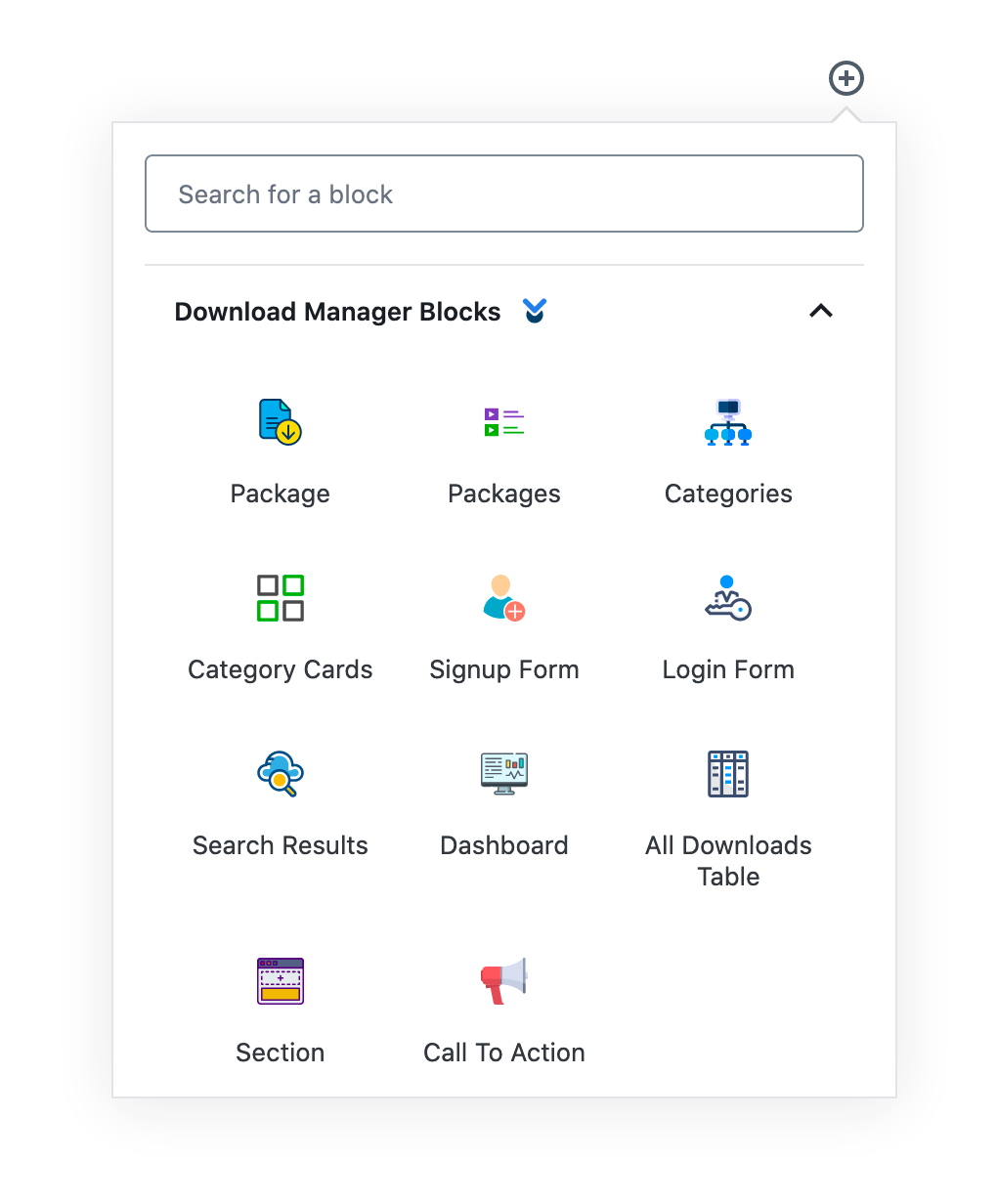
The following plugins also seem to be useful for you:
- Packege Info:
- Versionwp.org
- File size31.63 KB
- UpdatedNov 17, 2023




simon khan
all download table doesn’t show package
Shahjada
Your need to configure columns to show packages properly:
pericles adonis
I already activated Enable Gutenberg editor for WordPress Download Manager, but where does it appear to add? no download block
Martin
Hi, were you able to get this to work? I have the same problem.
pericles adonis
This block is only available with WordPress Download Manager Pro???? why?
Shahjada
It should work fine with wpdm free version too.
Trent Raber
When I try to uses the “Package” option there is nothing in my Select Package list and I have a published package.
Shahjada
You need to type a few chars in search box with the dropdown to show packages. Check this video:
https://share.getcloudapp.com/kpuOw0W0
Jonathon Hanten
Half the stuff in the packages block don’t work as expected. For example if you include a tag you would expect the packages listed on the frontend to only be from that Tag. Or if you can order by Title on the front end why can’t you set that as a default on the backend. I have used your pro product for over 10 years but I might have to go look for another plugin at this rate. It would also be better to have the block build a shortcode because that seems to work correctly if you can figure out all your typos in your documentation. Obviously I’m a bit frustrated.
Shahjada
We have found the issue with the tag in gutenberg packages block, update is coming soon.
Jonathon Hanten
It is Jan 2026 and I used your packages block again. The Category/Tag combo does work now and the Match all is awesome. You still can’t set a default sort to Package title even though it is in the options on the front end. I also can’t seem to make the shortcode for packages support the match all that is in the block so I can’t use the shortcode which does let me sort by title.
Jonathon Hanten
I take it back. It still doesn’t work and I have gone back to using your confusing shortcode. Can’t sort by title and if you use match all with categories and tags it shows no results.
Shahjada
Please share me a screenshot of you packages block settings as you set it up now. Please post here https://www.wpdownloadmanager.com/support/