Setting up PayPal smart button for Premium Packages – Digital eCommerce plugin
PayPal Smart Payment Buttons enabled your site to accept PayPal payment from your customers without leaving your site.
Why PayPal Smart Payment Buttons:
- Accept PayPal and/or all major credit and debit cards – Visa®, MasterCard®, American Express®, Discover®, Diner’s Club, and JCB
- Accept Venmo (U.S.Only), presented automatically to cookied Venmo users.
- Accept PayPal Credit (U.S. only): You get paid up front; customers get time to pay.
- Accept payments in almost any currency
- Reduce security worries because payments are processed on PayPal servers.
- Allow customers to check out without a PayPal account.
- Provide customers with a fast, seamless checkout experience.
- Charge orders immediately or authorize and capture directly from your site.
Setting up PayPal Smart Button:
Please follow the video to create a PayPal app and get credentials:
As you have seen in the video, to go the app list:
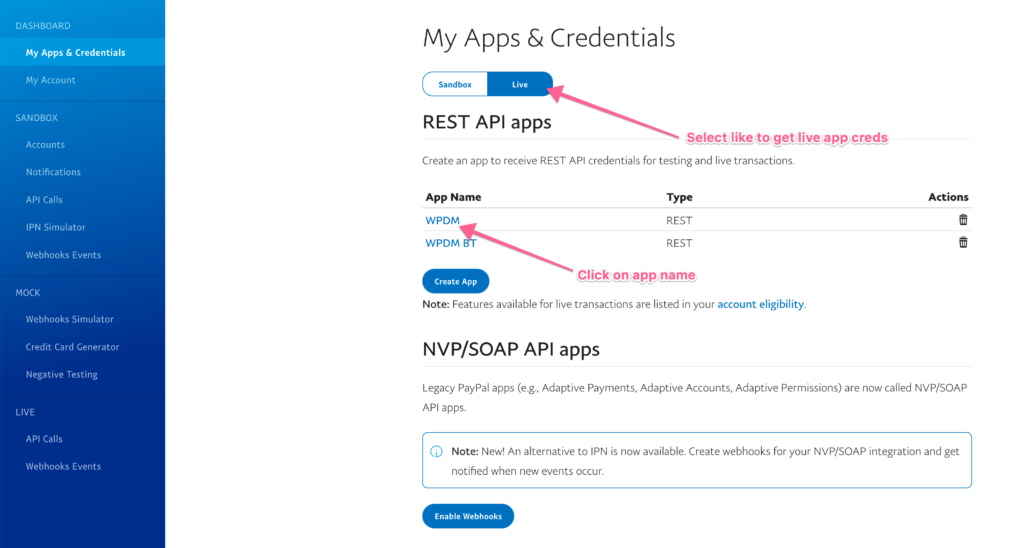
Get the client ID and Secret:
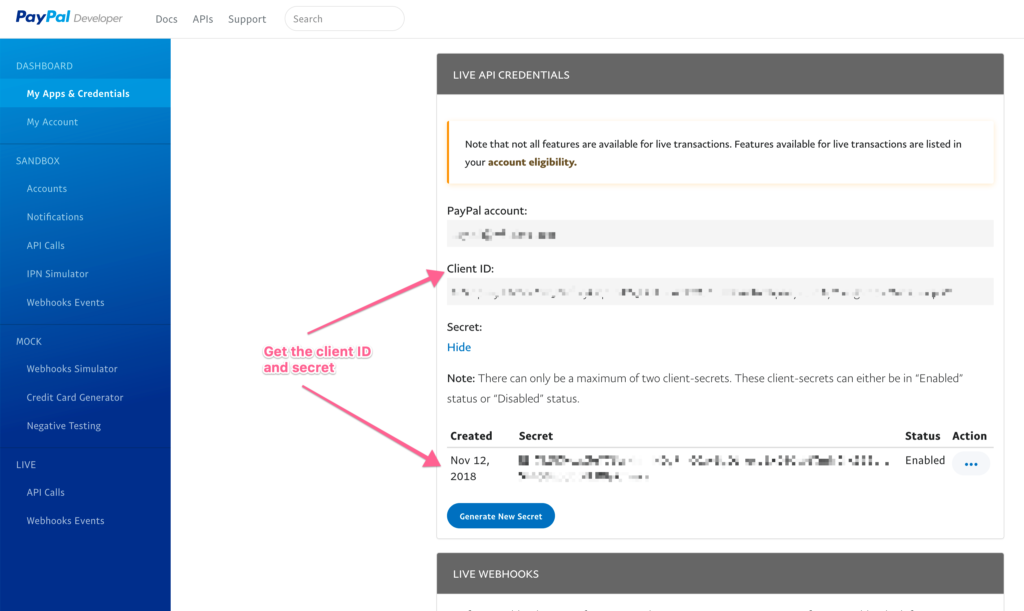
Now, go to your site Admin Menu >> Downloads >> Settings >> Premium Packages >> Payment tab:
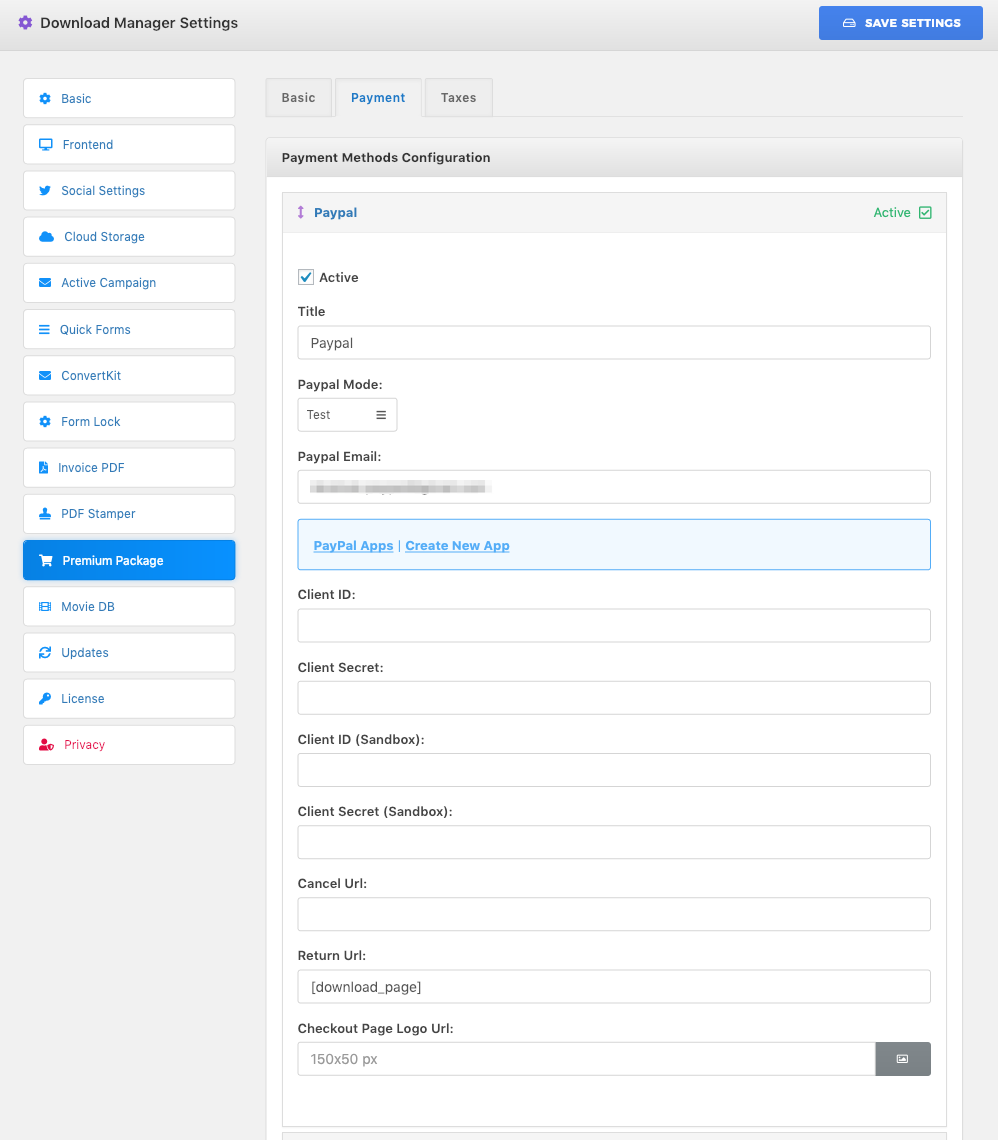
Copy "Client ID" and "Client Secret" from your PayPal app to premium package PayPal config options.
And get your sandbox API credentials from here https://developer.paypal.com/developer/applications/
Finally, click "Save Settings" button and it is ready.
Need More Clarification?
For any technical issue, if you are already using pro version please post in pro forum and free version users please post in free forum. Otherwise, if you have any pre-sale or order related query please contact live chat support team. For technical support.
