Main Menu
Sub Menu
Subscriber Settings
Subscriber Settings is divided into three section, these are i. General Settings ii. Subscriber Settings and iii. Unsubscribe Settings.
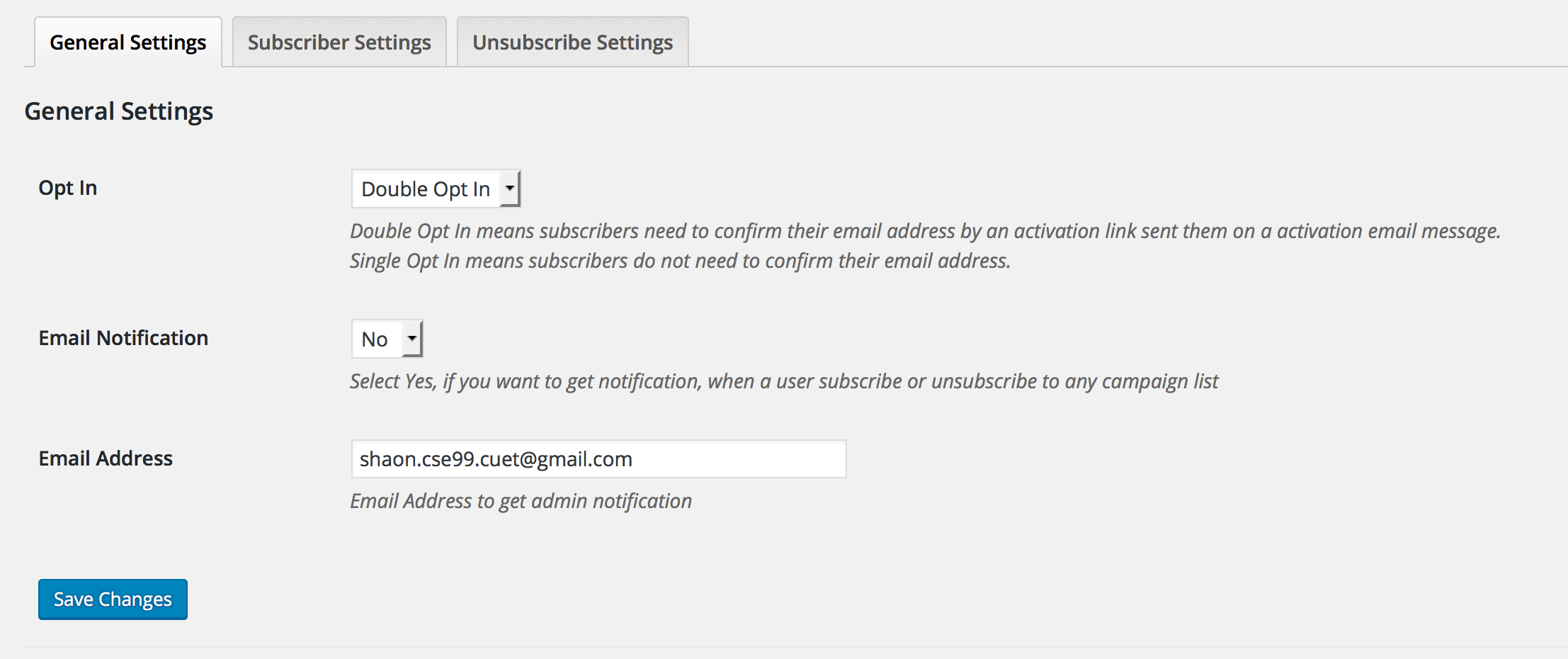
General Settings
- Opt In: Double Opt In means subscribers need to confirm their email address by an activation link sent them on a activation email message.
Single Opt In means subscribers do not need to confirm their email address and their subscription will be activated immediately. - Email Notification: If you want to get email notification while user get subscribed or unsubscribed, select Yes, otherwise select No.
- Email Address: Give email address here to get admin notifications.
Subscriber Settings
- Subscription Success Message: This message will be shown if email subscription is successful.
- Confirmation Email Subject: Email subject field for confirmation email
- Confirmation Email Message: Confirmation email message
- Message after activation: Message after successful activation.
- Send Subscription success email ? Check this box if you want to send subscription success email after verified their account.
- Success Email Subject Write email subject here.
- Success Email Message: Write email body message here.
- Already Subscribed Message If an email address is already subscribed, message to display to that user.
Unsubscribe Settings
If user is trying to unsubscribe, these settings will be used.
- Unsubscribe Email Subject: Write email subject here.
- Unsubscribe Email Message: Enter unsubscribe email body here.
- Unsubscribe Success Message: Write unsubscribe success message here. This message will be displayed after subscription is canceled successfully.
Note that, registered users will not get any email notification to get subscribe or cancel their subscription, though they need to be logged in to subscribe or cancel subscription.
Last updated on Feb 20, 2016
Need More Clarification?
For any technical issue, if you are already using pro version please post in pro forum and free version users please post in free forum. Otherwise, if you have any pre-sale or order related query please contact live chat support team. For technical support.
