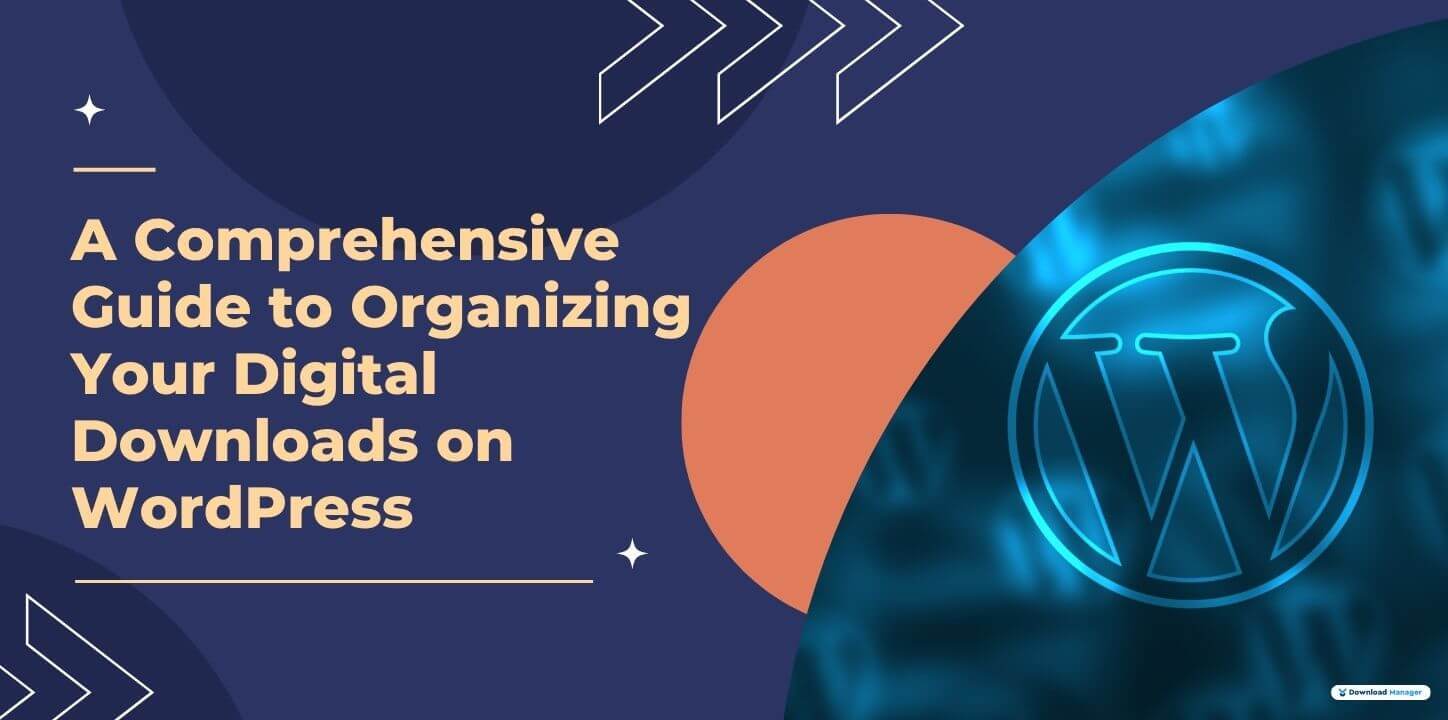
A Comprehensive Guide to Organizing Your Digital Downloads on WordPress
Are you wrestling with an unruly pile of digital downloads on your WordPress website? As the internet ushers us into a new age, one filled with rich digital content like e-books, white papers, podcasts, and videos, managing and organizing this content can seem like an overwhelming task. However, by leveraging the power of the WordPress Download Manager, you can create a well-structured, easy-to-navigate system for your files/documents. This not only enhances your website’s user experience but also significantly improves your conversion rates for digital goods. This article will walk you through key tips to manage and organize your digital downloads effectively.
Understanding the Power of Organizing Digital Downloads
Why should you dedicate effort to organizing your files/documents? The answer lies in your users’ experience. An organized download section simplifies navigation and helps visitors find the digital downloads they are interested in. When visitors are happy, they are more likely to become loyal customers. Moreover, an efficiently organized digital downloads page adds to your brand image and reinforces users’ trust in your website.
The Role of WordPress Download Manager in Digital Downloads
The WordPress Download Manager is a robust file management plugin that makes managing and tracking digital downloads a breeze. It facilitates categorizing, tagging, and assigning access permissions to your files. Besides, it provides detailed insights into download statistics, helping you better understand your audience’s preferences.
Tip 1# Categorizing Digital Downloads
Look at your website as a virtual library of files/documents. Just like a library organizes books by author or genre, you should organize your digital downloads based on topic, file type, or any other classification that aligns with your audience’s needs. For instance, if your website offers diverse resources, you can create categories like ‘E-books’, ‘Templates’, ‘Guides’, ‘Case Studies’, and so forth.
With WordPress Download Manager, you can conveniently create custom categories and subcategories. This not only simplifies backend management but also makes it easier for users to find the digital downloads they need.
Tip 2# Opt for Descriptive File Names and Metadata for Digital Downloads
Your file’s name is often the first thing users see; hence, it should be descriptive. This not only helps users understand what they are about to download but also improves SEO as search engines crawl file names. Make use of the opportunity to add metadata – a brief description, an image preview, or version number – to give users more details about the digital downloads.
Tip 3# Manage Access to Your Digital Downloads
Certain files/documents may need to be exclusive to specific users, such as members, premium users, or specific audience segments. WordPress Download Manager empowers you to set access permissions for your files based on user roles or even individual users. This creates a sense of exclusivity and encourages more sign-ups.
Tip 4# Keep Track of Your Downloads
Knowing which digital downloads are popular among users can provide valuable insights. You can use these insights to create more relevant and engaging content, thereby increasing your conversion rates. WordPress Download Manager offers comprehensive statistics on file downloads, views, and other user interactions.
Tip 5# Optimize Your Files for SEO
Your digital downloads can contribute significantly to your website’s SEO performance. By using keyword-optimized descriptions, tags, and categories, you can boost your site’s visibility on search engines. WordPress Download Manager also supports Schema.org markup, which further enhances your search visibility.
In Conclusion
In the digital era, having a plethora of digital downloads is a great way to offer value to your audience, generate leads, and increase conversions. But without an organized system, these downloads could become a source of frustration for your users. With tools like WordPress Download Manager and
the tips outlined above, you can create an organized, user-friendly system for managing digital downloads on your WordPress website. Remember, the easier it is for users to find and download your content, the more likely they are to return and eventually convert into loyal customers.









