WPDM Image Button

WPDM – Image Button add-on will help you to replace the text (link label) in download link with an image button. Though, add-on packed with many excellent image buttons already, still there is an option to upload your own button images.
Usages:
- Install and activate image button add-on.
- Go to admin menu >> Downloads >> Settings >> Image Button Tabs
- Select (just click) a button image
- Or upload your own image and select
- Save Changes
That’s all. All of your download links should show with that image.
Add-on is deprecated. The feature will be added a core feature in User Interface section
The following plugins also seem to be useful for you:
Login is required to access this page
- Packege Info:
- Version2.7.0
- File size207.58 KB
- UpdatedSep 13, 2019
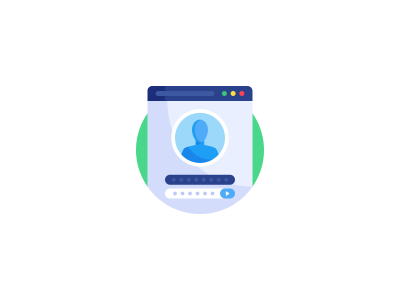



sabo tage
Hi, you said “Add-on is deprecated. The feature will be added a core feature in User Interface section” but i can’t see it in my user interface section :/ when will it be added please ?
mat.
Poshnjari
how to download this?