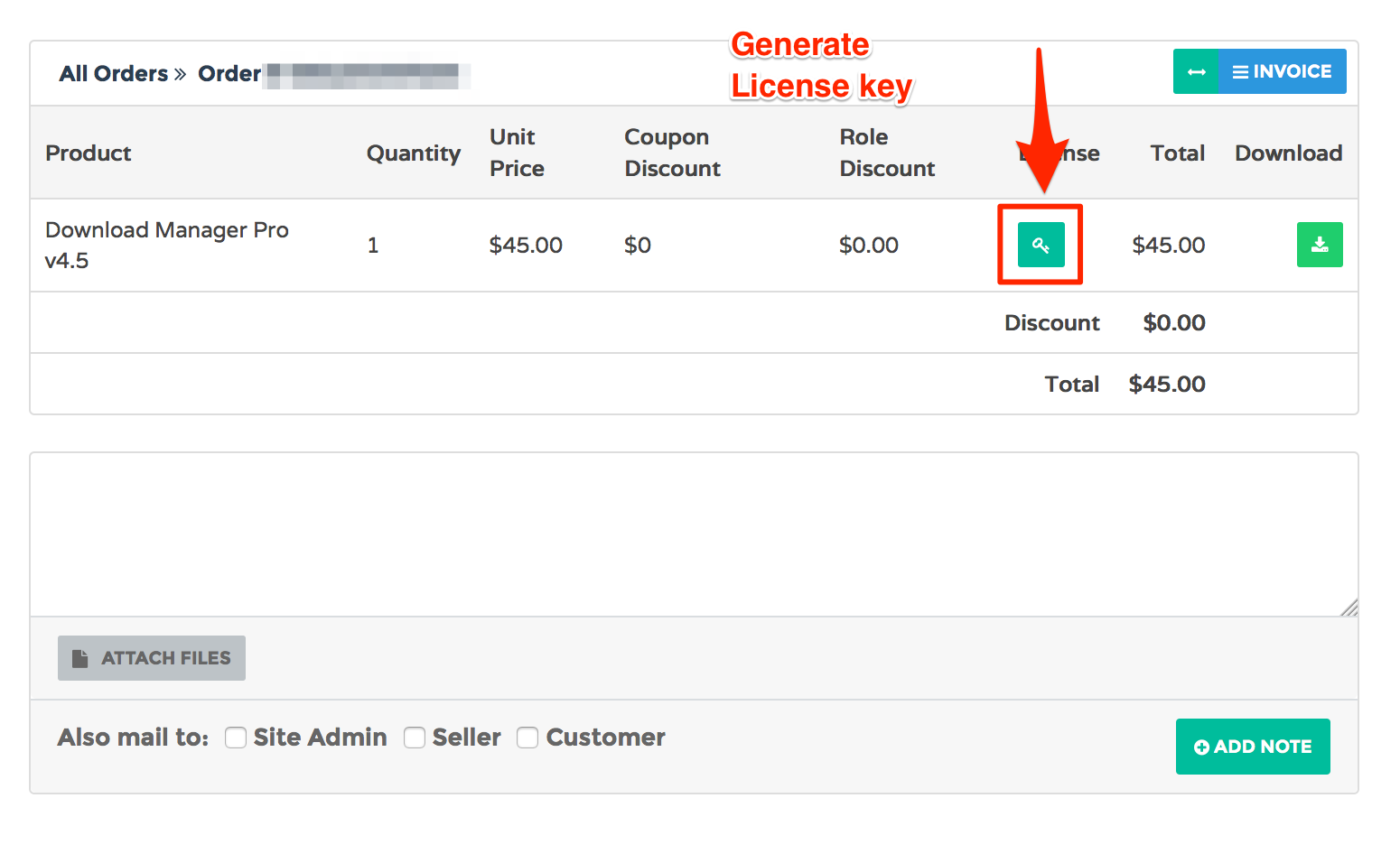Shahriar
Forum Replies Created
Shahriar
Releasing an update soon to fix the compact view category dropdown.
Shahriar
Category Access control and package access control is merged together to decide if a user has access to a package. So a user can access a package even when his role is not selected from package settings.
I have Removed ‘Administrator’ role from package and category ( general ) access settings for package ‘Internal Phone List’. Now it is not visible to any admin user.
Shahriar
Hi,
First, go to your Download Area, then click ‘DOWNLOAD‘ button to see order details. You will find license key there. Check the following screenshot,
Thanks.
Shahriar
Send your login url too.
Shahriar
Have you imported the downloads? You can use WordPress importer/exporter for this.
Shahriar
Please give me temporary wp-admin login info in a private reply.
Shahriar
Hi, Sorry for the delay. There was a minor error in your shortcode. You were using two different characters on left and right of package id. Use single quote on both sides or do not use the quote at all. You can also copy the correct shortcode from all packages page. I have placed the correct shortcode there, now it is working as expected.
However, updating/re-installing plugin does not delete your downloads.
Shahriar
All downloads page shows the publish date of all packages in the admin area. Does it align with what your client need?
https://www.evernote.com/l/AUc2hn1iT_1MDIPw98xLb70r1YMZ_U1q7hcB/image.png
Shahriar
Hi, You can utilize category shortcode to implement featured downloads section. Category shortcode can show all packages from selected categories.
Shahriar
There is no option to bypass cart for premium files. Plan subscribers can download all plan packages from membership download area. Use [wppm_downloadarea] shortcode to create a membership download area.
Sorry, not sure what you wanted to know about this link https://graphictwister.com/download/mug-mockup-zip/
Do you want to disable the warning panel? You can edit panel content from WP Pro Membership settings.
Shahriar
I guess you confused two different packages as the same package.
The shortcode in this post (https://graphictwister.com/white-clasic-poster-frame/) is for the package “New Poster Frame Mockup” which has no membership plan restriction. That’s why download link is working for it.
This link ( https://graphictwister.com/download/newmacbook-on-table-060512-zip/ ) is showing a different package “New MacBook On Table”.
Shahriar
Please give me temporary wp-admin login info in a private reply.
Shahriar
Actually, that part will depend on PayPal, premium package or any other shopping cart plugin has nothing to do there. However, in such case, you have to complete those order manually from admin order details page. However, FYI, other payment processors like Stripe doesn’t have any probability of such delay in payment notification and order completion.
Shahriar
License key will not work with wpdm pro version older than 4.6.3 as we moved license server from http to https, however, if you don’t want to update, please give me temporary wp-admin login info in a private reply, I shall update the license server URL on your current version.
Shahriar
The license key is active and open, it should work fine. But if you are not using the latest version, please download the latest version ( 4.6.3 ) from premium download area https://www.wpdownloadmanager.com/user-dashboard/purchases/ . otherwise, please give me temporary wp-admin login info in a private reply.
Shahriar
Please enable plugin editor or give me ftp access to plugins dir.
Shahriar
Please download, install and activate this plugin
That will resolve the issue.
Shahriar
The screenshot says, you are not using the latest version of wpdm pro, please download the latest version from https://www.wpdownloadmanager.com/user-dashboard/purchases/ and update your copy.
Shahriar
Please try now.
Shahriar
License key is unlocked now.
Shahriar
I understand your concern, but, it is working fine with large files for all other users and there are 100,000+ users. It is also working fine for us too, so, it could be something around your installation and server and need to be checked there, so if you can’t access to your product site, install it somewhere in the same server where you can allow us to access.
Shahriar
Please give me temporary wp-admin login info in a private reply and the url where you trying to use shortcode, I shall set this up for you. BTW, never place shortcode in wpdm package contents.
Shahriar
You’re welcome, we are always here for you 🙂
Shahriar
[doc_preview] will work for first attachment in a package and it will not work for private urls as [doc_preview] use external app ( google doc viewer ) to show preview, so, in that case you can use [pdf_thumb] tag, that will show the image thumbnail preview of the first page of attached pdf doc and requires Imagick libs active in server.
Shahriar
I tested using sandbox account in your site, it is working fine:
https://www.evernote.com/l/AV3s–qRHgJKPp9a2UOVHMygsGZFSn1vlrMB/image.png
Queued —> Processing
Sent —> Completed
https://www.evernote.com/l/AV0dGtWiRatNqbmk-ETVQyqBfj1pHiqQePEB/image.png