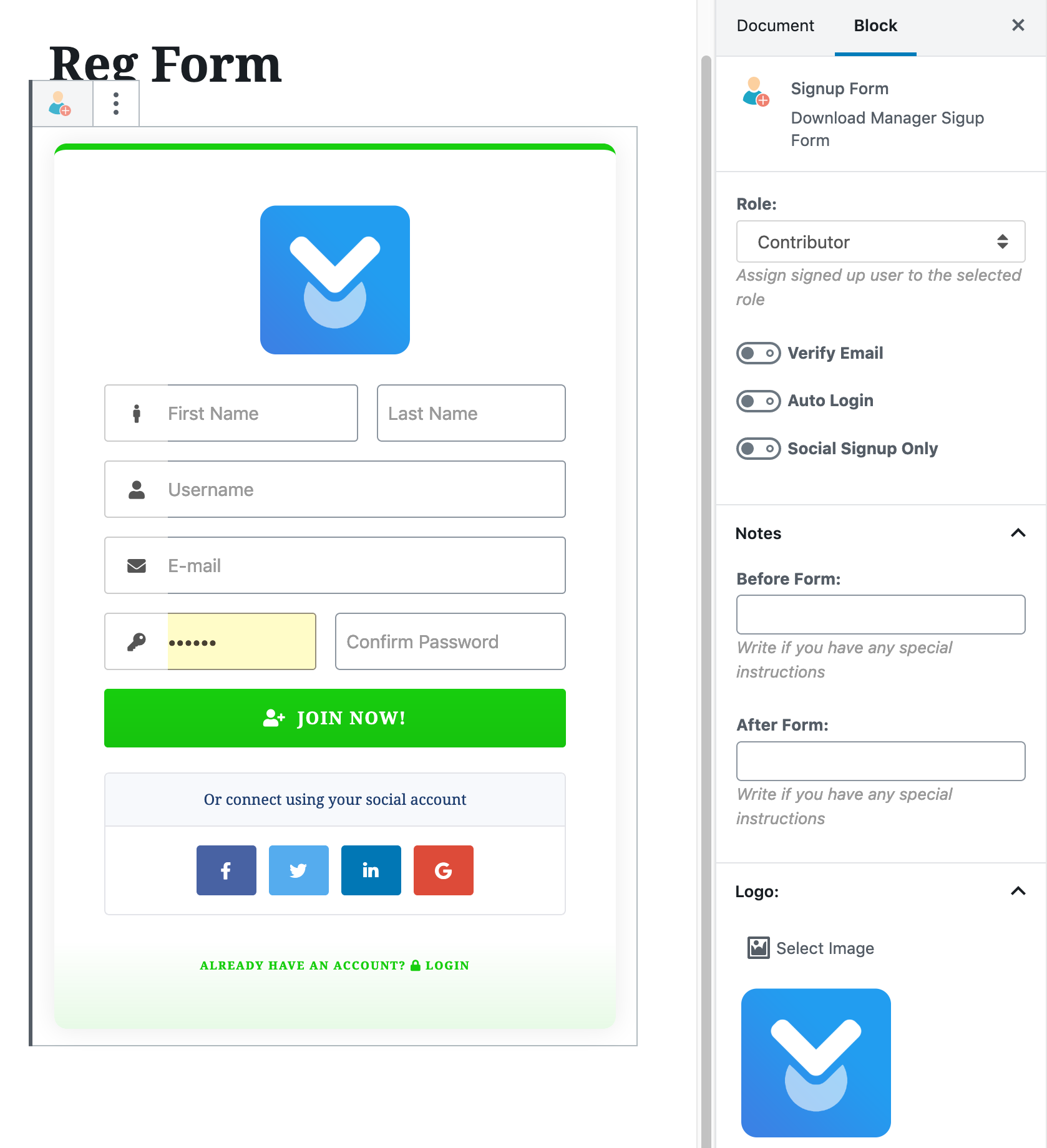Abdus Sattar
Forum Replies Created
Abdus Sattar
if you have any pre-sale or order related query please mail to support@wpdownloadmanager.com .
Abdus Sattar
hi,
You need to use a link template in your shortcode. Its default link-template was a problem with your theme so I am making you a new link template. Your shortcode is working when you add this template tag link_template="5ddfbe241755d"
This link will get the template’s ID Downloads->Tempalates-> links Templates
thanks
Abdus Sattar
sattar@w3eden.com
-
This reply was modified 6 years ago by
Abdus Sattar.
Abdus Sattar
Please send temporary wp-admin login info in private reply to check the issue.
Abdus Sattar
Abdus Sattar
You can add this template tag in your email lock template
<a href=”[#download_url#]“>Download
In case of any problem Please send temporary wp-admin login info in private reply to check the issue.
-
This reply was modified 6 years ago by
Abdus Sattar.
Abdus Sattar
Please send temporary wp-admin login info in private reply to check the issue.
Abdus Sattar
hi,
Please upload the icon file and use the link in the package settings icon to show the specific icon for the package. jpg/png files will work as an icon. Or you can use [thumb_WxH] or [featured_image] to show the package feature image as a thumb.
Thanks
Abdus Sattar
hi,
The issue of conflict with WPDM – MailChimp plugin. when I deactivate WPDM – MailChimp plugins The registration form does work.
and your link page has been redirected after registration.
[wpdm_reg_form redirect="url-here"]
then, the user will be redirected to the mentioned URL.
thanks
-
This reply was modified 6 years ago by
Abdus Sattar.
Abdus Sattar
hi,
Please open the browser’s inspector (ctrl+shift+i) and refresh the settings page. Then try to modify and save settings. Do any errors pop up?
Abdus Sattar
Hi,
Please follow these steps to install the plugin,
1 ) Deactivate and delete the free version. You won’t lose any data.
2 ) Download pro version from here https://www.wpdownloadmanager.com/user-dashboard/?udb_page=purchases
3 ) Install the pro version and activate the license key.
Thanks.
Abdus Sattar
Hi,
Have you enabled the archive page from Downloads > Settings > Basic > URL Structure panel? If this option is active but still nothing in archive URL then please send temporary wp-admin login info in private reply.
You can use this addon WPDM Directory Add-on to get more advanced features like ajax search, filter, link template support etc.
Thanks
Abdus Sattar
Direct import of the exported CSV isn’t possible. Because some column names don’t match the import file structure and some values are still exported in a serialized state. Currently, you have to change the column names and remove some CSV columns to make the exported CSV import ready. Use the sample.csv file as a model to edit the exported CSV file.
Please use the WordPress Import/Export tool from Dashboard > Tools to transfer your packages to the new site. That’s the best approach for this scenario.
Abdus Sattar
I cannot access your site dashboard where a click is going to redirect the URL.
Where did you set this URL to redirect_to = https: //sherpy.wpengine.com?
Abdus Sattar
Please send temporary wp-admin login info in private reply to check the issue.
Abdus Sattar
You had a reason for its warming Shortcode inserts weren’t right
[wpdm_category id="ausdata" item_per_page="300"]
Abdus Sattar
Please send temporary wp-admin login info in private reply to check the issue.
Abdus Sattar
Please send temporary wp-admin login info in private reply to check the issue.
Abdus Sattar
Please You can give a screenshot of where the error appears
Abdus Sattar
hi,
You can edit core and add-on template files both goes to the theme/download-manager/ folder
thanks
Abdus Sattar
where is your site link?
Abdus Sattar
hi
use this Parameter
[wpdm_reg_form verifyemail=true|false]
verifyemail: optional, default value is “true”, if value is “false”, it shows password field with registration form and doesn’t send verification email, otherwise, doesn’t show password field and send password to registration email.
Abdus Sattar
Please send temporary wp-admin login info in private reply to check the issue.
Abdus Sattar
Please send temporary wp-admin login info in private reply to check the issue.
Abdus Sattar
hi,
if you have any pre-sale or order related query please mail to support@wpdownloadmanager.com
thanks
-
This reply was modified 6 years ago by
Abdus Sattar.