Nayeem Riddhi
Forum Replies Created
Nayeem Riddhi
Which shortcode you are using here, can you please give your temporary wp-admin login details in a private reply for checking the issue?
Thanks
Nayeem Riddhi
Do you want frontend uploader Allow Access should be by default Kostenfreie Mitglieder, please let me know, and please, give your temporary wp-admin login details in a private reply for adjusting the issue
Thanks
Nayeem Riddhi
Has the problem resolved on your side, please let me know
thanks
Nayeem Riddhi
Can you please reply here in a private reply message
thanks
Nayeem Riddhi
Please, give your temporary wp-admin login details in a private reply for checking the issue.
Thanks
Nayeem Riddhi
Please, give your temporary wp-admin login details in a private reply for checking the issue.
Thanks
Nayeem Riddhi
Yes, it should be translated, because it is also in translated ready
thanks
Nayeem Riddhi
you are welcome
thanks
Nayeem Riddhi
please your site URL too
thanks
Nayeem Riddhi
please share your related URL, if possible, please, give your temporary wp-admin login details in a private reply for checking the issue.
Thanks
Nayeem Riddhi
Please, give your temporary wp-admin login details in a private reply for checking the issue.
Thanks
Nayeem Riddhi
Contact form 7 with the download_link_extended tag is working fine from our side, if you are still facing problem with contact form 7, can you please check this plugin too, https://wordpress.org/plugins/liveforms/, it has a more extended feature
thanks
Nayeem Riddhi
Please simply click the Save Settings again for the license key option from Downloads > Settings > License, which will regenerate the access token. Finally, go to the plugins page and the update will work fine this time
and for add-on for now,
1 ) Download the latest version from here https://www.wpdownloadmanager.com/user-dashboard/?udb_page=purchases
2 ) Install the latest version
thanks, I hope you have understood
Nayeem Riddhi
please try to continue. it’s can be a typo. we are adjusting in the next upgrade version
thanks
Nayeem Riddhi
please download the latest version from here, https://www.wpdownloadmanager.com/user-dashboard/?udb_page=purchases
thanks
Nayeem Riddhi
Are you talking about the featured image and additional previews images, it depends on the proportional size of the screen overview and what’s image size you are looking for your theme and also for the site visitors
thanks
Nayeem Riddhi
Hi,
For Invalid File Type updating ( 3.1.17 or 5.3.7 ), you may face the following 2 issues:
- Upload is not working
- Showing “Invalid File Type” error when trying to download
Here is the reason and solution:
<hr/>
From WPDM Free 3.1.20 and WPDM Pro 5.3.7, we have changed the file type validation process during file upload and download. Now, you have to white file types to allow them to upload or download. You will find the option at Admin Menu ► Downloads ► Settings ► Basic Settings Tab ► Upload Settings section.
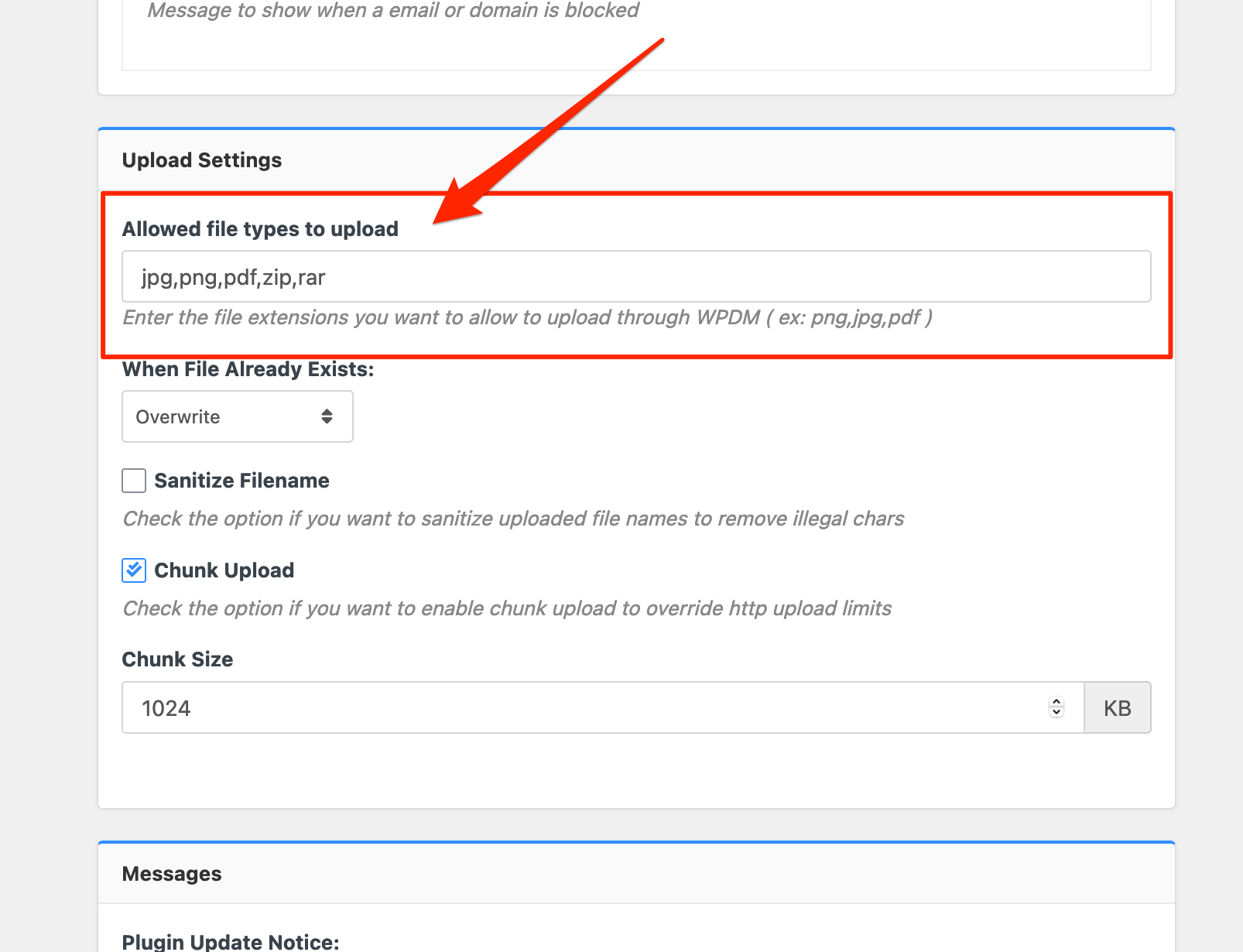
Please add file types ( texts, multiple texts separated by a comma ) as shown on the marked image. And then save settings. The shall resolve the issue.
or, Just Keep it Empty for WordPress default use as I image attached
thus it may resolve the issue
thanks
Nayeem Riddhi
Hi,
please just removed this message from the Downloads > Settings > Basic
Download Limit Message:
<code><i class=”fa fa-exclamation-triangle”></i> Download Limit Exceeded!</code>I hope this will work fine then
thanks
Nayeem Riddhi
The contact form 7 with form lock is working fine from our side, https://wpdmpro.w3eden.com/download/wpdm-form-lock/, I have checked there are many plugins installed on your side, can you please enable/disable other plugins for checking, you may also switch theme to another for checking, please let me know then
thanks
Nayeem Riddhi
please share your related URL, if possible, please, give your temporary wp-admin login details in a private reply for checking the issue
Thanks
Nayeem Riddhi
Nayeem Riddhi
For now premium-package-wordpress-digital-store-solution add-on is required for membership add-on, we shall soon look over this and try to make an update
thanks
Nayeem Riddhi
Please, give your temporary wp-admin login details in a private reply for checking the issue.
Thanks
Nayeem Riddhi
please check, the profile image has been adjusted. I have adjusted it from your theme style.css
thanks
Nayeem Riddhi
please mail support@wpdownloadmanager.com, I hope you should get the help
thanks
