Nayeem Riddhi
Forum Replies Created
Nayeem Riddhi
Hi,
You shall find the tracking user downloads option from the Downloads > Stats > Download History section, please check and I hope it may help you
thanks
Nayeem Riddhi
Sorry somehow missing,
Do you have followed category access procedure,
Category access for roles and packages follow these steps as I describe below,
before giving access to a certain category for a particular role you have to set from the edit category option,
then you have to make empty for Allow Access option or giving a particular role on it like as I image attached or as usual for select member option too,
because Package Access = Package Access + All Category Access = All Visitors + Subscribers = All Visitors
and Package Access = Package Access empty + Category Access(Subscribers) = Subscribers
or Package Access = Package Access(subscriber) + Category Access(Subscribers) = Subscribers
Thanks
Nayeem Riddhi
Okay, checking anything alternative solution or fixes
thanks
Nayeem Riddhi
Can you please change the filter function name if somehow help, and the dt_portfolio post type is not related to WPDM
thanks
Nayeem Riddhi
It is already in doc there, https://www.wpdownloadmanager.com/download/wpdm-extended-short-codes/, please check
and wpdm_tree with file size and date it may require some customization you please knock here with your requirements, https://www.wpdownloadmanager.com/user-dashboard/?udb_page=upgrade
thanks
Nayeem Riddhi
For direct download link use the additional parameter download_link=1 in [wpdm_tree] shortcode. i hope it will work then
thanks
Nayeem Riddhi
Are you using this add-on, https://www.wpdownloadmanager.com/download/wpdm-extended-short-codes/, [wpdm_tree] shortcode feature? please let me know
thanks
Nayeem Riddhi
Hello @sudron,
If you get some free moments and if you like our plugin as well as support, please give us a 5* here. It will inspire us a lot.
Thanks.
Nayeem Riddhi
Please, give your temporary wp-admin login details in a private reply for checking the issue.
Thanks
Nayeem Riddhi
Yes, you can provide the screenshots here in a private reply, it will be more easier for me recognizing those issues
thanks
Nayeem Riddhi
I think somewhere within your scripts conflicting, i have added this code in your theme functions.php, thus it resolves the issue,
// WPDM CUSTOM CSS
add_action('admin_head', 'custom_css_wpdm');
function custom_css_wpdm() {
echo '<style>
.w3eden .input-group { display:table !important; }
</style>';
}thanks
Nayeem Riddhi
Hello Arun,
Is the CSV file you have attached or shared the same structure till now, let me know
thanks
Nayeem Riddhi
Sorry for your little inconveniences, please use [file_size] instead of [package_size], it will work fine then for your custom template
thanks
Nayeem Riddhi
If you are claiming All Downloads Table of Gutenberg block issues, there are working fine from my side, can you please elaborate more on your issue, if possible, please, give your temporary wp-admin login details in a private reply for checking the issue.
Thanks
Nayeem Riddhi
Sorry for the inconvenience, please, give your temporary wp-admin login details in a private reply for checking the issue.
Thanks
Nayeem Riddhi
please try from now creating a package from the default template, I tried it again and it was working fine. and I hope it will also work in the other template too
thanks
Nayeem Riddhi
Please check here, it is working fine here, https://wp-test.durham.gov.uk/dscp/download/test-3-3/
thanks
Nayeem Riddhi
Hi,
For Invalid File Type updating ( 3.1.17 or 5.3.7 ), you may face the following 2 issues:
- Upload is not working
- Showing “Invalid File Type” error when trying to download
Here is the reason and solution:
From WPDM Free 3.1.20 and WPDM Pro 5.3.7, we have changed the file type validation process during file upload and download. Now, you have to white file types to allow them to upload or download. You will find the option at Admin Menu ► Downloads ► Settings ► Basic Settings Tab ► Upload Settings section.
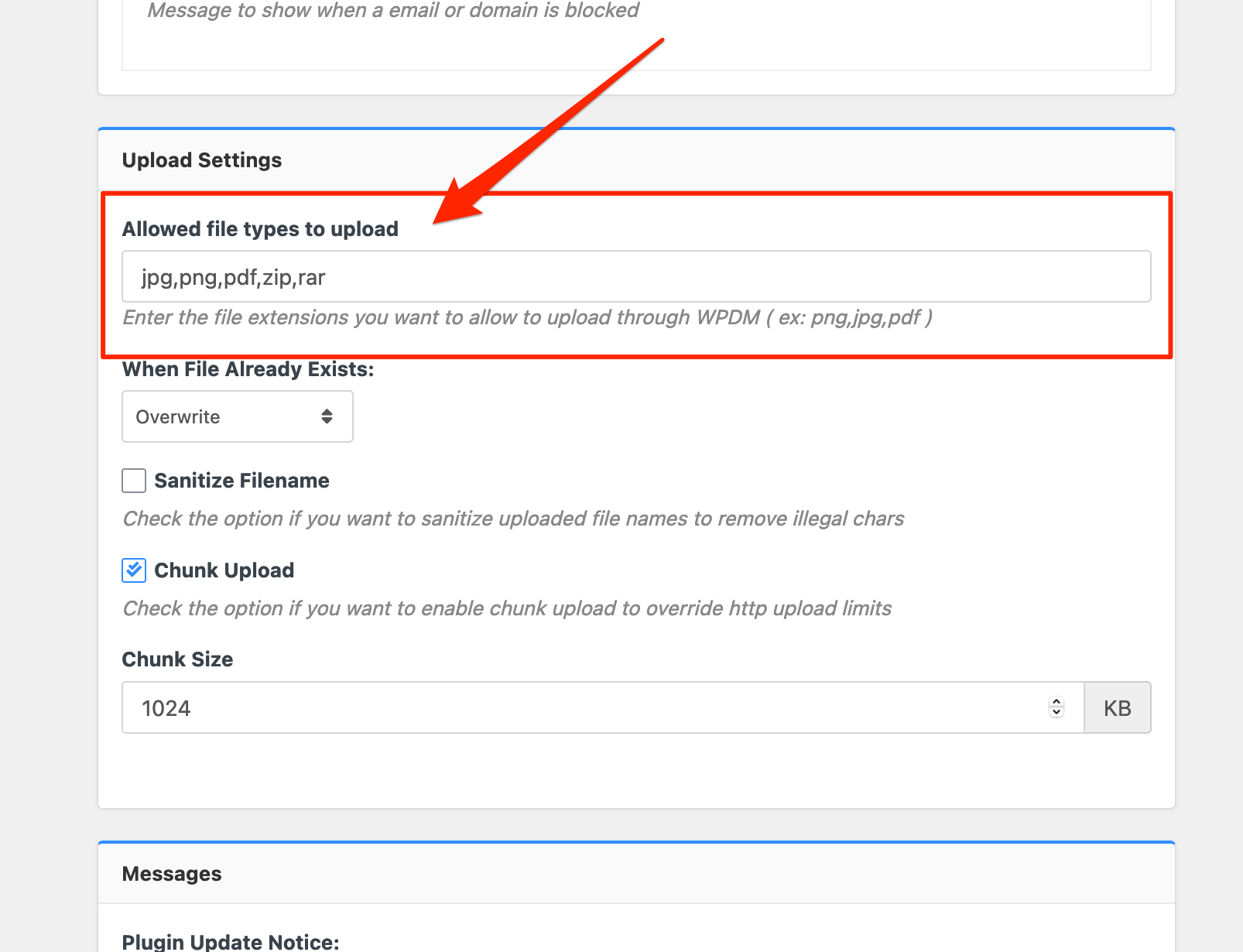
Please add file types ( texts, multiple texts separated by a comma ) as shown on the marked image. And then save settings. The shall resolve the issue.
or, Just Keep it Empty for WordPress default use as I image attached
thus it may resolve the issue
thanks
Nayeem Riddhi
please try the followed procedure as I have described it will work fine from your side too
thanks
Nayeem Riddhi
Can you please share your related URL, if possible, please, give your temporary wp-admin login details in a private reply for checking the issue
Thanks
Nayeem Riddhi
Hello,
I think your cache plugin may making conflict too, please disable the cache plugin or server cache, disabling the cache option may resolve your issue too
thanks
Nayeem Riddhi
please check my attached video,
it is working fine from my side
thanks
Nayeem Riddhi
Sorry for the inconvenience, it is working fine from my side too, can you please clear the cache and cookie from your browser side, please check
thanks
Nayeem Riddhi
please mail support@wpdownloadmanager.com with your Order Id details. I hope you should get the help
Thanks
Nayeem Riddhi


