Cathexis Technologies
Forum Replies Created
Cathexis Technologies
Ok, sure will use the category shortcode.
Can I also get some assistance with canceling the renewal of Order# WPDM6583F6B2E83B3, as this Form Lock is already included in the Manager Special Pack, thank you.
Cathexis Technologies
Hi Nayeem
I see that if the archive page doesn’t work:
[wpdm_archive_filter category=”integration” orderby=”title” order=”ASC” last_state=1 items_per_page=”12″ template=”attachments” cols=2 colspad=2 colsphone=1]
Then I can still use the category shortcode:
[wpdm_category id="integration" toolbar="1" paging="1" orderby="field name" order="asc" items_per_page="4" template="attachments" cols=4 colspad=2 colsphone=1 async=1]
I would prefer the archive shortcode, but if it cant work, the catergory shortcode will work.
Cathexis Technologies
Hi Nayeem
No, it is not a general page, it is an Archive page built using the Elementor theme builder.
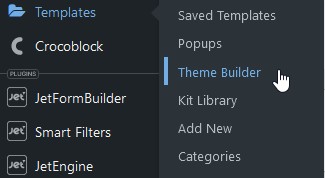
That’s what i am trying to find out, if it is possible to get the WDPM Archive plugin to work with the theme builder? Or if i will need to create a working around using normal pages.
Thank you
Cathexis Technologies
Hi Nayeem
Thank you for the response. We have WPDM elementor installed.
The issues is that the archive page does not load correctly on a theme builder template.
See the below image:
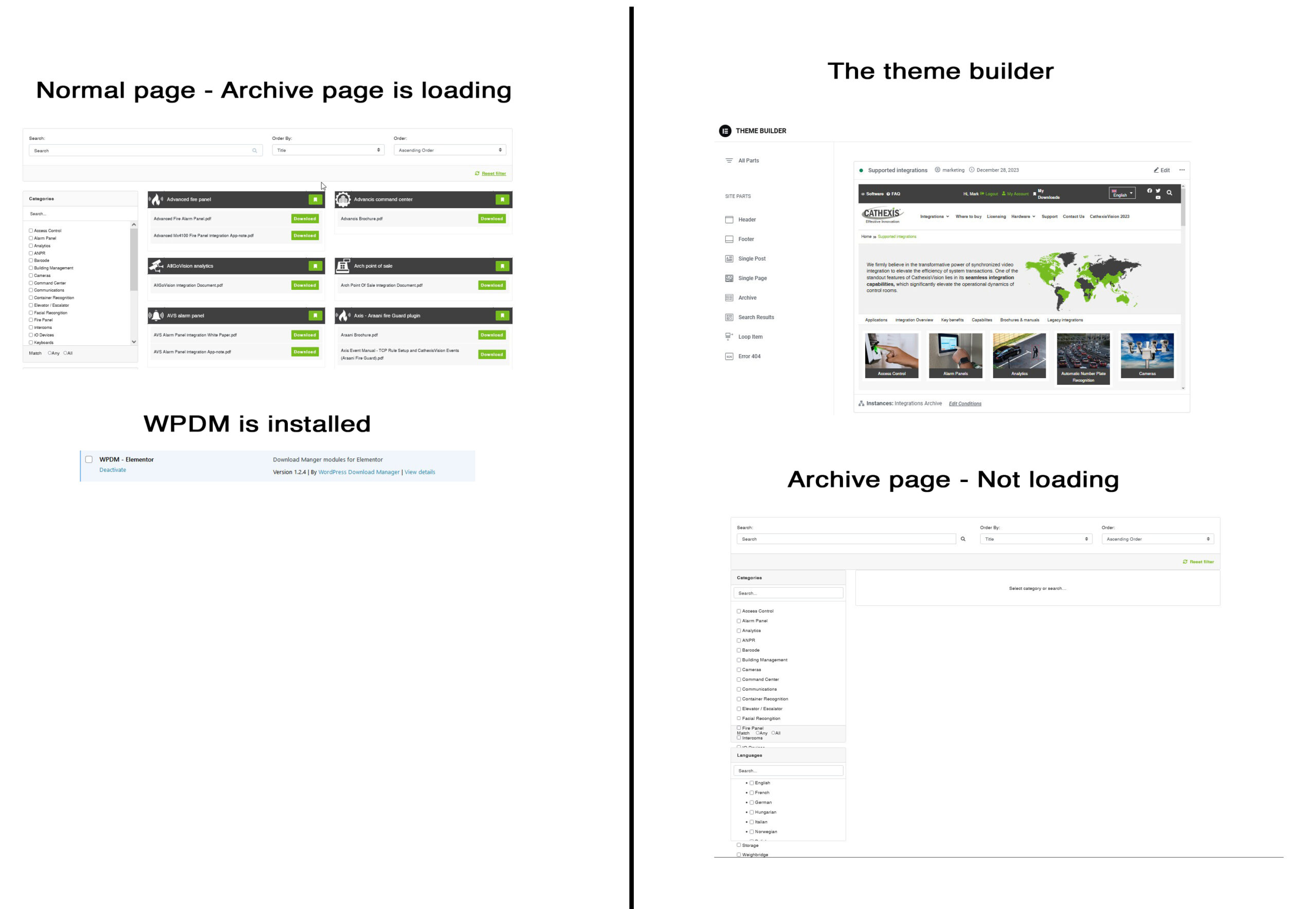
On the test page: https://dev.cat.co.za/testing-page/
wp-content/plugins/wpdm-archive-page/assets/js/scripts.js?ver=4.4.6 is loaded.
However on the template page: https://dev.cat.co.za/integrations/
No script is loaded. So the archive page does not render with the files.
Thank you for your assistance in advance.
Cathexis Technologies
Ok, thank you. We have rated your plugin 🙂
Cathexis Technologies
Hi Nayeem
Thank you, this is working perfectly :). Much appreciated.
Will the above code need to be re-added when the wpdm-form-lock plugin is updated?
Thank you
Cathexis Technologies
Apologies, its working now, the updated password didnt save the first time. Try again now.
Cathexis Technologies
Cathexis Technologies
Cathexis Technologies
Cathexis Technologies
Ok, thanks for the updated.
Cathexis Technologies
Cathexis Technologies
Hi Nayeem Riddhi
Yes we are using the box explorer plugin. The box.com attachment does not download directly:
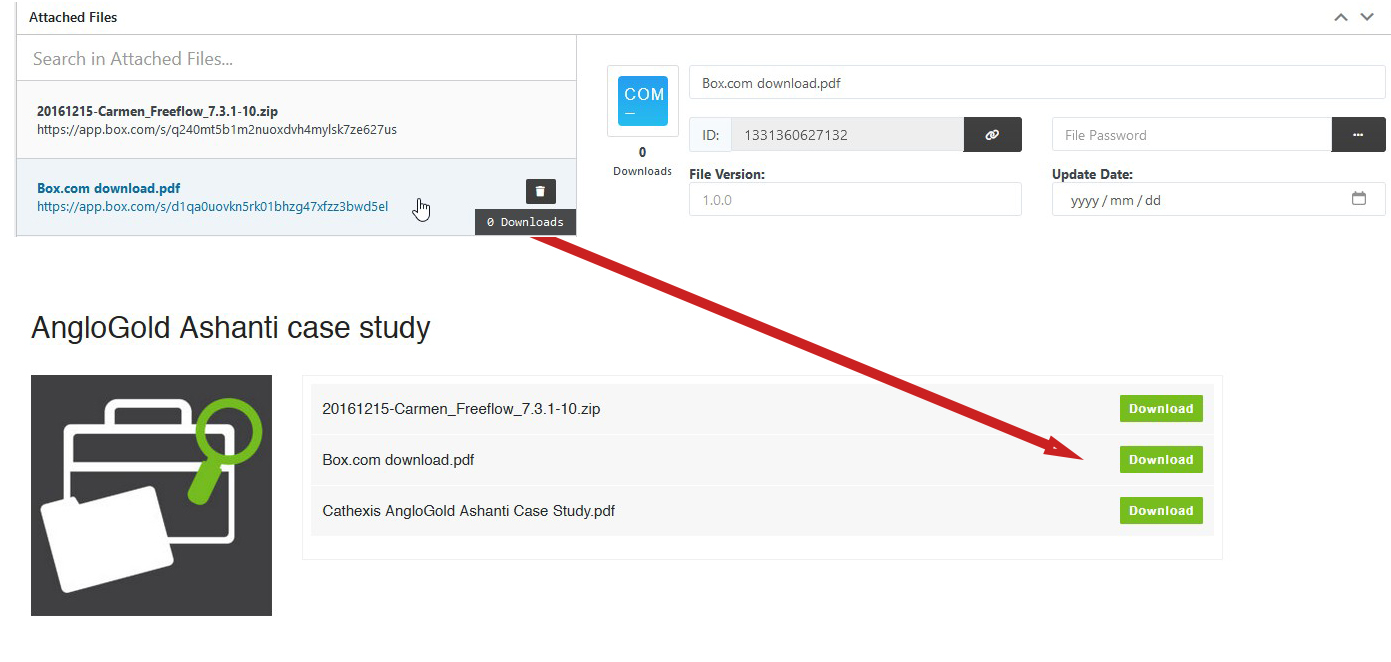
Warm regards
Cathexis Technologies
Will do 🙂
Cathexis Technologies
Hi Tanvir, great it is working correctly. Thank you
Cathexis Technologies
Thank you
Cathexis Technologies
Hi Tanvir
Unfortunately, the update does not fix the issue. My WPDM – Package Lists is Version 1.3.2.
See the screenshot detailing the issue.
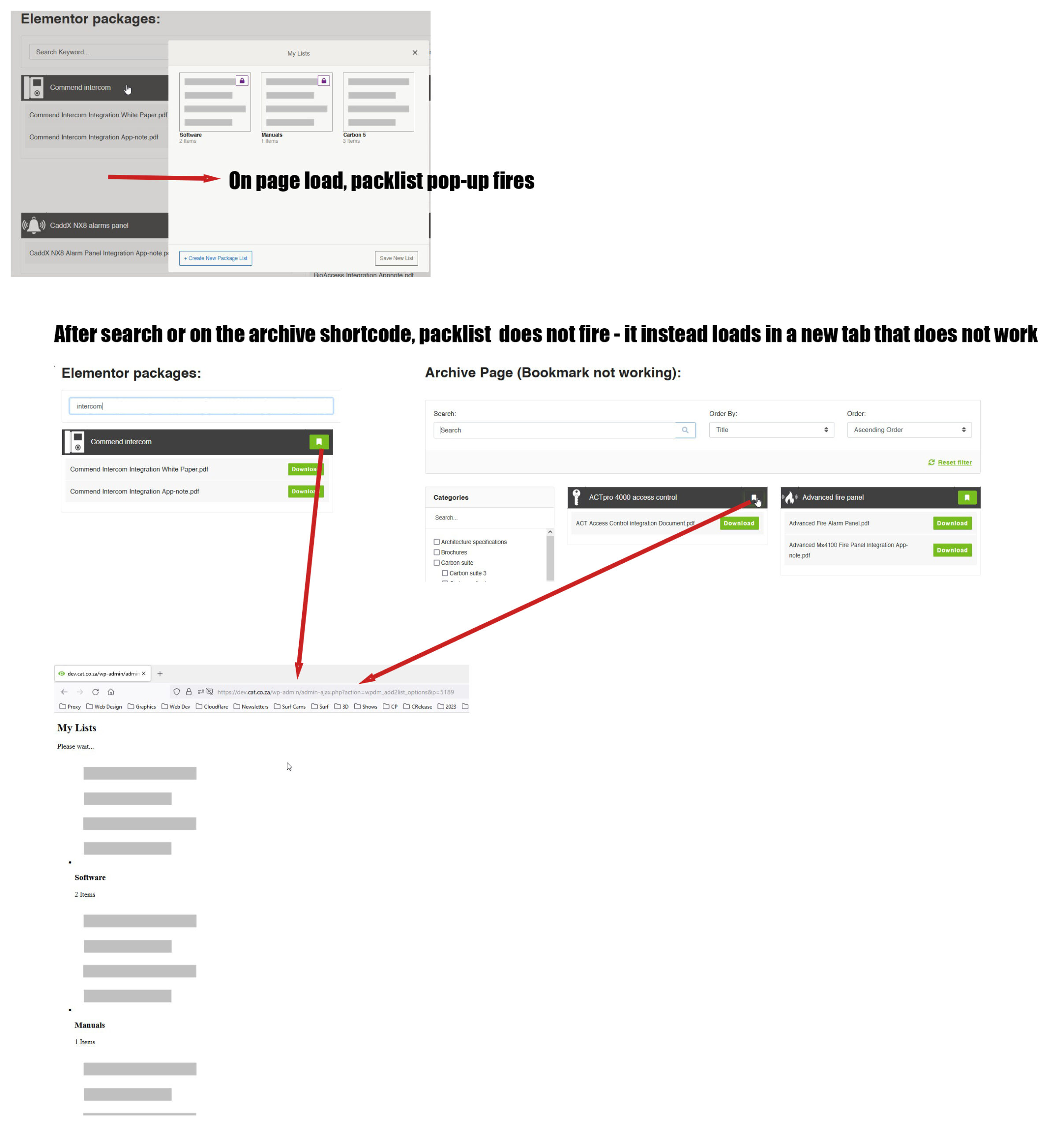
Basically, the pop-up for the package list is not firing and is instead opening in a new tab, which doesn’t work.
Cathexis Technologies
Hi Tanvir
I am using your WPDM – Package Lists, Version 1.3.1 plugin for the bookmarks. It’s using the [add_to_list] shortcode.
Basically, the [add_to_list] breaks if the content is generated by the archive plugin or if the an ajax search is done on the files, then it also doesn’t fire.
Cathexis Technologies
Cathexis Technologies
Done
Cathexis Technologies
Cathexis Technologies
Hi Nayeem,
Can we get further assistance with two issues?
1) Archive plugin + Package list.
The bookmark button does not work with the archive layout, it possible to fix this? See the link for an example, you need to be logged in to see the bookmark button.
The first section uses the elementor packages and second section uses the archive shortcode. https://dev.cat.co.za/test/
2) Archive pages for categories and tags.
The archive page for categories works well.
https://dev.cat.co.za/downloads/hardware/
But for some reason, it does not use the wpdownload template for tags:
https://dev.cat.co.za/document-tag/english/
Could the tags be set to use the same template as categories?
Cathexis Technologies
Great, thank you Nayeem.
Cathexis Technologies
Hi Nayeem
No. The edit profile we want to remove is on this page: https://dev.cat.co.za/my-downloads/
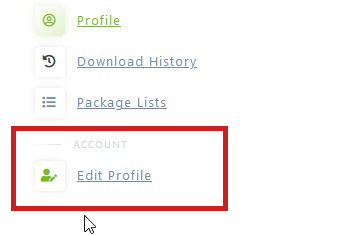
It is the Edit Profile on the wpdownload user dashboard.
Cathexis Technologies
Hi Nayeem,
We were trying to separate the download dashboard components which doesn’t look so simple. Instead, we have placed the download dashboard on this page: https://dev.cat.co.za/my-downloads/, and we will have the user account page here https://dev.cat.co.za/profile.
Can you assist with hiding the Edit Profile link on the User Dashboard sidebar on this page: https://dev.cat.co.za/my-downloads/.
I have removed the logout link, by removing the below code:
<!-- a class="udb-item" href="<?php echo wpdm_logout_url(); ?>"><i class="m-icon fas fa-sign-out-alt color-danger mr-3"></i><span class="color-red"><?php _e('Logout', 'wmdpro'); ?></span></a-->
However, the Edit Profile, is pulled from the dashboard_menu, so not sure how to hide it, thanks.