Shahjada
Forum Replies Created
Shahjada
1) Just release wpdm pro 3.3.5 rc1, download wpdm pack , get the latest v3.3.5.rc1 from the pack and update your current copy.
2) now download and update http://www.wpdownloadmanager.com/download/advanced-tinymce-button/
3) you can insert multiple category now from tinymce add-on:
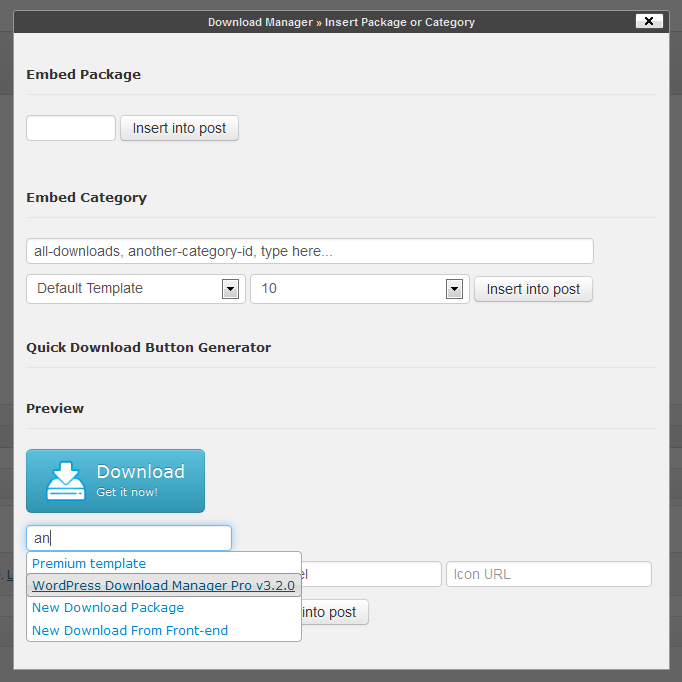
Shahjada
try deleting and re-adding the file again.
Shahjada
Get the attachment. Install it just like other regular plugin then follow the image:

Shahjada
i see, anyhow I’m releasing a new (free) add-on for that, so that you can update server path easily after moving to another server
Shahjada
just confirmed from support, they have fixed your issue and its working fine now
Shahjada
you should get reply by now, if still don’t please give me order id here, I’ll link your order with your account
Shahjada
seems “WP-XenForo bridge ” using same menu priority as wpdm pro, you can change or remove menu priority from /plugins/download-manager/download-manager.php , line # 230
just remove “,6” or change it to 7
Shahjada
ok, then please send a temporary wp-admin login info to support@wpdownloadmanager.com
Shahjada
ok, its working in your site now. it has to be configured ( http://www.wpdownloadmanager.com/docs/setting-up-lazy-download-add-on/ )
Shahjada
default build in template will not show in list, as they are coming from php file directly ( dir location of templates: /download-manager/templates/ ) , if you want to edit those, you have to go to that directory and edit php file. You also can create a template there with php file following same way.
Shahjada
there is the problem, if you already have a page named “downloads” then don’t use same word for slug.
Shahjada
“downloads” is base url slug for wpdm category, full category url should be like http://www.robvens.com/downloads/any-category-id/ , that will work, you you already have a page names “downloads”, then you have to change the base url slug for category from here:

Shahjada
if you want to show icon, you have to use [icon] tag with page template, not [thumb] tag
Shahjada
yes, you can build your own details page template from details page section. but to remove password column you may have to edit code in functions.php now, but in next update we are adjusting it. More details about template is here http://www.wpdownloadmanager.com/docs/integrated-templates/
Shahjada
Shahjada
seems you using 3.3.2, for 3.3.2 you need to enable osx.css for resolve that issue from wp-admin Downloads Settings Front-end css.
Shahjada
for audio player user [audio_player] tag, it will show player with file list, anyhow a very good looking page template coming for mp3 type package within next 4-5 days
Shahjada
please send temporary wp-admin login info to support@wpdownloadmanager.com
Shahjada
current version is 3.3.4
Shahjada
As you sent login info, I just tested a download here http://congres.emmanueldelay.fr/file-download/reconstruction-mammaire-autologue-par-lambeau/ and its working fine.
Shahjada
no limit in free or pro, but the limit is from your server, please ask server/hosting support to increase maximum upload limit or upload file using ftp and include file using server file browser
Shahjada
it happening from js conflict with another plugin or theme, please send temporary wp-admin login info to support@wpdownloadmanager.com
Shahjada
v 3.3.4 load libraries only where short-code exists, but bootstrap.css loads everywhere for now. But you can delete bootstrap.css if you dpn’t want it.
Shahjada
We are preparing fulls docs here http://www.wpdownloadmanager.com/docs/ . But if you still don’t find yours answers there, please write your questions here.
Shahjada
1) please contact support@wpdownloadmanager.com
3) not required anymore from 3.3.3 , simply delete /download-manager/modules/css.php