shortcode does not work well on HTML table.
- This topic has 19 replies, 2 voices, and was last updated 4 years, 9 months ago by
Salahuddin Ahmed.
Ezzat Edros
Hi,
I have noticed the shortcode does not view well on HTML table.
(You may view the images that I have attached)
As you can see on “Black” circle, the shortcode is in the HTML table.
How to I resolve this? I need the shorcode to go into HTML table.
You may refer to this webpage: https://prolink2u.com/product/pmc1006/
Salahuddin Ahmed
Hi Ezzat,
Share me a temp Admin login in a private message I will sort out this for you.
Ezzat Edros
Ezzat Edros
Ezzat Edros
Hi.
So is there any solution for this issue?
Thank you.
Salahuddin Ahmed
Hi Ezzat,
I am unable to login. Please send login link, login email and password!
Ezzat Edros
Ezzat Edros
Salahuddin Ahmed
Hi Ezzat, The login that you shared is not a complete Admin login. Share me an Admin Login details in a private msg.
Ezzat Edros
Hi Salahuddin,
You can use the same login. I have changed your login role.
Thank you.
Ezzat Edros
Hi, can you access already?
Salahuddin Ahmed
Hi, Could you please check your credentials? I am unable to login. Please send me fresh new login details to avoid confusion!
Ezzat Edros
Hi.
Sorry out website have some issue. Now you can login and check for the issue.
Thank you.
Salahuddin Ahmed
Hi Ezzat,
Could you please install 2 plugins for me on ur site for some inspection?
1. File Manager
2. Updraftplus
Salahuddin Ahmed
Hi Ezzat,
Your issue is solved. See the link https://prolink2u.com/blocks/pmc1006/
Actually, it was your table formatting error .. not an error of WPDM. A picture is attached.
Ezzat Edros
Hi Salahuddin
Sorry, I didn’t see any picture attached. And I have seen the web link but it is just the same.
<p><!– DivTable.com –></p>
<table>
<tbody>
<tr>
<td width=”50%”>Document</td>
<td width=”30%”><b>Date</b></td>
<td width=”20%”><b>Version</b></td>
</tr>
<tr>
<td>[wpdm_package id='2171']</td> ===►> I need to put the short code inside this.
<td align=”center”>05-06-2018</td>
<td align=”center”>1.00</td>
</tr>
</tbody>
</table>
<p>[wpdm_package id='2171']</p> ==►> If put it outside the <table> the shortcode work well.
thank you.
Salahuddin Ahmed
Hi Ezzat,
I will surely solve your issue!
As I told earlier, Could you please install 2 plugins for me on ur site for some inspection?
1. File Manager
2. Updraftplus
Looking forward to hear from you.
Salahuddin Ahmed
Hi Ezzat,
Please have a look below. I think your UX plugin is designed to work like this. Pls check and let me know if you like this solution.
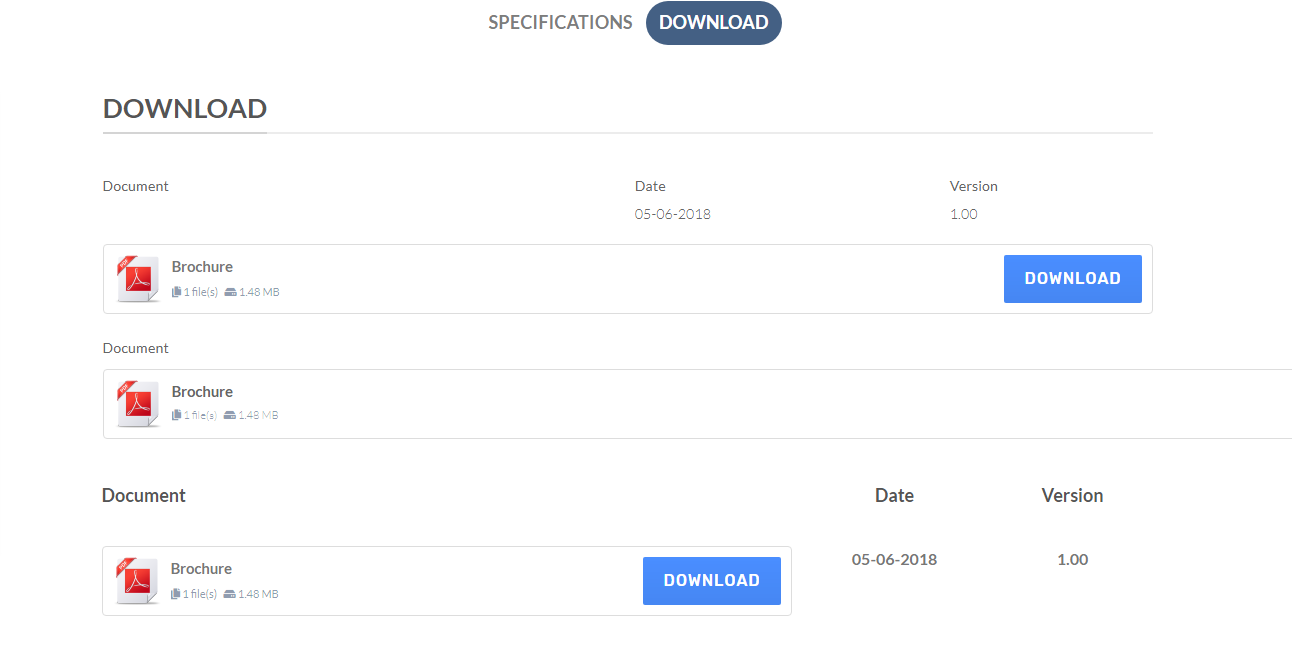
Ezzat Edros
Hi Salahuddin,
Sorry I did not really like that kind of solution. It’s because on mobile view will looks weird if you use column..
Somehow I get the solution by changing some CSS.
Here’s my CSS:
/*Download Plugins*/
.w3eden .link-template-default.thumbnail {
padding: 10px;
width: 230px;
}
.w3eden .link-template-default.thumbnail .wpdm-download-link.btn {
padding: 0 10px !important;
line-height: 30px !important;
font-size: 7pt;
}
.w3eden .media-body {
width: 90px;
}
.w3eden .wpdm_icon {
box-shadow: none;
min-width: 39px;
}
/*END Download Plugins*/
Just that I use this CSS just for mobile view. But desktop view also follows the CSS.. If possible can you make the view 100% just for desktop view?
Thank you.
Salahuddin Ahmed
Awesome! Somehow you made it on your own!
The topic ‘shortcode does not work well on HTML table.’ is closed to new replies.