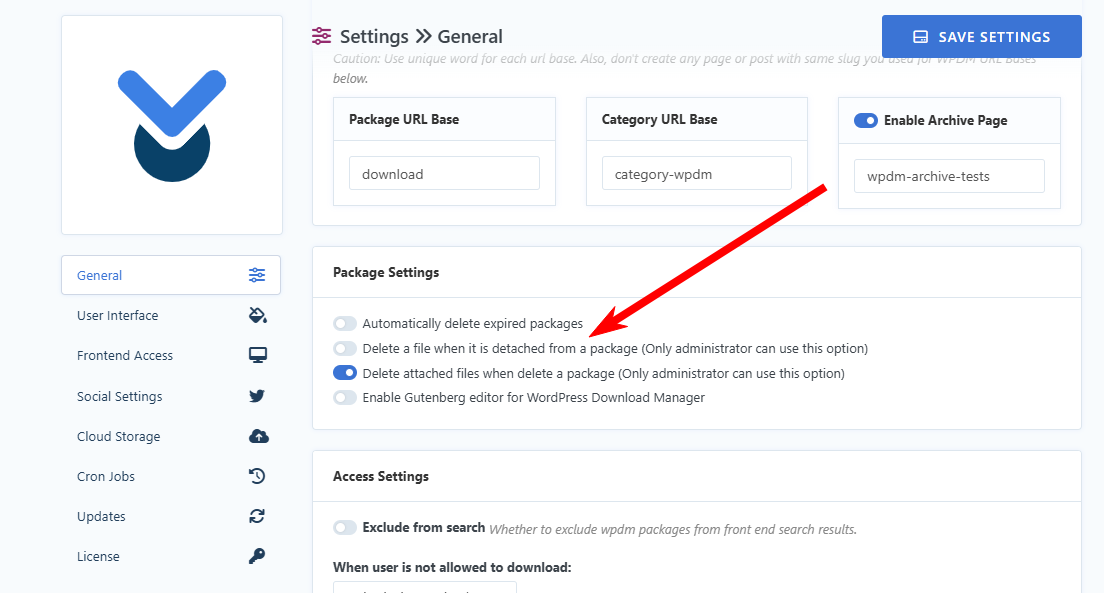Assistance Required for Customizing Download Manager Free Plugin
- This topic has 74 replies, 3 voices, and was last updated 7 months, 2 weeks ago by
Nayeem Riddhi.
Nayeem Riddhi
I have said for dropbox will fulfill your requirement. For box.com It may require to be residing in the European Economic Area or U.K for using their services. However, if you use dropbox add-on and WPDM PRO, I can confirm you that , it will fulfill your requirement, downloading the file will work directly from your website without being redirected to dropbox.com. Please kindly check and let me know.
Thank you and kind regards
SHIV SINGH
Any update on this
Nayeem Riddhi
Please kindly check my previous reply.
Thank you and kind regards
SHIV SINGH
Is there any way we can download direct from box.com ?
SHIV SINGH
And also can fix the issue that was when i apply terms checkbox box is not working properly it is not redirecting to box.com
SHIV SINGH
I am facing some issue in dropbox as well
https://pasteboard.co/emiZ6E6GuNu2.png
Please have a look into this as well
Nayeem Riddhi
Please share the related URLs. if possible, please, give your temporary wp-admin login details in a private reply to check the issue.
Thank you and regards
SHIV SINGH
Nayeem Riddhi
SHIV SINGH
Hi Download Manager Team,
I am facing issues when uploading large files. If I upload a file between 10 to 15 MB, it works fine. However, when I try to upload files larger than 100 MB, the upload often stops after 4 to 6 MB or sometimes at 20% to 30% completion. Could you please help me understand why the plugin is not working for larger file uploads? We are using a DigitalOcean server.
Nayeem Riddhi
To increase the upload size limit please follow the below helpful documentation.
How to Increase the Maximum File Upload Size in WordPress Download Manager
Kind Regards
SHIV SINGH
Nayeem Riddhi
Please kindly share a file too that I can check for uploading. Please kindly check.
Thank you and kind regards
SHIV SINGH
Nayeem Riddhi
Wordpress network response giving 413 request entity too large error. For solving this, you can follow these articles,
https://www.cloudways.com/blog/413-request-entity-too-large/
please kindly check.
Thank you and regards
SHIV SINGH
I have changed the the configuration by below setting please check I am still facing the same issue
@ini_set( ‘upload_max_size’ , ‘1200M’ );
@ini_set( ‘post_max_size’, ‘1200M’);
@ini_set( ‘max_execution_time’, ‘0’ );
by using WPCode please check is till the response is same
Nayeem Riddhi
It is a wordpress settings issue, if network response still giving 413 request entity too large error. Please search in google with that, you shall find more article for solution. Please kindly check.
Thank you and regards
SHIV SINGH
how to check this network response can you please guide me
Nayeem Riddhi
SHIV SINGH
Can you provide me a demo account that can upload large files
actually my client is losing confidence in this plugin so that I can share with him
Nayeem Riddhi
The error is coming from server and WordPress. We had this type of issue earlier too. Users are running with large files. However, we don’t have demo now. You can try with other plugins if large file uploads works. Please kindly check.
Thank you and regards
SHIV SINGH
Hi Download Manager Support,
I am encountering an issue while uploading large files. Specifically, when I attempt to upload a 4GB file, it takes an exceptionally long time—over 5 hours to complete.
Could you please guide me on how to resolve this issue or suggest any optimizations to improve the upload speed?
Thank you for your support.
Nayeem Riddhi
Upload speed may depend on your internet speed and regarding upload file settings you can check the doc here, https://www.wpdownloadmanager.com/how-to-increase-the-maximum-file-upload-size-in-wordpress-download-manager/ and also upload settings as I image attached here from Downloads > Settings,
Please kindly check and let me know.
Thank you and kind regards
SHIV SINGH
Hi Nayeem
I Have 2 Question on it
Question 1# Can Chunk size increase the upload speed, for example now I have set 4000 chunk size if i increase it by 10000 will it increase the upload speed
Question 2# I have tried to delete the file from uploaded list from admin panel but when i check the files in file system it was not delete, How the file delete will work
Thanks for support
Nayeem Riddhi
Chunk upload option helps to override http upload limits and when deleting file from attached files, delete them from file system too. You can check Delete a file when it is detached from a package (Only administrator can use this option) option from Downloads > Settings as I image attached,
Please kindly check and let me know.
Thank you and kind regards
You must be logged in to reply to this topic.