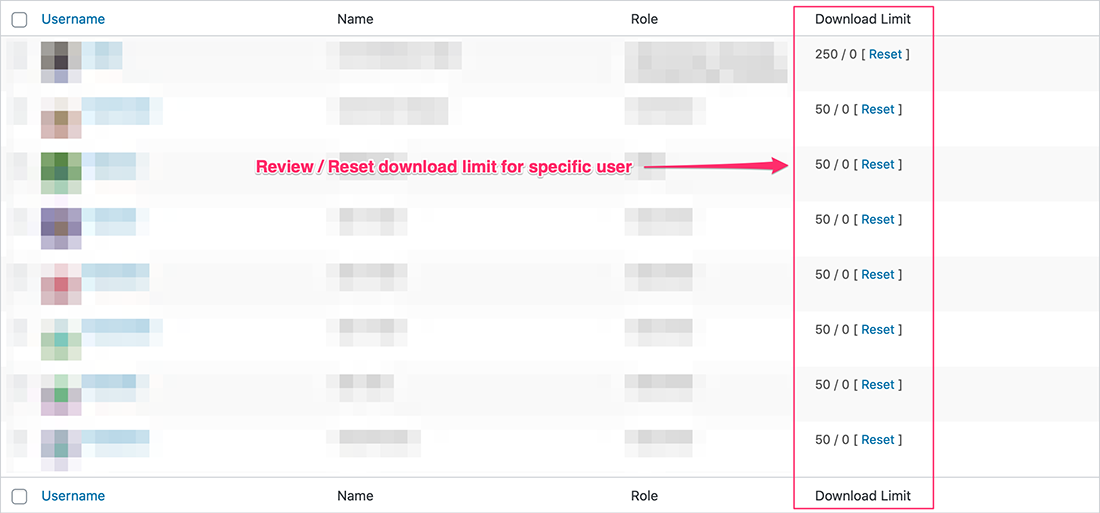Hi,
thx for help…..reading this manual helped out: https://www.wpdownloadmanager.com/doc/short-codes/wpdm_all_packages-list-all-downloads-in-tabular-format-in-a-page/
I just did the following change:
old code:
[wpdm_all_packages items_per_page="20" cols="title,file_count,download_count|categories|update_date|download_link" colheads="Title|Categories|Update Date|Download::155px"]
new code:
[wpdm_all_packages items_per_page="20" cols="page_link,file_count,download_count|categories|update_date|download_link" colheads="Title|Categories|Update Date|Download::155px"]
Thank you very much for assising me. I gave a good vote for your plugin at wordpress.org!
Greetings,
Andreas
HI,
i created a page for all downloads using this code:
[wpdm_all_packages items_per_page="20" cols="title,file_count,download_count|categories|update_date|download_link" colheads="Title|Categories|Update Date|Download::155px"]
Hey and good morning!
Here is the link: Downloads
THANKS!
I paid for the download pro plugin and the I choose the link template it shows this
warning:array_reverse() expects parameter 1 to be array, bool given in /home/mrane/public_html/wp-content/plugins/download-manager/admin/menus/class.Templates.php on line 230
The download link, therefore, does not work
Please help, How do I repair this.
No, it needs to be extracted for stamping over PDF. PDF stamper will work for only individual PDF attachment, not for zipped PDF files. When you have multiple pdf files with a package, and needs to be stamped, please use only [file_list] tag with the page template, and skip [download_link] tag.
Args…forgot to provide the link of our page …..
https://asvwehdel.de
EDIT: Solved the problem with the backgound color….found the code in: wpdm-all-downloads.php
Still working on the Hyperlink problem that leads to the package page
-
This reply was modified 5 years, 3 months ago by
 Andreas Bersuch. Reason: misspelling
Andreas Bersuch. Reason: misspelling
Also, I notice, with email lock, we now receive “— Invalid download link — ” errors?
Also, generating Direct Link from Package gives same Invalid errors.
This reply has been marked as private.
Hi Nayeem,
I want to show the preview image as the one, the customer is able to download.
Now it’s states the 404. But it should show the image the customer is about to download.
For example: https://prnt.sc/sk7ae5. That image should be in place of the 404.
We are using mainly PNG en .gif files.
I’m using the following template HTML with CSS:
<div class=”wpdm-page-template single-col-flat”>
<div class=”downloadbutton”>[download_link]</div>
<br/>
[description]
<br/>
[image_gallery_400x400x4]
<br/>
</div>
CSS
.downloadbutton{
float:right;
}
.w3eden .card img {
width: 100%;
}
.w3eden .list-group-item img, .w3eden .card img {
padding: 0;
margin: 0;
}
.w3eden .card-img, .w3eden .card-img-top {
border-top-left-radius: calc(0.25rem – 1px);
border-top-right-radius: calc(0.25rem – 1px);
}
.w3eden .card-img, .w3eden .card-img-top, .w3eden .card-img-bottom {
-ms-flex-negative: 0;
flex-shrink: 0;
width: 100%;
}
.w3eden img {
vertical-align: middle;
border-style: none;
}
.card-img-top {
width: 100%;
border-top-left-radius: calc(4px – 2px);
border-top-right-radius: calc(4px – 2px);
}
.w3eden *, .w3eden *::before, .w3eden *::after {
box-sizing: border-box;
}
img {
vertical-align: middle;
border-style: none;
}
*, ::after, ::before {
-webkit-box-sizing: border-box;
box-sizing: border-box;
}
.w3eden .card {
position: relative;
display: -ms-flexbox;
display: flex;
-ms-flex-direction: column;
flex-direction: column;
min-width: 0;
word-wrap: break-word;
background-color: #fff;
background-clip: border-box;
border: 1px solid rgba(0,0,0,0.125);
border-radius: 0.25rem;
}
.card {
position: relative;
display: -webkit-box;
display: -ms-flexbox;
display: flex;
-webkit-box-orient: vertical;
-webkit-box-direction: normal;
-ms-flex-direction: column;
flex-direction: column;
min-width: 0;
word-wrap: break-word;
background-color: #fff;
background-clip: border-box;
border: 2px solid rgba(0,0,0,.125);
border-radius: 4px;
}
Hi,
I think you are using this shortcode [wpdm-archive button_style="default" link_template="link-template-panel" items_per_page="10" category="category-slug" order_by="field-name" order="asc or desc" ]. here, one parameter called link_template="link-template-panel", you can use your own link template. However, in the free version you can change/edit the [title] instead of [page_link] from download-manger/tpls/link-templates for the default template link-template-default.php. you can also check the https://www.wpdownloadmanager.com/doc/templates/template-tags/ doc, also saving file in theme this doc, https://www.wpdownloadmanager.com/doc/template-files/. i hope these will help you.
Thanks.
This reply has been marked as private.
This reply has been marked as private.
Hi,
Your requirements
#1, My site specific page need to limit login member to download content.
For this our wp-pro-membership plugin can do it.
#2, I would like to let non-login member click download link then redirect to login page or pop up message to inform member login.
you have a chance for giving particular user access, thus from settings, you can able to hide download link and redirect to login page. please check and let me know.
Thanks.
Sorry, I don’t know what you mean.
I have not buy your WordPress Pro Membership yep, because I have no idea this add on can solve my problem or not.
Please read my question carefully and let me know if WordPress Pro Membership can limit access at my download link, thanks.
Hello. I have created a custom template that uses [audio-player] to create an inline play-button, and [download-link] to create a download button. I am not using [audio-player] because it doesn’t recognize WAV files. These two images are different heights. How can I reduce the size of the play button to match the size of the download button?
Here is my code:
<div class=”link-template-default card mb-2″>
<div class=”card-body”>
<div class=”media”>
<div class=”mr-3 img-48″>[icon]</div>
<div class=”media-body”>
<h4 class=”package-title”>[page_link]</h3>
<div class=”text-muted text-small”><i class=”fas fa-copy”></i> [file_count] [txt=file(s)] <i class=”fas fa-hdd ml-3″></i> [file_size]</div>
</div>
<div class=”ml-3″>
[audio_player_single]
[download_link]
</div>
</div>
</div>
</div>
This reply has been marked as private.
This reply has been marked as private.
@macmillandesign,
#1.
when you are using download limit add-on, you will be able to reset the limit from WordPress users page on the admin side.
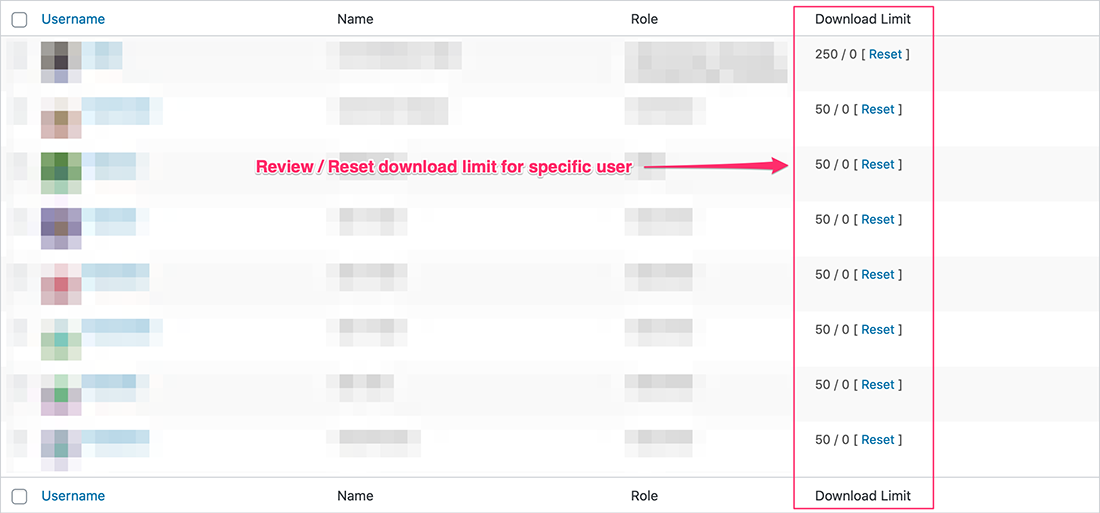
#2.
The option is only available with advanced access control add-on when you assign a download to specific users only. But, to send an update notification to all users who previously downloaded the item, please use the following code:
function wpdm_send_update_notification($ID, $post, $update){
global $wpdb;
if (get_post_type() != 'wpdmpro' || wp_is_post_revision( $ID ) || $post->post_status !== 'publish') return;
$users = $wpdb->get_results("select uid from {$wpdb->prefix}ahm_download_stats where pid = '{$ID}' and uid != 0");
$emails = [];
foreach ($users as $user){
if((int)$user->uid > 0)
$emails[] = get_user_by('ID', $user->uid)->user_email;
}
$link = get_permalink($ID);
$title = get_the_title($ID);
$params = [
'to' ► "noreply@yourdomain.com",
'from' ► "admin@yourdomainn.com",
'bcc' ► implode(",", $emails),
'subject' ► "Updated: ".$title,
'message' ► "Hello,<br/>There is an update available for the following item:<br/><a href='{$link}'>{$title}</a>"
];
\WPDM\Email::send("default", $params);
}
add_action('save_post', 'wpdm_send_update_notification', 10, 3);
Why My Download Manager Doesn’t Sent Emails?
in Lock Options / Enable Email Lock / Mail download Link
I made a few test and I didnt get any emails… subscribtion with mailchimp works correctly… but i do not get any files…
Emails With Files are send by WordPress system or mailchimp … where is my mistake? How to configurate it to work correctly?
Best Regards Damian, Poland
For the Thumbnail gallery image, you can see [thumb_gallery_WxH] template tag which you can use in page/link template. you can also see the other template tags in the docs here, https://www.wpdownloadmanager.com/doc/templates/template-tags/
Yes, Only Block download link/ Hide Everything Option is available in WPDM PRO
Thanks.
This reply has been marked as private.
Hi
I am getting an error message on my landing page see this link
https://lovablemedia.com/download/interior-design-hashtags/
I am trying to use the 2 columns, image left template but just see this layout whatever template I chose
please advise on a) how to fix this error and b) how to set 2 column image left as the default
Thanks
This reply has been marked as private.