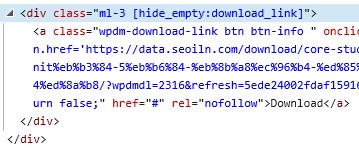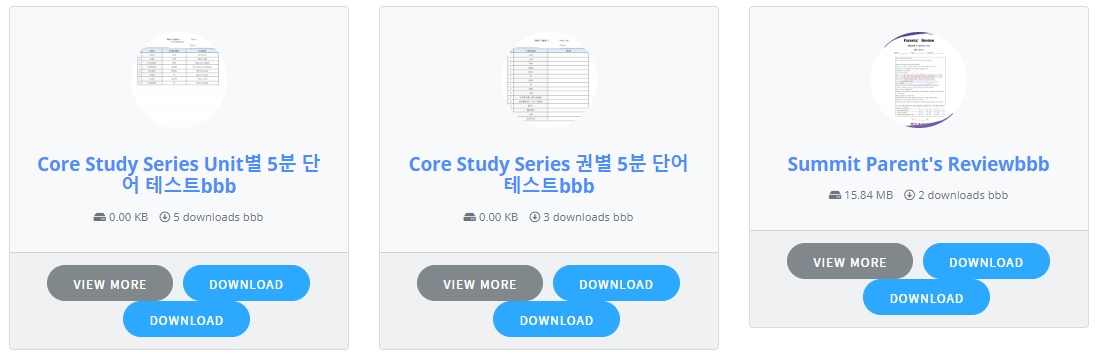I reverted back and am redoing it. How can I avoid it happening again? In the front end settings I selected the pages where I created the login, register, dashboard pages. It seemed when I didn’t do that the links on the login, register and dashboard pages didn’t work. I obviously need to be able to get in the backend of my site but want to be able to redirect members to their dashboard, as an admin it shouldn’t redirect me. It doesn’t give me the usual WordPress login page but the WP Download Manager login page when I go to mysite.com/wp-admin. I must have done something wrong. I would also like to possibly have a different dashboard for some users with user specific info.
I need help. The problem is the display of the button when you put a captcha, and from the beginning to the place of the download button, you need to put a captcha check mark. When you don’t put a captcha, everything is fine. How do I make a button appear at the beginning, and then a captcha? Code for the page template.
<?php if(!defined(“ABSPATH”)) die(); ?>
<div class=”row”>
<div class=”col-md-7″>
[thumb_800x600]
</div>
<div class=”col-md-5″>
[download_link_extended]
</div>
<div class=”col-md-12″>
<br/>
<!— Nav tabs —>
<ul class=”nav nav-tabs” role=”tablist”>
<li role=”presentation” class=”nav-item”>[txt=Description]
<li role=”presentation” class=”nav-item”>[txt=Package Info]
<li role=”presentation” class=”nav-item”>[txt=Attached Files]
<!— Tab panes —>
<div class=”tab-content” style=”padding: 15px 0″>
<div role=”tabcard” class=”tab-pane active” id=”wpdmpp-product-desc”>[description]</div>
<div role=”tabcard” class=”tab-pane” id=”wpdmpp-product-info”>
<ul class=”list-group ml-0 mb-2″>
<li class=”list-group-item d-flex justify-content-between align-items-center [hide_empty:version]”>
[txt=Version]
<span class=”badge”>[version]</span>
<li class=”list-group-item d-flex justify-content-between align-items-center [hide_empty:download_count]”>
[txt=Download]
<span class=”badge”>[download_count]</span>
<li class=”list-group-item d-flex justify-content-between align-items-center [hide_empty:file_size]”>
[txt=File Size]
<span class=”badge”>[file_size]</span>
<li class=”list-group-item d-flex justify-content-between align-items-center [hide_empty:file_count]”>
[txt=File Count]
<span class=”badge”>[file_count]</span>
<li class=”list-group-item d-flex justify-content-between align-items-center [hide_empty:create_date]”>
[txt=Create Date]
<span class=”badge”>[create_date]</span>
<li class=”list-group-item d-flex justify-content-between align-items-center [hide_empty:update_date]”>
[txt=Last Updated]
<span class=”badge”>[update_date]</span>
</div>
<div role=”tabcard” class=”tab-pane” id=”wpdmpp-product-files”>[file_list]</div>
</div>
</div>
</div>
<script>
jQuery(function ($) {
try {
$(‘.nav-tabs’).tabs();
}catch (e){
}
});
</script>
This reply has been marked as private.
if there is no file present in a package, you can try this in your page or link templates,
<?php if(count(WPDM()-package::getFiles($ID, true)) > 0 ) { ?> [download_link] ?php } ?
Thanks.
Main Library is a Parent Category for 200+ Categories. I also have Christmas Library setup as a Parent Category for 30+ Categories. There is a separate page setup to display each of the Parent Categories:
http://www.sacband.ca/members/sacb-music-library/
http://www.sacband.ca/members/sacb-christmas-music-library/
Each Child Category is the title of a musical composition and all the orchestral parts (Packages) for a musical composition are assigned to their respective Child Category.
The Main Musical Library
https://www.sacband.ca/members/sacb-music-library/
would display a list of the respective Child Categories and when you clicked on one of the Child Categories (Titles of musical composition), the list would expand to show all of the Packages (orchestral parts) within that Child Category. You could then click on one of the Packages to see the individual package details with a link to download.
It has run this way since we first set it up 3 years ago. Did something change in the recent updates of either Download Manager or the Extended Short-Codes plugin that would cause this to no longer function as it did previously?
Thank you.
Hi,
You should save the templates ACTIVE_THEME/download-manager/page or link_templtes and files should be the same name. thus, you can change the templates according to your own way.
Thanks.
Hi,
I’d like to change the default page templates and link templates using PHP. I’ve tried following the steps in this article but can’t seem to get it working: https://www.wpdownloadmanager.com/doc/template-files/.
My dev site is at ebdev.uk/bus, and a sample download page is https://ebdev.uk/bus/download/testing-templates/.
What am I doing wrong?
Thanks
Emma
This reply has been marked as private.
Here is the link where you can see all of your tickets, https://www.wpdownloadmanager.com/support/users/dpatricksswhitedental-com/topics/,
And for the updated version it has been renamed, Archive Page Options, please check your screenshot
Thanks.
Recently updated download manager and all the passwords linked to each download have been lost. Is there a way I can bulk add the same password to all the downloads?
I am wondering if I can get some help so that the link template shown here https://weathermatic.box.com/s/r6qp95bdrf3brnkxu9042pbc5akj6les looks better. The top part of the image I would like to link up the thumbnail, line up the download button (I would actually like to not have a button but just text) and line up the title. Also, how can I change the download button used on the file list to match the top?
Here is my link template code:
<div class=”media” align=”center” style=”border: 1px solid; border-color: lightgrey; height: 240px”>
<div style=”clear: both;”></div>
<table>
<tbody>
<tr style=”height:100px;” align=”center”><td>[pdf_thumb_100x0]</td></tr>
<tr style=”height:50px;” align=”center” valign=”middle”><td>[file_type_icons] [download_link_popup]</td></tr>
<tr style=”height: 90px; font-size: x-small;” align=”center” valign=”top”><td>[title]</td></tr>
</tbody></table>
</div>
Thanks for the help!

BParticipant
This reply has been marked as private.
i used the button class: “wpdm-download-link wpdm-download-locked” and use the custom attribute “data-package=XXXXX”
Please check now. There was several options checked like Activate flat download url beta and other also, but the main thing I have adjusted unmask the download link option. Now everything is okay.
Thanks.
Hi,
You can create the custom template in your active-theme/download-manager/page-templates/link-templates/custom-template.php make the condition like this
$url = "YOUR_URL";
$modified = str_replace('lang=en&', '', $url);
and you can use the $modified one, let me know if it works for you.
Thanks.
Hi,
We have a site that has installed inside it as a plugin WPML and DOWNLOAD MANAGER.
An android application has also been created to display the site as an application.
Android to display the pdf requires that the download link be added to the download link “https://docs.google.com/gview?embedded=true&url=”.
We have modified the custom template so that that string is automatically added before the [download_url] tag.
The problem arises in English language which is added after the lang=en download link.
This generates the wrong display of the pdf.
How can we make sure that it is automatically removed from every link that has the string “lang=en”?
Working link:
https://docs.google.com/gview?embedded=true&url=https://www.rallydiromacapitale.it/download/hotel-booking-form-english-version/?wpdmdl=727&refresh=5ee0a6e8cd9d11591781096
Link is not working:
https://docs.google.com/gview?embedded=true&url=https://www.rallydiromacapitale.it/download/hotel-booking-form-english-version/?lang=en&wpdmdl=727&refresh=5ee0a6e8cd9d11591781096
Thanks in advace
This reply has been marked as private.
This reply has been marked as private.
For the link Download Limit erreicht – Mehr Infos hier it goes to,
This site can’t be reached
http://www.xxx unexpectedly closed the connection.
Hello,
the link from the Message from the Download Limit Message is wrong.
I have added this into the box…
Download Limit erreicht – Mehr Infos hier…
When the user click on the then go to
https://www.xxx.de/datei/lkw-3d-zeichnung/https:/www.xxx.de/infos/premium-user/
How can I fix it?
This reply has been marked as private.
Hi,
Please do such this way, create a link/page template PHP file in your active theme dir example: {active-theme}/dowload-manager/link-templates/my-custom-template.php Now in my-custom-template.php, you can use PHP code too along with template tags, you can put this below code for showing if there any file attached or not, then showing the download button,
<?php if(count(WPDM()->package::getFiles($ID, true)) > 0 ) { ?> [download_link] <?php } ?>
please check and let me know.
Thanks.
<div class="card bg-light c2a4 mt-2 mb-2">
<div class="card-body text-center pb-4">
<div class="text-center wicon">
[thumb_128x128]
</div>
<h3 class="p-0 m-0 mb-2"><a style="font-weight: 700" href="[page_url]">[title][ifbutton]</a></h3>
<div class="text-muted text-small"><i class="fas fa-hdd"></i> [file_size] <i class="far fa-arrow-alt-circle-down ml-2"></i> [download_count] downloads [ifbutton]</div>
</div>
<div class="card-footer text-center">
<a href="[page_url]" class="btn btn-secondary">View More</a>
<div class="d-button d-inline-block">[download_link]</div>
<div class="ml-3 [hide_empty:download_link]">[download_link]</div>
</div>
</div>
<style>
.w3eden .c2a4 .wpdm_icon{ height: 64px !important; width: auto; } .well.c2a4 .media-body{ font-size: 11pt; }
.w3eden .c2a4 .wicon img{ border-radius: 500px; max-width: 96px;margin: 5px auto 25px; }
.w3eden .c2a4 .btn{ border-radius: 50px; font-weight: 500; margin: 0 3px; padding: 0 25px; height: 36px; line-height: 36px; font-size: 12px; }
</style>
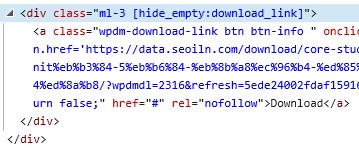
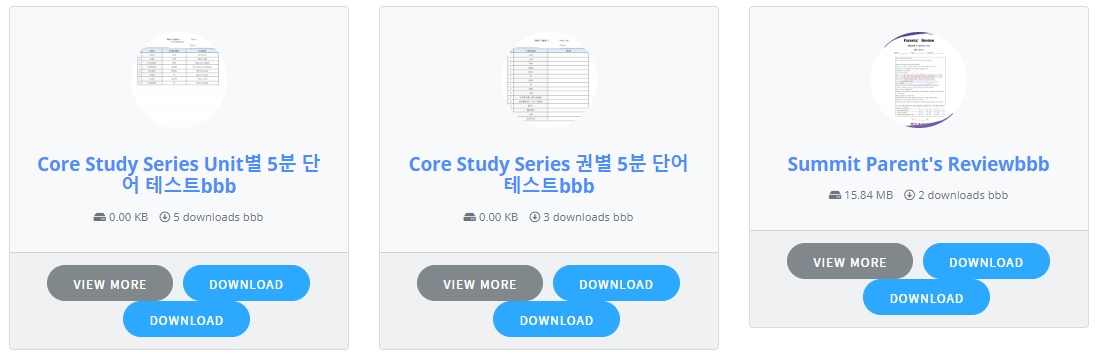
I made it with the code above, but it doesn’t seem to work properly.
How can I use this tag properly?
-
This reply was modified 5 years, 3 months ago by
 Jaewon Kim.
Jaewon Kim.
one again.
i put 2 link in content.
When i click link 1 error displayed.
When i click link 2 the file will downloaded with no error
Hi,
We have released a new update ( 2.8.5 ) for the extended shortcode add-on, please update your copy, then the direct download link, I think it will work again. https://www.wpdownloadmanager.com/download/wpdm-extended-short-codes/