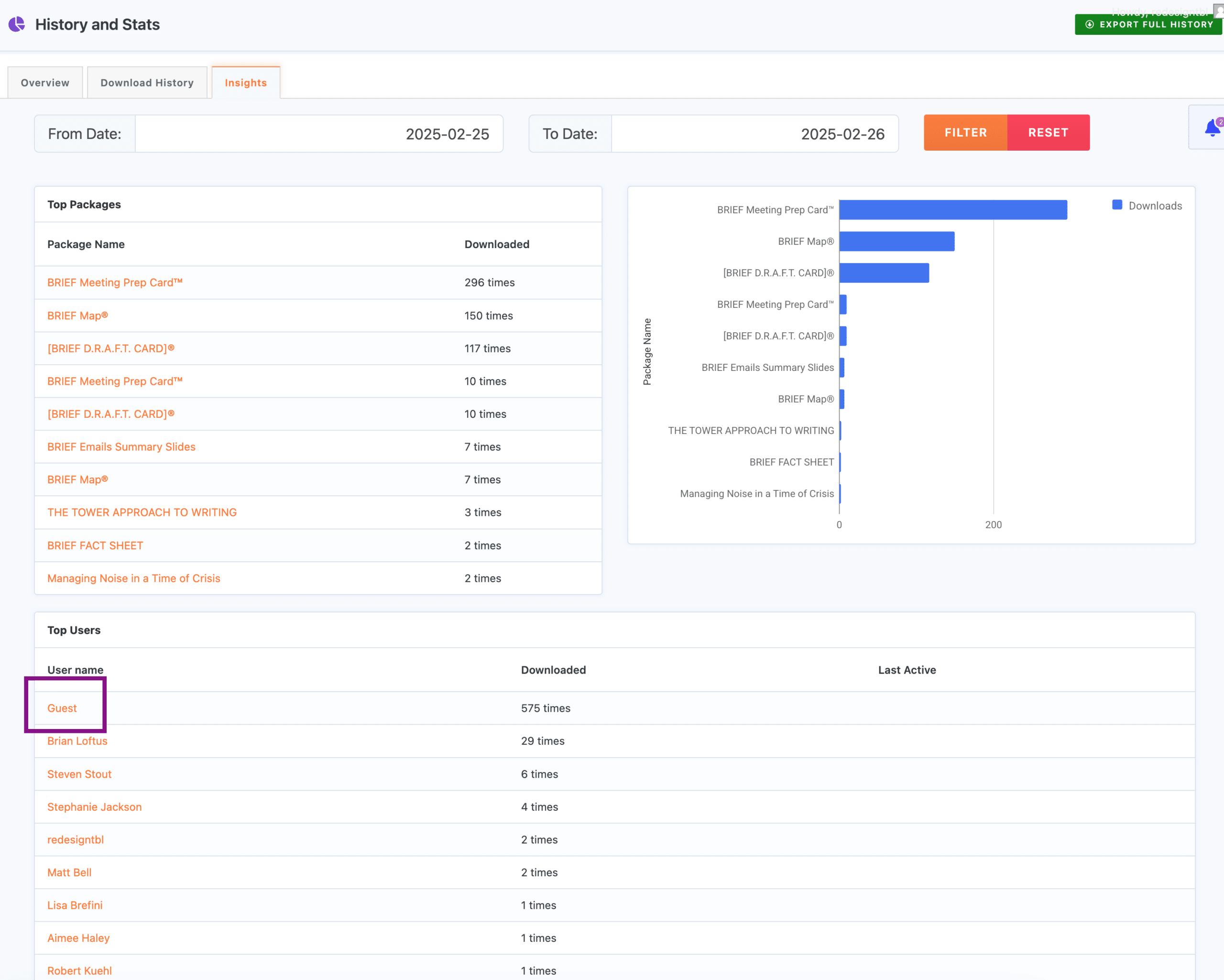Search Results for 'all downloads'
-
Search Results
-
Hello,
we update our downloads 1ce a month and gibe the user access to it to specific dates. works well so far.
My problem is that in former times see here picture one there was no download button when here is no download at the moment avialable. Than there was a message when the download is wvailable.Now (2nd picture and 3rd of the document) all downloads will have imidiately a download button even if the download is not available now. Than the message will appear on the next page.
We want the old desgin (picture 1) again. How can we change this?
You can see the document with the pics here: https://graminsky-my.sharepoint.com/:w:/g/personal/christian_fhunii-media_com/ERpx55CGQQxInhbSpOp0yVsB_TQgFwYHIzZfOyUujnxrLw?e=HMD4tp
thanks for help
ChristianHi there,
I have a problem with one of our categories, the settings for all categories are the same everywhere.
But in that one category are 149 downloads and only 50 are shown.
Where is that set? And as far as I can remember we did not have that problem last year.
Any help or hint would be appreciated.
Thanks
DirkI’ve been a longtime subscriber to WordPress Download Manager and am currently using the Pro tier. I’ve set it up to require users to register and have a membership to access and download files, restricting access to logged-in users with a specific role. I’ve ensured Allow Access to the packages are set to the correct role for all my download packages.
However, when I check the download stats, I’m seeing a significant number of downloads logged under the “Guest” user category—far more than expected, with high daily activity. This suggests that guests might be bypassing my restrictions, and I’m worried there could be an issue with the privacy settings or a misconfiguration.
Could you please help me troubleshoot this? I’d like to confirm that only registered, logged-in members can download files and that guest access is completely blocked.
Topic: SQL Queries #Performance
Dear WP Download Manager Pro Team,
please forward this to your developer team.
We are currently debugging our sites performance, and according to “Query Monitor” the WPDM plugin is adding a lot of page load time by executing a lot of SQL queries. On our page with 12 download packages, it is sending 121 SQL queries which accumulates to 515MS added time to page load.
The 12 downloads are with the Gutenberg block. The template is not displaying any statistics of number of previous downloads, but it seems the plugin is fetching statistics for every download block, adding 12 uncached sql queries and 242MS of TTFB time alone. (Please see my attached screenshot).
Secondly, there are 60 SQL queries to wp_comments table adding another 97MS of TTFB. These queries are also completely unnecessary for us – we don’t allow comments.
Thirdly, query monitor also warns about duplicate queries when fetching the download data itself from wp_postmeta.
Please see our attached screenshots.
We are looking forward hearing from you.
Best,
LeonhardScreenshot 1: https://snipboard.io/jBhpbD.jpg – Query Monitor Slow Query Warning
Screenshot 2: https://snipboard.io/HU0aZu.jpg – WPDM adding 246MS of TTFB for statistics
Screenshot 3: https://snipboard.io/jKEDfp.jpg – WPDM adding 97MS of TTFB for 60 queries to WP Comments
Screenshot 2: https://snipboard.io/s4N9XV.jpg – WPDM adding 515MS of TTFB altogetherPS: This is our Template:
<div class=”wp-block-download-manager-panel w3eden wpdm-sa wpdm-sa-many”>
<div class=”card card-default panel panel-default”>
<div class=”card-header panel-heading collapsed” data-toggle=”collapse” href=”#wpdm-[version]”>
<div class=”title” style=”color:#333333″>[description]</div>
</div>
<div class=”card-body panel-body collapse” id=”wpdm-[version]”>
<div class=”d-all”>[icon] Download all ([package_size]) [download_link]</div>
<div class=”content”>[file_list]</div>
</div>
<div class=’panel-footer’></div>
</div>
</div>I would encourage you to have default columns of at least post title and download button so your block works out of the box. Nothing is displayed if the download button column is not added. So it should be in by default.
Additionally, the columns section doesn’t like having two columns with titles next to them. One gets deleted. you have to put them in between columns with no title for them to stay. After a save and reload of the block editor you can add another or move them next to each other. You might want to look into that.
Finally thought, why can’t I edit an existing column and give it a title. Why do I have to delete it and put it back in?
I feel like these are more bug reports than a feature request, but this is where your forum sent me.