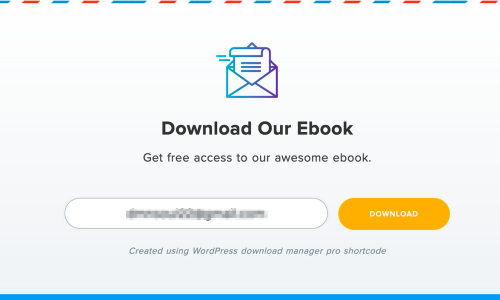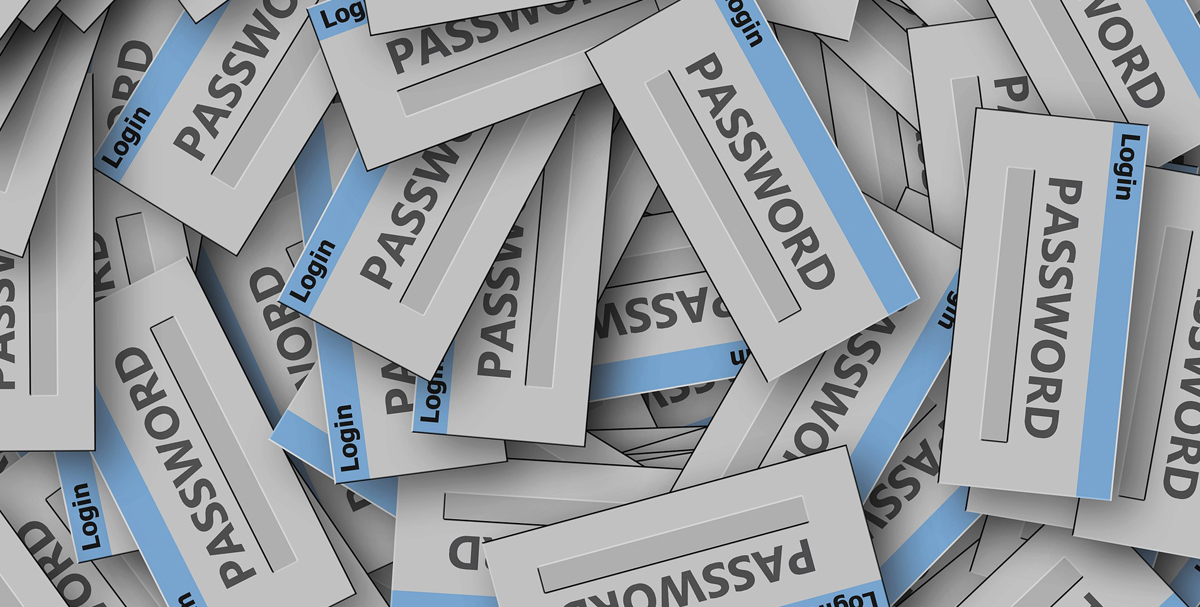
How To Protect Digital Downloads On Your WordPress Site With Passwords?
Unauthorized access is a potentially major problem for anyone who sells digital products on the WordPress website. The consequences of unauthorized users can increase the chances of loss of your valuable data or file. So, It’s very essential to protect your digital file from being downloaded.
WordPress Download Manager is a file management plugin that protects your file download with password protection. This function is available on both the Free and Pro version.
If you want to protect your digital download, first of all, you have to install the “WordPress Download Manager” Plugin. So, Let’s get started How to do that!!
WordPress Download Manager Installation & Activation
To protect your digital file download with a password, firstly, you have to download the WordPress Download Manager plugin from WordPress.org and install it. Once you have installed the plugin, you must activate it to get the free feature.
Then, to use for protecting your download you have to follow some easy steps. These are the following steps:
Step 1:
When you activated the plugin, you will notice a Download menu on your dashboard. To add a new file, go to Download > Add New File.
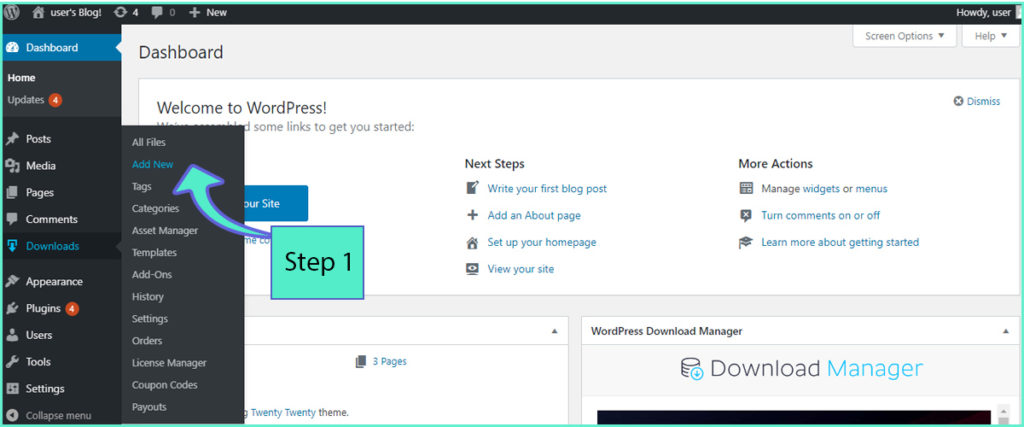
Step 2:
On the following “Add New” button you can write or upload the document that you want to protect with a password.
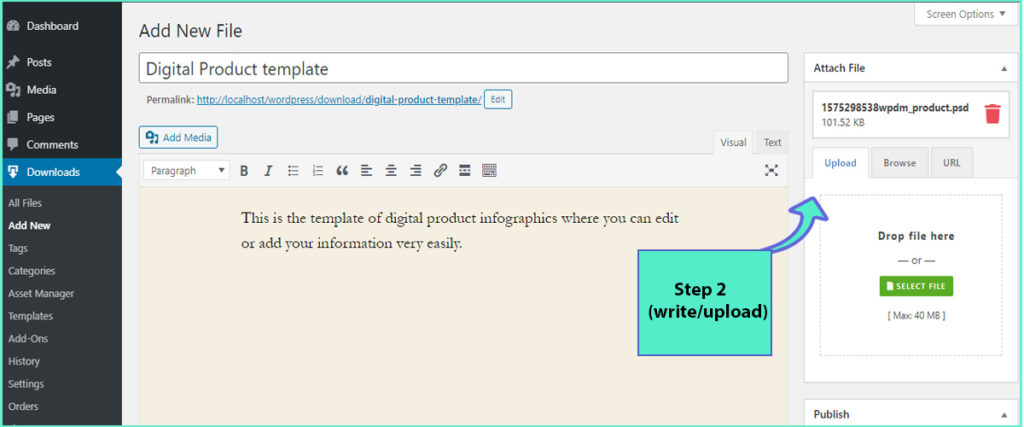
Step 3:
Then, on the bottom of the page, you will see the Lock Options where you can set your password for digital downloads to protect them from unauthorized users. Choose the options and enable password lock and set the password.
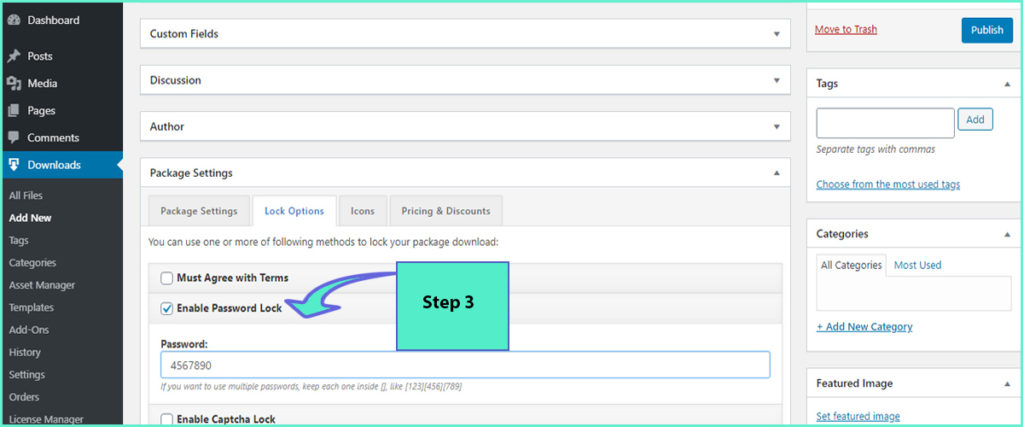
Not only this, but you can also set multiple passwords for a single file to protect your digital downloads. To do this, you have to set multiple passwords with a third bracket sign like [1234] [567] [8912].
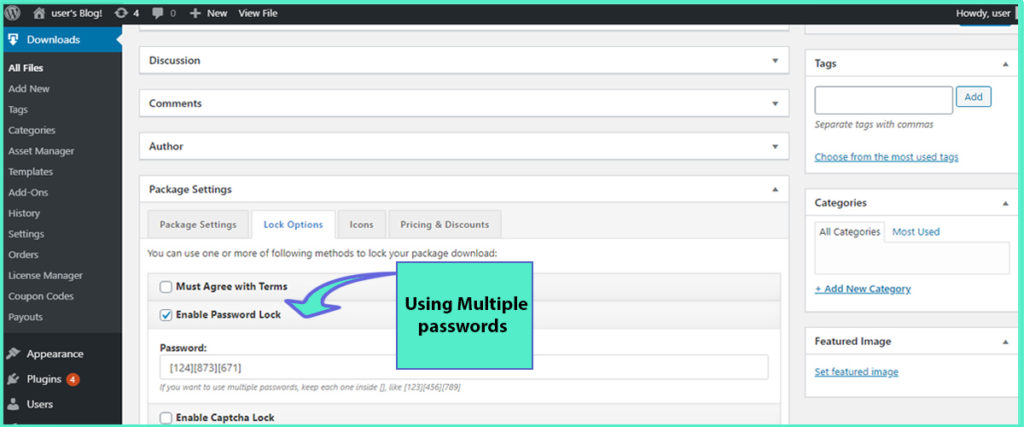
Step 4:
After setting the password, you click the publish button to live the document to your users.
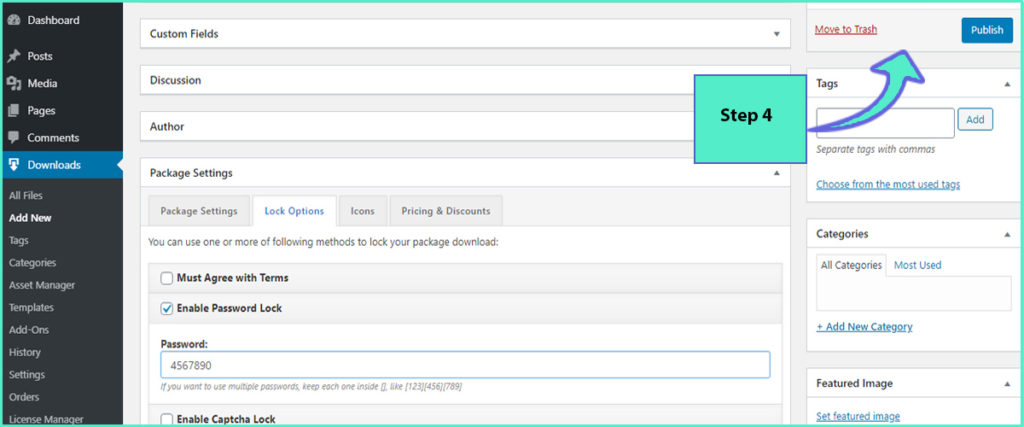
That’s it. You have successfully protected your download links with WordPress Download Manager.
Now when a user visits your page and wants to download the file, they must input the password to download the document.
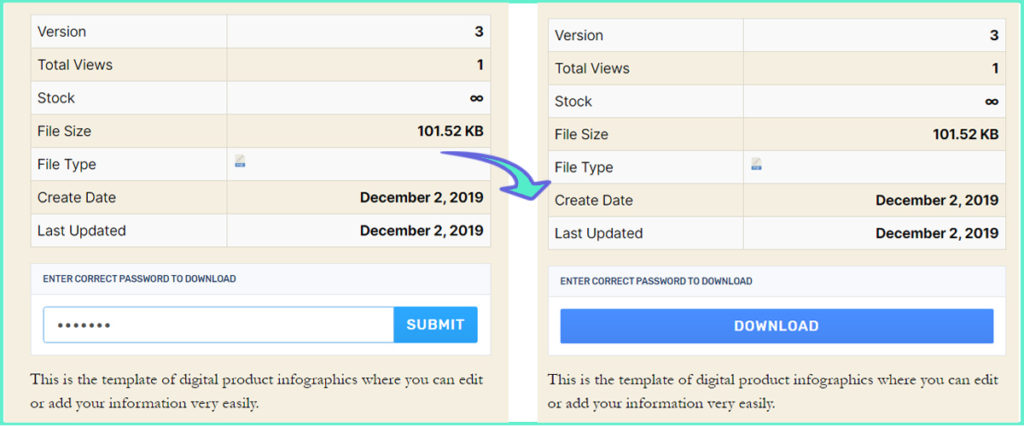
Wasn’t that easy and quick? We hope this article was helpful to you to protect your digital downloads. To use more exciting and exclusive and outstanding features social lock, and email lock, you have to get the WordPress Download Manager Pro. We appreciate further comments, support, or suggestions!