WP-Filebase Data Importer

WP-Filebase Data Importer for WordPress Download Manager. You asked for this and here it is now 🙂
Please follow the steps to import data:
- Install & activate WordPress Download Manager
- Install & activate this addon
- please go to Admin Menu >> Download >> Settings >> Filebase Import:
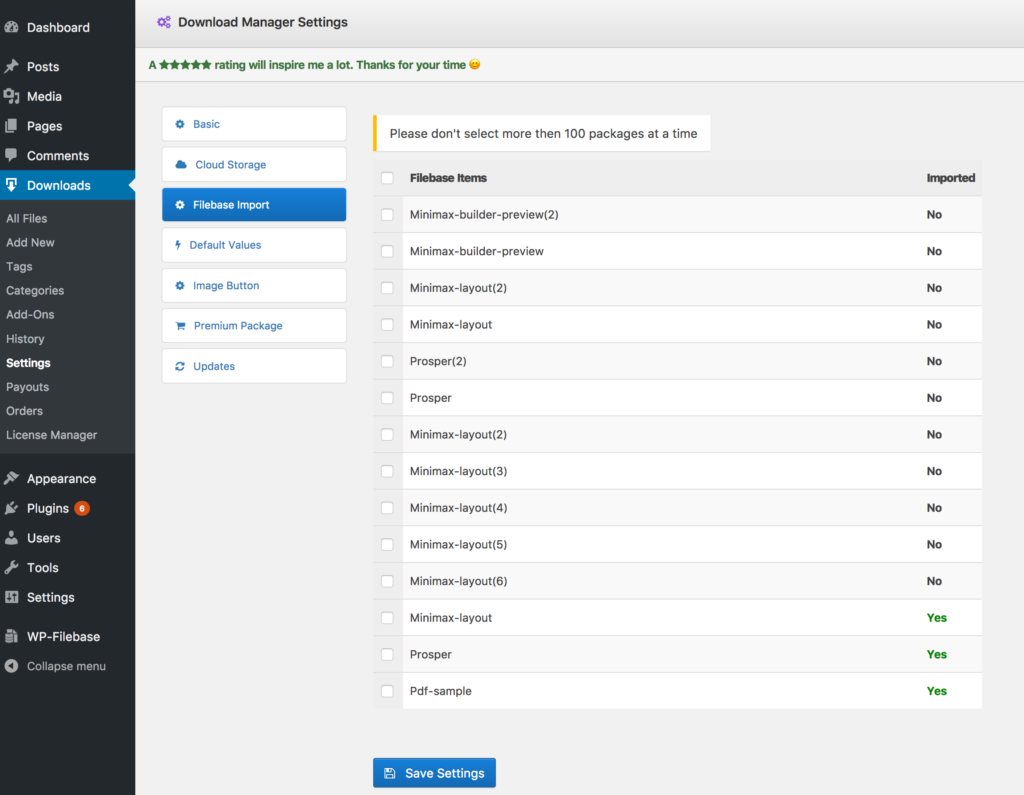
- Check the files you want to import
- Click “Save Setting”
- Done
The following plugins also seem to be useful for you:
- Packege Info:
- Version1.0.0
- File size1.94 KB
- UpdatedJun 11, 2017

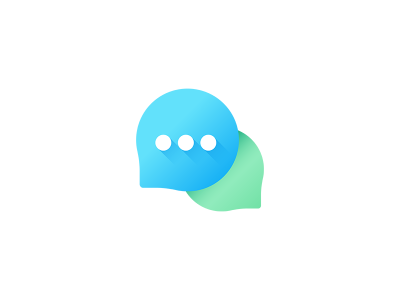


welswebmaster
Is Filebase another external db app or can you import download packages from one site to another?
Shafayet
Filebase was a WordPress plugin, but they discontinued their support and many of the filebase users requested for this addon to migrate to wpdm.
Emanuele Laquintana
Install & activate this addon…
How I can install it?
Shahjada
Download it from here:
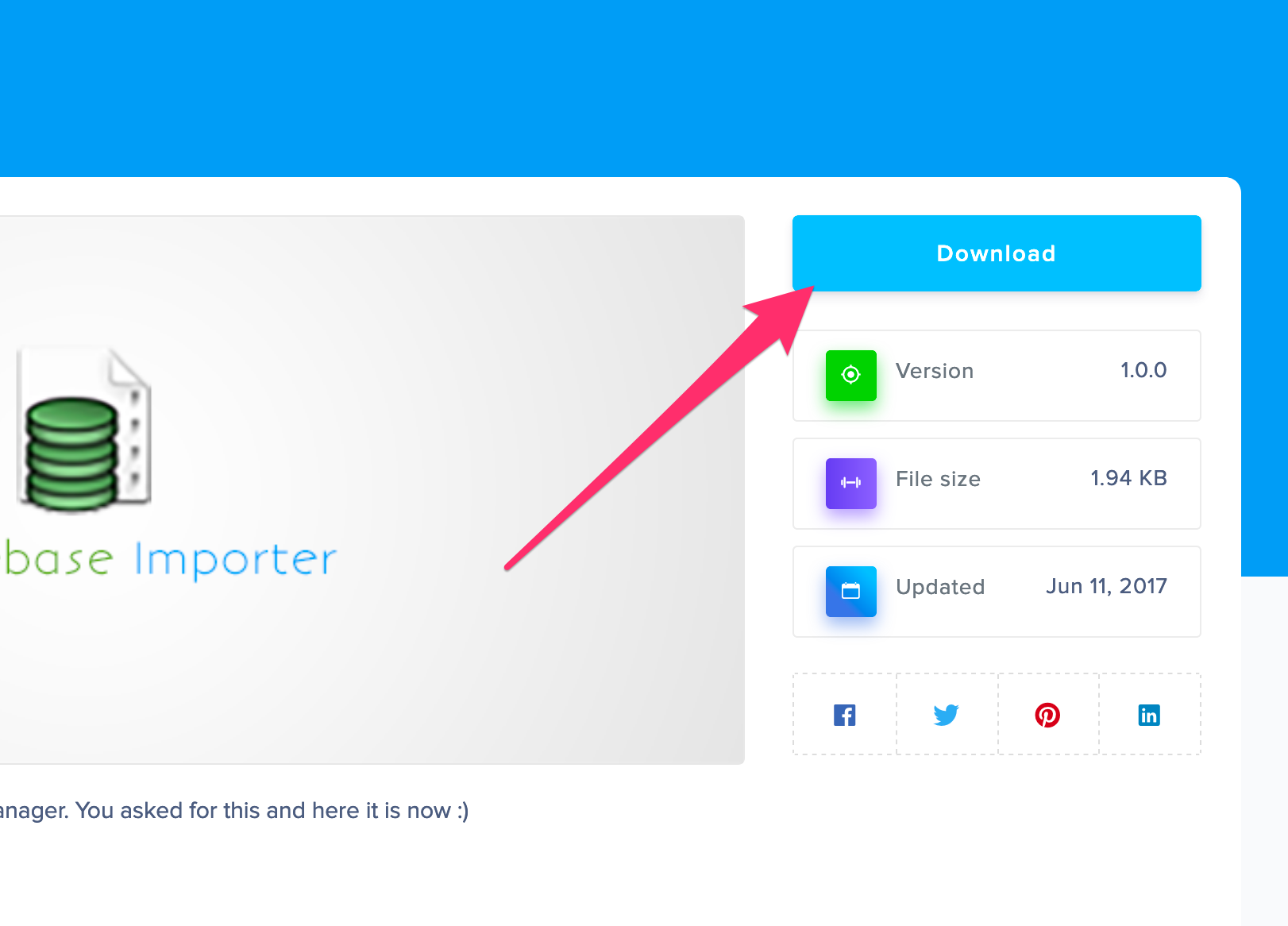
Then go to your site admin menu ► plugins ► add new ► upload the zip `wpdm-import-filebase.zip`
William Dorrington
It does not show any files for myself 🙁
Simone Piteo
Filebase doesn’t find any file, which path do it check?
Sabina Marchetti
I have the same problem, the filebase import section does not detect any file. Is this module still supported? It is a very useful function in general, in my case necessary. Can anyone answer? Thank you
Shahjada
Please post in forum:
https://www.wpdownloadmanager.com/support/forum/download-manager-pro/