Forum Replies Created
Once the file is accepted, it is not showing up in the Media Library. Is there another needed step?
Hi Nayeem,
Thank you for the detailed response.
(For those who may need the answer: after the user uploads the file via DropZone, they must ‘edit’ the file (via the pen icon next to the file in the DropZone) and ‘Save & Notify Admin’.)
1) Would there be any way to automatically ‘Save & Notify Admin”, or maybe give the user the option to Save and Notify all their uploads without needing to go into each file?
2) Is there a way to clear the users list of uploaded files in the Dropzone once the file(s) have been accepted?
3) Once the file is accepted, it is not showing up in the Media Library. Is there another needed step?
“any approved role user”
Where are the credentials to give approved role user authority to ‘accept’ the file?
My admin role has any/all privileges, and ‘approve/accept file’ is not showing up.
Thanks again, and my apologies because this sounds like something I am just not understanding.
-S
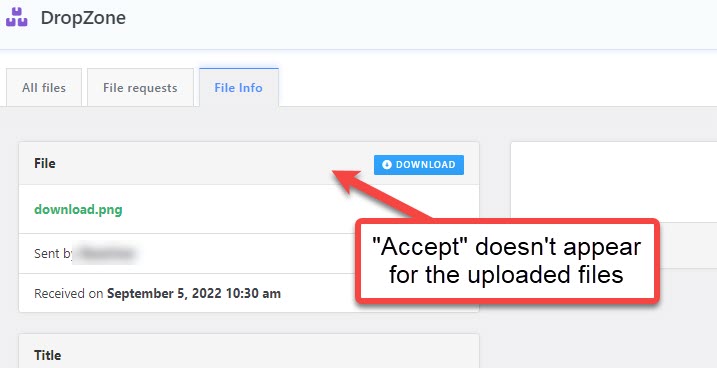
During one test, the uploaded files eventually showed an, “Accept” button. Once they were ‘accepted’, the files showed up in the Media Library. However, that only worked once – now all uploaded files just sit as, “New” and do not show up in the Media Library.
Other (more minor) question:
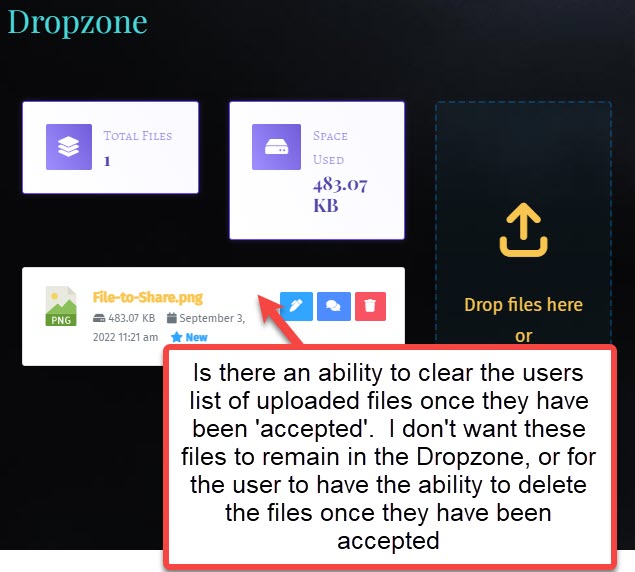
I’ll send a private message with the login credentials.
Thank you for your assistance.
-Simon
